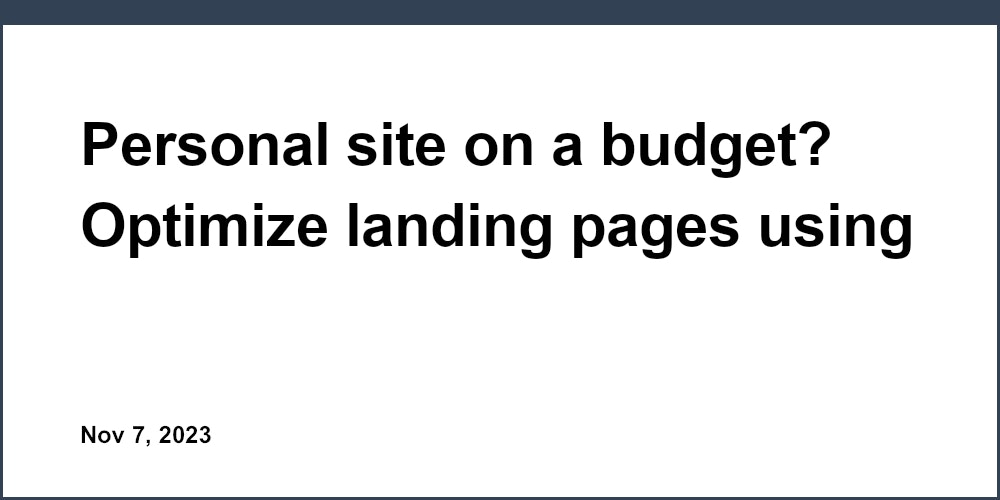Introduction
Creating an effective online page no longer requires any coding or technical skills thanks to intuitive drag and drop website builders. These user-friendly online page builders allow anyone to quickly build customized, professional-looking pages through an easy point-and-click editor. For startups, small businesses, and entrepreneurs looking to create landing pages, launch pages, lead capture pages, and more, using a free online page builder is the easiest way to get results fast without needing to code anything from scratch.
Defining a Landing Page
A landing page is a standalone web page that is focused on a single goal or purpose, usually to capture leads or drive a specific action on your site.
-
They are typically used to direct traffic from ads, email campaigns, or social media to a targeted offer or message. By having a dedicated page for specific campaigns, you can optimize every element for maximum conversions unlike a general home page.
-
Landing pages allow you to optimize the user experience for one specific conversion goal, rather than having website visitors land on a complex home page navigation. Removing distractions helps funnel visitors to complete your desired action.
-
They are perfect for promoting time-sensitive offers like webinars, events, special deals, new product launches, lead magnets, etc. The focused nature allows proper messaging.
-
Much easier to optimize every element on a standalone page compared to an entire website navigation. Fine tune design, copy, offers, etc.
Benefits of Using a Page Builder
Page builders offer many advantages compared to coding a custom page from scratch:
-
Require no coding at all - just drag, drop, and customize using an intuitive editor. Avoid the costs of hiring a developer.
-
Professionally designed templates created by designers. Access high quality designs without a graphic designer.
-
Mobile responsive designs and layouts automatically adapt to any device.
-
Built-in integrations for forms, payments, email marketing, analytics, and more avoid the need for custom coding plugins just to add basic functions.
-
Easy to edit and update on the fly. No need to recode elements when making changes.
-
Fast page load speeds and scalability to handle traffic spikes.
Choosing the Best Free Online Page Builder
With a wide selection of free website and landing page builders now available, it's important to compare the options to find one that is beginner-friendly, flexible, and tailored to your specific needs. When evaluating the leading free page builders, some key factors to look for include:
-
Simplicity of the editor interface - Assess how easy the builder is for non-coders to start using quickly. Intuitive interfaces reduce learning curve.
-
Customization capabilities - Review if you can fully customize colors, fonts, layouts, etc. More customization allows better branding and refinement.
-
Mobile responsiveness - Validate that pages look great on all devices, not just desktop. Mobile-first designed templates are ideal.
-
Startup and industry-specific templates - See if there are designs suited to your target customer. Templates designed for your niche save time.
-
Built-in integrations - Check availability of forms, payments, email marketing, analytics, etc. Avoid needing custom code just for basic functions.
-
Page speed - Compare time to load pages and overall performance. Faster speeds improve conversions.
Unicorn Platform
One free website builder that stands out for startups is Unicorn Platform:
-
Intuitive drag and drop editor - perfect for non-coders. Minimal learning curve.
-
Curated templates designed specifically for startups and SaaS companies. Exactly tailored to your industry.
-
Seamless mobile responsiveness using the latest web techniques. Looks amazing on all devices.
-
Lightning fast page load speeds using CDN and code optimization. Blazing performance.
-
Integrations for leading forms, payments, analytics, email marketing, and more avoid custom coding.
-
Free custom domain registration and setup included.
Wix
-
Drag and drop editor but has a steeper learning curve for beginners. More complexity.
-
Good variety of templates but not tailored specifically to startups.
-
Pages can suffer slow load times on mobile. Performance issues.
-
Limited capabilities on free plans compared to paid tiers. Restrictions apply.
-
Fewer built-in integrations than some competitors. May require custom code.
Squarespace
-
Beautiful designer-made templates but limited customization allowed. Constrains branding.
-
Provides mobile responsive pages but some templates work better than others. Inconsistent mobile optimization.
-
Powerful ecommerce features on paid plans but limited on free plans. Paid upgrade needed.
-
Restrictions on free plans make it less ideal for early startups. Limitations apply.
-
Not as beginner friendly compared to Unicorn Platform. Steeper learning curve.
Key Features to Look For in a Free Page Builder
When researching the different options, keep an eye out for these key features to ensure you choose the best free website builder for your startup or small business:
-
Easy drag and drop editor - Look for an intuitive interface that allows full page customization without any coding needed. Ease of use enables beginners.
-
Industry-specific templates - Having templates designed for your target customer can save tons of time. No need to build from blank page.
-
Full mobile responsiveness - All pages should look phenomenal on phones to boost conversions. Mobile-first design is ideal.
-
Fast page speeds - Quickly loading pages keep visitors engaged and conversions high. Performance matters.
-
Built-in integrations - Assess form, payment, email, social media, analytics, and other integrations. Avoid custom code.
-
Usage analytics - The ability to see visitor data helps optimize your pages. Insights enable refinement.
Intuitive Editors
Focus your search on free website builders that offer:
-
Drag and drop simplicity suitable for total beginners. Low learning curve gets you started faster.
-
Avoid overly complex interfaces that are confusing. Simplicity avoids frustration.
-
Ensure full creative control to customize designs. Flexibility enables complete branding.
-
Look for onboarding resources and demos for new users. Support accelerates getting started.
-
Mobile editing capability to preview changes on-the-go. Convenience improves productivity.
Template Selection
When reviewing templates, consider aspects like:
-
The variety and quality of pre-made templates. More options increase chances of finding the perfect design.
-
Tailored designs that speak to your target audience. Templates designed for your niche improve engagement.
-
Modern, mobile-optimized templates for maximum impact. Mobile-first responsive design is critical.
-
Customization options to personalize the look and feel. Flexibility enables refined branding.
-
Unicorn Platform offers curated startup and SaaS page templates designed specifically for your industry.
Built-in Integrations
Evaluate if popular platforms and services can be integrated:
-
Lead capture and email list integrations like Mailchimp avoid needing code just for basic functions.
-
Analytics provide the visitor interaction data needed to optimize pages.
-
Connect payment platforms like Stripe seamlessly without hiring a developer.
-
Options for calendars, chat, social media apps, and more expand functionality.
-
Unicorn Platform seamlessly integrates analytics, forms, payments, and email to accelerate development.
Optimizing Your Free Online Page
Once you've selected the right free page builder and template, optimizing your new page for maximum effectiveness is key. Here are some proven tips:
Crafting an Effective Message
-
Identify the one key message or CTA you want visitors to receive. Stay laser focused.
-
Communicate your unique value proposition clearly. Spell out your differentiators.
-
Use concise, benefit-driven headlines and text. Communicate the value.
-
Reinforce messaging with relevant graphics and visuals. Images drive the point home.
-
Tailor page content specifically to your target audience. Alignment with your niche improves results.
Optimizing Page Components
-
Ensure forms are easy to find and fill out. Minimize friction in conversions.
-
Continuously test different headlines, CTAs, images etc. Optimization is ongoing.
-
Pay close attention to page load speeds. Faster performance improves engagement.
-
Check the mobile layout regularly as you build. Mobile-first design is key.
-
Leverage built-in A/B testing in Unicorn Platform to refine page. Data drives decisions.
Conclusion
In summary, using a free online page builder like Unicorn Platform makes it easy for startups and small businesses to create customized, high-converting pages. No coding skills are required - just an intuitive drag and drop editor. Pages load fast, look amazing on mobile, and can be updated on the fly. With curated templates and built-in integrations designed specifically for startups, Unicorn Platform streamlines the process of building effective landing pages, launch pages, and more. The time savings from using Unicorn Platform's online page builder allow entrepreneurs to focus on their startup's growth instead of page development. Ready to create your free online page today? Check out Unicorn Platform to get started with the best free website builder for startups.