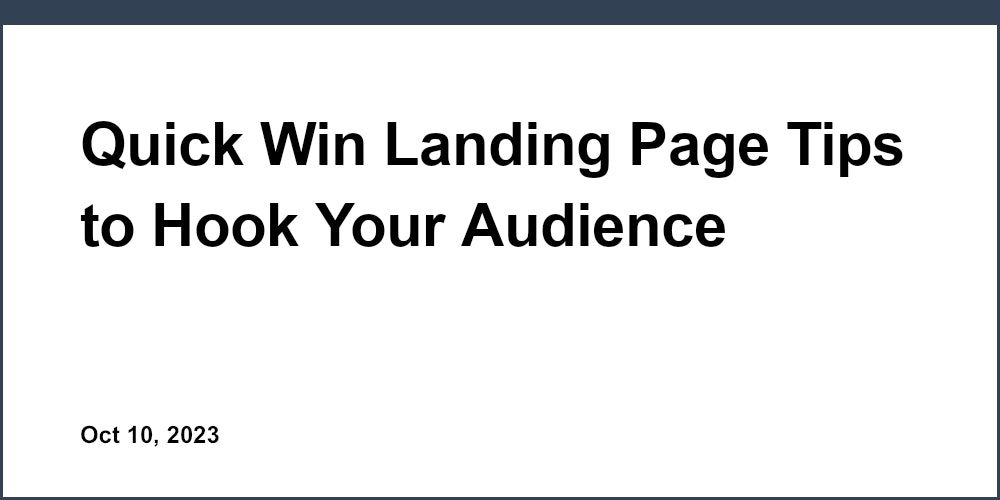Introduction: The Importance of Optimizing for Mobile Users
Mobile devices now account for over 60% of website traffic globally. With more users accessing the web on smartphones and tablets, it's essential to optimize landing pages for these visitors. Mobile users expect a seamless experience - pages that load in under 3 seconds and seamless navigation.
Failing to provide this can lead to frustration and loss of potential conversions. Nearly 75% of mobile users report getting annoyed with sites that aren't mobile-friendly.
Responsive web design is key to giving mobile visitors the experience they expect. With flexible layouts and swift performance, responsive landing pages engage users across devices. This results in better mobile SEO and higher visibility in search results.
Crafting mobile-optimized landing pages should be a priority for any business looking to connect with users and drive conversions in today's multi-device world.
Creating a Mobile-First Layout
Designing a responsive layout tailored to mobile users is vital. Here are tips for an optimal mobile landing page layout:
- Use flexible containers and grids for fluid, adaptive layouts that resize smoothly across devices. Popular frameworks like Bootstrap, Bulma, and Material Design make this easy.
- Set proper media queries to adjust and adapt the layout for different screen sizes. For example, stacking sections vertically on mobile.
- Ensure buttons and navigation menus are large enough for easy, accurate tapping. Minimum 44px height is ideal.
- Images, text containers, and other elements should resize responsively across screen sizes. Avoid fixed widths.
- Simplify and streamline - remove any unnecessary page elements to minimize cognitive load.
Choosing a Responsive Landing Page Builder
Selecting the right landing page builder is key to easily creating mobile-friendly pages:
- Look for drag and drop editors with mobile preview modes to visualize responsiveness. Popular tools like Instapage, Leadpages, and Unbounce have these capabilities.
- Prioritize builders that offer professionally designed, mobile-ready templates to start with. This avoids building from scratch.
- Seek platforms with built-in A/B testing features to optimize landing pages for mobile conversion rates.
- Examine page load speeds on mobile devices. Lighter-weight builders like Pagewiz and Landen tend to have faster mobile loads.
- Ensure seamless integration with forms, CTAs, and other elements critical for mobile lead gen.
Testing Your Site Across Devices
Once designed, thoroughly test the landing page on real smartphones and tablets:
- Preview the page on a range of iOS and Android devices, spanning various sizes like 5.5" phones to 10" tablets.
- Check page load times using Google PageSpeed Insights and Lighthouse. Target under 3 seconds on mobile networks.
- Tap through navigation menus and test submitting forms to ensure everything works.
- Scroll the page to check for any clipping, overlaps, or elements extending off-screen.
- Get feedback from real users on their mobile experience interacting with the page.
Optimizing Speed and Performance
With over 53% of mobile visitors leaving sites that take over 3 seconds to load, page speed is critical. Here are some tips for optimizing landing page performance:
- Minify HTML, CSS, JavaScript and other files to reduce file sizes. Speed tools like Kraken can automate this.
- Compress images and media using TinyPNG, ShortPixel, or Squoosh. This reduces download times.
- Remove unnecessary redirects that increase load times. Many CMS plugins can cause these.
- Enable caching in your CMS and landing page builder to allow faster repeat page loads.
- Choose a fast web host like WP Engine or Flywheel and a CDN like Cloudflare for faster delivery.
- Limit external scripts like chat widgets and unnecessary trackers that bog down pages.
Setting Realistic Page Load Goals
Set tangible load time goals based on user expectations:
- Aim for under 3 second total load time on mobile devices over 3G connections or slower.
- Use tools like WebPageTest and Pingdom to measure actual mobile site speeds.
- Set budgets for total JavaScript and CSS files size, ideally under 100KB each uncompressed.
- Analyze speed test results to identify exactly which elements are slowing pages down.
- Test on real mobile devices on various network connections, not just desktop or WiFi.
Optimizing Images for Faster Loads
With images accounting for over 60% of total page size on average, properly optimizing them is key:
- Use next-gen formats like WebP and AVIF that are up to 50% smaller than JPG/PNG.
- Resize images to proper display size instead of full size to minimize downloads.
- Lazy load offscreen images using native features in HTML and JavaScript frameworks.
- Serve images from CDNs like Cloudinary and Imgix for faster delivery and optimization.
- Substitute image sliders and carousels with fewer images to reduce HTTP requests.
Crafting a Seamless Mobile Navigation
Navigating a site easily on mobile is critical. Here are tips for optimal mobile navigation:
- Use minimal, tidy navigation menus suited to small screens. Avoid clutter.
- Make tap targets for buttons and links large, at least 48px tall and wide.
- Avoid hidden "hamburger" menus and reveal all navigation options on mobile.
- Ensure menu options are reachable with one hand, placing them near the bottom for easy thumbs access.
- Prominently place important actions like contact and checkout buttons above the fold.
Improving On-Page Navigation
Making in-page navigation easy on mobile also improves the experience:
- Add visible scroll-to-top buttons so users can easily jump up, especially on long pages.
- Use clear, succinct anchor text for internal links to guide mobile users.
- In main menus, highlight and link to key inner page sections to enable quick jumps.
- Include "Back to Top" or "Back to Section" linked headings on long pages and posts.
- Provide clickable "Jump to Section" shortcut links at the top of long pages.
Optimizing Lead Gen Forms for Mobile
Since mobile is key for lead generation, optimizing forms is crucial:
- Use large, oversized form fields, buttons, and touch targets for error-free tapping.
- Limit required fields to only essentials. Too many fields hurt conversions.
- Auto-resize text areas and text boxes for smaller screens to avoid scrolling.
- Ensure submit buttons are prominently sized and placed for easy access.
- Check form layouts to avoid mobile keyboards covering input fields.
Key Takeaways for Creating Responsive Landing Pages
Crafting landing pages tailored to mobile users is now a requirement. Here are the key steps:
- Adopt a mobile-first approach starting with layout and navigation. Assume mobile use first.
- Leverage responsive frameworks and templates for efficient design. Don't build from scratch.
- Simplify page elements and minimize HTTP requests through optimization for faster speeds.
- Test extensively on real devices, not just desktop, to catch mobile issues.
- Analyze site speed using tools like PageSpeed Insights and reduce bottlenecks.
- Use real visitor data and user feedback to continuously improve the mobile experience.
Optimizing for mobile is an ongoing process as new devices and technologies continually emerge. But focusing on responsive design, simplicity, speed, and real user testing will go a long way in engaging mobile visitors. By providing a seamless experience across devices, you can connect with customers wherever they are and drive more conversions.
If you're looking for an easy yet powerful way to build responsive landing pages optimized for lead generation, be sure to check out Unicorn Platform's landing page builder. With its mobile-first design, drag and drop editor, and library of conversion-focused templates, Unicorn Platform makes it simple to create high-converting responsive landing pages tailored to your business goals. Learn more here.