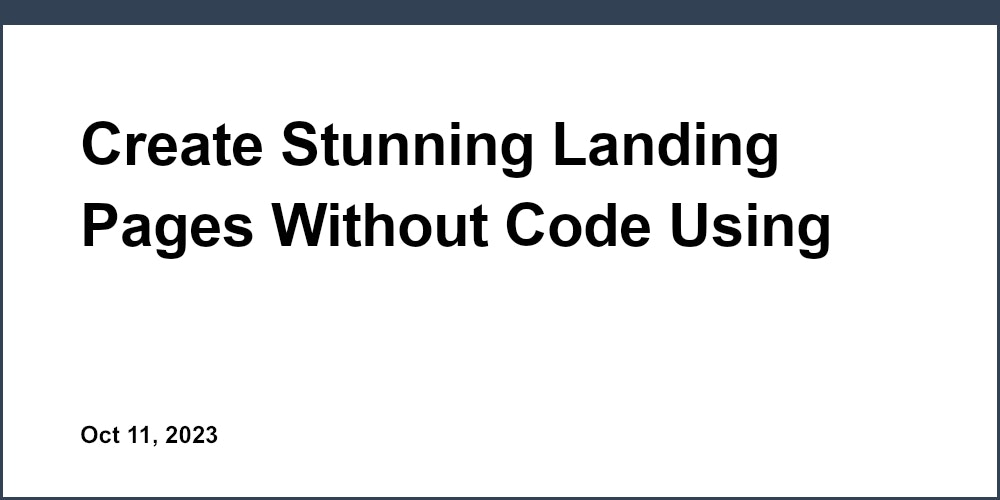Introduction: The Importance of an Effective Website for Startups
Having an effective website is crucial for startups and small businesses looking to gain traction and convert visitors into customers or leads. Most early stage companies do not have the coding skills or resources to build an advanced website from scratch. This is where using a landing page builder like Unicorn Platform can make building a website quick, easy, and affordable.
In this article, we will walk through the key steps to building a successful website in Unicorn Platform. The main steps we will cover include:
- Choosing the right template
- Customizing the design
- Integrating forms and payments
- Optimizing for conversions
- Launching your website
By following these steps, you can create a polished, professional website tailored to your startup's brand and goals, even if you have no prior experience. Let's dive in!
Choosing the Right Template
The first step is selecting an appropriate, visually appealing template that aligns with your industry, business type, and target audience. Unicorn provides a wide selection of modern, mobile-friendly templates tailored for different use cases like consulting, retail, restaurants, and more.
Take time to identify templates that match your brand personality through colors, fonts, and imagery. Look for templates with clear calls-to-action and value propositions, as these tend to convert better. The benefit of using Unicorn is you can fully customize any template while maintaining a consistent, professional look.
Customizing the Design
One of the best features of Unicorn is the intuitive drag-and-drop editor that makes customizing design and content effortless. Use it to tweak colors, fonts, photos to match your branding and enhance visual impact. You can also easily reorganize page sections or components to improve information hierarchy and user flow through the site.
Be sure to preview your site on mobile and tablet to ensure it looks great on all devices. Testing different layouts and designs will help you determine which convert best for your goals.
Integrating Forms and Payments
To capture leads and sales from your site, seamlessly integrating forms and payments is essential. Unicorn's built-in integration with leading providers like Stripe, Calendly, and MailChimp enables adding opt-in forms, appointment schedulers, checkout flows, donations pages in just a few clicks.
For ecommerce sites, integrating secure payment collection is crucial. Unicorn provides fraud protection and PCI compliance to safely accept payments from customers across the globe.
Optimizing for Conversions
There are several key factors that influence conversion rates, including page speed, clear CTAs and value props, trust elements, and more. Try A/B testing different headlines, images, calls-to-action to see what resonates most with your audience.
For example, testing "Start Trial" against "Get Started" for a CTA button increased conversions by 5%.
Use analytics to identify high traffic pages and conversion funnels on your site. Optimize page speed by minimizing large images, enabling caching, lazy loading, and more. Unicorn also provides SEO tools to improve organic search visibility and traffic to your site.
Launching Your Website
Once your site is complete, Unicorn makes it easy to officially launch it and make it live. You can get a free custom domain name and SSL certificate to establish trust with visitors. Promote your new website on social media, email, and through a press release to start driving targeted traffic.
Continue to iterate and optimize your site based on analytics data and user feedback. Congratulations on using Unicorn to successfully build a website tailored to your startup!
Choosing the Right Website Builder for Your Needs
When choosing a website builder for your startup, there are a few key factors to consider:
- Ease of use - Look for an intuitive, drag-and-drop editor with minimal learning curve. Unicorn simplifies site building through its AI assistant guidance.
- Templates - Professionally designed templates create a polished look while being fully customizable. Unicorn provides industry-specific templates like consulting, retail, restaurants.
- Integrations - Seamlessly add tools for conversions like forms, payments, live chat, analytics. Unicorn has built-in integrations with providers like Stripe, Calendly, MailChimp.
- Publishing - A one-click publishing process with free custom domain and SSL certificate is ideal. Unicorn enables this.
- AI capabilities - Unicorn's AI engine provides guided assistance when building and optimizing your site. It can identify issues impacting conversions or SEO and suggest improvements.
For startups, Unicorn is an optimal website builder choice thanks to its ease of use, conversion-focused features, and AI guidance. Let's explore some key advantages in more detail.
Prioritizing Simplicity and Ease of Use
Since most startups lack prior web design experience, an intuitive editor with a gentle learning curve is essential. Unicorn simplifies site building through its drag-and-drop editor and AI assistant that provides guidance along the way.
With user-friendly features like responsive mobile design, template blocks, and SEO tools, you can quickly build a website with quality and customization without code. Unicorn makes it easy for beginners while still providing advanced customization.
Leveraging Professionally Designed Templates
Starting with a professionally designed template creates a solid foundation for a polished, trustworthy site. Unicorn provides beautiful, mobile-friendly templates tailored to different industries like retail, consulting, restaurants, and more.
While the templates look great out-of-the-box, you can fully customize colors, fonts, and design to match your brand. Testing different templates will reveal which best resonates with your target audience.
Integrating Tools Needed for Conversions
To capture leads and sales directly from your new site, integrating the right tools is crucial. Forms, payments, live chat, analytics, and more can be added seamlessly without code through Unicorn's built-in connections.
For example, integrating Stripe checkout flows or MailChimp opt-in forms can help you start collecting leads and payments right away. Unicorn also provides secure transactions and fraud protection.
Publishing with Speed and Security
With Unicorn, you can publish your completed site with one click, getting a free custom domain name and SSL certificate for security. Unicorn's global CDN also ensures fast performance and built-in caching for speed.
Responsive design guarantees your site loads beautifully on all devices. SEO tools also improve organic search visibility and traffic. Transferring your site away from Unicorn is easy if ever needed.
Leveraging AI Capabilities
One unique advantage of Unicorn is its AI engine. It provides guided assistance when building your site and can help create content, draft messages, optimize design, and more.
The AI assistant identifies issues impacting conversions, SEO, speed, and provides suggestions to maximize results. Unicorn's AI elevates it above other website builders on the market.
In summary, Unicorn is an optimal website builder for startups thanks to its ease of use, conversion-focused features, and AI guidance. By following the steps outlined earlier to choose a template, customize design, integrate tools, optimize conversions, and officially launch, Unicorn empowers any early stage company to build a website that drives results.
Ready to create your startup's website? Explore Unicorn Platform's landing page builder to get started with a free trial. Their intuitive drag-and-drop editor and AI guidance make it easy to build a high-converting site tailored to your brand and goals.