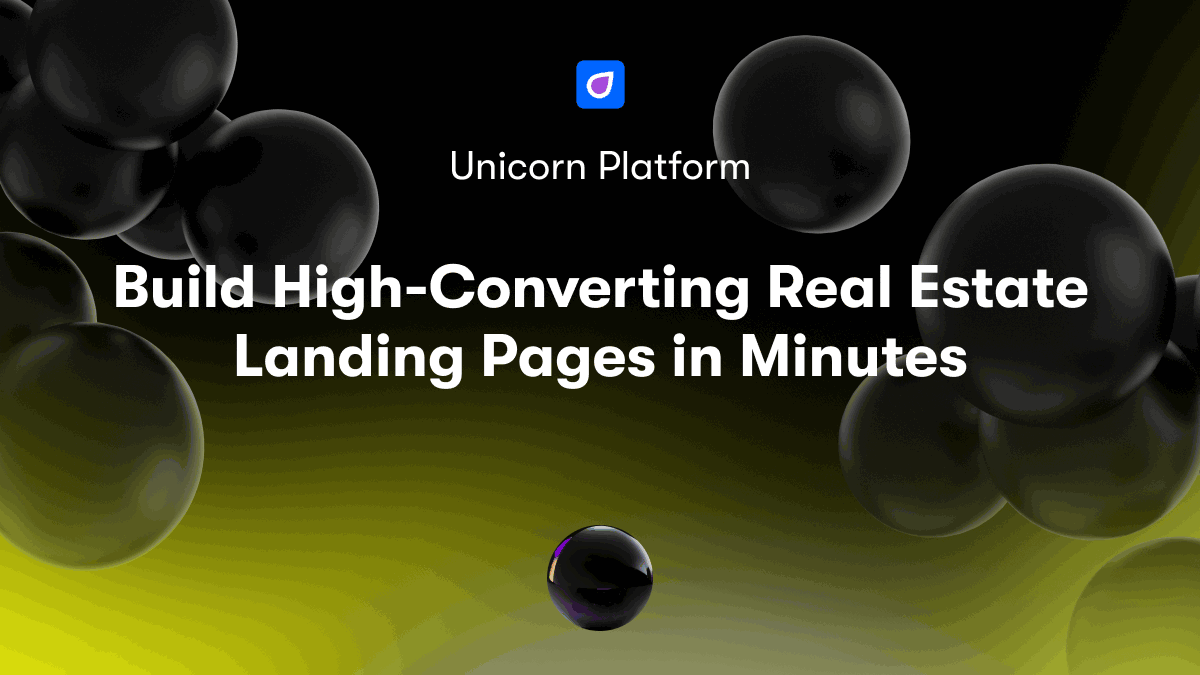Introduction: Why Mobile Landing Page Layout Matters
Mobile traffic now exceeds desktop traffic for most websites, with over 60% of users accessing sites primarily through phones and tablets. Optimized mobile layouts can boost conversions by over 200% by providing a streamlined user experience. However, poor mobile layouts that haven't been properly designed for smaller screens can severely hurt user experience and damage brand image. Common layout issues like small text, cluttered interfaces, excessive scrolling, and slow page loading cause high bounce rates on mobile.
By crafting a clean, uncluttered layout focused on engaging mobile users, you can significantly improve mobile conversion rates. This article will provide startups with 5 landing page layout optimization tips to engage mobile visitors. We'll cover prioritizing clear messaging, streamlining navigation, scaling visuals effectively, and designing mobile-friendly forms. Leveraging these tactics will help you create high-converting landing pages that wow mobile users.
Prioritizing Clear Messaging and Value Proposition
When optimizing for mobile, it's crucial to focus landing page layout on conveying your core value proposition and messaging effectively. Here are some tips:
-
Put your key messaging front and center through your headline, subheads, and bullet point lists. Mobile users have short attention spans, so you want to communicate your primary value quickly and clearly.
-
Focus on highlighting the main benefits and advantages of your offering. Avoid excessive details and text.
-
Use visual hierarchy, white space, and contrast to make your most important information stand out on the page.
-
Avoid clutter and too much text that hides your core message. Mobile layouts should be clean and scannable.
-
Leverage emojis, icons, graphics, and visuals to reinforce and illustrate key messaging.
Crafting an Eye-Catching Hero Section
Hero sections at the very top of landing pages are highly effective on mobile. Hero sections typically showcase your headline, subheadline, powerful images, and primary value propositions. As one of the first things visitors see, it makes a strong first impression. The hero draws attention with eye-catching designs and visuals while focusing on a primary conversion goal like email signup or starting a free trial. For example, using high contrast colors like white text on a dark background helps the headline pop. Split testing different headlines can reveal which wording boosts conversions. Unicorn Platform's templates include customizable hero sections that let you showcase your brand effectively.
Using Bullet Points and Short Paragraphs
Short bullet point lists help break up dense paragraphs into scannable chunks that are easy to consume on small mobile screens. Lists efficiently highlight your key features, benefits, value proposition, and other important info. This improves readability compared to long blocks of text. Unicorn Platform makes it easy to add stylized bullets, icons, and other visual elements to reinforce your points.
Streamlining Navigation for Mobile Screens
Cluttered navigation menus are a major mobile layout pitfall. Here are some tips for streamlining navigation on small screens:
-
Simplify menus to just include essential top-level pages. Avoid clutter.
-
Use dropdowns for secondary and lower-priority pages to conserve space.
-
Ensure menu links and CTAs are large enough for easy fingertip taps.
-
Put important calls-to-action in a fixed footer bar that remains visible while scrolling.
-
Leverage scrolling and tabs over pagination that requires excessive clicking.
Minimizing Top Navigation Links
On mobile layouts, it's best practice to only include 5-7 links in your top navigation bar. Remove lower-priority pages like About, Contact, etc. from the top bar and place them in dropdown submenus. This conserves space for your most important links. Hamburger menus work well for minimizing navigation links on mobile. For secondary pages, mega menus can provide easy access while saving space. Unicorn Platform provides responsive menus and mega menus that adapt to mobile screens.
Placing Key CTAs in Footer
Placing key calls-to-action like email signup, free trial, contact, etc. in the footer can be highly effective on mobile. This keeps your most important CTAs visible on every page. Footer CTAs generally have higher visibility and conversion rates over sidebars that users may not notice. Unicorn Platform makes it easy to create fixed footers with call-to-action buttons.
Scaling Visuals for Mobile Screens
It's critical to optimize and scale images, graphics, videos, and other visuals effectively for smaller mobile screens:
-
Compress and resize visuals for quick mobile loading. Focus them on supporting your core messaging vs decorative elements.
-
Leverage auto-resizing responsive images and responsive embed so visuals adapt to different mobile screen sizes.
-
Avoid large full-screen background images that significantly hurt page load speed on mobile data connections.
-
Unicorn Platform provides image optimization and compression tools to help visualize work great cross-device.
Highlighting Relevant Visuals
On mobile landing pages, you want to draw attention to key visuals like your hero image, infographics, logo, and other graphics that communicate your offering. Supplement your text content with relevant icons and illustrations. But avoid cluttering the page with too many unnecessary visuals. For example, an infographic explaining your business model or a short product demo video can effectively engage visitors. Unicorn Platform's media library makes it easy to access 50,000+ icons and images.
Removing Unessential Visuals
Review your mobile layout and consolidate or remove decorative visual elements that don't actively contribute to communicating your core value proposition. For example, you may want to remove overlapping or redundant visuals that send mixed messages. Also re-evaluate any full-background images or videos to determine if they are truly essential on mobile. Optimizing and compressing visual assets below 100kb can also help pages load faster.
Designing Mobile-Friendly Forms
Since data entry is tougher on mobile, form layout needs to be optimized for smaller screens:
-
Use a single-column form layout for better mobile flow.
-
Increase input text size and spacing to make tapping easier.
-
Reduce form fields to only essentials to avoid overwhelming users. For example, just ask for name and email rather than adding fields like company, phone, etc.
-
Improve conversions by pre-filling known info whenever possible.
-
Unicorn Platform's form builder lets you create mobile-optimized forms easily.
Streamlining Form Fields
On mobile forms, it's best to only include required user inputs to reduce tapping and typing. Avoid multi-page forms that can frustrate users on-the-go. Reducing typing by prefilling known information from your CRM, cookies, or integrations where possible simplifies data entry. Unicorn Platform lets you build effective single-page forms for high mobile conversion.
Adjusting Form Layout
Use a single-column form layout on mobile as it provides a more streamlined flow without excessive horizontal scrolling. Increase input size and spacing to make fields easy for tapping fingertips on small screens. Place the submit button near the top of the form for faster completion. Unicorn Platform's form builder lets you customize mobile form layout and UX easily.
Conclusion: Designing an Engaging Mobile Layout
Optimizing landing page layout and content for mobile is crucial today. Focus your layout on conveying a clear value proposition quickly. Streamline navigation and spotlight only the most important calls-to-action. Scale and optimize visuals to perform well on small screens. Simplify forms for mobile users by reducing fields and optimizing layout. Leverage Unicorn Platform's mobile-ready templates, design tools, and widgets to build high-converting landing pages that engage mobile users.