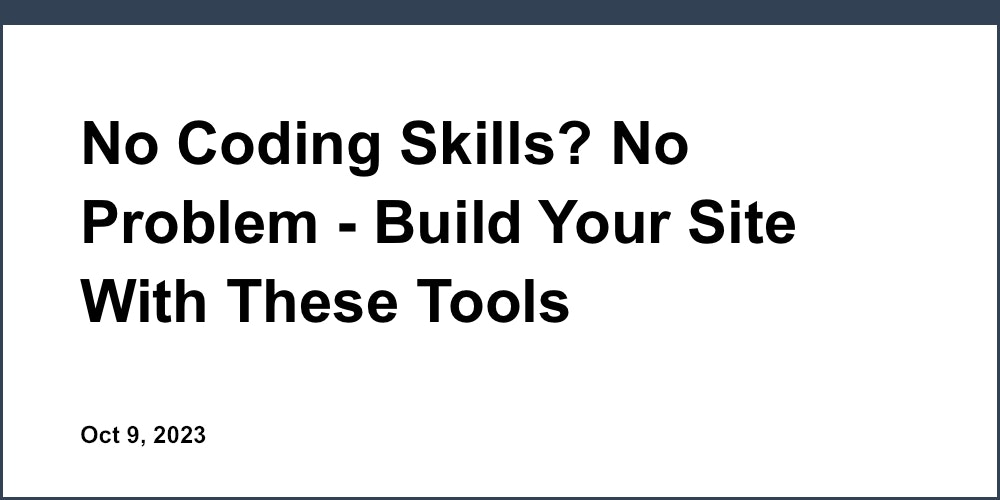Having an online presence has become increasingly important for individuals in the digital age. A personal website allows you to freely share your passions, showcase your work, and connect with new audiences. But for many, the barrier to entry of learning complex web development has made having their own site seem out of reach.
Unicorn Platform removes this barrier completely by providing anyone the tools to create a stunning personal website or blog through an intuitive drag-and-drop editor - no coding required.
In this comprehensive guide, we'll explore the key benefits of using Unicorn for your personal site and walk through a simple step-by-step process to have your custom-designed site up in running in no time.
Why Choose Unicorn Platform?
Unicorn empowers beginners to create beautiful, professional-quality personal websites and blogs without needing any technical expertise. Here are some of its standout features:
-
Intuitive Drag-and-Drop Editor: Customize all design elements and layouts by dragging and dropping - no coding required.
-
Professionally Designed Templates: Choose from diverse template options optimized for different personal site types.
-
Managed Hosting & Free Domain: Your site is fully hosted on Unicorn's reliable infrastructure and includes a free custom domain.
-
Powerful Built-in Marketing Tools: Integrated SEO, analytics, social sharing buttons and more help promote your site.
-
Responsive for All Devices: Unicorn sites work perfectly on any screen size. No extra mobile design work needed.
-
24/7 Customer Support: Get help from real people anytime you need it.
Unicorn caters specifically to beginners looking for an all-in-one solution to create a personal site easily.
Step-by-Step Guide to Building Your Site
Ready to launch your own personal website with Unicorn? Follow these simple steps:
-
Sign Up: Create your free Unicorn account at unicornplatform.com
-
Choose a Template: Browse Unicorn's template library and select one fitting your site goals.
-
Customize the Design: Use the drag-and-drop editor to customize colors, fonts, add/remove sections and more.
-
Add Your Content: Personalize your site by adding text, images, videos and other media.
-
Connect Your Domain: Register a free custom domain and connect it to your site.
-
Click Publish: Review your site and publish it with one click. Congrats, your live site is now available to the world!
Key Benefits of Using Unicorn
Let's recap some of the key specific benefits that make Unicorn the best choice for creating your own personal website:
-
No Coding Required: Unicorn's visual editor is intuitive enough for complete beginners.
-
Responsive Site Design: Pages automatically adapt for optimal viewing on all devices.
-
SEO Optimization Tools: Improve site visibility with built-in metadata optimization.
-
Integrated Blog Capability: Easily publish blog content to engage visitors.
-
Social Media Integration: Share your content and connect with followers.
-
Site Analytics: Understand your audience better with visitor insights.
-
Top-Notch Security: Unicorn sites are SSL secured and backed up daily.
-
24/7 Customer Support: Get help from real experts anytime you need it.
Start Building Your Personal Website Today
Hopefully this guide provided a clear overview of how Unicorn enables anyone to create a custom personal website or blog through its user-friendly editor, designer templates, integrated marketing tools, and hassle-free publishing.
To explore Unicorn's platform further and start building your own beautiful personal site today, check out their website here. Their intuitive tools make it easy for beginners to launch an online presence and share their story!