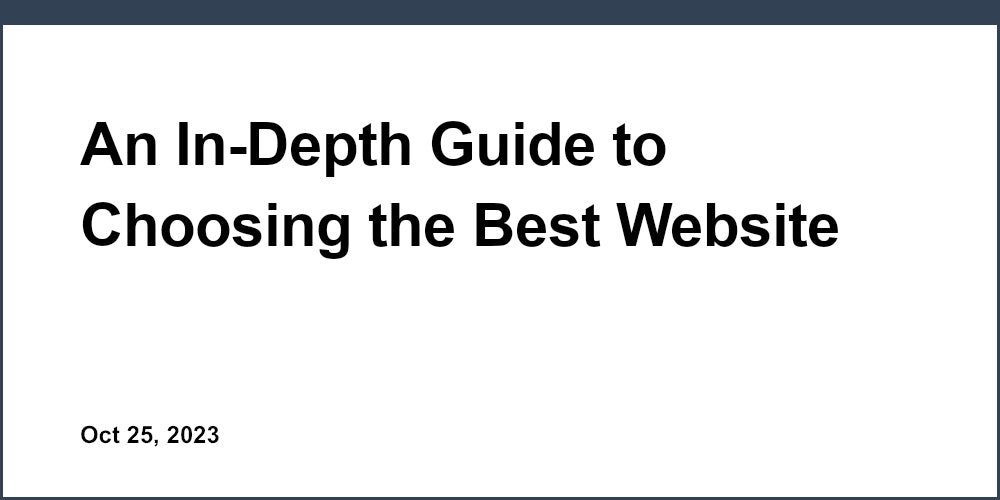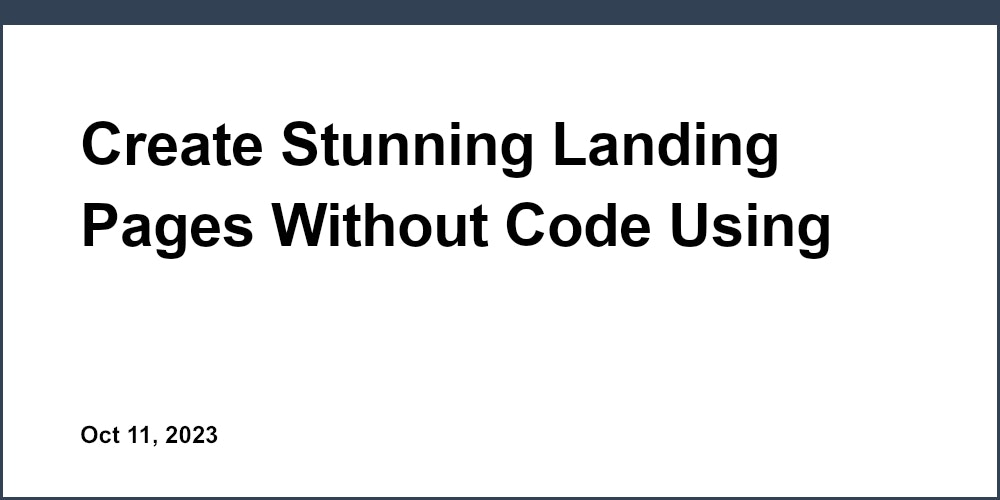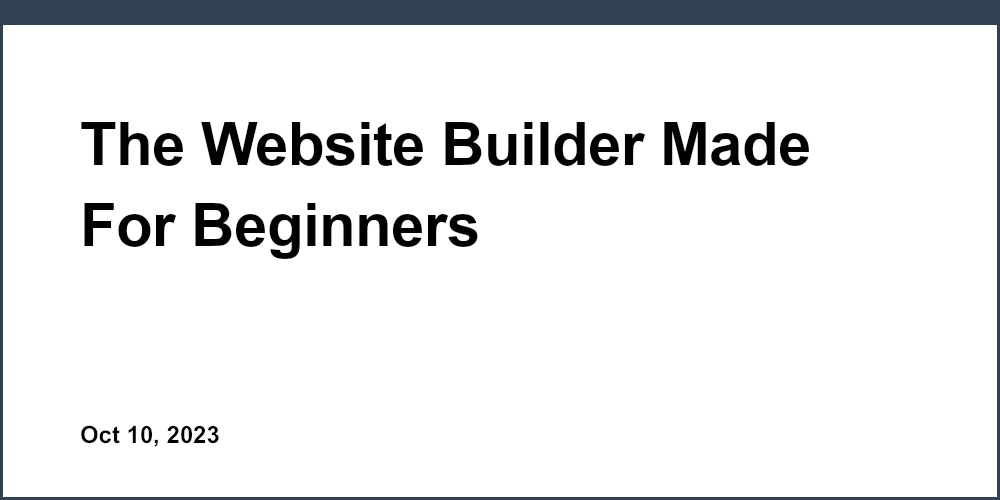Introduction to Building a Personal Website with GitHub Pages
GitHub Pages is a free and easy way to create and host basic websites directly from a GitHub repository. It utilizes Jekyll, a popular static site generator, to build the site and host it on GitHub's servers. The major benefits of GitHub Pages include:
- Free hosting - you don't need to pay for web hosting services.
- Easy setup within minutes - just a few configuration settings to get started.
- Built-in Jekyll static site generator - creates simple and fast websites without server-side programming.
- No coding required - use Markdown and YAML to create pages easily.
- Great for personal sites or blogs - perfect for launching a simple website or blog quickly.
In this step-by-step guide, we'll walk through the full process of creating and customizing your own personal website using GitHub Pages from start to finish.
Setting Up Your GitHub Account
To get started with GitHub Pages, you'll first need a GitHub account:
- Sign up for a free account on GitHub if you don't already have one.
- Verify your email address with GitHub to activate your account.
- Enable two-factor authentication for enhanced security.
- Create a new public repository that will contain your site's files.
- Name the repo in the format
yourusername.github.iowhereyourusernameis your GitHub username. This allows GitHub Pages to identify it.
Configuring Your Jekyll Site
Once your repository is created, you can configure the Jekyll site:
- Copy the
gem-basedsite template into your repo to initialize Jekyll. - Customize the
_config.ymlfile with your site's title, description, theme, plugins etc. - Create a simple "Hello World" home page by adding an
index.mdfile with frontmatter and Markdown content. - Commit your changes to GitHub to see your site live on your GitHub Pages URL!
Customizing Your Site Design
You can customize the design and functionality of your Jekyll site:
- Switch to a premium Jekyll theme like Minimal Mistakes or Jekyll Academic for more layouts and styling options.
- Override the theme's SCSS variables to change colors, fonts, spacing etc.
- Add custom CSS, JavaScript, and assets to further modify the design.
- Use plugins like
jekyll-seo-tagto enhance SEO of your pages. - Leverage Bootstrap for responsive mobile-friendly design.
Advanced Customizations like Custom Domains
For advanced customizations, you can:
- Map your own custom domain name to your GitHub Pages site via DNS A records pointing to GitHub IP addresses.
- Set up SSL encryption for the custom domain via services like Cloudflare.
- Implement caching and CDN for improved site performance.
- Integrate Google Analytics to track visitors and page views.
- Enable comments and contact forms through Disqus and Formspree.
Conclusion - Recap of Benefits and Tips for GitHub Pages
In summary, GitHub Pages provides an easy and free way to create basic personal websites and blogs. While it requires some technical knowledge, you don't need expert coding skills. You can start simple and expand to more advanced features as you gain experience. I encourage you to try building your own site today using the steps outlined in this guide! With Unicorn Platform's intuitive drag and drop website builder, you can also quickly spin up landing pages and marketing sites for your startup without coding. Check it out to supercharge your online presence!