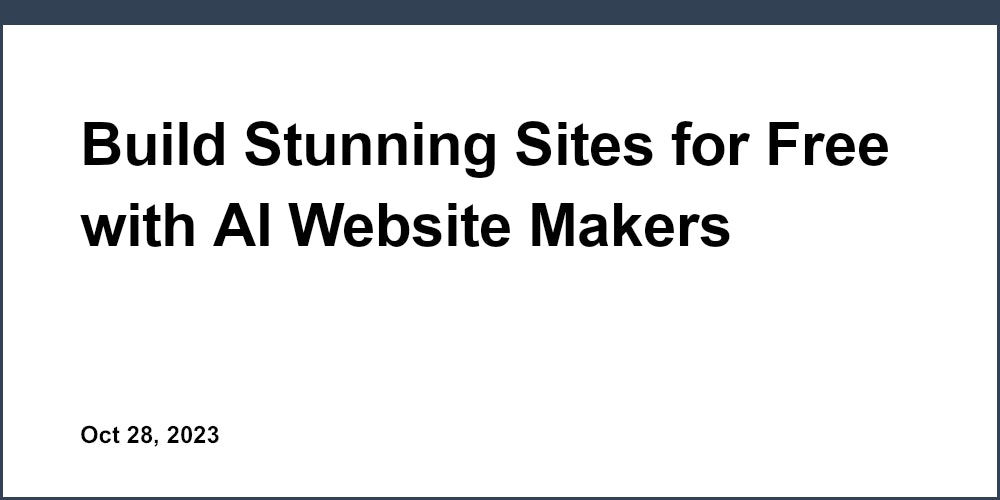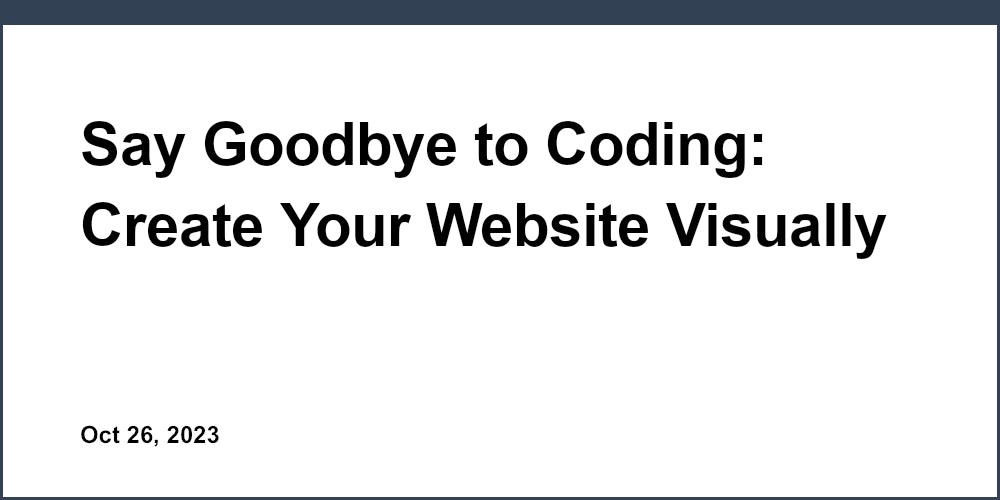Introduction
Github has become an invaluable platform for developers, designers, and tech professionals to showcase their work online. By leveraging Github Pages, anyone can create a personal portfolio website to highlight their projects, skills, and experience - no coding required!
In this post, we'll walk through the steps to get started with Github and set up a professional portfolio site from pre-made themes and templates. Whether you're a student looking to stand out or a professional developer seeking to impress potential employers or clients, having your own Github site is a great way to establish your personal brand and online presence.
We'll cover everything from signing up for a Github account to customizing your site with your own content. By the end, you'll have your own stunning portfolio hosted and shareable with the world! The best part is that Github Pages hosting is completely free.
So let's get started on building your personal site on Github!
Setting Up a Github Account
To begin, you'll first need to create a free Github account which serves as the backend for hosting your Pages site.
Here are the steps to get setup:
- Go to github.com and click Sign Up in the top right. Choose the free individual plan when prompted.
- Select your username carefully as it will be part of your site's URL. Your real name or some variation is recommended. Avoid joke or unprofessional usernames.
- Provide your email and choose a secure password. Verify your email address when prompted.
- Once logged in, head to Settings and enable two-factor authentication for extra security.
With your account created, you can now configure your profile by adding a profile picture, bio, work experience, education, social links and more. You have full control over what's publicly visible to build your personal brand.
Pro tip: Linking your Github to existing professional profiles on LinkedIn, Twitter, etc can help establish credibility and expand your network by discovering other developers to follow.
Choosing a Username
Your Github username will become part of the URL for your portfolio site (e.g. github.com/yourusername), so choose wisely!
Opt for your real name or some variation like firstlastdev to showcase your identity and build your personal brand. Before confirming your username, check availability to avoid duplicates.
Once your account is created, Github does not allow changing usernames.
Profile Settings
Take some time to fully personalize your Github profile as it's a great opportunity to showcase your work background, skills, and interests.
Consider adding:
- A professional headshot or avatar
- A short bio highlighting your current role, skills, interests
- Work experience with details on past roles and achievements
- Education including certifications, courses, and training
- Featured repositories to highlight your best work
- Social media and contact info so others can connect with you
Your profile visibility can be configured as public, private, or anonymized depending on your preferences.
Creating Your Github Pages Site
Now that your Github account is ready to go, it's time to leverage Github Pages to create your actual portfolio site. Here's how it works:
- Create a new public repository on Github to house your portfolio site code. Name it something like yourusername.github.io.
- Go to Settings > Pages and select the Master or Root branch as your source. This will now build and host your site on github.io.
- For easier editing, create a separate branch like "gh-pages" to store just your site code. Merge changes to Master when ready to deploy.
With your repo setup, you can now choose a template or theme to quickly get your portfolio off the ground. Many popular templates like Jekyll have beautiful designs tailored specifically for developer portfolios.
Simply git clone or download your desired theme, customize it with your own content, and push to your Github Pages branch. That's all there is to getting your basic site live!
Customizing Your Site Design
While pre-made themes provide the underlying structure, you'll want to personalize the design to match your brand. Here are some quick ways to customize:
- Edit the CSS stylesheet, HTML templates and _config file to tweak colors, fonts, layouts
- Add your own logo or favicon, social icons, analytics tracking code
- Pick an attractive color scheme and ensure optimal white space balance
- Reuse brand elements like colors, icons, imagery from your other online profiles
- Optimize for mobile with a responsive layout to showcase your work on any device
Pro tip: For a fresh look, generate an original SVG background pattern on sites like SVGBackgrounds.com to make your site pop!
Adding Content and Pages
Once your design is in place, it's time to fill your portfolio with content showcasing your best projects and experiences.
- Create new Markdown files for pages like About, Contact, Blog and edit the navbar links
- Flesh out your About page with a profile summary, testimonials, and images
- Use your Blog to highlight your skills through technical tutorials or product teardowns
- For each project, include engaging screenshots, videos, live previews and detailed descriptions
- Link to live sites or repository code to drive traffic to your work
Pro tip: Install plugins like jekyll-sitemap to automatically generate a sitemap for search engines to index your content.
Custom Domains and Advanced Configuration
GitHub Pages sites are hosted on github.io subdomains by default but can be easily configured with a custom domain for a more professional look:
- Purchase a domain from any registrar like GoDaddy, Namecheap etc.
- Go to Settings > Pages and set up your custom domain by creating an A or CNAME record
- Enable HTTPS encryption for your site by adding a free SSL certificate from a provider like Let's Encrypt
For enhanced speed and security, consider advanced enhancements like content delivery networks, caching, code minification, and enabling branch builds from Master.
Securing Your Site
With a professional portfolio public on the web, be sure to take steps to secure your Github Pages site:
- Require basic authentication during development to limit access
- Enable HTTPS and SSL certificates to encrypt connections
- Utilize Github's built-in DDoS protection and spike handling
- Schedule regular scans to test for vulnerabilities and keep dependencies up-to-date
- Monitor the Github Advisory Database for disclosed security issues impacting your site's software
Following security best practices will help instill confidence in your capabilities.
Site Performance and SEO
Beyond security, also optimize your portfolio site for maximum speed and discoverability:
- Implement basic SEO like meta tags, alt text, and sitemaps
- Compress images, enable caching, and minimize resources to optimize performance
- Monitor site speed with tools like Lighthouse and WebPageTest
- Submit sitemaps to search engines like Google and Bing
- Install Google Analytics to track portfolio site traffic and user engagement
By optimizing your Github Pages site, you can impress visitors and improve your search ranking for competitive keywords like your name, skills, and projects.
Conclusion
In summary, creating a Github portfolio site is a straightforward way to showcase your work and establish your brand as a developer, designer, or tech professional.
We walked through getting started with a Github account, leveraging Github Pages and themes to launch your site, customizing the design, adding portfolio content, configuring domains, and performance best practices.
With these steps, you can create an impressive portfolio to highlight your projects, skills, and experience to potential employers and clients. Be sure to take advantage of Github's free hosting to put your work on display.
For beginners seeking an even easier way to build a portfolio site without coding, tools like Unicorn Platform offer intuitive drag and drop website builders with beautiful templates to showcase your projects.
So what are you waiting for? Sign up for Github, pick a template, and start building your personal site today! We'd love to see what you create.