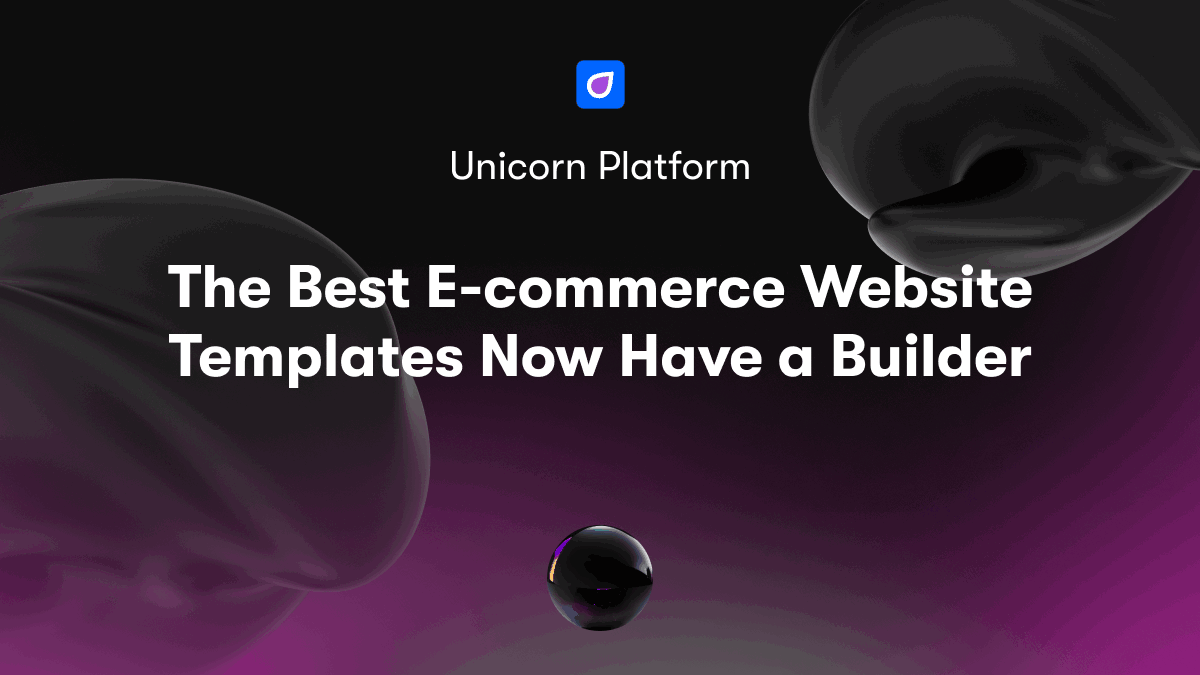Introduction
A personal website is a great way to showcase your work, share your interests, and build your online presence. With the growing popularity of open source software, hosting your personal website on GitHub has become an attractive option for many developers and tech enthusiasts. GitHub Pages provides free and easy hosting for static sites built with generators like Jekyll and Hugo. The benefits of a GitHub-hosted personal website include version control, easy collaboration, a wide selection of themes and customization options, and the ability to publish changes simply by pushing code.
Some key advantages of using GitHub Pages for a personal website include:
- Built-in version control for tracking changes and allowing easy rollbacks
- Collaboration features like pull requests to get feedback on changes
- Hundreds of free Jekyll and Hugo themes to choose from
- Easy customization by modifying stylesheets, templates, and assets
- Fast deployment of updates by pushing code changes to GitHub
Overall, GitHub Pages coupled with a static site generator like Jekyll or Hugo provides a flexible and developer-friendly platform for creating a personal website that can evolve over time.
Overview of Key Steps
Setting up a personal website on GitHub involves:
- Selecting a domain name
- Creating a GitHub repository
- Choosing and installing a static site generator like Jekyll or Hugo
- Selecting and customizing a theme
- Writing SEO-friendly content
- Pushing changes to GitHub to publish the site
Choosing a Domain Name
You can use either a custom domain or GitHub's free subdomain for your personal website. Some popular domain registrars include Namecheap, GoDaddy, and Google Domains. Pointing your custom domain to GitHub Pages involves configuring DNS records. However, GitHub subdomains in the format username.github.io are automatically created and require no DNS configuration.
Short, simple, and memorable domains like johnsmith.com are ideal for personal sites. The domain should align with your brand and be available for registration.
Using a Custom Domain
Connecting a custom domain to GitHub Pages requires adding a CNAME file to your repository with the domain name. ALIAS or APEX domains can also be used. You'll need to configure DNS records like A, AAAA, and CNAME records to point your domain to GitHub. Don't forget to renew your domain registration periodically to avoid losing ownership.
Using a GitHub Subdomain
GitHub provides a free subdomain for each user in the format username.github.io. This subdomain is automatically created when you enable GitHub Pages on a repository, requiring no DNS configuration. The downside is that it includes .github.io instead of a custom domain name. However, it's a simple option for getting started.
Setting up a GitHub Repository
To host your personal website on GitHub, you'll need a GitHub account. Create a new public repository named in the format username.github.io to match your subdomain. Initialize the repo with a README file. This repository will contain all the source files for your GitHub Pages site.
Configuring GitHub Pages
Under your repository's settings, enable GitHub Pages and select the branch you want published, usually main or master. GitHub will now build your site and host it at your subdomain. Make changes by committing and pushing - your live site will reflect the updates.
Choosing a Static Site Generator
Static site generators like Jekyll, Hugo, Gatsby, and Hexo provide benefits like speed, flexibility, and security over traditional CMSs. They allow creating static HTML pages from source files for GitHub Pages to serve. Mature generators like Jekyll and Hugo have great documentation and community support.
Installing and Configuring the SSG
Follow your chosen SSG's installation guide, then set up its file structure and configuration. Integrate it with GitHub Pages by generating the static site output into the docs folder. You can then locally test and preview your site before pushing changes. Refer to the SSG's documentation for details.
Selecting and Customizing a Theme
While you can fully custom design your site, starting with a premade theme saves time and provides best practices. Popular repositories like Jekyll Themes and Hugo Themes offer hundreds of options. Evaluate themes based on design, features, documentation, etc. Most allow extensive customization of colors, fonts, layouts, and more.
Theme Installation and Configuration
Follow the theme's installation guide, then update your SSG's config to use the theme. Customize common settings like menus and widgets. You can further modify stylesheets, templates, and assets like images to tailor the design. Local previews are helpful for visualizing changes before publishing.
Writing SEO-Friendly Content
Well-written content focused on introducing yourself and sharing ideas forms the heart of a personal site. Use Markdown for writing and formatting. Essential pages include a homepage, about section, blog, and contact info. Organize content logically into sections and focus first on crafting high-quality core content over quantity.
Optimize your content for SEO by using relevant keywords naturally, crafting descriptive meta descriptions, employing proper heading structure, and formatting content effectively. This will help improve search visibility and rankings.
Adding Custom Design Elements
For more customization, modify stylesheets, templates, and site modules. Tweak fonts, colors, spacing, and layouts. Add custom sections, widgets, navigation elements, etc. per your vision. Find inspirations for layouts, color schemes, typography, and more as you refine the design. Build up the customizations incrementally.
Version Controlling and Publishing Site
Commit local changes frequently and push to GitHub to leverage version control. GitHub Pages will rebuild the site automatically on each push. Use best practices like small atomic commits, pull requests, and branching for big changes. Use a Git client like GitKraken for a friendlier interface.
Maintaining and Expanding Site Over Time
Treat your personal website as an ongoing project. Continuously add new content over time and refine the design as needed. Keep your SSG, theme, and dependencies updated. Stay motivated by setting milestones and goals. The website should evolve as your brand, interests, and skills do.
Conclusion
GitHub Pages combined with an SSG like Jekyll or Hugo provides a robust platform for creating a version-controlled personal website that can be easily maintained and expanded over time. Follow the key steps like choosing a domain, configuring GitHub Pages, selecting a theme, writing SEO-optimized content, and pushing changes. The end result is a fast, secure site with great version control and customization options. Whether you want a blog, portfolio, or hobby site, GitHub makes publishing your own personal website simple and scalable.
For those seeking an even easier way to create a beautiful personal site, consider exploring Unicorn Platform - an intuitive website builder designed for startups and solopreneurs. With customizable templates, seamless blogging, and built-in SEO, Unicorn Platform enables anyone to create a stunning personal website in minutes without any coding. Check out Unicorn Platform to launch your personal site today.