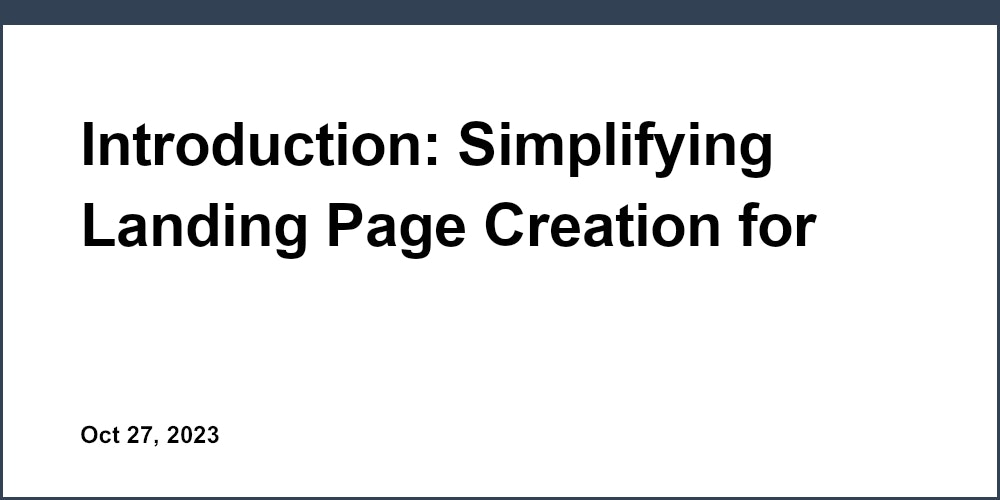Introducing the Easiest Ways to Launch Your Website for Free
Building an online presence is crucial for entrepreneurs and startups even with limited resources. There are now a wide range of easy website builders available to help get online quickly without coding skills. From intuitive drag and drop editors to niche site creators optimized for specific use cases, it's possible to launch a basic website for free to establish your brand and start connecting with your audience.
In this post, we'll explore some of the most user-friendly options for free website building platforms. Let's examine easy drag and drop builders ideal for beginners, front-end site creators focused on a visual interface, basic free hosting services to get started, and specialty builders for particular needs like blogs and stores.
Understanding the strengths and limitations across these free website building tools can empower entrepreneurs to make an informed decision in choosing the best platform to launch their online presence and start validating their ideas quickly and affordably.
User-Friendly Drag and Drop Site Builders
For entrepreneurs with no coding expertise looking for the easiest way to build a site, opting for an intuitive drag and drop website builder is the best approach. These platforms allow you to visually design pages and populate content in a What-You-See-Is-What-You-Get (WYSIWYG) style interface. Here are some top options to consider in this category:
-
Wix: Extremely user-friendly drag and drop editor with one of the best free website plans available. Offers 500MB storage and unlimited pages and bandwidth. However, their free branding and promotion options are limited.
-
Weebly: Straightforward drag and drop site builder with basic free option including 500MB storage. Easy to use with good templates, but upgrades quickly required for removing ads and Weebly branding.
-
Webflow: Advanced drag and drop interface focused on flexibility and customization. Provides SEO and hosting for free sites. Downside is steep learning curve for beginners.
-
Site123: Very simple website builder requiring no coding at all. Optimized for beginners looking for ease of use. But functionality is restricted compared to other options.
-
Simvoly: Drag and drop website maker tailored for hobby sites, portfolios and resumes pages. Includes free custom domain. Limited in features needed for complex business sites.
These visual builders allow you to edit text and images, customize templates, and flexibly design your pages with no technical expertise required. They are ideal for creating basic websites with core pages like About, Contact, Blog and Portfolio.
Code-Free Page Builders with Free Plans
For entrepreneurs comfortable working visually but seeking more advanced functionality, opting for a code-free page builder with a free website plan is a great fit. These platforms allow you to build professional sites by dragging and dropping elements instead of coding:
-
Bubble: Visual programming to build web apps and complex sites without code using a workflow editor. Powerful but has a steep learning curve.
-
Silex: Front-end editor with drag and drop modules to design and populate sites visually. Free for up to 5 sites. Lacks built-in hosting.
-
PageCloud: CMS focused on flexibility to create and edit sites by updating text, images, videos etc. Limited free plan with branding requirements.
-
Strikingly: Optimized for easily building one page sites with sections. Provides basic free website plan. Not ideal for complex web presences.
-
Unicorn Platform: Code-free website and landing page builder made for startups. Provides free plan for core business site. Specialized for early-stage online brands.
The key benefit of these visual site builders is the ability to create advanced functionality like forms, slideshows, popups, and more by dragging and dropping elements instead of needing to code everything from scratch.
Basic Free Website Hosting Services
If seeking only the most basic online presence, free website hosting services offer a way to launch a simple page with limited templates. These provide web hosting at no cost but have restrictions:
-
Awardspace: Free subdomain and starter hosting with basic built-in site builder. Very limited in customization capabilities.
-
Byet: Minimal free hosting option and free domain for basic informational sites. Strict bandwidth and storage restrictions.
-
Freehostia: Basic website hosting and free domain name for simple pages. Requires integrating external site builder.
-
000Webhost: Limited free hosting with app installer but storage and bandwidth restrictions. Promotional ads required.
-
InfinityFree: Web hosting with free domain support for beginners. Offers email and database storage. Branding and template options restricted.
The main advantages of basic free hosting are getting online quickly and affordably. However, flexibility will be extremely limited. Evaluate if core needs can be met before opting for this route.
Niche and Specialty Site Builders
Depending on your specific use case, opting for a niche website builder tailored to your needs may be the best route. Here are some top options for popular scenarios:
-
WordPress.org: Open source CMS great for custom sites, blogs, portfolios and online stores. Requires self-hosting.
-
WooCommerce: Free ecommerce plugin for WordPress to allow selling products and services. Enables building a full online store.
-
Google Sites: Simple drag and drop website builder deeply integrated with other Google services. Restricted customization options.
-
Tilda: Visual website builder optimized for landing pages, promo sites and portfolios. Limited built-in CMS functionality.
-
Jimdo: Website creator especially tailored for building online stores with a free option. Extensive ecommerce features.
The advantage of niche site builders is having tools and templates designed specifically for the type of website you want to create, whether it be a blog, store, portfolio or landing pages.
Leveraging Website Creators with Free Plans
When evaluating the myriad of options for free website building platforms, start by identifying your core goals, audience and functionality needed as covered previously.
Prioritize intuitive drag and drop builders like Wix and Webflow if you want a completely visual editing experience. For more advanced sites, examine visual web builders like Bubble or Unicorn Platform.
Consider niche site creators like WordPress.org or WooCommerce if building a blog or store. And recognize limitations of basic free hosting in flexibility and control.
The key is starting lean and getting your core online presence launched quickly using free website builders. You can then validate your idea, start establishing your brand, and begin connecting with your audience.
Once you have traction, it becomes easier to assess what's working, what can be improved, and when it may make sense to upgrade plans or migrate platforms. But in the beginning, leverage free website building tools to turn your idea into reality on the web faster and with less resources required.
Key Considerations When Selecting a Free Website Platform
Defining Your Goals and Target Audience
Choosing the ideal free website building platform starts by getting clarity on your goals, audience and use cases. Outline the core purpose of your site. Is it mostly for sharing information? Promoting a business or service? Building a community forum? Defining this helps direct the format and features needed.
You also want to identify the core pages that are essential like About, Contact, Blog, Portfolio etc. This informs the necessary template and layouts during setup. Gain an understanding of your target audience as well to optimize content.
Decide on the general brand personality and style preferences to guide visual design choices like color schemes, fonts, and imagery that would appeal to your audience.
Lastly, consider potential business models. Will you need payments, registration, logins? If so, ensure your platform can support integrations for ecommerce, membership, bookings etc. Getting clarity here is crucial.
Evaluating Features, Functionality and Flexibility
Once you've aligned on strategy and audience, the next consideration is functionality and evaluating if a platform's features match your needs. Carefully review what page types are required like blog, multimedia, booking etc.
Assess what integrations are absolutely necessary - email marketing, social media, analytics, payments? This will limit options or require confirming addon support.
Factor in SEO needs as well. How customizable are metadata, URLs, and content markup? What sitemap support and search engine optimization is provided?
Examine options for using custom domains and branding. Some free plans limit branding while paid tiers provide more control.
Ultimately choose the platform that closest aligns with your must-have features for a successful initial launch.
Planning Ahead for Future Growth
Another key consideration is accounting for future expansion and goals. Will traffic increase substantially over time leading to bandwidth limits? How reasonable are the pricing tiers for scaling up?
Research the ease of exporting all your content and migrating platforms if wanting to switch down the road. And consider marketing tool integrations for email, social, analytics etc.
If aiming to eventually add transactions, community features or premium content, ensure your platform can support capabilities like membership, forums, subscriptions etc.
The goal is trying to anticipate long term needs so additional platform migrations can be minimized in the future as your online presence grows.
Optimizing Free Site Builders for Your Needs
Streamlining Setup with Templates and Blocks
The key to quickly launching a site with a free website builder is leveraging existing templates and content blocks to expedite setup. Start by browsing the template library or pre-made samples to find an appropriate starting point aligned with your brand style and site goals.
From there, customize colors, fonts, images and other branding elements to match your preferences. Populate the pre-designed sections and modules with your own text, photos and videos relevant to your offering.
Reorder, hide or remove any unnecessary sections from the base template to focus on your core content. And utilize template pages like About and Contact to easily add essentials. The right template eliminates the need to build from scratch.
Validating Quickly with a Minimum Viable Site
Resist the urge to populate a ton of pages and content on launch. Start with a minimum viable website focused only on your core value proposition, most vital information and primary call to action. Keep text succinct and design minimalistic.
Link to separate pages or external resources for any secondary content during initial launch. Focus efforts on setting up lead capture mechanisms like email signup forms to validate interest.
The goal is getting a basic yet functional site live quickly to establish your online presence, start connecting with your audience, and begin testing your assumptions. Optimization can come later.
Getting Found with Basic SEO Strategies
Without extensive content, getting found in search engines will rely on implementing some basic on-page SEO best practices.
Research relevant keywords and organically incorporate them into page copy as appropriate. Craft succinct page titles and headings that leverage your primary terms.
Write alt text for images using keywords where it makes sense. And include your social media profile links in the site footer to establish authority.
Submitting a sitemap helps search engines index your new pages. Focus on quality over quantity of content in the beginning.
Next Steps for Growth After Initial Website Launch
Expanding Your Content Strategy and Offerings
Once you've validated your initial website and offerings, the next priority is expanding your content over time. Blog posts and long-form articles around topics your audience cares about are logical next steps.
Consider developing a lead magnet like an ebook, checklist or video course to attract signups in exchange for premium content. Promote new content offerings through email, social media and outreach.
Gating some exclusive content behind opt-ins creates opportunities for lead nurturing. Curating and sharing guest contributions is another way to diversify perspectives.
Analyzing Performance and Engagement
Gaining insights from analytics should guide your ongoing content and growth strategy. Review traffic volumes and sources to identify where your visitors come from.
Evaluate engagement metrics to see which content resonates best with your audience and drives conversions. Assess website bounce rates to understand where people exit.
Setup funnels and goals in your analytics platform to monitor the customer journey and conversion performance. Let data guide your path forward.
Integrating with Marketing and Monetization Tools
As you scale beyond the initial launch, integrating complementary marketing tools and enabling monetization features becomes crucial:
- Connect email service providers like Mailchimp for automations and lead nurturing.
- Install social sharing buttons and embed Instagram feeds to boost engagement.
- Add Facebook pixel or Google Analytics to activate retargeting opportunities.
- Display affiliate offers or product recommendations relevant to your audience.
- Activate paid capabilities like memberships or online courses aligned with your business model.
The goal is leveraging your website as a hub that seamlessly integrates with other technologies to provide value and monetize your offerings.
Conclusion
Creating an online presence is essential for startups and entrepreneurs to launch their ideas to the world. Fortunately, there are now a plethora of user-friendly website builders with free plans to choose from to get started quickly and affordably.
By understanding your core goals, audience and feature requirements, evaluating options like intuitive drag and drop site creators, free front-end page builders, basic hosting services and niche site platforms, you can identify the best free website building solution tailored to your current needs and future aspirations.
Leveraging pre-made templates, starting lean with a minimum viable product mentality, and incorporating basic SEO best practices allows launching your website efficiently without coding expertise or significant financial investment. You can then validate your concept, establish your brand online, and start building your audience.
After gaining initial traction, expanding your content strategy, analyzing performance, and integrating marketing tools becomes crucial to nurture and convert your audience into loyal customers. But by leveraging the most user-friendly free website builders available today, any startup or entrepreneur can get their business online quickly to start their journey and begin bringing their vision to life.
If you're a startup looking to launch your online presence fast, be sure to check out Unicorn Platform's free website builder designed specifically for early-stage brands.