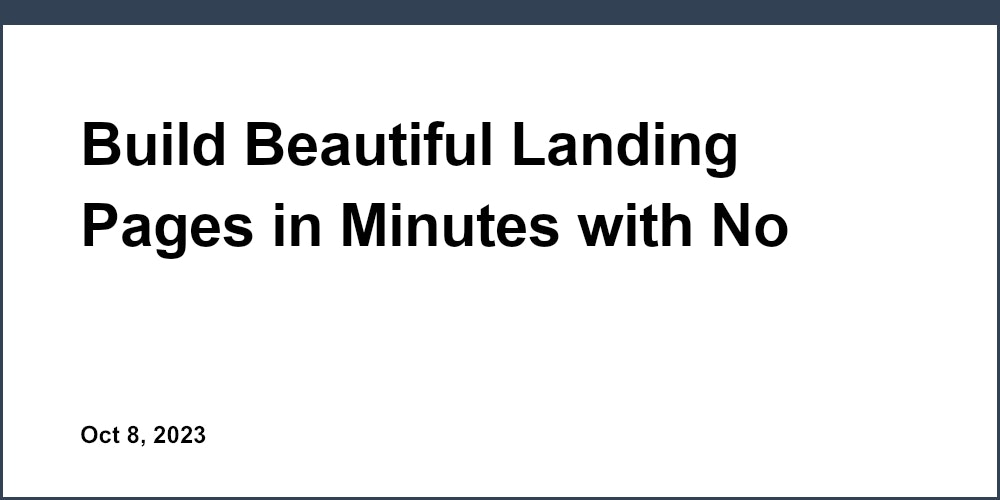Creating an effective ebook landing page that converts readers into buyers is a common struggle for many content marketers and business owners.
This post will provide a strategic blueprint for designing high-converting ebook landing pages, complete with real-world examples and best practices for copywriting, design, and optimization.
You'll see a visual tour of stellar ebook landing page examples, an in-depth analysis of their tactical elements, and a breakdown of customizable templates and features to implement on your own site. You'll also learn proven techniques for crafting persuasive copy, incorporating social proof, optimizing forms, and tailoring your offer to boost conversions.
Introduction to Ebook Landing Page Success
An ebook landing page is a dedicated web page focused on promoting and selling an ebook product. Well-designed landing pages are essential for generating leads and sales. This introductory section will briefly explain the purpose of ebook landing pages and share some key best practices for designing them to maximize conversion rates.
Defining the Ebook Landing Page
An ebook landing page is a standalone web page that promotes an ebook and convinces visitors to download it. The page focuses entirely on selling that one product rather than other website content.
The goal of an ebook landing page is to:
- Describe the ebook and its value proposition
- Persuade visitors to download the ebook by entering their email address
- Generate leads by capturing visitor contact information
Well-designed ebook landing pages are optimized to convert visitors into leads and buyers.
Best Practices for High-Converting Ebook Landing Pages
Here are some key elements to include on ebook landing pages for higher conversions:
- Great visual design: An attractive, uncluttered page design grabs attention and builds trust. Use appealing images, ample white space, clean typography and minimal distractions.
- Persuasive copywriting: Clearly explain the ebook's value with benefits-focused copy. Craft a compelling headline, subheads and supporting copy to convince visitors.
- Social proof: Build credibility by showing testimonials, customer logos and review stars. This reassures visitors that others have benefited from the ebook.
- Effective call-to-action (CTA): Use a prominent button or link inviting visitors to download the ebook by providing their email address. CTAs should use action-oriented text and high contrast colors.
By optimizing these elements, ebook landing pages can achieve much higher conversion rates. We'll explore real-world examples and specific tactics in the sections below.
Showcasing Ebook Landing Page Examples
This section explores real-world examples of effective ebook landing pages, analyzing key elements that contribute to their success in converting visitors into buyers.
Best Ebook Landing Pages: A Visual Tour
Here are some stellar examples of ebook landing pages that utilize compelling design and copywriting:
- [Company Name]'s [ebook name] landing page features a bold image of the ebook cover and clear description of the content and benefits. The form is prominently placed with social proof elements like testimonials and download counts.
- [Company Name]'s page for their ebook on [topic] uses vibrant images related to the ebook topic along with bullets highlighting key information the reader will learn. The CTA buttons stand out well against the clean, uncluttered layout.
- This nonprofit organization's page advertising their free ebook on [topic relevant to nonprofit] has a simple yet attractive design with the ebook cover, brief benefits list, and email signup form given visual priority.
Analyzing Ebook Sales Page Examples
When analyzing top ebook sales pages, common effective elements include:
- Clear value proposition - The page quickly communicates what the reader will learn or gain by downloading the ebook. Specific benefit-focused headlines and bulleted lists are typically used.
- Relevant and enticing imagery - Photos and illustrations related to the ebook's topic grab attention while conveying what the content is about. Infographics also visualize key information from the ebook.
- Prominent calls-to-action - Large, contrasting CTA buttons with action-driven copy like "Download Now" or "Get the ebook" encourage visitors to convert. Some pages use exit intent popups with CTAs as well.
- Social proof elements - Testimonials, customer logos, and download counts or sales numbers build trust and credibility for the ebook. These demonstrate past reader interest and satisfaction.
By focusing on these areas, ebook landing pages achieve higher conversion rates. Removing distractions to place emphasis on the value proposition, relevant imagery, CTAs, and social proof keeps visitors engaged.
Ebook Download Page Template Breakdown
An effective ebook download page template typically contains:
- The ebook cover image or infographic summarizing key details
- Headline and description clearly explaining the value gained by accessing the content
- Bulleted list of specific benefits covered in the ebook
- Testimonials evidencing the quality and usefulness of the information provided
- Email signup form or direct download link prominently displayed
- Supporting imagery related to ebook subject matter
- Company branding elements (logo, colors) for familiarity and trust
This standardized structure allows customization of images, copy, and CTAs while ensuring critical elements like the value proposition and conversion path remain clear and visible.
Ebook Landing Page Templates: Features and Flexibility
Various ebook landing page templates provide layouts catered to different marketing objectives. Templates optimized for list building prioritize email signup forms with incentives like gated ebook access. Lead generation templates focus on multi-field forms over direct downloads.
Most templates offer easy customization like:
- Editable text sections for headlines, descriptions, and bullet points
- Image placeholders to add ebook covers, screenshots, photos, etc.
- Customizable calls-to-action for multiple conversion paths
- Color scheme changes to match branding
Pre-designed templates allow quick setup while still providing flexibility to tailor pages to particular ebooks and target buyer personas through relevant messaging and visuals. Core layouts stay consistent to guide visitors through clear conversion funnels.
Designing Your Ebook Landing Page
This section provides practical advice on creating an effective ebook landing page that converts visitors into leads and customers.
Landing Page Design Best Practices
When designing your ebook landing page, follow these best practices:
- Use plenty of whitespace to create a clean, uncluttered look. Avoid cramping elements close together.
- Choose an easy-to-read font like Open Sans or Lato for body text. Use font sizes between 16-20px.
- Limit your color palette to 2-3 colors that align with your brand and appeal to your target audience. Bright, contrasting colors often convert better.
- Ensure all elements are responsive for mobile devices. Test across different breakpoints.
- Craft a clear headline and subheadline that quickly tells visitors what the page is about.
- Use bullet points to highlight the ebook's key information. Break up dense paragraphs.
- Include a relevant hero image that visually represents the ebook topic.
- Add social proof elements like testimonials, best seller badges, and customer logos.
Choosing the Best Images for Your Ebook Offer
When selecting images for your ebook landing page:
- Choose photographs over illustrations to make the page more authentic.
- Images should subtly hint at the ebook topic without giving everything away.
- Faces showing emotion tend to garner more clicks and conversions.
- Ensure images have high resolution and pass accessibility standards.
- Use image editing tools to add color overlays that match brand colors.
Ebook Template Design Considerations
Factors to consider when selecting an ebook template:
- Choose a simple, minimalist template over complex designs.
- Use a template that allows customization of colors, fonts, and layout.
- Verify template is mobile-friendly and responsive before purchasing.
- Preview template on mobile to ensure usability carries over.
- Select templates with lead capture forms integrated.
Responsive Design for Ebook Landing Pages
Making your ebook landing page fully responsive ensures usability across devices:
- Use relative width units like % or VW over fixed pixels.
- Design for mobile first, then scale up layout for larger breakpoints.
- Eliminate horizontal scrolling and prevent content overflow issues.
- Check page responsiveness using Google Mobile-Friendly test.
- Continuously test across various devices during development.
Optimizing for responsive design improves conversion rates and the overall user experience.
Writing Copy That Converts
Your landing page copy has immense influence over conversions. This section covers best practices for writing compelling copy that sells.
Crafting a Compelling Value Proposition
Clearly explain what the ebook is about, what problems it solves for your audience, and what benefits readers will gain. Be specific and highlight the key information the reader needs to know:
- What is the ebook topic and title? An example could be "The Complete Guide to SaaS Customer Retention"
- What goals will it help readers accomplish? For instance, improving customer retention rates by 25% in 6 months
- What pain points does it address? Such as reducing SaaS churn and increasing lifetime value
- What tangible skills/knowledge will readers gain? Like SaaS metrics tracking, customer segmentation, and retention campaigns
Keep the value proposition simple, specific, and customer-focused.
Landing Page Copy Techniques for Engagement
- Personalize the copy by addressing the reader directly with "you" statements
- Tell a story that resonates with the target audience's struggles and goals
- Use emotional triggers like frustration over poor retention rates
- Ask questions that the ebook answers for the reader
- Highlight tangible benefits readers will gain from downloading the ebook
- Use social proof with testimonials and customer examples
- Minimize friction by being transparent about form fields and email signup
Keep copy succinct, scannable, and focused on communicating value.
The Art of the CTA Button: Persuasion in Action
Write a compelling call-to-action for your submit button or link leading to checkout. Communicate value and use action-driving language like:
- "Download the Guide"
- "Get the Ebook Now"
- "Send Me the Ebook"
- "Get My Copy"
Emphasize the key reader benefits in the button text itself. Make the CTA clear and clickable.
Email Marketing Template Integration
Seamlessly integrate your landing page with email marketing templates for consistent messaging and branding across channels.
- Use the same brand colors, fonts, and design style
- Maintain a consistent voice, tone, and messaging
- Include dynamic content blocks to sync key data points
- Create unified nurture flows connected to the landing page
Consistency builds familiarity and trust with readers.
sbb-itb-bf47c9b
Incorporating Social Proof on Your Landing Page
Customer testimonials, reviews, and trust badges can help build credibility for your ebook and nudge readers closer to converting. Here are some tips:
Using Customer Testimonials Effectively
- Quote real customers on the specific benefits they gained from your ebook. Include details like their name, title, and company.
- Keep testimonials concise - one to two sentences summarizing their key takeaways.
- Feature diverse testimonials to appeal to different reader personas.
- Update testimonials regularly to keep them feeling fresh and relevant.
Showcasing Reviews and Ratings for Credibility
- Display genuine favorable ratings and reviews from past readers. This helps reassure visitors that others found your ebook valuable.
- If you have a lot of reviews, showcase a few 5-star excerpts. Highlight specific feedback on what readers appreciated.
- Be transparent - only showcase authentic reviews. Misrepresenting feedback damages credibility.
Trust Signals: Guarantees and Security Badges
- Clearly display any money-back guarantees or privacy policies to reduce reader uncertainty and build trust.
- Use security badges like Norton or TrustE to showcase your commitment to protecting customer information.
Leveraging Social Proof as a Lead Magnet
- Showcase best-seller tags, reader counts, and testimonials prominently. This demonstrates an ebook's existing popularity and value.
- Allow visitors to preview excerpts or see the full table of contents before opting in. This gives them more confidence in the quality and relevance of the content.
In summary, social proof builds credibility and motivates action. Strategically incorporate authentic testimonials, ratings, guarantees, and previews to boost conversions.
Optimizing Lead Generation Forms
To convert visitors into leads, your ebook landing page needs an effective lead gen form. We'll explore best practices for form design and copywriting to boost conversions.
Designing Lead Gen Forms for User-Friendliness
Only ask for essential information like email and name to reduce abandonment. You can capture additional details later in the funnel once leads are more engaged.
- Limit form fields to email, name, and optionally company name or job title
- Use a simple, clean layout with plenty of white space
- Allow visitors to preview ebook content prior to submitting the form
- Clearly communicate the value of the offer near the form
Writing Form Copy That Encourages Sign-Ups
Craft persuasive form header, subheader, and button copy focused on the offer's value and next steps.
- Summarize the key benefits of the ebook in the header
- Reassure visitors their data is secure in the subheader
- Use benefit-driven button copy like "Send Me the eBook"
- Set expectations for what happens after submit
The Role of Thank-You Pages in Conversion Tracking
Guide users to a thank-you page on submit, while automatically sending download links and beginning email nurturing.
- Thank users and allow instant access to the ebook
- Track conversions with analytics by routing users to a thank-you page
- Start lead nurturing by automatically sending a drip campaign
- Offer additional resources like related ebooks, webinars, or demos
List Building Through Effective Ebook Landing Pages
Strategies for using your ebook landing page as a tool for list building and nurturing potential leads.
- Offer an irresistible ebook focused on solving reader pain points
- Gate access behind a lead gen form to build your list
- Send a nurturing email sequence to convert leads into customers
- Retarget visitors through ads to increase conversions
An optimized lead gen form is critical for converting visitors into leads through your ebook landing page. By minimizing fields, clearly conveying value, setting expectations, and automating follow-up, you can boost sign-up rates.
Landing Page Optimization for SaaS Startups
Understanding your target audience is key for optimizing SaaS ebook landing pages. Your offer should clearly demonstrate how it solves your audience's pain points.
Tailoring Your Ebook Offer to Your Target Audience
- Research your audience to identify their challenges and goals
- Craft a compelling offer that shows how your ebook will help them
- Use testimonials and social proof from similar startups to build trust
How to Optimize Your SaaS Landing Pages
Essential elements for high-converting pages:
- Lead gen forms - make them short and reduce friction
- Effective CTAs - use action-driven language
- Communicate value - explain key benefits clearly
- Use trust signals - testimonials, security badges
Marketing Funnels and Ebook Landing Pages
- Send traffic to your landing page from blogs, social media
- Offer the ebook in exchange for an email signup
- Deliver ebook instantly to capture lead
- Nurture subscribers through email sequences
Lead Generation Tactics for SaaS Ebook Offers
- Segment your audience for targeted outreach
- Promote your ebook on relevant platforms
- Run giveaways and contests to drive registrations
- Offer limited-time access to create urgency
Focusing on solving your audience's needs is key for optimizing SaaS landing pages. Tailor your ebook offer specifically for them and make signing up frictionless. Integrate your landing page into a full marketing funnel for lead nurturing.
Conclusion: Essential Takeaways for Your Ebook Landing Page
In closing, we summarized key lessons around designing high-converting ebook landing pages, including having a strong value proposition, crafting persuasive copy, incorporating social proof, and optimizing lead capture forms.
Recap of Ebook Landing Page Essentials
Here is a recap of the most critical elements for creating an effective ebook landing page that converts readers to buyers:
- Strong value proposition - Clearly communicate the value the reader will gain from the ebook to convince them to download it. Focus on tangible benefits.
- Persuasive copy - Use compelling copywriting focused on reader pain points and desires. Build urgency with scarcity tactics.
- Social proof - Incorporate testimonials, reviews, and real user examples to establish trust and credibility.
- Optimized lead capture - Ensure lead gen forms are prominent, simple, and incentivize sharing contact info to access the ebook. Limit required fields.
- Responsive design - Create a mobile-friendly experience through responsive design for accessibility.
- Clear CTAs - Use clear call-to-action buttons for downloading the ebook to facilitate conversions.
By focusing on these core elements, you can optimize your ebook landing page for higher conversion rates. Test and refine based on real visitor data.
Next Steps: Implementing Your Learnings
To put these ebook landing page best practices into action:
- Audit your existing page against the checklist above to identify areas for improvement. Look at your site analytics data.
- Brainstorm a new value proposition and copy angles based on reader pain points. Survey your audience for input.
- Add social proof elements like testimonials and implement a lead gen incentive.
- Simplify and adjust lead capture forms based on drop-off rates.
- Improve responsiveness with mobile-first design.
- A/B test new CTAs and copy approaches to determine what resonates best.
Continually experiment with and refine your ebook landing page to boost conversions over time. Measure results and double down on what works.