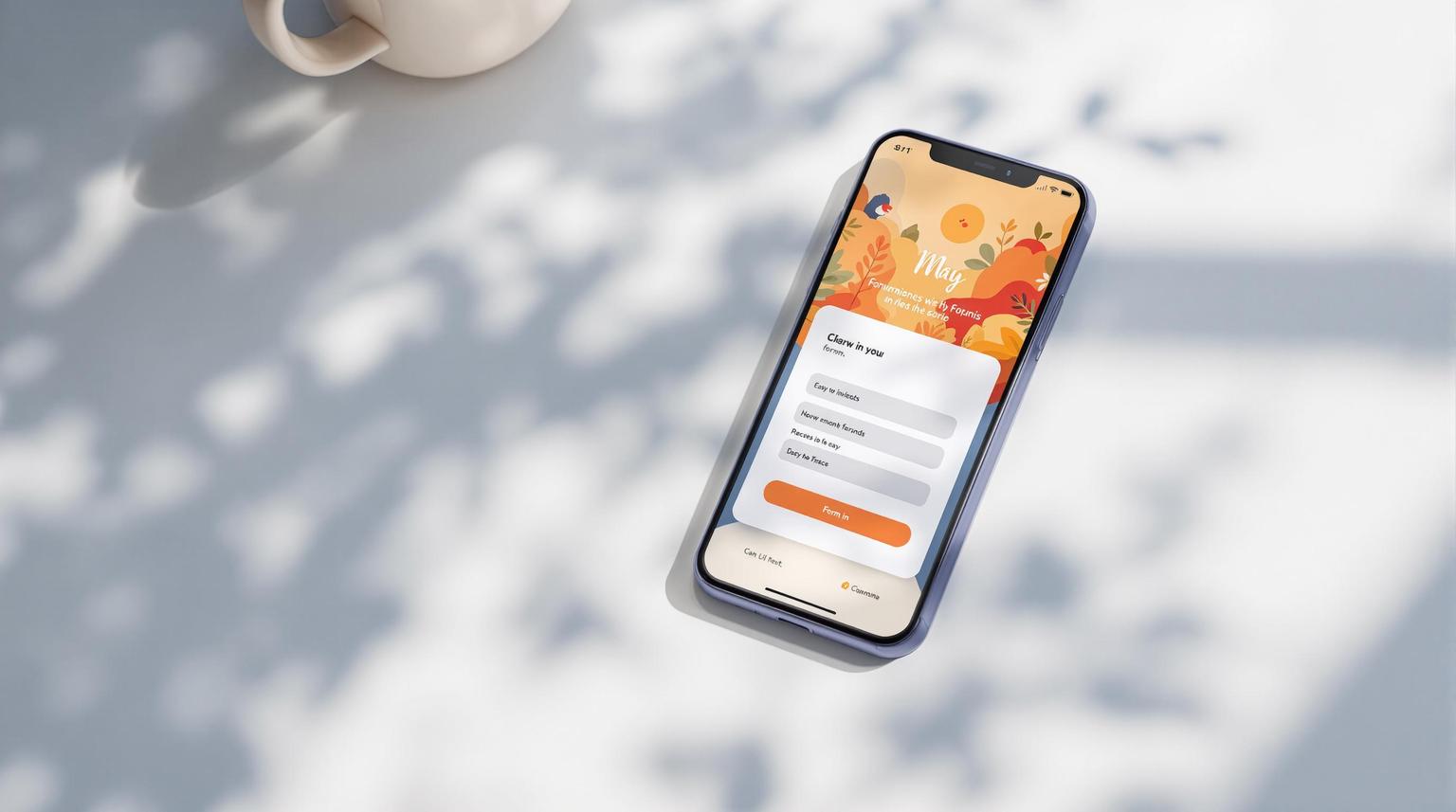As an entrepreneur launching an online product or service, you understand the importance of an effective landing page. Your landing page is the first impression for potential customers and can make or break a sale. However, custom web design and development requires technical skills and resources you may lack. Using a simple yet powerful landing page builder tool allows you to create a custom e-commerce landing page design without needing to code.
What Is a Landing Page Builder?
A landing page builder is a tool that allows you to create custom landing pages for your website without needing to code. Landing pages are focused web pages designed specifically to convert visitors into leads or customers. They typically have:
- An attention-grabbing headline
- Brief, benefit-focused copy
- A lead capture form
- Few distractions
Using a landing page builder, you can design a landing page by simply dragging and dropping content blocks like:
- Headlines
- Images
- Text sections
- Forms
- Buttons
- Videos
into a template. The builder will then generate the HTML code for you. Some popular landing page builders are:
- Unbounce
- Instapage
- Leadpages
- HubSpot
These tools make it easy to create high-converting landing pages for your business without needing a developer.Some key benefits of using a landing page builder are:
- Easy to use. No coding required. Anyone can quickly build a landing page.
- Mobile-friendly. Landing pages are optimized for mobile devices.
- A/B testing. Easily test different versions of your landing page to optimize conversion rates.
- Integrations. Landing page builders integrate with email services, CRMs, payment platforms and more.
- Speed. Quickly build and publish landing pages as needed. No waiting for a developer.
- Beautiful templates. Choose from professionally designed templates to get started.
- Analytics. See how your landing pages are performing and which are driving the most conversions.
Using a landing page builder is the fastest, easiest way to create dedicated landing pages that generate more leads and sales for your business. Give one a try and see how much you can accomplish without writing a single line of code!
Why You Need a Custom E-Commerce Landing Page Design
To convert visitors into customers, you need an effective e-commerce landing page. A custom design tailored to your brand and products is essential. Here are a few reasons why:
- Build trust and credibility. A professional, high-quality landing page establishes you as a reputable business in your industry. It shows you value your customers and are willing to invest in their experience.
- Optimize for conversions. A custom page can be designed specifically to guide visitors to take action, whether that's subscribing to a newsletter, downloading an e-book, or making a purchase. Strategic use of images, copy, buttons and forms will maximize conversions.
- Stand out from the competition. With a unique and memorable page, you'll give visitors a reason to choose you over other options. An eye-catching yet cohesive design that aligns with your brand identity will make a strong, lasting impression.
- Improve user experience. An optimized user flow and seamless checkout process is vital for e-commerce. A custom landing page can be tailored to your specific products and customers, ensuring an easy buying experience and higher satisfaction rates.
- Future-proof your marketing. Google and other search engines frequently change their algorithms and page ranking factors. A custom design gives you more control and flexibility to make changes to your landing page so you can always meet the latest best practices.
In summary, investing in a professionally designed custom landing page is well worth the effort. It will establish credibility, boost conversions, stand out from competitors, improve user experience, and future-proof your marketing. For e-commerce businesses, a custom landing page should be considered an essential component of an effective digital strategy.

5 Must-Have Elements of an Effective E-Commerce Landing Page Design
To effectively convert visitors into customers on your e-commerce landing page, certain elements are essential. Here are 5 must-have elements for an e-commerce landing page design:
Clear Value Proposition
Explain your product or service’s key benefit and how it solves your target customer’s needs. Use simple yet compelling language to communicate the value proposition, highlighting the most significant benefits and solutions. Keep this section concise while emphasizing the “wow” factor.
High-Quality Product Images
Showcase high-quality photos of your products from multiple angles. For clothing or accessories, use models to display the items. Images should authentically represent your brand and products. Allow visitors to zoom in on product details.
Concise but Persuasive Copy
Use copy that is scannable yet convincing, with an engaging headline and clear sections. Explain key features and benefits in 3 short paragraphs or bullet points. Use semantic keywords for search engine optimization. Aim for a reading level suitable for your target audience.
Strong Calls-to-Action
Place highly visible calls-to-action throughout the page, such as “Buy Now” or “Learn More.” Link CTAs to product pages, checkout, or lead capture forms. Use contrasting colors for CTAs to make them stand out.
Reviews and Social Proof
Feature authentic customer reviews and testimonials discussing your product or service. Also, display numbers showcasing your brand’s social following and achievements to build trust through social proof. Update these statistics regularly to maintain accuracy.
An e-commerce landing page with all these elements will lead visitors to take the desired action, whether purchasing or providing their contact information. Keep your landing page focused on converting customers with a simple yet persuasive design. Regularly test and optimize to improve results.
How to Choose an E-Commerce Landing Page Design Builder
When choosing an e-commerce landing page design builder, there are several factors to consider:
Functionality
Ensure the builder offers the necessary features to create a custom landing page for your needs. Key features include:
- Drag and drop interface: An intuitive drag and drop editor allows you to easily add and arrange elements like images, text, buttons, and forms without any coding required.
- Responsive design: Your landing page should display properly on all devices. Choose a builder with responsive design templates that automatically adjust to different screen sizes.
- Integrations: If your e-commerce store uses a platform like Shopify or WooCommerce, select a builder with native integrations to easily connect your landing page. This allows for features like product galleries, shopping carts, and checkouts.
- Analytics: Track how visitors interact with your landing page using built-in analytics to optimize conversions. Look for a builder providing insights like page views, bounce rates, and conversion rates.
- A/B testing: Easily create different versions of your landing page to see which one performs better. A/B testing tools allow you to make data-driven design decisions.
Ease of Use
An intuitive interface and simple editing process will allow you to quickly build your landing page without advanced technical skills. Consider factors like:
- Pre-designed templates: Choose from a variety of pre-made landing page templates to get started. Then customize the template by rearranging and modifying elements.
- Built-in elements: Add essential landing page elements like headlines, images, forms, videos and more with just a few clicks.
- Style customization: Easily change the font, color palette and other style aspects of your landing page to match your brand.
- Revision history: In case of any errors, you can revert back to previous versions of your landing page. Look for a builder with robust revision history.
Pricing
Compare pricing plans based on the features and limitations of each. Monthly or annual subscription plans typically start around $20 to $50 per month. Some builders offer free trials and student discounts as well. Choose an affordable plan that suits your current needs and allows room for growth.

Top E-Commerce Landing Page Builders Compared
When creating a custom e-commerce landing page, you have several options to choose from. The top platforms for designing an e-commerce landing page without coding are:
Unicorn Platform
Unicorn Platform is an easy-to-use drag and drop website and blog builder with over 150 designer-made templates to choose from. It has a simple yet powerful page builder tool to create custom landing pages for your online store. Unicorn Platform integrates seamlessly with popular e-commerce platforms like Shopify, WooCommerce, and BigCommerce.
Instapage
Instapage is a dedicated landing page creation platform with a robust set of features for e-commerce businesses. It provides mobile-responsive landing page templates, an intuitive drag and drop builder, and integrations with multiple e-commerce platforms. Instapage also has A/B testing and conversion optimization tools to improve your landing page performance.
Leadpages
Leadpages is a popular landing page builder with over 160 mobile-friendly templates for e-commerce websites and online stores. It has an easy to use drag and drop editor to create high-converting landing pages without any coding. Leadpages integrates with major e-commerce platforms and email marketing services. It is a bit more affordable compared to other solutions.
ClickFunnels
ClickFunnels is a sales funnel builder that lets you create landing pages, squeeze pages, sales pages, webinar pages, and more. It has pre-built funnels and templates for e-commerce businesses to boost sales and conversions. The drag and drop editor makes it easy to build custom landing pages that integrate with your e-commerce platform and payment gateway. ClickFunnels does have a steeper learning curve compared to other options.
Landingi
Landingi is an all-in-one landing page creator with over 200 mobile-friendly templates for e-commerce stores and online businesses. It provides an intuitive drag and drop builder to create high-converting landing pages, pop-ups, sticky bars without any coding. Landingi seamlessly integrates with major e-commerce platforms, email services, and analytics tools. It is very affordable but lacks some advanced features of other solutions.
In summary, there are several capable landing page builders for e-commerce businesses to choose from based on your needs and budget. Select a platform that integrates well with your e-commerce website and provides the functionality to create custom landing pages that boost conversions and sales.
Using Unicorn Platform to Design Your E-Commerce Landing Page
To design an e-commerce landing page with Unicorn Platform, follow these steps:
Select a Template
Unicorn Platform offers templates designed specifically for e-commerce businesses. Choose one that matches your brand and products. Some recommended options include:
- Product Launch: For promoting a new product or service. Includes large hero image, product details, and call-to-action.
- Sales Promotion: Highlights current sales and promotions. Features sale items, countdown timer, and strong call-to-action.
- Company Story: Focuses on your brand story and products. Includes about section, product galleries, testimonials, and sign-up form.
Add Your Content
Replace the sample text and images with your own. Upload high-quality product photos and add details like name, price, features, and benefits. Share your brand story and mission in the about section. Include customer testimonials and reviews to build trust.
Choose a Color Scheme
Select colors that match your brand and complement your products. For an e-commerce site, bright accent colors can attract attention and convey energy or excitement. However, avoid overpowering the page with too many competing colors. A neutral base color with 1-2 accent colors is a simple, effective scheme.
Add Call-to-Action Buttons
Strategically place prominent call-to-action buttons, such as “Shop Now,” “Start Your Free Trial,” or “Join Our Newsletter.” The primary CTA should clearly direct visitors to make a purchase or sign up. Secondary CTAs can link to product pages, blog posts, or your company's social media. Position CTAs in visible locations, such as at the top, middle and bottom of the page.
Preview and Launch
Preview your landing page to ensure all elements are displaying properly on both desktop and mobile devices. Make any final adjustments to content or design before launching. Once live, monitor key metrics like page views, bounce rate, and conversions to see how visitors are engaging with your landing page. Make improvements as needed to optimize performance.
With an attractive, user-friendly design and compelling content, an Unicorn Platform landing page can effectively promote your e-commerce business and convert more customers. Focus on highlighting your products, brand story, and special offers to motivate visitors into taking action.
Create Eye-Catching Layouts and Styles for Your Landing Page
To create eye-catching layouts and styles for your e-commerce landing page without coding, consider the following tips:
Choose an Engaging Template
Select a template from your landing page builder that is visually appealing and designed for e-commerce. Look for templates with large product images, clean fonts, and ample white space. Some recommended options include the ‘Storefront’ or ‘Catalog’ templates.
Brand Consistency
Ensure your landing page design is consistent with your overall brand identity. Use the same logo, color palette, and font as on your main website and marketing materials. This helps to establish brand recognition and trust with visitors.
Highlight Products
Feature attractive images of your products prominently on the page. Use a grid layout to display multiple products at once. For the best results, use professional product photos on a solid white background. Include a brief product description and make the images clickable to link to the product page for more details.
Simplify Navigation
Minimize distractions and make it easy for visitors to find what they need. Only include essential navigation links to your product categories, best sellers, deals, and shopping cart. Remove any links not directly related to making a purchase.
Include Strong Calls to Action
Place multiple calls to action (CTAs) on your landing page to prompt visitors to buy or sign up. Use buttons with action-oriented text like ‘Buy Now’, ‘Start Your Free Trial’, or ‘Become a Member’. Position CTAs prominently near the top and bottom of the page.
Mobile-Friendly Design
With more and more shopping being done on mobile devices, ensure your landing page is optimized for all screen sizes. Use your landing page builder to create a responsive design that scales appropriately for desktop, tablet, and mobile. Test the layout and experience on multiple devices to guarantee all elements are easy to view and interact with.
Following these best practices will allow you to create a visually compelling and conversion-optimized e-commerce landing page without technical expertise. Keep your content concise, highlight your products attractively, and include clear calls to action to motivate customers and grow your business.
Integrate Your Landing Page With Payment Gateways and Email Services
To maximize conversions, you’ll want to integrate your landing page with payment gateways and email marketing services. This allows customers to seamlessly complete purchases and allows you to build lasting relationships with them.
Payment Gateways
Integrating a payment gateway like Stripe or PayPal is crucial for e-commerce landing pages. This allows customers to pay for products or services directly on your page without having to enter payment info on another site.
To connect a payment gateway:
- Sign up for an account with your chosen gateway. Stripe and PayPal are popular, affordable options for small businesses.
- Obtain your API keys from the gateway. These keys allow third-party services to access your gateway account.
- Enter your API keys into the e-commerce or payments section of your page builder. This links your landing page to your gateway account.
- Test payments to ensure the integration is working properly before launching your page. Process refunds for any test payments.
Once set up, customers can securely pay for purchases without leaving your landing page. Be sure to optimize the checkout experience by keeping forms short, offering multiple payment methods, and reassuring customers their data is safe.
Email Marketing Services
Email marketing services like Mailchimp, Drip or ConvertKit allow you to capture customer emails and send targeted campaigns. Integrating one with your landing page helps build your mailing list and nurture new leads.
To connect an email service:
- Create an account with your chosen email service. Most offer free plans for small lists.
- Obtain your API keys from the email service to connect with your landing page.
- Enter the API keys into the email capture or signup form section of your page builder. This links email capture forms on your landing page with your email service account.
- Test the integration to confirm emails are being captured in your email service account. Make any needed changes before launching your page.
With email capture set up on your landing page, you can stay in touch with customers, promote new offers, and boost repeat sales. But be sure to follow all applicable email marketing laws regarding consent and unsubscribing.
Integrating these essential services into your landing page design allows you to provide a seamless customer experience and build lasting relationships. By keeping the technical aspects simple in your page builder, you can have both payments and email capture up and running quickly. Let me know if you have any other questions!
Landing Page FAQs: Common Questions From E-Commerce Brands
Many e-commerce brands have questions about creating an effective landing page. Here are some of the most frequently asked questions and their answers:
What is a landing page?
A landing page is a standalone web page designed to convert visitors into leads or customers. It typically has a singular focus on getting visitors to take one specific action, such as signing up for a newsletter, downloading an e-book, or purchasing a product.
What should be included on a landing page?
An effective landing page should include:
- An attention-grabbing headline
- Benefit-driven copy that speaks to your target audience
- High-quality visuals like photos, graphics, or videos
- A clear call-to-action like "Buy Now" or "Sign Up Today"
- Minimal navigation and few links to other pages so visitors stay focused
- Strong and consistent branding across the page
How do I drive traffic to my landing page?
There are several ways to drive targeted traffic to your landing page:
- Pay-per-click (PPC) advertising on platforms like Google Ads or Facebook Ads
- Search engine optimization (SEO) to rank organically in search results
- Social media marketing through platforms such as Facebook, Instagram, and LinkedIn
- Email marketing to your existing contacts and customers
- Partnerships or sponsorships with influencers in your industry
What is a good conversion rate for a landing page?
A good conversion rate for a landing page depends on your industry and goals. As a general rule of thumb:
- E-commerce: 3-8%
- Lead generation: 10-30%
- Newsletter signups: 30% or higher
The most important metric is that your landing page converts better than your overall website average. Continually optimizing your page by A/B testing different versions will help increase your conversion rates over time.
How often should I update my landing page?
You should regularly update and optimize your landing page to keep it fresh, fix any usability issues, and improve conversion rates. It's a good idea to check on your landing page at least once a month to:
- Review analytics and see how visitors are engaging with the page
- Test different elements like headlines, images, or calls-to-action
- Ensure information like pricing, products, or contact info is up to date
- Make minor design tweaks to keep the page looking modern and professional
Major overhauls should only be done every 6-12 months to avoid confusion or distrust from repeat visitors. But ongoing optimization is key to maximizing the impact of your landing page.
Conclusion
You now have the power to create a custom e-commerce landing page design without needing any coding experience. Using an intuitive drag and drop builder like Unicorn Platform, anyone can craft an eye-catching landing page to capture leads and drive more sales. With beautiful templates, it's easy to get started. Simply pick a template you love, customize the design by rearranging and resizing elements, add your own images and text, and publish. Your custom landing page will be ready to start converting visitors into customers and growing your business. The days of relying on developers or learning complex coding languages to build an effective landing page are over. With the right tools, you have everything you need to succeed at your fingertips.