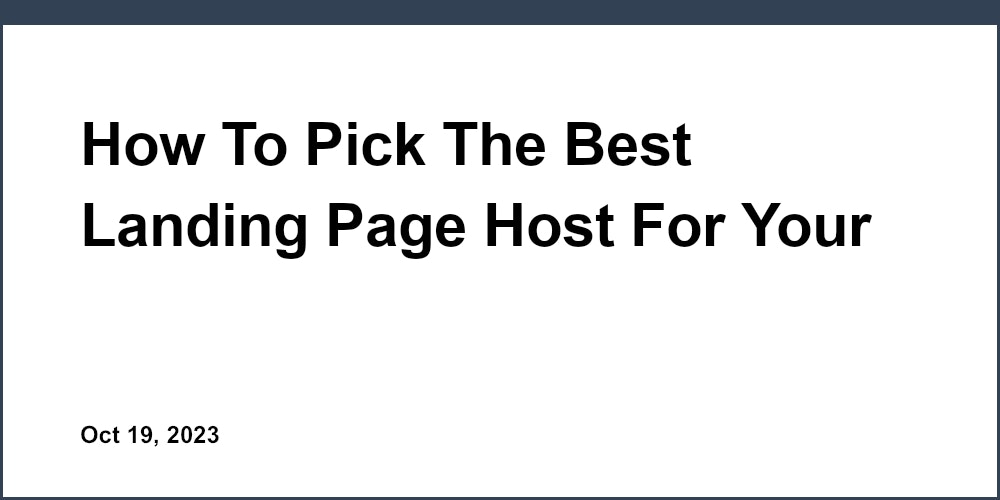Intro: Building Websites Has Never Been Easier
Creating a professional website used to require hiring expensive web developers and designers, purchasing web hosting, registering a domain name, and spending weeks or months piecing it all together. But with the rise of intuitive DIY website builders like Wix, Squarespace, and Unicorn Platform, anyone can now build and launch a polished website in just a few hours or days.
Website builders have revolutionized the way small businesses, startups, entrepreneurs, bloggers, artists, and organizations create an online presence. Their easy-to-use drag and drop editors, modern templates, built-in SEO tools, integrated e-commerce capabilities, and lead generation features empower users to quickly build custom sites that drive business growth.
Key benefits of using a DIY website builder include:
- Speed - Launch a great looking site in a fraction of the time and cost of custom development.
- Ease of use - No coding skills needed for most website builders. Simply drag, drop, edit, and publish.
- Cost savings - Plans are affordable compared to hiring developers and designers. Many free options too.
- Design flexibility - Numerous templates and customizations allow you to achieve your vision.
- Marketing capabilities - Forms, email marketing, and analytics help convert visitors into customers.
- Scalability - Easy to add features and upgrade as your business and site needs grow.
With so many advantages, it's no wonder small business websites built with DIY platforms are expected to double in the next five years. Let's explore the key features you gain when using a website builder.
Key Features of Website Builders
Modern DIY website builders provide a robust set of capabilities to empower anyone to build a professional site without coding. Here are some of the top features:
Intuitive Drag and Drop Editors
The what-you-see-is-what-you-get (WYSIWYG) drag and drop editors allow you to visually design your site by dragging elements like text, images, videos, buttons and more onto a page. Move them around, resize them, and customize the design with just a few clicks. This makes it fast and easy for non-technical users to build beautiful pages in minutes instead of hours. No HTML or CSS coding required!
Mobile Responsive Design Templates
Every template offered by website builders is designed to be mobile-friendly. Site content automatically adapts and resizes for optimal viewing on smartphones and tablets. With mobile traffic exceeding desktop usage, having a responsive site is critical for both user experience and SEO. The templates detect screen sizes and orientation, adjusting without needing to build a separate mobile site.
Built-In SEO Tools
Optimizing for search engines is made simple with built-in SEO capabilities like customizable meta tags, XML site maps, robots.txt file automation, internal linking suggestions, and URL slug optimization. Guidance helps you craft SEO-friendly content. Integrations with Google Analytics allow monitoring of traffic.
Integrated Ecommerce Features
Transform your site into an online store by integrating secure payment gateways like Stripe and PayPal, shopping carts, tax and shipping calculators, inventory management, and order tracking. With everything handled seamlessly in the backend, you can focus on creating an amazing shopping experience for customers.
Lead Generation and Marketing Tools
Build your email list, nurture leads, and turn visitors into customers with opt-in forms, newsletter sign ups, surveys, popups, email marketing integrations, social sharing buttons, and more. See exactly which marketing efforts drive the best ROI thanks to built-in analytics.
Design Flexibility with Numerous Templates and Themes
Express your brand with designer-made templates for blogs, businesses, portfolios, online stores, and more. Easily customize colors, fonts, layouts, and components to achieve your vision. Consistent branding across all pages builds trust. For advanced users, add custom HTML/CSS or JavaScript code.
Scalability to Grow Your Online Presence
Start with an affordable plan that covers the basics, then scale up as your business and site needs grow. Upgrade to higher tier plans, add premium templates and extensions. Integrate with other services via Zapier. If you eventually outgrow the platform, export your content and migrate to a custom site.
Security Protections are Built-In
Website builders ensure your site stays safe via HTTPS encryption, SSL certificates, regular malware scanning, and disaster recovery systems. Focus on creating great content while feeling confident visitor data remains protected.
Customer Support Resources
Stuck on something? No problem! Documentation libraries, forums, live chat, email ticketing, and phone support ensure help is available. Building your online presence doesn't have to be a solo journey.
As you can see, a DIY website builder provides immense value compared to tackling everything yourself from scratch. Let's now explore the key benefits you gain by using one of these powerful platforms.
Benefits of Using a Website Builder
Here are some of the major advantages website builders offer businesses, organizations, bloggers, entrepreneurs, creators, and anyone needing an online presence:
Speed of Development
Building from hundreds of professionally designed templates allows you to get a site up and running in days or weeks instead of months. Customizing a template is exponentially faster than coding a custom design. With real-time drag and drop editors, changes appear instantly as you work. This allows for quicker iteration to continuously improve your site.
Ease of Use for Non-Coders
Intuitive drag and drop interfaces and thoughtful UX design allows anyone to build a site without advanced coding skills. While some HTML/CSS knowledge can help with advanced customizations, the barriers to entry are low. You can focus on great content and design vs complex programming.
Cost Savings Over Custom Development
Paying monthly for an all-inclusive managed platform that handles hosting, security, updates, and includes features like email marketing and analytics is far cheaper than building everything yourself. Premium add-ons further increase the value. Growth tiers and integrations scale with your business.
Design Flexibility
Achieve your creative vision with numerous templates, themes, fonts, color palettes, layout options, and editing capabilities. Consistent branding across all pages builds trust. For advanced users, inject custom code like HTML, CSS, and JavaScript.
Scalability as Your Business Grows
Easily add pages, products, blog posts, users and more as your site traffic and needs increase. Upgrade to higher tier plans with more storage, faster hosting, additional features and email subscribers. Extend functionality via integrations.
Marketing Capabilities to Convert Visitors
Optimize your site to convert visitors into leads, customers, email subscribers, social followers, and evangelists for your brand. Built-in tools like email marketing, SEO, forms, analytics, surveys, and popups help drive measurable results.
Site Security is Handled for You
Focus on creating while the platform handles security matters like HTTPS encryption, SSL certificates, hosting security, regular malware scanning, and disaster recovery systems. Get peace of mind that your site meets modern security standards.
Access to Customer Support Resources
Stuck on something? Documentation libraries, forums, live chat, email ticketing, and phone support ensure you don't have to tackle website building alone. Building an online presence can feel less daunting with help available.
WordPress - Open source CMS popular for blogs and larger sites due to huge ecosystem of plugins, themes, and support.
Shopify - Robust ecommerce features make this a top choice for building online stores and selling products at scale.
Wix - Featuring great templates and design flexibility, Wix is used by over 200 million people worldwide.
Webflow - Modern web design with smooth animations and interactions make this tool stand out for designers.
Unicorn Platform - Landing page builder optimized for startups and SaaS companies with components and templates tailored specifically for those industries.
Weebly - One of the most user-friendly drag and drop editors makes Weebly easy for beginners to quickly build a great site.
With the DIY website builder landscape covered, let's look at key factors to evaluate when choosing the right platform for your needs.
Choosing the Best Website Builder
With so many options for DIY website builders, it can be challenging to select the ideal one for your specific use case. Here are important criteria to consider in your decision process:
- Budget - Compare monthly and annual plans to find the most affordable option. Watch for hidden fees.
- Business Model - Ecommerce focused? Lean startup? Portfolio site? Choose a platform catering to your needs.
- Designs - Browse template galleries and customization options. Evaluate if they achieve your creative vision.
- SEO - Assess built-in SEO tools and integrations. Can you optimize content?
- Integrations - Review form, payment, email marketing, booking and other integrations you may require.
- Scalability - Will the platform easily scale with your expected business and site growth?
- Support - Compare documentation libraries, forums, chat, and ticketing options across providers.
- Blogging - Evaluate the built-in blogging features and how well they fit your needs.
Doing thorough upfront research is key to finding the best website builder for now and in the future as your online presence evolves. Here are some helpful comparisons and recommendations by use case:
Top Website Builders Compared
Popular picks include:
- Wix - Robust features and templates. Integrated ecommerce.
- Squarespace - Stylish templates. Powerful commerce options.
- Webflow - Modern animations and interactions. Advanced design capabilities.
- Unicorn Platform - Optimized templates and components tailored for startups and SaaS companies.
- WordPress - Massive ecosystem. Open source CMS.
- Shopify - Made for ecommerce. Sell online at scale.
- Weebly - Easy to use editor. Great for beginners.
Questions to Consider
Ask yourself:
- What's your budget for a website builder?
- Will you sell products online now or in the future?
- Do you require email marketing and contact form capabilities?
- What level of design customization will you need?
- How large do you expect your site to become over time?
- Will access to customer support be important?
Recommendations by Use Case
Great options based on site goals include:
- Blogs - WordPress or Unicorn Platform
- Online Stores - Shopify or Squarespace
- Portfolios - Wix or Webflow
- Small Business Sites - Wix or Weebly
- Startups/SaaS - Unicorn Platform or Webflow
Testing Website Builders
Before committing, sign up for free trials of your top choices to build test sites and compare:
- Start simple to evaluate editors and ease of use
- Build key site pages to assess process
- Test mobile experience across devices
- Add forms, popups, etc to validate integrations
- Review options for SEO optimization
- Vet customer support channels
Taking the time to thoroughly test options will ensure you select the best platform fit.
Converting Visitors into Customers
A beautifully designed website is just the first step. To drive business growth, you need compelling content, clear messaging, and seamless experiences that convert visitors into leads and customers. Here are proven tips:
Crafting Compelling Value Propositions
- Identify target customer needs and pain points through surveys, interviews, and analyzing competitors
- Communicate benefits clearly
- Differentiate from competitors
- Focus messaging on outcomes over features
- Reinforce value throughout site experience
- Use concise, scannable language
Optimizing Landing Pages
- Quickly communicate value proposition
- Use attention-grabbing headlines
- Limit distractions and clutter
- Drive action with clear CTAs
- Build trust with social proof
- Refine forms for higher conversions
Guiding Visitors through Funnels
- Map site journeys to guide visitors
- Lead visitors to conversion points
- Cross-link related content
- Use CTAs across pages
- Create urgency with scarcity
- Retarget visitors across channels
Setting and Tracking Conversion Goals
- Define macro goals like sales
- Set micro goals like form submissions
- Assign point values to actions
- Track goal performance in analytics
- Document insights and iterate
- Continuously improve metrics
Building a high-converting website takes strategic planning, testing, and optimizing over time. But the payoff for your business growth is immense.
Conclusion and Key Takeaways
- Website builders empower easy DIY website creation without coding.
- Leverage key features like drag and drop editors and mobile responsiveness.
- Carefully evaluate options to determine the best fit for your business.
- Craft compelling messaging and optimize for conversions.
- Set goals and use analytics to continuously improve.
- Launching a professional website is now faster and simpler than ever before thanks to powerful DIY platforms.
The stunning sites and impressive growth of millions of businesses are proof that anyone can build a successful online presence with the right website builder. We covered the advantages of using a DIY platform over custom development, the robust features modern solutions include, how to choose the ideal option for your needs, and tips for creating high-converting web experiences.
By tapping into the capabilities of DIY website builders like Unicorn Platform, you can establish a professional web presence that drives meaningful business growth in record time. The endless possibilities start with just a few clicks.