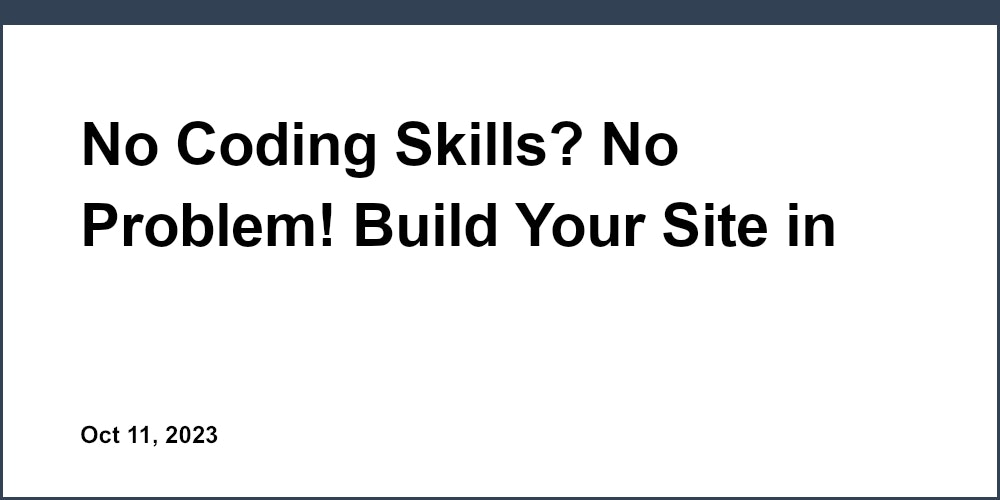Introduction
Building a professional website used to require specialized coding skills or hiring a developer. Without technical expertise, creating an attractive, functional site seemed out of reach for many startups and small businesses. Thankfully, intuitive website builders like Unicorn Platform have changed the game completely. Now anyone can create a stunning website in minutes, regardless of technical expertise.
Website builders empower entrepreneurs to build the sites they want quickly and easily. You no longer need to hire a developer or learn complex web languages. With pre-made templates, drag and drop editors, and built-in features, website builders allow you to create a customized site that matches your brand image with minimal effort.
For startups and SaaS companies especially, website builders like Unicorn Platform provide the perfect solution. The builders are designed specifically to meet the needs of early-stage companies with their focus on landing pages, lead capture, and analytics. With website builders, you can not only create great-looking sites but also optimize them for conversions and growth.
Choosing the Right Website Builder
With so many website builders on the market, how do you choose the right one for your needs? Here are the key factors to consider:
-
Ease of use - The builder should have an intuitive drag and drop editor for quickly designing pages. Stay away from platforms with steep learning curves.
-
Template quality - Professional, modern templates create the right brand impression. Ensure there are mobile-friendly options.
-
Customization - You need the ability to fully tailor templates with colors, fonts, layouts, etc.
-
Integrations - Lead capture, email marketing, analytics, and payment integrations are especially valuable.
-
Pricing - Pick a builder that fits your budget but has the features you need. Avoid hidden fees.
Some top website builders to consider are Unicorn Platform, Wix, Squarespace, Webflow, and WordPress. Unicorn Platform's drag and drop editor stands out for its simplicity and extensive element library. The templates are startup-focused and integrate seamlessly with marketing tools.
Try free trials of a few builders to test the interfaces and features firsthand. Focus on the platforms that are intuitive and align with your business needs.
Choosing the Right Website Builder
When selecting a website builder, startups should focus on a few key criteria:
-
Simplicity - Look for builders like Unicorn Platform with easy drag and drop interfaces that don't require coding expertise. Complex platforms have steep learning curves.
-
Design Quality - Professional, modern templates that represent your brand well are crucial. Mobile responsiveness is also vital.
-
Growth Tools - Opt for builders like Unicorn Platform that integrate lead capture forms, email marketing, analytics and other growth tools.
-
Startup Focus - Seek out builders like Unicorn Platform specifically tailored for startups with conversion optimization in mind.
-
Affordability - Make sure the builder has packages or free tiers that fit your budget as an early-stage company. Avoid hidden fees.
It's wise to try out builders firsthand with free trials. Focus on intuitive interfaces that empower you to create stunning, conversion-driven sites without needing to code.
Key Website Builder Features
Modern website builders come packed with features to help you quickly build professional sites. Here are some of the key capabilities to look for:
-
Drag and drop editors allow quick design and layouts without coding. Simply click to add and customize elements.
-
Mobile responsiveness ensures your site looks great on all devices, not just desktop. This is achieved through flexible templates.
-
SEO tools help optimize pages for search rankings. You can edit meta descriptions and tags.
-
Form and list builders make it easy to capture leads with signup forms, surveys and more. Integrations with email services streamline list building.
-
Ecommerce capabilities let you sell products directly from your site if needed. Payment integrations accept payments securely.
-
Media integrations allow embedding videos, image sliders and galleries to engage visitors.
-
Counters, popups and other site elements help highlight offers, create urgency and boost conversions.
-
Custom code addition lets developers add advanced customizations like animations.
-
Analytics integrations with Google Analytics and Facebook Pixel allow data tracking and insight into visitor behavior and conversions.
Key Website Builder Features
The most important website builder features for startups include:
-
Intuitive Editors - Quickly build pages through drag and drop or visual editors that don't require coding expertise.
-
Conversion Tools - Form builders, live chat, email marketing integrations and analytics help optimize sites to convert visitors.
-
Responsive Design - Ensure your site looks great on all devices with mobile-friendly, flexible templates.
-
Customization - Tailor templates with your brand colors, fonts, layouts and more for a unique look.
-
Growth Integrations - Connect lead capture forms, email providers, CRMs and analytics tools for list building and insights.
-
Startup Templates - Industry-specific templates help you create sites optimized for SaaS, agencies, consultants and more.
-
Affordability - Make sure the builder offers free tiers or packages suited for bootstrapped startups. Avoid hidden fees.
Focus on a website builder that brings together powerful conversion and growth tools in an easy-to-use interface designed for startups specifically. Unicorn Platform's intuitive drag and drop editor, focus on conversions, and integration with lead capture, email, and analytics make it a great choice for early-stage companies.
Designing Your Website
The design of your website has a huge impact on your brand and your ability to engage and convert visitors. With website builders, you don't need design expertise to create an attractive, effective site. Here are some tips for designing your site:
The best approach is to start with a pre-made template that matches your industry and customize it using your own images, colors, text and more. Building from scratch is time-consuming and challenging. With professionally designed templates, you get a polished jumping off point.
When choosing templates, select designs and color schemes that align with your brand image and industry. For example, law firms may opt for conservative layouts while creative agencies can be more playful.
Most builders like Unicorn Platform offer hundreds of templates to explore covering different categories, layouts, and industries. You are sure to find options that fit your brand aesthetic.
While templates provide great foundations, take time to personalize them and make the site distinctly yours. Swap out placeholder images for photos representative of your brand. Edit default text to use your company's voice. Change colors and fonts to match logo assets. With just these basic customizations, you can quickly adapt a template into your own design.
Optimizing Website Pages
Your website is composed of many different pages, each with distinct optimization needs based on their purpose and goals:
-
Landing Pages - These benefit from clear value propositions and calls-to-action. Remove distractions and explain your offering.
-
About Pages - Bring your brand story to life through compelling founder/team bios and company history.
-
Blog Pages - Share valuable content regularly and use opt-in forms to build your audience.
-
Contact Pages - Provide contact information prominently and include live chat or scheduling integrations.
-
Services/Products Pages - Go in-depth into what you offer with descriptions, images/videos, and customer testimonials.
Optimizing Website Pages
Optimizing key website pages can significantly improve conversions:
-
Landing Pages should have clear headlines, concise copy, strong calls-to-action, and focus on one offer only. Remove unnecessary navigation links and distractions to guide visitors to convert.
-
Services Pages should highlight your expertise and results through case studies, customer testimonials, company awards and certifications. Include detailed descriptions and images of each offering.
-
About Pages should build trust by introducing your founders, sharing your origin story transparently, displaying media logos, and emphasizing your mission.
-
Contact Pages should make it easy for prospects to get in touch by providing phone, email, live chat integrations, and an inquiry form upfront.
-
Blog Pages should offer valuable insights, have clear takeaways, and provide opt-in forms, social sharing buttons, and related posts to build engagement.
Improving Website Navigation
Don't underestimate the importance of website navigation and information architecture. A poorly organized site frustrates visitors. Ensure your site has:
-
Logical menu structures and page layouts guiding visitors seamlessly through your content. Group related sections together.
-
Clear calls-to-action on each page and in menus prompting visitors to convert.
-
Simplified menus by removing non-essential pages from top-level navigation. Less critical pages can go in footers.
-
Easy-to-understand URLs like "example.com/services/design" rather than overly complex strings.
-
Optimized page URLs by including focus keywords, but making them human readable.
Improving Website Navigation
Improving website navigation enhances user experience and conversions by making key site pages easy to find. Tactics include:
-
Conduct user testing to identify confusing menus or page flows. Survey target customers directly on navigation feedback.
-
Group related content together in mega menus when applicable, ie. Resource Center or Support pages under one menu.
-
Reduce clutter by removing non-essential pages from main navigation. Pages can still be linked in footers.
-
Order main menus based on page priority, with most important pages on the left. Put contact/pricing pages on the right.
-
Use descriptive hover text and icons to clarify menu options. Don't rely on ambiguous labels like "About" alone.
-
Include search bars and site maps to make finding pages easier. Auto-complete search suggestions also help.
-
Ensure navigation links, buttons and CTAs stand out clearly on pages through size, color contrasts, and strategic placement.
Enhancing Your Website
Once your site foundation is built, there are plenty of enhancements you can add to take it to the next level. Integrations, site apps, and optimization tactics make engaging and converting visitors easier.
Lead capture forms allow gathering emails and information from visitors to build your audience. Live chat apps facilitate real-time communication. Appointment scheduling tools let visitors book calls or meetings.
Site popups, scroll boxes and interactive content like calculators boost engagement. Social media buttons and share counters encourage visitors to spread the word. Credible testimonials and recognizable company logos add trust.
Connecting analytics tools like Google Analytics provides data to optimize pages. Integrating email providers, CRMs and marketing automation streamlines list segmentation and email nurturing.
Driving Website Conversions
Converting your website traffic into leads and customers is crucial. Tactics to improve conversions include:
-
Ensuring calls-to-action stand out clearly on each page. Reduce clutter surrounding CTAs.
-
Minimizing friction in signup flows, checkout processes, and any conversion path. Simplify forms.
-
Offering live chat or chatbots to answer visitor questions and guide them. Provide visible customer support access points.
-
Using promotions like limited-time discounts or free trials to incentivize signups. Urgency and exclusivity help.
-
Seeking visitor feedback through surveys and polls. Use insights to continuously optimize conversion processes.
Driving Website Conversions
Tactics for boosting website conversions include:
-
Page-level optimization - Ensure pages have clear headline and summaries, strong calls-to-action, social proof, and convey value quickly.
-
Friction reduction - Minimize form fields, simplify navigation, streamline checkout, and speed up load times through performance optimization.
-
Lead nurturing - Use email sequences, retargeting ads, and live chat to engage visitors who haven't converted yet.
-
Trust building - Share founder photos and stories, customer testimonials, security badges, certifications, and feature press mentions to establish credibility.
-
Offer creation - Provide free trials, discounts, consultations, guides, or other valuable offers to incentivize conversions.
-
Customer feedback - Collect feedback through surveys, polls, and conversations. Use insights to continually optimize.
If you need help optimizing your startup's website for more conversions, Unicorn Platform's Conversion Suite provides the tools and guidance to maximize results.
Promoting Your Website
You need to drive visitors to your new website through promotion. Some top strategies include:
-
Creating social media profiles across platforms like Facebook, Instagram, Twitter, LinkedIn to share your content, offers, and engage with followers.
-
Researching relevant online communities, forums, and groups to participate in. Provide value by answering questions without overt promotion.
-
Publishing blog content on your website on a consistent basis. Promote posts through social media, email, and guest posting opportunities.
-
Running Google, Facebook, Instagram and other paid ads targeted using relevant keywords and tight audiences. Retarget past visitors.
-
Building an email subscriber list to share company updates, blog posts, offers, and more through newsletters, promotions and sequences.
Promoting Your Website
Driving traffic to your website requires a multifaceted promotional strategy:
-
Produce blog, video, and social media content consistently to attract organic search traffic, shares, and links. Offer valuable insights that build authority.
-
Participate actively in relevant social media groups and forums by answering questions and establishing expertise. Avoid overt promotion.
-
Run paid ads on Google, Facebook, Instagram, YouTube, Reddit and similar platforms targeting competitor keywords and lookalike audiences.
-
Build your email list by offering lead magnets like guides, templates, or trainings in exchange for signups. Send regular, valuable newsletters.
-
Connect your site to business directories like Yelp and industry-specific ones to get found locally. Monitor and claim listings.
-
Build relationships with influencers, journalists and industry websites to get featured as a guest contributor and earn backlinks.
-
Distribute press releases on new launches, milestones, funding rounds, and company news to earn media coverage.
Unicorn Platform's integrated SEO tools, email marketing, and social media integrations help startups promote their sites effectively.
Key Takeaways
-
Intuitive website builders empower virtually anyone to create stunning, professional-quality sites through pre-made templates and drag and drop editors.
-
Leverage professionally designed templates then customize them with your own images, branding, text, and more for a unique site.
-
Optimize key landing pages, services pages, contact pages and more by focusing on conversion best practices for each.
-
Enhance user experience and conversions by integrating forms, apps, chat tools, popups and other site tools into your pages.
-
Promote your new website across paid advertising, content marketing, email marketing, social media, SEO and other channels.
Website builders like Unicorn Platform provide startups and small businesses access to powerful features and capabilities once only available to companies with deep pockets and development teams. You can now build sophisticated, optimized sites in a fraction of the time and cost, regardless of your technical skills. By selecting the right website builder, customizing designer-made templates, optimizing your pages, and integrating conversion tools, you can quickly develop an impressive online presence.
With the tips outlined here, you are well on your way to creating a website that effectively represents your brand and helps you achieve your business goals. Now is the time to leverage these intuitive tools to create your startup's new home on the web. Check out Unicorn Platform's free trial to start building today.