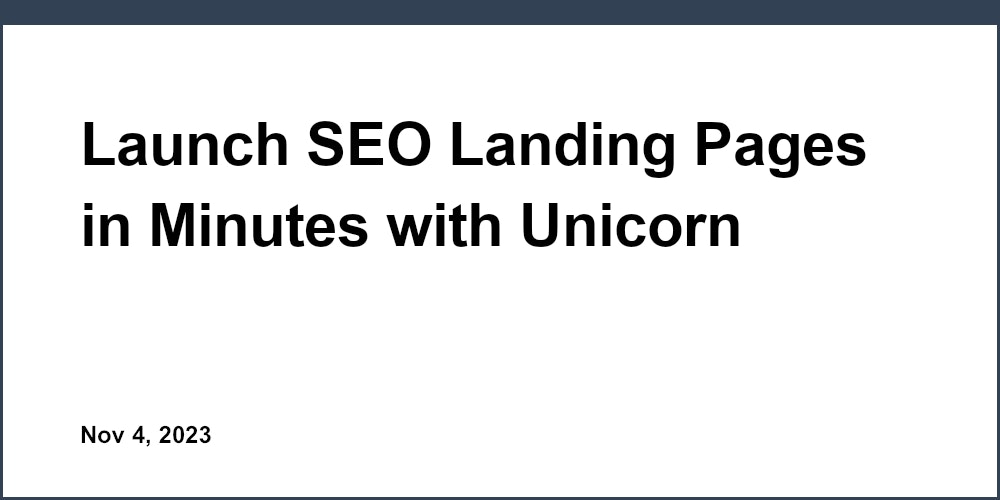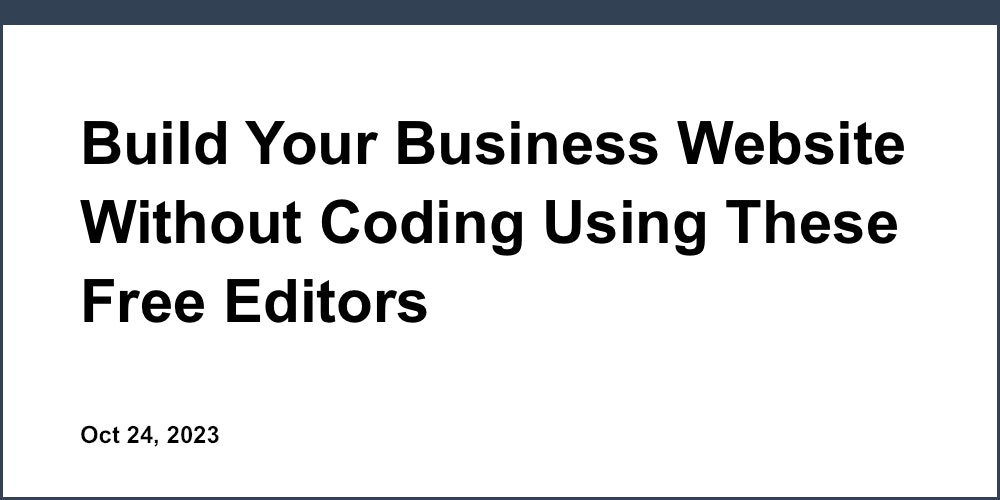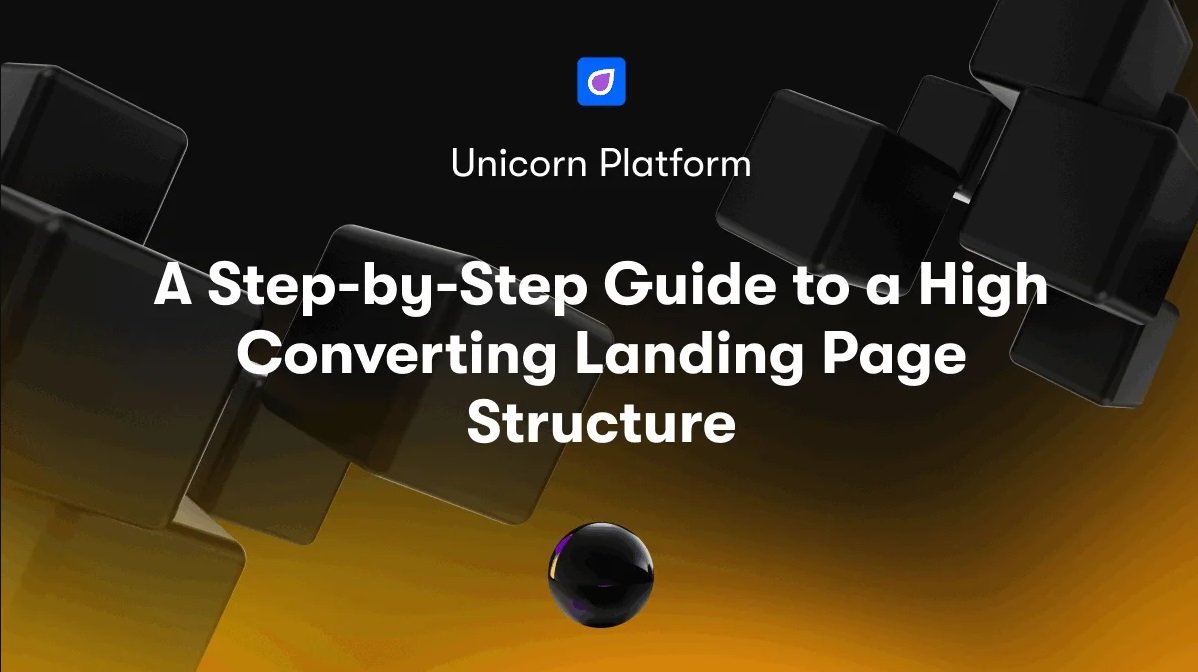Introduction: Launch Your Website with Zero Coding
Welcome to this guide on how to create a professional website with ease, even if you have no coding skills or experience. In today's digital landscape, having an online presence is crucial for businesses and brands to reach and engage with customers. However, the process of actually building a website can seem daunting, especially if you don't have a technical background.
That's where intuitive drag and drop website builders like Unicorn Platform come in. These powerful yet user-friendly tools allow you to create fully customized sites through a visual editor, without needing to write any code. With pre-made templates, drag and drop modules, and point-and-click editing, anyone can build a stunning website in just minutes.
In this comprehensive guide, we'll cover:
- How to choose the right website builder for your needs
- Signing up for an account and getting started
- Designing and structuring your website pages
- Adding functionality like forms, chatbots, ecommerce
- Finalizing and launching your live website
By the end, you'll have all the knowledge to launch a beautiful, functional site on your own in no time at all. Let's get started on your web building journey!
Choosing the Right Website Builder
The first step is selecting a website builder that allows you to create the type of site you need without having to code. There are many user-friendly options on the market, but you want to choose one that offers both simplicity and flexibility. Here are some key factors to consider:
Key Features to Look For
-
Drag and drop interface - The ability to add, customize and arrange site elements visually. Unicorn Platform provides an intuitive block-based editor to easily build pages.
-
Template library - Professionally designed templates and themes to start from. With over 100 templates, Unicorn caters to startups and SaaS sites.
-
Customization - Edit colors, fonts, layouts and design elements. Unicorn offers full CSS customization for advanced personalization.
-
SEO tools - Optimize pages for search engine visibility. Unicorn has built-in meta tag editor and sitemap generator.
-
Integrations - Forms, chatbots, analytics, payments and more. Unicorn supports Zapier, Stripe, Chatfuel, and more.
Top Website Builders Compared
-
Wix - Very intuitive and has an App Market but can get pricey.
-
Squarespace - Beautiful designs and CMS but less flexible.
-
Webflow - Powerful design features but steeper learning curve.
-
Unicorn Platform - Made specifically for startups. Extremely easy to use yet fully customizable.
For non-technical users, I recommend prioritizing an intuitive interface and wide design flexibility over upfront cost. It's important to choose a platform like Unicorn that won't limit your ability to create exactly the site you want as your business grows.
Signing Up and Getting Started
Once you've selected a website builder like Unicorn Platform that fits your needs, it's time to sign up for an account.
The process is very straightforward - simply enter your email, create a password, and provide some basic business information. After confirming your account, you'll be able to access the builder dashboard.
From here, you can browse the template library and theme options to start designing your site. Most builders provide dozens if not hundreds of professionally made templates spanning industries and site types.
Unicorn Platform offers over 100 templates optimized specifically for startups, SaaS companies, agencies, and more. This saves you time compared to starting completely from scratch.
Alternatively, you can start from a 100% blank slate. The choice depends on how much content and structure you already have planned vs. wanting a foundation to build on top of.
Next, you can purchase a domain name which will form your website URL. The builder will guide you to connect your new domain to point to your site.
For a smooth onboarding process, Unicorn Platform provides checklists for new users highlighting key steps to optimize your site.
Designing Your Website Pages
Now that your account is set up, it's time for the fun part - designing the look, feel and content of your site!
Modern website builders like Unicorn make it extremely easy to customize the structure of your pages:
- Add pages simply by clicking a button, no coding required.
- Drag, drop and arrange sections, images, buttons and more to design the layout.
- Edit text instantly with built-in formatting options for headers, fonts, sizes and colors.
- Customize styles like colors, backgrounds and spacing to match your brand.
For even greater design flexibility, Unicorn Platform offers a library of 200+ modular content blocks you can drag onto any page such as testimonial sliders, FAQ accordions, countdown timers, and more.
Here are some tips on key pages to include and optimize:
Structuring Your Pages
- Landing Pages - High impact pages to capture new visitors.
- About - Share your brand story and values.
- Services/Products - Showcase and describe your offerings.
- Contact - Convert visitors into leads.
Optimizing Page Speed
- Compress images and media files.
- Limit external plugins that can slow things down.
- Enable caching and lazy loading with Unicorn's built-in speed features.
- Use Unicorn Platform's SEO tools like meta tag editor and XML sitemap generator.
Adding Functionality to Your Site
A website builder makes it simple to add powerful features to your site beyond just content pages:
- Integrate email signup forms, social media feeds and more to boost engagement.
- Add chatbots, appointment schedulers, live chats to interact with visitors.
- Embed videos, maps, calendars and media.
- Unicorn has a library of 200+ widgets like calculators, sliders and more to add any functionality you need.
- Activate ecommerce, memberships, online booking and other tools.
Here are some top functionalities to consider adding to make your startup website more effective:
Lead Generation Tools
- Email signup forms to capture more leads. Unicorn offers customizable form blocks.
- Contact/inquiry forms to gather customer information.
- Live chats to instantly answer questions.
- Appointment booking calendar to automate scheduling.
Marketing and Analytics
- Built-in SEO tools like meta tag editor and sitemap generator.
- Social sharing buttons to boost visibility.
- Google Analytics integration for visitor insights.
- Popups and announcements to grab attention.
- Unicorn's built-in analytics to track performance.
Finalizing and Launching Your Website
The last step is finalizing your website and launching it live for the world to see!
Here are a few final steps:
- Activate SSL encryption to secure your site.
- Enable CDN for faster performance.
- Use the preview mode to test across devices.
- Set a launch date and start marketing your new site!
- Unicorn Platform offers one-click publishing and built-in SEO tools.
And that's it! With these steps, you can design, build and launch a customized professional website all on your own in just minutes. No coding skills required.
From intuitive drag and drop builders like Unicorn Platform empowering startups to beautifully designed templates saving you time, it's now easier than ever to create an online presence.
We encourage you to try out a simplified web building platform today. Bring your vision to life and launch your business to new heights!