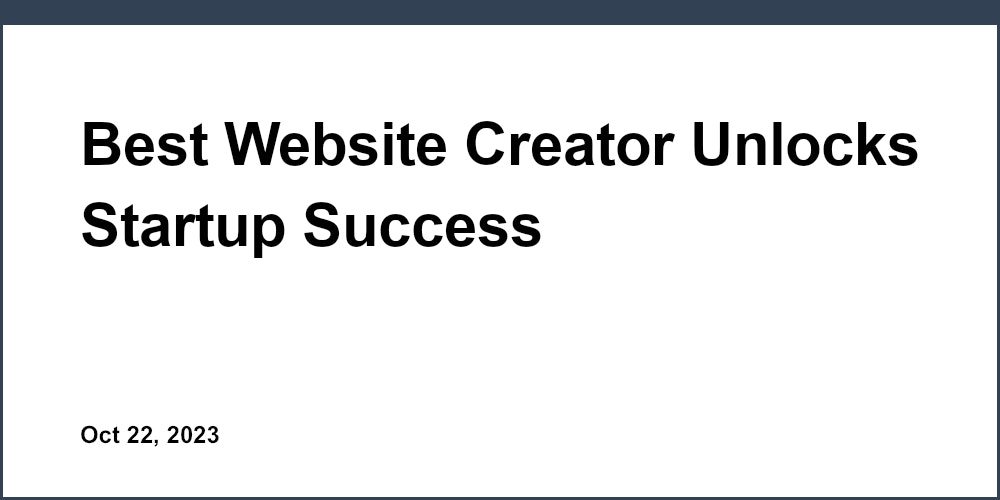The Challenges Startups Face in Establishing Credibility Online
Launching a startup is no easy feat. You have a brilliant business idea, but limited resources and likely no web design expertise. Establishing an effective online presence is critical for startups to build credibility and attract customers. However, many founders struggle to create the polished, professional website needed to showcase their brand on a startup budget and schedule.
Building a custom site from scratch requires strong coding skills that most founders simply don't have. Hiring web developers is expensive and time consuming for early-stage startups. So how can you create the stunning web presence needed to get your business off the ground?
This is where intuitive, drag-and-drop website builders come in. These free platforms allow startups to easily build custom sites that establish credibility with potential users and customers. With user-friendly templates and modules tailored specifically for startups, anyone can craft a beautiful website that reflects their brand - no coding required.
This article will compare the leading free website builders to determine the best options for startups needing to quickly build credibility and trust online. We'll assess the platforms across key criteria like simplicity, customization capabilities, and growth-focused features. Let's dive in to find the ideal solutions to establish your startup's online presence without breaking the bank.
Key Criteria for Evaluating Free Site Builders for Startups
When reviewing free website builders, there are a few essential factors that determine which platforms are startup-friendly:
Extremely Easy "Drag and Drop" Interface
For non-technical founders without web design expertise, an intuitive, drag-and-drop editor is absolutely essential. You want to visually build and modify pages in real-time without touching code. Look for pre-designed templates and content blocks you can drag around to quickly construct responsive pages. Platforms like Unicorn Platform provide startup founders with simple website builders tailored specifically for their needs. The templates, modules, and tools are designed for beginners to create sites easily.
Customization Options Align Branding
While a straightforward editor is critical, ample customization capabilities are also vital to match your startup's unique identity. Your website needs to reflect your specific brand, so evaluate:
- Drag and drop modules - Can you easily add, remove, and rearrange content blocks like text, images, videos, buttons, etc?
- Template editing - Does the platform allow customizing fonts, colors, layouts, and more in their templates?
- Branding controls - Are there options for logos, themes, icons, and styling to build an on-brand site?
- No coding required - How much design freedom is available without HTML/CSS expertise?
Solutions like Unicorn Platform empower non-technical users to craft professional, brand-aligned sites through intuitive design tools, a module library, and 150+ templates purpose-built for startups.
Scalability to Support Growth
As your startup takes off, your website needs to scale with it. Ensure the website builder provides clear upgrade paths as your traffic and needs increase. Here are key factors:
- Custom domains - Can you connect your own domain for a professional brand site?
- Growth-focused plans - Are there reasonably-priced plans with more bandwidth, storage, and features when needed?
- Security - Does the platform offer free SSL certificates for secure HTTPS websites?
- Marketing integrations - Are there built-in SEO, email, analytics, and other optimizations?
Unicorn Platform excels here with startup-tailored scaling from free plans up through enterprise-level capabilities and support.
Top Free Website Editors for Startups
Now let's compare some top free website builders and how they stack up for startups based on our criteria:
Wix
Wix is a very popular free website builder used by over 200 million people globally.
Pros:
- Large template library with 500+ designs
- Smooth drag and drop editor needs no coding expertise
- Mobile app for building on the go
Cons:
- Limited free plan with forced ads
- Pushy upsells and upgrades
- Templates are more generic vs startup focused
Overall, Wix is great for basic business sites, online stores, and portfolios. But the heavy handed upsells and lack of startup templates make it less ideal.
Squarespace
Squarespace is an elegant all-in-one content management system used by over a million websites.
Pros:
- Beautiful templates with polished, professional designs
- Built-in SEO, email marketing, and analytics
- Simple ecommerce and membership options
Cons:
- Steeper learning curve than other builders
- No drag and drop content blocks like other platforms
- Only 14-day free trial
Squarespace excels for sleek portfolio sites, blogs, and content-focused sites. But the steeper learning curve makes it less beginner friendly.
Webflow
Webflow delivers incredible design flexibility with no coding required thanks to robust animations and interactions.
Pros:
- Extremely robust customization options
- Complex animations and transitions
- Great for advanced users and designers
Cons:
- Steep learning curve for beginners
- No free hosting plan offered
Webflow is a top choice for designers wanting fine-grained control over responsive, animated sites. But the learning curve doesn't make it ideal for non-technical startup founders.
Unicorn Platform
Unicorn Platform offers an easy-to-use website builder specifically designed for startups and SaaS companies.
Pros:
- Intuitive drag and drop editor needs no coding
- 150+ templates and components for startups
- Free SSL certificate and hosting
- Seamlessly scale from free to growth plans
Cons:
- Smaller template library than some competitors
- Limited integrations on free plan
With its focus on empowering non-technical founders, Unicorn Platform simplifies building on-brand, effective sites without big budgets. For example, businesses like Koalaty Remodel leverage Unicorn Platform to create user-friendly websites that connect homeowners with trusted professionals for repair and remodel projects, showcasing how startups can quickly establish a professional online presence.
If you're a startup seeking an easy yet powerful website builder specifically tailored for your needs, check out Unicorn Platform here to start crafting your web presence today.
Key Considerations When Selecting a Website Builder
So what should you look for when picking the ideal website builder for your startup? Here are some vital factors to evaluate:
Extreme Simplicity and Ease of Use
For most non-technical startups, an intuitive drag-and-drop editor is mandatory. You want to visually build pages without coding.
Ensure the platform has an easy learning curve. Solutions like Unicorn Platform simplify website building with their startup-focused tools.
Customization for Your Brand
Your website must reflect your unique startup identity and brand. Assess the customization options like fonts, colors, layouts, logos, and more.
The templates and modules in Unicorn Platform make aligning your brand identity easy without coding expertise.
Scalability to Support Growth
Evaluate growth-enabling features like bandwidth upgrades, marketing integrations, security, and resource scaling.
Unicorn Platform delivers startup-tailored scaling from free plans up to enterprise-level capabilities.
Key Takeaways When Choosing a Website Builder
In summary, user-friendly website builders like Unicorn Platform empower startups to create effective, on-brand sites without big budgets or coding skills.
Key takeaways:
- Prioritize an extremely easy drag-and-drop interface
- Ensure extensive design options for customizing your brand
- Evaluate upgrade paths and marketing integrations
- Leverage free website builders to establish credibility and attract customers
Focus on solutions tailored specifically for startups. Stop wrestling with code and start sharing your story. The right platform lets you showcase your business professionally and affordably. What will you build next?