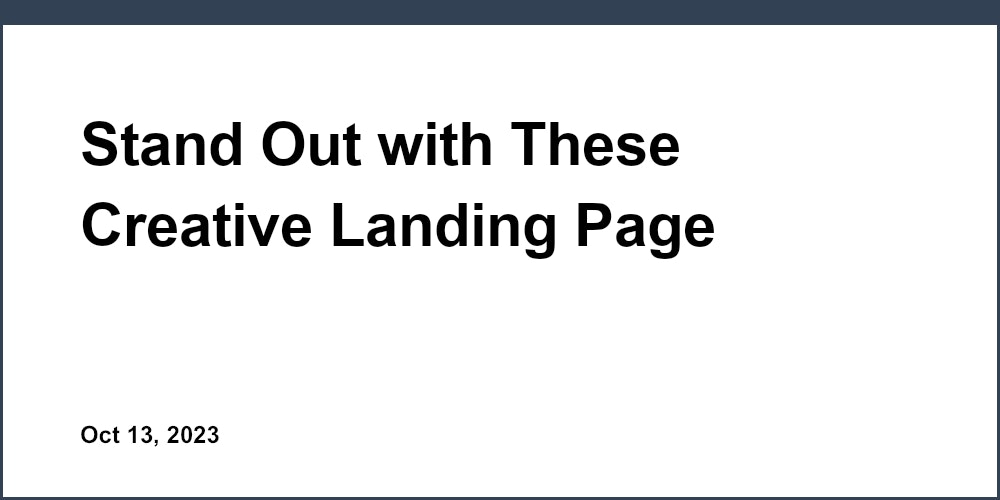Introduction
Personal pages have become an essential tool for startups and entrepreneurs to showcase their brand story. They allow founders to introduce who they are, communicate their vision, and display their personality in an authentic, engaging way. However, building an effective personal page can be challenging for resource-strapped startups. Many lack design skills, coding abilities, time and budget to construct beautiful, functional pages from scratch.
That's where Unicorn Platform comes in. Unicorn Platform offers startups a simple yet powerful way to create stunning personal pages in just minutes. With pre-built templates, drag and drop components, and easy customization tools, founders can build their ideal pages without any technical expertise.
In this article, we'll explore tips and examples for leveraging Unicorn Platform to make the best personal pages for your startup. We'll cover choosing the right layout and structure, optimizing content, selecting visuals, and ensuring mobile responsiveness. Follow along to learn how Unicorn Platform empowers any founder to share their story through a personalized page that converts.
Choosing the Right Layout and Structure
Layout is crucial when designing personal pages, as it determines the information hierarchy and user flow. Most effective pages use a simple layout focused on highlighting the founder's bio, services, products and contact options prominently. Unicorn Platform's pre-designed templates provide excellent starting points for structuring your content in a clean, uncluttered manner. The templates save time by eliminating the need to design layouts from scratch. They also provide professionally designed and conversion optimized page structures. The drag and drop editor makes it easy to customize sections and layouts to match your preferences.
Hero Section
The hero section is valuable real estate that makes first impressions. Use it to grab attention with a compelling photo, tagline and call-to-action. Contrasting colors help the text stand out. Unicorn Platform's templates include pre-optimized hero sections that you can customize by swapping photos, adjusting text and styling.
About Me
An about me section tells your story in a personable yet professional way. Tailor your bio to resonate with your audience, focusing on relevant details. Use Unicorn Platform's rich text editor to format your bio for maximum skimmability. Include links to social profiles to build credibility. A profile picture that reflects your personality is a great addition. Here's an example of an engaging founder bio:
"Hi, I'm Alex Johnson, founder of AppLaunch. I started coding at 12 years old and have always been fascinated by using technology to make life simpler. After a decade building apps at top tech firms, I launched AppLaunch to empower solo developers to get their product ideas into the world. Our platform's drag-and-drop tools help you build, test and launch mobile apps 5x faster so you can focus on innovation, not grunt work. Let's chat app ideas any time!"
Services/Products
Highlight your core offerings upfront so visitors immediately see your value proposition. Organize services or products into simple sections with titles, brief descriptions and pricing details. Unicorn Platform's components library lets you quickly build out polished product and service listings to showcase your key strengths.
Contact
Prominently display contact options so visitors can easily reach out with inquiries. Email, social profiles or a contact form are great to feature near the top. Integrate Unicorn's contact form and social media plugins to enable seamless communication. Links to booking or scheduling platforms are also valuable for converting visitors.
Optimizing Content
Compelling, benefit-focused content ensures your personal page effectively explains your offerings and convinces visitors to engage further. Keep text conversational, succinct and focused on user needs. Unicorn Platform's AI tools help optimize and customize content for any audience and industry. Well-crafted content dramatically increases engagement and conversions.
About Me
Keep your bio under 4 paragraphs and adopt a casual, approachable tone. Focus on background, skills and passions tied to audience interests. Sprinkle in unique details or quirks to be memorable. Unicorn Platform can auto-generate optimized, personalized bios tailored to your niche.
Services/Products
Use concise descriptions that highlight concrete benefits users care about. Address common questions and objections. Focus on the value provided over features. Quantify benefits with data or real-world examples when possible. Unicorn Platform provides AI-generated product descriptions pre-optimized for conversions.
Call-to-Actions
Clear, compelling CTAs are crucial for conversions. Match CTA placement and messaging to user intent at each stage. Prominently place CTAs in the hero and above the fold. Make them stand out with contrasting colors, sizes and bold text. Unicorn Platform has many customizable, mobile-ready CTA templates to integrate.
Selecting the Right Images and Media
Relevant, high-quality photos, graphics and videos boost engagement and convey brand personality on personal pages. For headshots, use candid photos that feel natural. Select images that reflect your niche, services and products. Screenshots can effectively showcase offerings, while subtle background graphics reinforce branding. Icons neatly highlight key actions and options. Unicorn Platform provides an image library with photos tailored for founders.
Product Screenshots
Clean, well-captioned screenshots enable visitors to quickly grasp product functionality. Mini-galleries are great for highlighting different features. Unicorn Platform makes building image carousels effortless.
Background Graphics
Subtle background graphics like geometric shapes or patterns establish cohesive branding without distracting. For minimalism, solid color blocks also work well. Unicorn Platform offers custom, brand-aligned background templates.
Iconography
Relevant icons enhance comprehension when used consistently and sparingly. Integrate them into buttons, navigation menus and alongside key points of emphasis. Unicorn Platform provides diverse icon libraries and widgets to incorporate icons with just a few clicks.
Optimizing for Mobile
In today's mobile world, optimizing personal pages for any device is crucial. Unicorn Platform uses responsive design so pages adapt seamlessly to phones or tablets. Minimal, flexible layouts work best. Tap targets should be large and spaced out. Streamlined navigation and text alignment also boost mobile usability. Unicorn Platform ensures your personal page looks fantastic on screens both big and small.
Simplified Navigation
Hide non-essential navigation links behind a “hamburger” menu icon. Feature only absolutely critical pages/links on mobile. A sticky top bar with key navigation simplifies access by keeping links visible when scrolling. Unicorn Platform enables complete customization for intuitive mobile nav experiences.
Text Optimization
Adopt short paragraphs and plenty of headers for easy mobile skimming. Highlight key points in enlarged or bold text. Unicorn Platform's editor optimizes text for seamless mobile reading.
Effective CTAs
Place CTAs prominently above the fold for quick access on mobile. Make tapping easy with large, bold buttons using minimal supporting text. Unicorn Platform ensures your CTAs convert on any device.
Build Your Best Personal Page Yet
Unicorn Platform makes creating stunning personal pages simple for any founder. With its easy-to-customize templates and robust design tools, you can build high-converting pages tailored to your brand in minutes. Showcase your unique story and offerings to connect with your audience. See for yourself how Unicorn Platform empowers startups to launch effective personal pages that drive results.