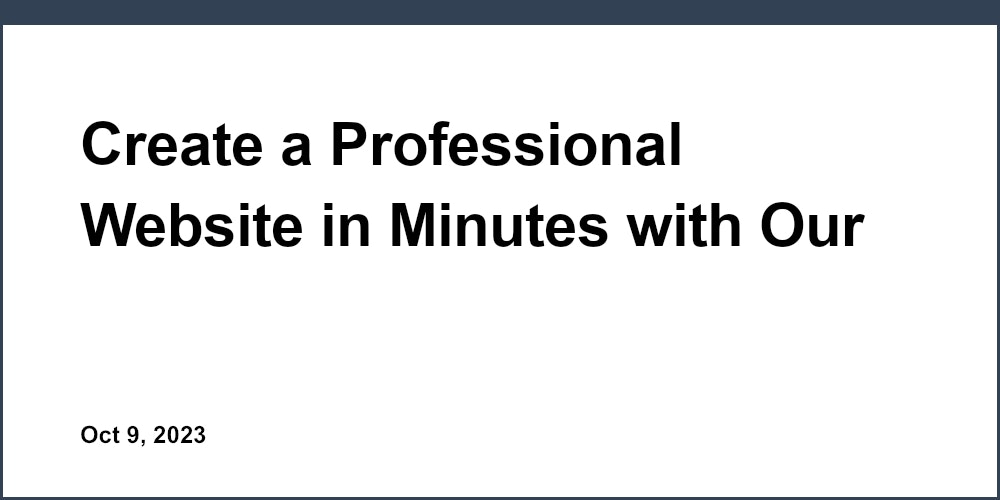Webinars have become an indispensable tool for marketers and brands in 2023. As in-person events remain limited, webinars provide a cost-effective way to reach a global audience. According to a recent survey, over 60% of B2B marketers say webinars are their top tactic for generating high-quality leads. When done right, webinars are an amazing opportunity to generate leads, build authority, and boost engagement.
But successful webinars depend heavily on effective promotion and outreach. A tailored, high-converting landing page is crucial for maximizing registrations and turnout. This post will explore best practices for designing an engaging webinar registration portal with Unicorn Platform's user-friendly editor and templates. Let's dive in.
Introduction
Webinars continue gaining popularity as a go-to tactic for content marketing and lead generation. Unlike a standard video, webinars feature live streaming, audience interaction, and presentation content. Key benefits include:
-
Global reach - Invite attendees from anywhere without geographical limitations.
-
Cost savings - Avoid venue and travel expenses associated with in-person events.
-
Lead generation - Capture attendee details through the registration process.
-
Engagement - Allow audience participation through polls, Q&As, and live chat.
Webinars work well for educational sessions, product demos, thought leadership, training, and more. But driving registrations is essential to webinar success.
This is where a tailored landing page comes in. It allows customized promotion of the event through messaging, visuals, and calls-to-action. An effective page clearly explains the webinar benefits while prompting visitors to register. Elements like the title, description, speaker bios, and registration form are all crucial.
In this guide, we'll explore tips for crafting a high-converting webinar landing page using Unicorn Platform's user-friendly editor and templates. Let's dive in.
Designing an Engaging Webinar Landing Page
First impressions matter, so focus on crafting an eye-catching headline like "5 Ways to 10X Your Conversion Rates" and hero image. This grabs attention while introducing the webinar concept.
Next, explain the unique value proposition of the topic and lineup of speakers. This establishes credibility and authority around the event. Succinct, benefit-driven copy will also encourage visitors to register.
Strategic form placement is key as well. Putting it above the fold near the headline sets clear expectations. Reducing friction through optional fields and seamless integrations will also boost conversions.
Unicorn Platform makes it easy to customize fonts, colors, and content blocks through its intuitive editor. Pre-built templates help speed up design while still allowing full flexibility.
Page Structure and Layout
A clean, uncluttered layout tends to convert better. Prioritize key info like the title, visuals, and form above the fold. Use columns to segment sections logically.
Consider embedding the form directly into the header for maximum visibility. Keep supporting copy tight and scannable - avoid walls of text. Simple and focused is best.
Unicorn Platform's responsive columns make it easy to test different layouts. Drag-and-drop modules also enable quick design iterations.
Branding and Messaging
Align colors, fonts, and images with existing brand assets for a cohesive look. Highlight the webinar's unique value proposition through succinct headers and bullet points.
Introduce the speakers to establish credibility. Craft compelling but realistic bios focusing on authority and expertise tailored to your startup founder persona.
Use Unicorn Platform's styling options to match brand guidelines easily. Tailor messaging to resonate with the target audience. Lead with benefits to build excitement.
Optimizing and Promoting Your Webinar Landing Page
Once launched, optimization and promotion are crucial for conversions. Use A/B and multivariate testing to identify improvements. Analyze heatmaps, scroll tracking, and other analytics to pinpoint drop-off points.
Tweaking messaging, layout, images, and calls-to-action based on data can greatly increase registrations. Promote through email, social, and paid ads on LinkedIn and Facebook to drive traffic.
Conversion Rate Optimization
Try different headlines, form placements, color schemes, and other page elements through A/B tests. Use analytics to see engagement levels and find issues.
Testing and refinement will steadily boost conversions over time. Prioritize changes that lift key metrics like click-through rate and time on page.
Promotional Channels
Email is essential for registrations. Send a dedicated campaign about the webinar along with follow-up reminders. Autoresponders help nurture leads.
Run social media and search ads focused on the target demographic. Retargeting keeps the webinar top of mind across channels.
Post natively on relevant forums and groups. Repurpose webinar content into blogs, articles, and social updates to maximize reach.
Conclusion and Key Takeaways
An optimized, customized landing page is vital for webinar success. It grabs attention while persuading visitors to register through compelling messaging and seamless design.
Prioritize elements like the headline, imagery, and registration form above the fold. Align branding for consistency. Use Unicorn Platform's editor to easily build tailored pages that convert.
Promote across multiple channels to drive registrations. Continually test and refine based on analytics to boost performance. Follow these best practices, and your next webinar is sure to be a hit.
Looking for a smarter way to build your startup's website? Check out Unicorn Platform's easy website builder designed just for founders.