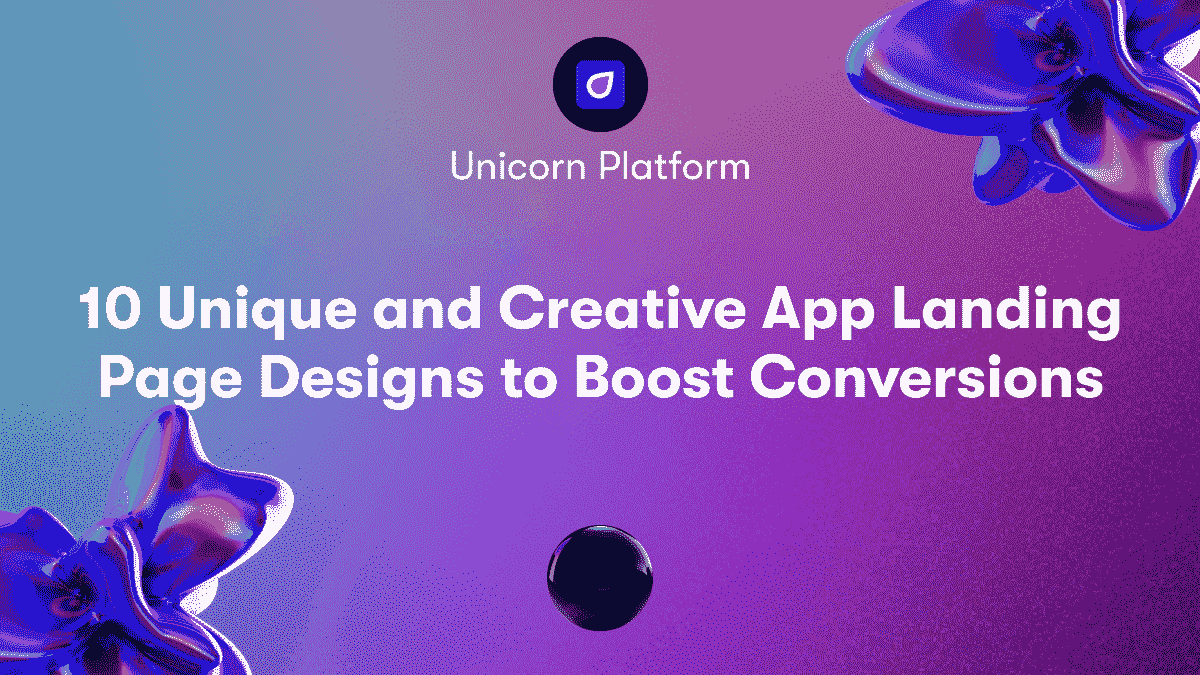Introduction
A landing page is a standalone web page that is specifically designed to capture leads and drive conversions for a business. Unlike a homepage which serves general visitors, a landing page is laser-focused on getting site visitors to take a desired action, whether that's signing up for a trial, making a purchase, or downloading content.
Having a tailored landing page for your startup's specific offerings or campaigns allows you to communicate a clear value proposition, make a targeted call-to-action, and speak directly to your ideal customers. Rather than hoping website visitors will navigate multiple pages to find what they want, you can create a self-contained experience guiding them down a preferred conversion path.
The great news is that with Unicorn Platform, you don't need any coding skills to create beautiful, effective landing pages for your startup. The intuitive editor and pre-made templates allow anyone to build a custom landing page in just minutes. Compared to hiring a developer or struggling with website builders not made for startups, Unicorn Platform provides the fastest way to get results.
In this post, we'll walk through the simple step-by-step process of using Unicorn Platform to build your first high-converting landing page completely free. From choosing a template to customizing the design, integrating tools, optimizing your page, and driving traffic to it, you'll learn everything you need to know to create an amazing landing page experience for your startup quickly and easily. Let's get started!
Choosing a Template
The first step in building your landing page is choosing one of Unicorn Platform's professionally designed templates to start with. With hundreds of mobile-friendly options tailored for different industries and use cases, you're sure to find the perfect design that aligns with your startup's brand and messaging.
Take some time to browse the template gallery organized by category. Look for templates that have a similar layout, style, and functionality to what you envision for your landing page. Shortlist 2-3 favorites before deciding on your final template selection. If you're just starting out, stick to simpler templates without too many advanced features. Unicorn Platform's templates are created by professional designers, so rest assured you're getting high-quality foundation to build upon.
Template Customization
One of the best things about Unicorn Platform's templates is that while they look fantastic out-of-the-box, they are also fully customizable to match your startup's brand. With the intuitive drag-and-drop editor, you can easily modify the structure and layout by adding, removing, or rearranging design elements on the page.
Get your landing page looking just right by using Unicorn Platform's advanced style editor to tweak the colors, fonts, spacing, and more. Easily import your logo, images, and other brand assets to make the template distinctly yours. Don't be afraid to experiment with different templates until you find the one that best captures your startup's unique look and feel.
Design Considerations
When customizing your template, keep some key design principles in mind. Use clear visual hierarchy to guide visitors to take the main call-to-action. For example, make your CTA button large and brightly colored while muting secondary elements. Emphasize your core brand messaging and value proposition on the page while minimizing distractions. Let your brand personality shine through in the design elements and copywriting.
Because landing pages are conversion-focused, they often require streamlining and decluttering compared to homepage designs. Focus on stunning visuals like full-width hero images over long blocks of text when possible. Avoid overly salesy language as well and let the design do the selling for you. With Unicorn Platform's templates as your foundation, you can create a high-converting yet beautiful landing page tailored to your startup.
Configuring Settings
Once your template design is set, it's time to configure your landing page's settings and integrate any necessary tools. Begin by connecting your custom domain name and enabling SSL for security.
Next, set up your basic site-wide settings like site name, default language, currency, time zone, etc. Don't forget to optimize the SEO metadata which helps your landing page get found in relevant searches. Setup Google Analytics or other analytics platforms to start tracking visitor data. For Facebook ads, be sure to install the Facebook pixel.
For added functionality, you can password protect your landing page, limit visitors, or configure popups. Unicorn Platform makes it easy to get all the setup steps done quickly within a guided settings dashboard.
Integrations
Extend your landing page's capabilities by integrating external apps and services using Unicorn Platform's integrations. Connect your email marketing or newsletter service like MailChimp to collect leads from your landing page. Install live chat widgets like Drift or Intercom to engage visitors in real time.
Ecommerce stores can connect their Shopify or WooCommerce account to enable direct checkout from the landing page. Link up your Calendly or Google calendar to enable booking scheduling. Integrate payments via Stripe or PayPal to accept payments directly. With Zapier, you can connect hundreds of different apps to your landing page with just a few clicks.
Optimization
To maximize conversions on your landing page, be sure to continually optimize it over time. Unicorn Platform has built-in A/B testing capabilities to try out different headlines, designs, layouts, and more to see which option performs best. View heatmaps and click tracking data to understand how visitors are actually interacting with your page.
Based on these insights, tweak and refine page elements to increase conversions. Avoid over-optimizing as you still want your page to align with your brand identity. Have clear goals and key metrics in mind that indicate landing page success for your startup. With an optimization mindset, you can continually refine your Unicorn Platform landing page to drive greater results.
Creating Compelling Content
Now it's time to create the compelling content that will convince visitors to convert on your landing page. Focus your copy on communicating your startup's key benefits in a way that resonates with your audience. Align the messaging with your brand voice to build trust and authenticity.
Craft attention-grabbing headlines and subheads that speak directly to the customer needs and interests. Follow scannable content best practices with short paragraphs, bullet points, and bolding key text. Unicorn Platform's library of pre-built content blocks makes filling your page with relevant sections effortless.
Media
Visually reinforce your copywriting by incorporating relevant media elements. Upload your own branded images in common web sizes like 1200x800px or pick attractive, on-brand stock photos. Strategically add videos hosted on YouTube or Vimeo or audio clips to capture attention while supporting your value proposition.
Optimize any images or media files to ensure fast load times as high resolution, uncompressed files can slow down page speed. Creative use of interactive elements like image galleries, rotating carousels, or even subtle animations can also boost engagement when used judiciously. Avoid overly text-heavy pages by letting compelling visuals tell the story.
Crafting Effective CTAs
Every landing page needs one strong, unambiguous call-to-action button guiding visitors to convert. Write your CTA button copy to clearly state the next step you want visitors to take, like "Start Free Trial" or "Download eBook". Make sure your CTA stands out visually on the page with high contrast colors, size, and prominence.
Unicorn Platform provides a variety of pre-designed CTA blocks ranging from basic buttons to animated slide-ins to multiple choice selects. Test different shapes, sizes and styles to determine which converts best. Follow these CTA best practices and your landing page will expertly guide visitors down the conversion funnel.
Promoting Your Landing Page
Once your landing page is ready, it's time to drive qualified traffic to it through promotion. Run paid ads on platforms like Facebook, LinkedIn, and Google pointed directly to your page. Promote it via email, social media, and blog content. Ensure any SEO optimization or content links to your new landing page URL.
Avoid spammy tactics and focus on driving visitors who are likely to convert based on your offer. Start slowly and ramp up your promotion as you optimize the landing page over time. Install tracking pixels to gain insights on your campaigns and fine-tune them for better conversions. With an effective landing page and strategic promotion, you'll be capturing leads and growing your startup in no time.
Some of the most effective promotion channels for startups on a budget include organic social media engagement, guest posting on industry blogs, referral programs, and email outreach. Focus on quality over quantity and tailor your efforts to reach those most interested in your startup's offering.
Continual Optimization
The work doesn't stop once your landing page goes live. View your page analytics to identify areas for improvement. Are visitors bouncing quickly from a certain section? Is your CTA button not converting as expected? Make incremental changes and run A/B tests to optimize further.
Monitor your metrics over time and tweak page elements based on the data. Update messaging or visuals as your startup evolves. Having an iterative, data-driven approach will ensure your Unicorn Platform landing page improves continually.
Conclusion
Creating a tailored, high-converting landing page is a must for any startup, and Unicorn Platform makes it fast and easy to build one that drives results. With pre-made templates, drag-and-drop customization, built-in analytics, and tons of integrations, you can create a stunning landing page tailored to your startup in just minutes.
Focus on choosing the right template, optimizing for conversions, crafting compelling content, and promoting to your ideal audience. Follow the steps outlined in this post, and you'll have an effective landing page fueling your startup's growth in no time. Stop struggling with website builders not built for startups. Check out Unicorn Platform today and see how quick and easy it is to create your startup's first landing page.