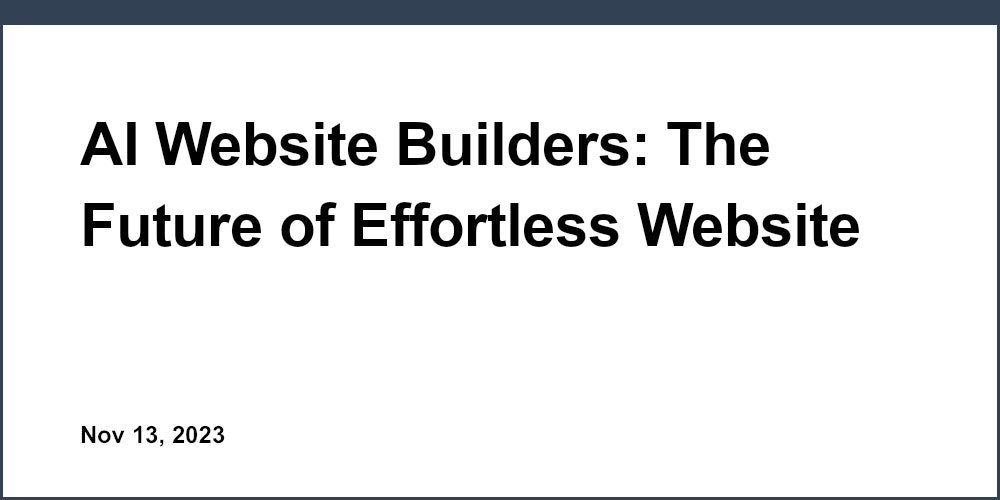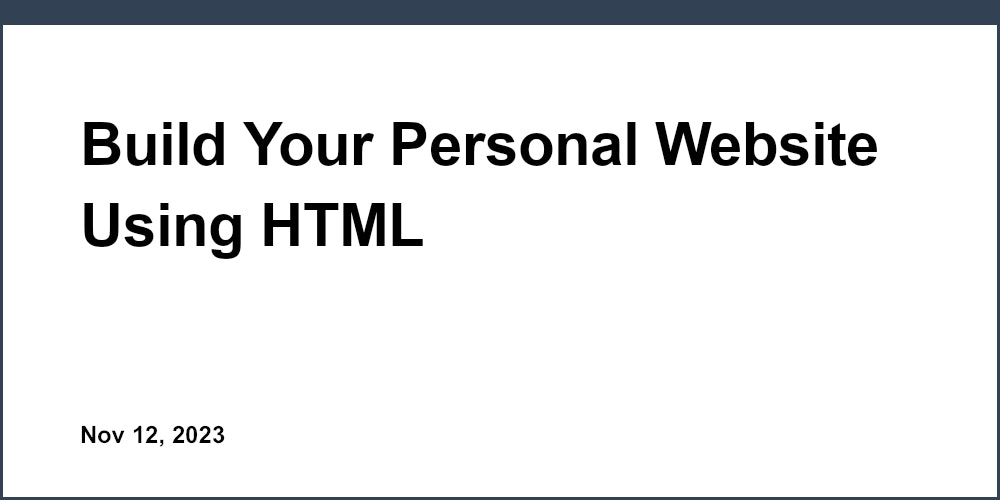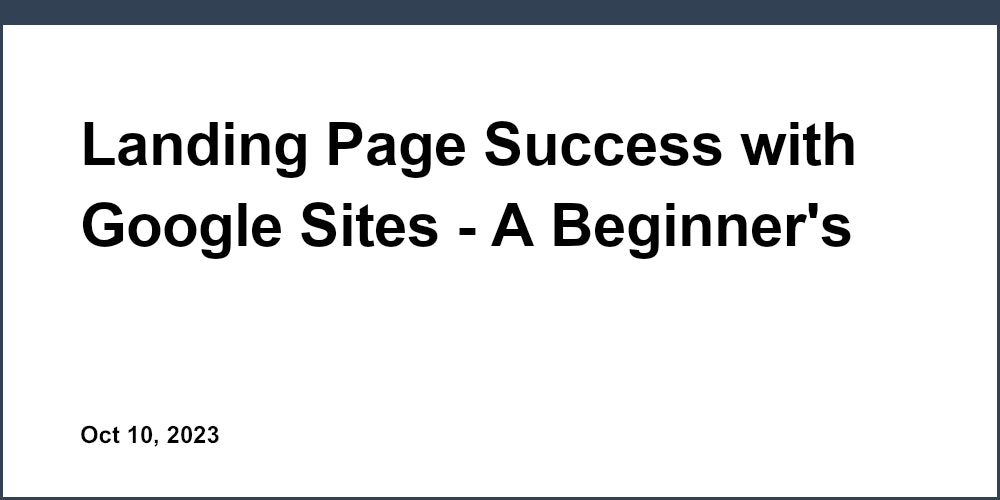Introduction
Building a simple personal website is one of the best ways for beginners with no coding experience to establish an online presence. With a basic website, you can showcase your portfolio, blog about your interests, promote a small business, and so much more! The key is finding an intuitive website builder that makes the process easy and enjoyable.
In this guide, I'll outline how to use Unicorn Platform's drag-and-drop editor to quickly build a personal website with all the essentials - an about page, contact form, blog, and more. Whether you want to create a portfolio site, blog, or basic business website, Unicorn Platform has beautiful templates and customization options that allow you to design an impressive site in just a few clicks.
Let's look at why Unicorn Platform is the ideal choice for beginners, how to plan your website's structure and content, and then walk through setting up your site step-by-step. With just a little time and creativity, you'll have a stunning personal website up and running in no time!
Choosing the Right Platform
When it comes to choosing a website builder, Unicorn Platform stands out for its simplicity and customization capabilities. General site builders like Wix and Squarespace can work, but they're not tailored specifically for simple personal sites. Unicorn Platform was created just for beginners who want an easy way to build a beautiful website or blog from scratch.
The key advantage is the intuitive drag and drop editor. You can quickly add and customize pages, text, images, widgets and more using simple point-and-click controls, with no coding required. Unicorn Platform also offers 100+ professional templates designed by top designers, making it easy to pick a style you love.
Compared to other top website builders like Weebly, Webflow and WordPress, Unicorn Platform simplifies the process with its guided editor while still providing advanced options like custom code support. With the free plan, you can build an impressive site at no cost. Then scale up as your needs grow.
Overall, Unicorn Platform reduces the learning curve while giving you total creative control to design your ideal personal site.
Planning Your Website Content
Before jumping into the editor, it helps to start with an outline of the pages and content you need. Here are some of the essentials for a basic personal website:
-
Home Page - This is your website's landing page, where you introduce yourself and grab visitors' attention. Include an eye-catching headline, brief intro paragraph, and calls-to-action to view your work or contact you.
-
About Page - Share your story, background, interests and qualifications here. Good "about me" pages paint a picture of who you are, not just what you do.
-
Contact Page - Allow visitors to get in touch by including a contact form with fields for name, email, message, etc.
-
Blog - Blogging is a great way to share your knowledge, build trust, and boost your visibility. Start writing useful posts related to your niche that solve common problems people face. Focus on optimizing posts for SEO with meta descriptions and titles.
-
Project Pages - Showcase your best work, products, services with dedicated pages for each offering.
When organizing your site's navigation menu, keep it simple with 5-10 top-level links for easy access. Writing your content, be conversational, share your unique perspective, and highlight what you can offer visitors. Images and videos also bring your pages to life.
Step-by-Step Guide
Ready to start building your site? Just follow these steps to get your personal website up and running with Unicorn Platform:
Sign up for a free Unicorn Platform account so you can access the website builder. Use your name or business name to create a custom site address.
Select a template from the template gallery based on the style and layout you like. Try out different options - it's easy to change later.
Customize your home page by editing default text to include your eye-catching headline, brief intro paragraph about you and your offerings, and calls-to-action to contact or view your work.
Add new pages like About, Contact, Blog via the page menu bar. Update with your own personalized content.
Include visuals by uploading your own photos and graphics or choosing from the image library. Add relevant images to your blog posts too.
Insert widgets such as social media feeds, visitor counters, email signup forms, or contact forms using the widget menu. Integrate them smoothly into your pages.
Set up a custom domain name for a professional look by purchasing your own domain and connecting it in Unicorn's settings.
That covers the basics - you now have an incredible personal website made entirely by you!
Growing Your Audience
Here are some suggestions on getting more visitors to your new website and growing your audience:
-
Write blog posts regularly about your niche and promote each new post on social media. This provides fresh, valuable content.
-
Use social platforms like Facebook, Twitter and LinkedIn to share your website link and engage with followers.
-
Add email signup forms so visitors can subscribe to your newsletter for future updates. Nurture these leads.
-
Partner with relevant influencers and bloggers in your field to get the word out about your website to their audiences.
-
Join relevant online communities and forums to connect with your target audience. Offer helpful advice and link to your content where relevant.
-
Include analytics like Google Analytics to monitor traffic and engagement. Use insights to optimize content.
The more value you provide, the quicker your website will build authority and organic traffic. Be patient, keep optimizing your content, and your site will flourish in time.
Conclusion
A simple yet well-crafted personal website is a fantastic way to establish your online presence and share your passions. For beginners with no coding expertise, Unicorn Platform makes the website creation process intuitive and fun. With professional templates and a drag-and-drop editor, you can design a beautiful, customized site on your own in just a few hours.
Whether you want to create a portfolio, blog, or basic business website, you now have the tools and guidance to bring your vision to life. So embrace your creativity, take advantage of Unicorn Platform's simplicity, and enjoy watching your impressive new website take shape. Visitors are going to love exploring your content, so get ready to share your site! If you're ready to create your own basic personal website easily, check out Unicorn Platform today.