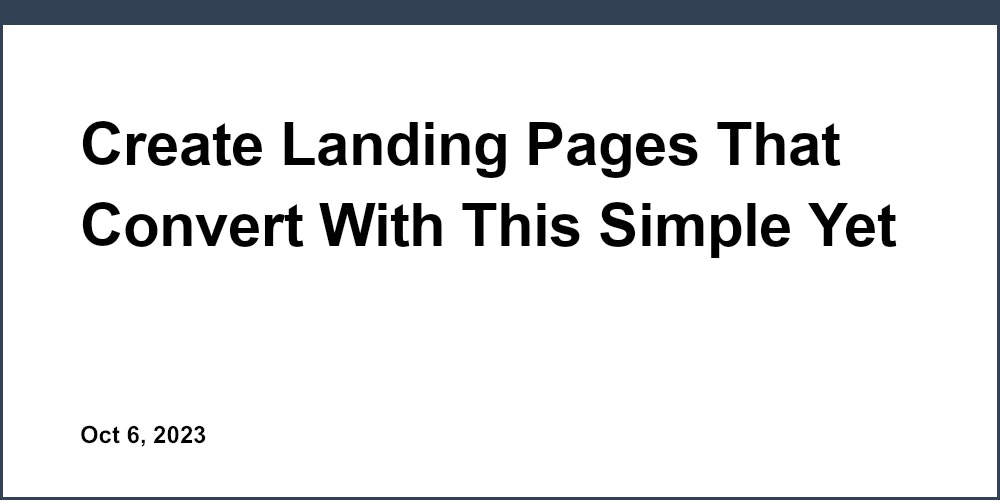Introduction
In today's digital world, having an online presence is crucial for businesses and brands of all sizes. However, many entrepreneurs, startups, and small business owners do not have the technical skills required to build a professional website from scratch. Thankfully, in recent years, do-it-yourself website builders have made it possible for anyone to create stunning websites with no coding required!
These intuitive, drag-and-drop website builders allow you to build fully customized sites using predesigned templates, themes, and modular content blocks. With just a few clicks, you can choose a template, edit text and images, add pages and features, and publish your responsive website optimized for desktop and mobile. Whether you need a simple landing page, online store, blog, or complete business website, you can now build it yourself without writing a single line of code.
In this comprehensive guide, we will look at the key benefits of using no-code website builders, compare some of the top platforms available today, summarize must-have features to look for, and provide a step-by-step process to launch your own DIY website quickly and successfully. Read on to learn how you can establish a professional online presence to grow your business or brand!
Key Benefits of No-Code Website Builders
No-code website builders provide several important advantages that empower anyone to create, launch and manage a website successfully:
-
Allow anyone to build a professional website without coding skills - The easy drag-and-drop editors and pre-designed templates require no programming knowledge. This makes website creation accessible for entrepreneurs, small business owners, bloggers and more. For example, Acme Co. was able to create a custom online store in just 2 weeks with Wix's ADI technology despite no prior coding experience.
-
Provide intuitive drag-and-drop editors and pre-designed templates - Build modular pages efficiently by dragging and dropping content blocks. Browse professional templates suited for different industries to quickly get started. Wix offers over 500 designer-made templates for industries ranging from fashion to consulting.
-
Offer easy customization with images, text, widgets etc - Customize colors, fonts, layouts, add your own images, text, videos, forms, and more to design your ideal website. Platforms like Webflow provide full customization over typography, spacing, animations and interactions.
-
Include SEO optimization features and tools - Built-in SEO helps you optimize website content for search engines and get found. Features like meta title/description, XML sitemaps, SEO-friendly URLs, and more are offered. For example, Squarespace has an SEO tool that suggests keywords to target.
-
Integrate with other platforms and services seamlessly - Many website builders allow integrating email marketing, payments, booking services, social media and more. This streamlines your workflows. WordPress.com offers over 50 integrations with tools like MailChimp, Google Analytics, Slack, and more.
Top Website Builders Requiring No Coding
There are many user-friendly website builders to choose from today. Some of the most popular and capable options include:
-
Wix - Offers ADI technology for automatic website creation, 500+ templates, 100+ platform integrations, and a full-featured free plan. Ideal for blogs, stores, and portfolio sites.
-
Squarespace - Provides award-winning templates created by professional designers across various industries. Includes powerful blogging and commerce features. Great for creative agencies and bloggers.
-
Webflow - Boasts a robust drag-and-drop builder with animation and interaction design tools for dynamic websites. Integrates with CMSs and CRMs. Perfect for web designers and developers.
-
Unicorn Platform - A website builder specifically tailored for startups with seamless blog integration, form builders, payment processing, CDN for fast hosting, and more startup-friendly features. Ideal for lean SaaS startups and MVPs.
-
WordPress.com - The hosted WordPress solution allows you to get WordPress benefits without needing hosting, domains or coding skills. Offers free domains and simple setup. Suitable for bloggers, companies, and publishers.
Key Features To Look For
When evaluating no-code website builders, keep an eye out for these key features to ensure the platform can fulfill your requirements:
-
Intuitive drag-and-drop website editor - Look for a WYSIWYG builder that allows seamlessly dragging and dropping elements to build pages. This enables quicker website creation without manual coding.
-
Professionally designed templates - Premade templates and color schemes provide starting points suited for different industries and styles. Having templates created by designers saves a lot of design time.
-
Content elements like galleries, blogs, forms - Elements like image galleries, contact forms, calls-to-action etc allow you to add engaging content easily. Form builders make it easy for visitors to contact you or sign up.
-
SEO tools - On-page SEO features like meta title/description editing, XML sitemaps creation, SEO-friendly permalinks etc. help optimize content. This improves search visibility and traffic.
-
Ecommerce capabilities - Options like payment gateways integration, shopping carts, shipping and tax calculators make selling online achievable. Essential for any online store builder.
-
App integrations - Email marketing, analytics, appointment scheduling, social media and other platform integrations streamline workflows. Connect your site to the tools you already use.
Building Your Website Step-By-Step
Follow these steps to start building your website with a no-code platform:
-
Pick a website builder that fits your budget, needs and skills. Test free trials to compare top options. Make sure core features match your goals.
-
Select a template/theme that aligns with your brand style and industry. Many provide dozens of professionally designed templates. Browse by industry to find relevant designs.
-
Customize the design elements like colors, fonts, layouts and add your brand's logo, images and text. Leverage customization to match your branding.
-
Add key pages like About, Contact, Services, Blog etc. that you require. Use the modular content blocks and templates. Build out your site navigation.
-
Include features like image galleries, forms, calls-to-action and others to engage visitors. Add lead capture forms, live chat, etc.
-
Connect your domain and launch your responsive website! Ensure proper redirects are set up from an old domain.
Key Considerations When Choosing a Website Builder
Keep these important criteria in mind when selecting a no-code website builder for your needs:
-
Your budget and available pricing options like free plans and monthly subscriptions. Calculate expected traffic and growth.
-
Specific features and integrations you require based on your goals. List must-have capabilities like blogging, forms, or payments.
-
Customization flexibility for colors, fonts, layouts, CSS etc. Test editing templates to assess options.
-
Ability to scale if your website grows substantially over time. Choose a platform built to handle enterprise traffic levels.
-
Ease of use based on your current technical skill level. Ensure the editor is intuitive for non-coders.
-
Template designs relevant for your brand style and industry. Verify modern, professional designs for your niche.
Analyze Your Goals and Requirements
Start by clearly defining your needs and objectives:
-
Determine your website's purpose - online presence, ecommerce, bookings etc. Align with your core business goals.
-
Identify must-have pages like About, Contact, Blog, Services etc. Map your ideal site information architecture.
-
Decide which design elements will best engage your audience - galleries, forms, popups etc. Consider conversion funnels.
-
Evaluate required integrations for payments, email marketing, bookings etc. Audit your existing software stack.
-
Assess if advanced features may be needed as your site evolves. Factor in expected business growth.
Compare Pricing and Features
Next, compare options to choose the best platform for you:
-
Consider free website plans to test capabilities initially. Wix and Webflow offer full-featured free tiers.
-
Review monthly/annual pricing for premium features and capabilities. Calculate total cost of ownership.
-
Ensure the core website editor and templates meet your needs. Try building sample pages.
-
Check for any key integrations like email marketing, payments, scheduling etc. Test connecting to your essential tools.
-
Verify SEO tools and analytics are included. Validate on-page optimization options.
Evaluate Design Customization Options
Analyze customization flexibility:
-
Browse template selection to find designs suited for your industry. Search by niche like "software startup".
-
Check the options to customize colors, fonts, layouts, CSS etc. See if you can match branding exactly.
-
Look for visually impactful features like parallax scroll, animations etc. Test if interactions can be added.
-
See if headers, footers and navigation can be fully customized. Check for reusable global elements.
-
Test the editor with your own brand images and text. Upload logos, copy, test images to preview.
Assess Ease of Use and Learning Curve
Finally, consider your own skills and needs:
-
Try the dashboard to see if the editor is intuitive for you to use. Ensure a clean, simple interface.
-
Look for drag-and-drop simplicity vs manual coding. Coders may prefer more customization access.
-
Check for educational resources and customer support available. Search for documentation and videos.
-
See if community forums or groups are available. Take advantage of shared knowledge.
-
Test critical tasks like adding new pages and widgets. Validate you can complete website building basics.
Optimizing Your Website for Success After Launch
Launching your website is only the first step. To achieve success, focus on these areas after going live:
-
Continuously add fresh, engaging content like blog posts and videos. At least 1-2X per week is recommended.
-
Leverage built-in SEO tools fully to improve search visibility. Configure XML sitemaps, meta data, analytics.
-
Promote your new site on social media platforms and external channels. Share new content extensively.
-
Analyze site metrics like traffic sources, conversions, bounce rates etc. Use tools like Google Analytics.
-
Set up conversion tracking and optimize user experience. Identify and fix friction points.
-
Monitor site speed and fix any technical issues promptly. Page load times under 3s should be the goal.
Create and Promote Content Regularly
Ongoing content creation and promotion is crucial:
-
Blog about your products/services, industry news, tips etc. Share visual content like videos, galleries and infographics.
-
Offer educational content like how-tos, guides and thought leadership articles. Promote your expertise.
-
Promote all new content on your social media channels. Share natively and via paid campaigns.
-
Guest post on industry websites to gain backlinks and increase domain authority. Pitch relevant blogs and medias.
-
Optimize all content with target keywords, metadata, alt text etc. Research keywords first.
Leverage Analytics and Tracking
Tap into analytics platforms to uncover insights:
-
Install Google Analytics to track visitors, sources, behavior and conversions. Connect to your website builder.
-
Set up goals and event tracking to measure conversions on forms, button clicks etc. Identify key actions/funnels.
-
Identify your most trafficked and under-performing pages. Double down on what works.
-
Determine which marketing channels are bringing in leads and sales. Allocate budget accordingly.
-
Leverage heatmaps and session recordings to understand user struggles. Pinpoint usability issues.
-
Test changes using A/B testing tools. Experiment and iterate quickly.
Optimize User Experience
Focus on optimizing the end-to-end customer journey:
-
Ensure site speed is fast using performance monitoring and optimization. Leverage CDNs and compression.
-
Simplify navigation menus and page flows based on analytics. Remove unnecessary clicks.
-
Confirm forms, checkouts and other conversion points work smoothly. Reduce fields, test validation.
-
Check mobile responsiveness and consistent experience across devices. Follow mobile-first design.
-
Add trust factors like security badges, customer testimonials etc. Reduce trust barriers to convert.
-
Make calls-to-action clearly visible and optimize for maximum conversions. Use contrasting colors and placement.
Conclusion and Summary
In summary, user-friendly no-code website builders now empower any business to create a powerful online presence easily. Focus on choosing a platform that aligns with your budget, goals and skills. Take advantage of professional templates and built-in SEO tools to develop an effective website that engages your audience. Promote your content extensively after launch and continuously optimize the site based on analytics data and user feedback. By following the guidance outlined in this guide, you can confidently build, launch and grow a successful DIY website that drives meaningful results for your business!
For startups and lean teams, using a website builder like Unicorn Platform designed specifically to enable speed and simplicity can be highly valuable. With Unicorn's seamless integrations, startup templates and forms, customizable design, built-in SEO and more, you can launch and grow your SaaS or digital business online faster than ever before. Explore Unicorn Platform here to see firsthand how quick and easy building your startup website can be.