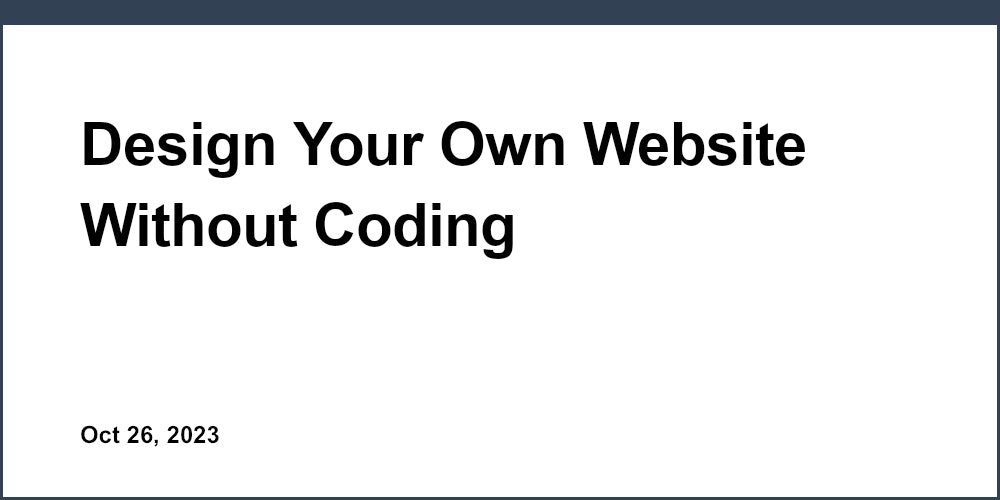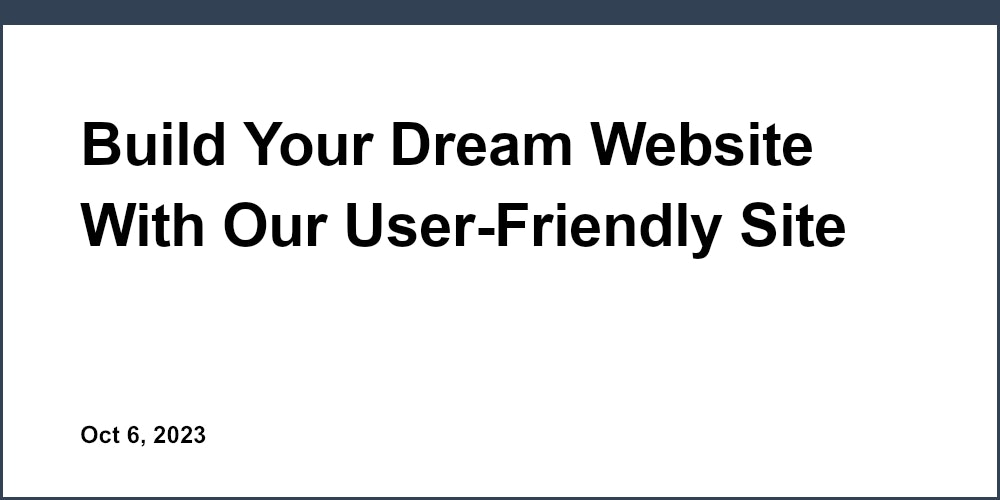Introduction to Building a Website for Your Startup
Creating a professional website quickly and easily is crucial for startups looking to establish credibility and attract customers. However, many founders struggle with website building due to lack of coding skills and the complexity of most solutions. This article will provide a step-by-step guide to using WebsiteBuilder to create an impressive startup website in minutes - no coding required.
WebsiteBuilder is designed specifically for startups and founders with no coding experience. With its intuitive drag-and-drop editor and templates tailored for tech startups, you can launch a stunning site to represent your brand, even if you have no prior web design skills.
In this guide, we’ll cover signing up for WebsiteBuilder, selecting and customizing a template, adding key pages and content for startups, and taking advantage of advanced features like built-in SEO tools. Follow along to launch a professional, high-converting website that establishes credibility and attracts customers. With WebsiteBuilder, you can skip the coding and focus on what matters - growing your startup.
Getting Started with WebsiteBuilder
Signing up for WebsiteBuilder takes just minutes. Simply visit their website, click “Start Free Trial”, and enter your email address. You’ll then choose a custom domain name for your site.
Next, it’s time to pick one of WebsiteBuilder’s many professionally designed templates. Filter by industry to find specific startup and SaaS-focused options like the Unicorn Platform templates. These include beautiful designs optimized for conversions.
Browse different styles to find one that matches your brand identity. Here are some tips for choosing the right template:
Choosing the Right Template
- Look for templates like Unicorn with features important for startups - testimonial sections, striking hero images, strong calls-to-action, etc.
- Ensure the template aligns with your brand style - clean vs bold, minimalist vs colorful, etc.
- Pick a responsive template that looks great on all devices, especially mobile.
- Consider conversion-focused templates like Unicorn built specifically for high-converting startup sites.
Once you’ve selected your template, it’s time to customize it. WebsiteBuilder’s drag-and-drop editor makes it easy to tweak the design in just minutes.
Customizing Your Template
- Change colors, fonts, layouts by clicking style elements and selecting new options.
- Resize, move or delete sections with drag-and-drop or menu buttons.
- Add sections like pricing tables, contact forms, counters, etc from the widgets menu.
- Swap in your logo, images, buttons with just a couple clicks.
- Access WebsiteBuilder’s library of stock photos and icons to elevate your design.
In no time at all, you’ll have a customized homepage ready to kickstart your online presence.
Creating Website Pages and Adding Content
Every startup needs essential pages like About, Services, Contact, Pricing, Blog and more. WebsiteBuilder makes adding these pages a breeze. Simply click “Add New Page” and select the type of page you need.
Populate your pages with compelling content focused on your ideal customers. Here are some must-have pages:
Must-Have Pages for Startups
- About - Share your startup’s story, mission and values. Add founder bios, history, culture. Photos and backstories help establish credibility.
- Services/Products - Explain what you offer. Include features, benefits, images, testimonials.
- Contact - Make it easy for visitors to get in touch via contact form, phone, email.
- Pricing - Showcase pricing for your products or services in an enticing way.
Optimizing your content for SEO results in higher search rankings and more site traffic.
Adding SEO-Optimized Content
- Focus on keyword-rich content that answers the searcher’s query.
- Use strategic headers, meta descriptions, alt text for better indexing.
- Leverage WebsiteBuilder’s SEO tools like keyword research and recommendations.
- Unicorn templates already incorporate SEO best practices to boost your search presence.
In just a few hours, you can have a professional website populated with polished pages tailored to your startup.
Advanced Features to Enhance Your Website
WebsiteBuilder packs powerful features to level up your startup site. Add ecommerce to sell products and services. Integrate analytics, chatbots, email marketing and more to boost conversions.
Sell Products or Services with Ecommerce
With WebsiteBuilder, creating an online store is easy. Add shopping carts, products, payments and shipping. Showcase products through categories, tags and images. Unicorn specializes in ecommerce websites purpose-built for startups selling online.
Get Actionable Insights with Integrations
Understand visitors and drive actions by integrating tools like:
- Google Analytics for visitor insights.
- Mailchimp for converting leads into customers.
- Live chatbots to instantly engage visitors and boost conversions.
WebsiteBuilder offers a library of startup-focused integrations to choose from.
Advanced features like these help take your startup website to the next level.
Launching and Growing Your Startup Website
Once your website is ready, it’s time to get it in front of customers. Follow best practices like testing everything and doing a soft launch first. Generate initial traffic through SEO, social media, partnerships, and PR. Have a launch marketing plan and announcement to maximize exposure.
Focus on growing your site after launch. Continuously add fresh, optimized content to boost SEO. Release new features and improvements to increase visitor value. Leverage analytics insights to refine your site and strategy.
With an online presence built fast through WebsiteBuilder, you can focus on growing your startup.
Summary and Conclusion
WebsiteBuilder makes launching a high-quality startup website simple. With conversion-optimized templates, intuitive drag-and-drop editing, built-in SEO tools and ecommerce features, you can create an impressive site in minutes - no coding needed.
Following the steps in this guide, you can quickly build a professional site to establish credibility and attract customers. A well-designed website is crucial for startup success. WebsiteBuilder, with startup-specific templates and features, streamlines website creation so you can focus on business growth.
Launch your startup website today and propel your business to new heights. Get started now by signing up for a free trial of WebsiteBuilder.