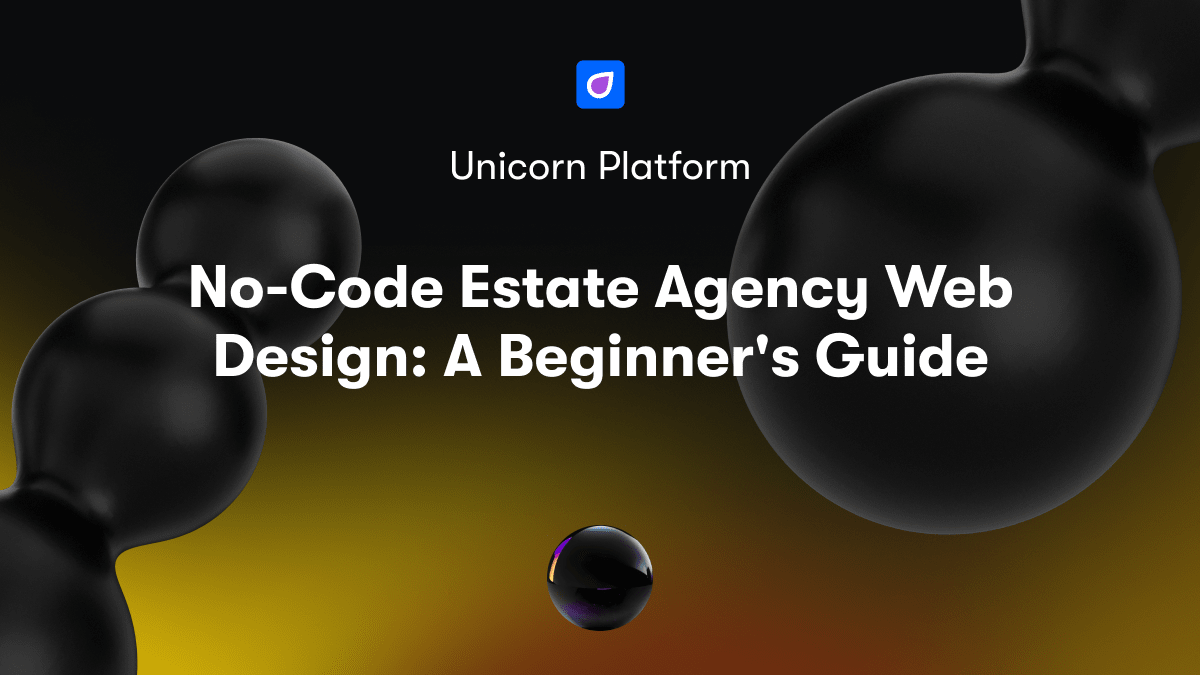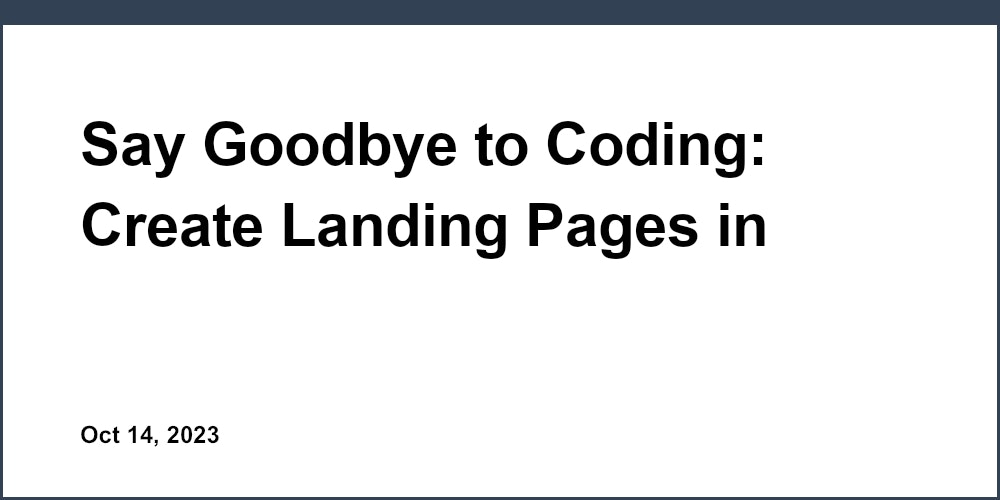Introduction
Having an online presence is crucial for any business or organization looking to establish credibility and connect with customers in the digital age. However, building a professional website can seem daunting, especially for startups and small teams with limited time and resources. This is where intuitive website builders like Unicorn Platform come in.
With drag-and-drop editors and pre-made templates, services like Unicorn Platform make launching a custom website incredibly simple even for non-technical users. In just a few clicks, you can have a responsive, visually stunning web presence tailored specifically to your startup or SaaS business. Unicorn Platform's purpose-built features allow startups to get online and start generating ROI faster compared to hiring developers and designing from scratch.
In this guide, we'll cover the key components of an effective website, how drag-and-drop builders empower anyone to become a DIY web designer, top website creation platforms to consider, and step-by-step instructions to get your own site up and running. You'll also learn tips for creating compelling content, promoting your brand, and optimizing performance.
By the end, you'll have all the knowledge and resources you need to establish an impactful web presence that fosters connections with your audience and drives growth for your startup. Let's get started!
Choosing the Right Website Builder
With the sheer variety of website builders available today, it can be challenging to determine which solution best fits your specific needs and goals. While a flexible CMS like WordPress offers near endless customization, the learning curve is steep and site maintenance can become complex. On the other hand, dedicated website builders make launching sites easy but may lack capabilities as your business scales.
When comparing your options, here are some of the key factors to evaluate:
Key Website Builder Features
-
Drag-and-drop editors - Look for an intuitive, visual editor that lets you add and customize design elements/content with simple clicks and drags. This approach enables easy site-building without coding.
-
Mobile responsiveness - Ensure your site looks great and functions flawlessly on all devices. Mobile traffic now accounts for over half of all website visitors.
-
SEO tools - Built-in SEO helps optimize site content to improve search engine rankings and visibility.
-
Integrations - Extend functionality with forms, chatbots, analytics, payments, scheduling, and more.
-
Ecommerce - If selling products/services, make sure your builder has robust online store capabilities.
Evaluating Top Website Builders
Here's a high-level comparison of some of the most popular options:
-
Squarespace - Elegant templates and great multi-media support but limited custom CSS editing.
-
Wix - Extremely flexible and feature-packed but can get pricey for premium plans.
-
Weebly - Affordable and very user-friendly but functionality is constrained.
-
Unicorn Platform - Built specifically for startups with drag-and-drop editor, mobile-friendly templates, integrations and components tailored to launching quickly.
-
Webflow - Powerful designer-focused builder but requires coding knowledge.
For startups and SaaS businesses, Unicorn Platform stands out by providing purpose-built templates, components, and features tailored to your specific needs. The intuitive editor empowers anyone to build responsive, SEO-optimized pages quickly without touching code. Plus, affordable pricing makes Unicorn Platform accessible to early-stage companies.
Launching Your Website
Once you've selected the ideal website builder for your startup, it's time to start bringing your web presence to life! Here's an overview of the step-by-step process using Unicorn Platform:
Selecting a Template
Unicorn Platform offers a range of mobile-friendly, startup-specific templates optimized for user experience and conversions. Browse the template library to find one that aligns with your brand style and vision.
Customizing Design Elements
Using the drag-and-drop editor, you can easily customize colors, fonts, layouts, and design components like buttons, icons, widgets, etc. Add your own logo, images, and graphics to make the template distinctly your own.
Integrating Tools
Extend your site's capabilities by integrating essential tools like MailChimp, Google Analytics, Intercom chat, Stripe payments, and more using Unicorn Platform's connections.
Configuring Technical Settings
Handle all the technical details seamlessly on Unicorn Platform. Connect your domain, activate SSL security, enable CDN for faster performance, customize metadata, and more with just a few clicks.
Adding Content
Bring your pages to life by adding engaging copy, multimedia, testimonials, and calls-to-action. The user-friendly editor makes building content intuitive.
Publishing Your Website
Once your site meets your vision, officially launch it with the click of a button! Your web presence will be live and accessible worldwide.
With these simple steps, anyone can create a stunning, functional website in very little time using Unicorn Platform's purpose-built tools.
Creating Compelling Content
Your website copy and content significantly impacts user engagement and conversions. Follow these best practices when crafting pages:
Showcase Your Startup's Story
Share your origin journey, team values, and differentiators on the About page to form an emotional connection with visitors.
Offer Value Through Blogging
Publish blog posts like "5 Ways to Optimize Your Startup's Landing Pages" consistently to build authority and attract new site traffic by providing valuable insights.
Optimize for Search Engines
Use strategic keywords and quality metadata so your pages can be easily found by your ideal customers.
Guide Users to Convert
Insert clear calls-to-action like sign up forms, product checkout flows, or scheduling buttons to encourage conversions.
Enhance Content with Visuals
Engaging photos, Unicorn Platform screenshots, infographics, and GIFs make your content more appealing and digestible.
With a balance of education and entertainment, your content will both attract and retain an engaged audience.
Seeing the power of Unicorn Platform's drag-and-drop website builder firsthand can compel startups to give it a try. Visit their website and request a custom demo tailored to your startup needs.
Promoting and Growing Your Presence
Bringing more qualified traffic to your new site is crucial. Combine these tactics to effectively expand your reach:
Search Engine Optimization
- Research keywords and optimize pages to improve SEO and rankings.
- Create unique meta descriptions for every page.
- Include alt text for images and videos to aid crawling.
- Link internally between related content.
- Build quality backlinks by guest posting on relevant startup blogs.
Social Media Marketing
- Share content, engage followers, run contests/giveaways.
- Leverage visual platforms like Instagram and YouTube.
- Utilize paid ads to target relevant demographics and interests.
Email Newsletters
- Send regularly to build relationships and share updates.
- Highlight new content and products in emails.
Content Upgrades
- Gate premium content behind opt-in forms to generate leads.
- Offer discounts or free tools in exchange for emails/follows.
Consistently implementing small optimizations and outreach initiatives will compound over time to drive exponential growth for your web presence and business as a whole.
Measuring and Optimizing Performance
It's essential to closely monitor your website's metrics and actively work to improve underperforming areas.
Set Benchmark Goals
Establish baseline targets for traffic, leads, sales, and other KPIs to quantify success.
Analyze Visitor Behavior
Gain insights into your audience and site interactions with built-in analytics.
Continually A/B Test
Try different CTAs, page layouts, offers, and more to determine what resonates best.
Track SEO Progress
Monitor keyword rankings and improve based on opportunities identified.
Assess Campaigns Holistically
Evaluate factors like email open/click rates to optimize your initiatives.
Gather User Feedback
Surveys, reviews, and support tickets provide valuable information directly from your customers.
Consistently assessing performance data and optimizing accordingly is crucial for sustaining growth over the long-term.
Key Takeaways
-
Unicorn Platform's purpose-built features like the drag-and-drop editor and mobile-friendly templates empower startups to launch websites faster.
-
Creating value-driven content and optimizing for SEO helps attract qualified traffic.
-
Promote through social, email, content upgrades, and other initiatives to grow your presence.
-
Continuously track analytics and test variations to improve engagement and conversions.
With these tips, you now have a complete roadmap to establishing an impactful web presence uniquely tailored to your startup using Unicorn Platform's purpose-built solutions. You're well on your way to boosting credibility, fostering meaningful connections with customers, and propelling your business growth.