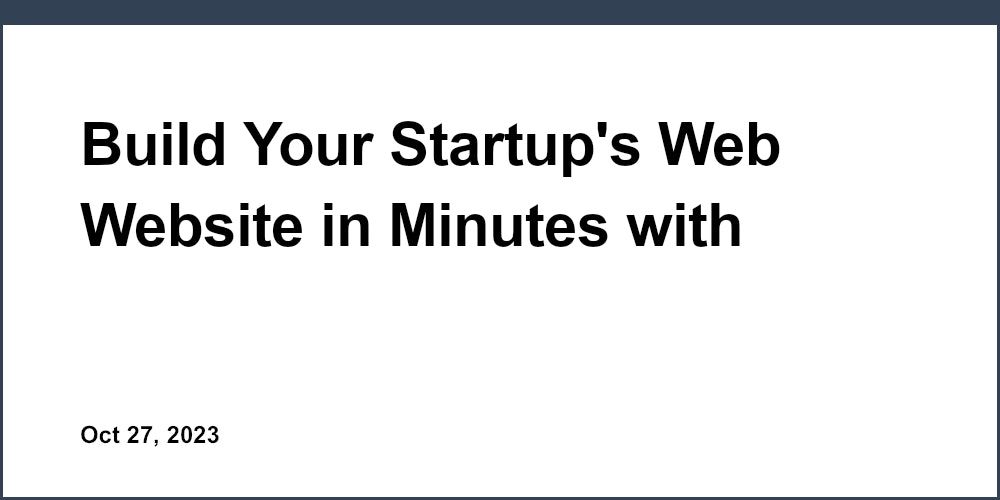As an entrepreneur preparing to launch a new product or service, building an effective presale landing page is essential. A well-designed landing page is your opportunity to capture your audience's attention, convey the key benefits of what you're offering, and start building buzz. However, for many business owners and marketers, creating an impactful landing page seems complicated and time-consuming. The good news is, with the right tools, building a presale landing page that converts can be simple. In this article, you'll discover how to quickly and easily set up a presale landing page using a straightforward drag-and-drop website builder. With a few clicks, you'll have a professional landing page ready to start generating signups and sales. Keep reading to learn the simplest way to build a presale landing page.
Why You Need a Presale Landing Page
A presale landing page is essential for any new product launch. It allows you to generate buzz, build your email list, and even make sales before your product officially drops. Here are a few reasons why you need a presale landing page:
- Build Hype. A presale landing page helps generate excitement for your upcoming product release. You can share details about the product features and benefits to get people interested. Offering a presale discount or bonus for early adopters is a great way to create hype.
- Grow Your Email List. A presale landing page should capture email addresses so you can stay in touch with interested customers. Offer an incentive like a discount, coupon, or exclusive bonus for people who sign up. This helps build your mailing list so you can market to these subscribers when your product launches.
- Make Early Sales. If you have a physical product, a presale lets people purchase in advance of the release date. This generates cash flow and also gives you an idea of how popular your product might be. For digital products, a presale landing page can take preorders or payments that unlock access as soon as the product goes live.
In summary, a presale landing page is a powerful marketing tool for any business launching a new product. It allows you to spread the word, connect with your target audience, and even generate sales before officially releasing your offer. With the right incentives and messaging, a presale landing page can set you up for success on launch day and beyond.
How to Choose the Right Presale Landing Page Builder
When choosing a presale landing page builder, there are several factors to consider:
- Ease of use. The ideal builder should be intuitive and easy to navigate without requiring coding experience. Look for a drag and drop interface, pre-designed templates, and built-in features like contact forms, payment processing, and email marketing integrations.
- Customization options. While pre-made templates are convenient, you'll want flexibility to customize the page to match your brand. Options to change colors, fonts, images, and layout are important. The builder should provide full design control over your page.
- Integrations. A good builder will integrate with the other tools you use, like email service providers, CRMs, payment gateways, and marketing automation platforms. These integrations allow you to capture leads, stay in touch with customers, and analyze your results.
- Mobile-responsiveness. With more and more web traffic coming from mobile devices, your landing page needs to display well on phones and tablets. Choose a builder that creates fully responsive pages that adapt to any screen size.
- Analytics. Understanding how visitors interact with your page is key to improving conversions. Select a builder that provides built-in analytics to track metrics like page views, conversion rates, traffic sources, and customer behavior.
By considering these factors, you can find a flexible, user-friendly presale landing page builder suited to your needs. With the right tool and an effective page, you'll be on your way to a successful product launch and beyond. Focus on creating an exceptional experience for your customers, and the results will follow.
Unicorn Platform: The Simplest Presale Landing Page Builder
Drag and Drop Builder
Unicorn Platform makes creating a presale landing page simple with its easy to use drag and drop website builder. No coding skills are required to build a professional landing page. You can quickly set up:
- An eye-catching header with your company logo, name and a brief tagline.
- Engaging content sections with images, videos, testimonials and more. Add text, embed media from YouTube or Vimeo and include social share buttons.
- A contact form so visitors can signup for your presale. Customize the fields to gather essential information like name, email and quantity of items interested in purchasing.
- Custom buttons and links to drive visitors to sign up, share or follow you on social media.
Mobile-Friendly Templates
Unicorn Platform offers designer-made templates optimized for mobile devices to choose from. Select a template that aligns with your brand and customize it as needed. Templates are fully responsive so your landing page will display beautifully on any screen size. You can also start from scratch and build your own mobile-friendly design.
Seamless Integrations
Easily connect the contact form on your presale landing page to an email marketing service like MailChimp or Drip to automatically capture leads. New subscribers are instantly imported into the email service of your choice. You can also integrate live chat tools like Intercom to engage visitors and answer any questions about your upcoming product release or service.
Analytics
Gain insight into how your landing page is performing with built-in analytics. See details like page views, referral sources, popular content, contact form completion rates and more. Make data-driven decisions to optimize your page for the best results.
Looking to build a high-converting landing page without the need for a developer? Unicorn Platform has all the features you need, including an easy-to-use interface and customizable templates that are mobile-friendly. Whether you're promoting an upcoming product launch or service, Unicorn Platform's presale landing page builder is the perfect solution for startups and small businesses. And don't forget to check out their blog for more helpful articles, including one on how to build an event landing page without coding!
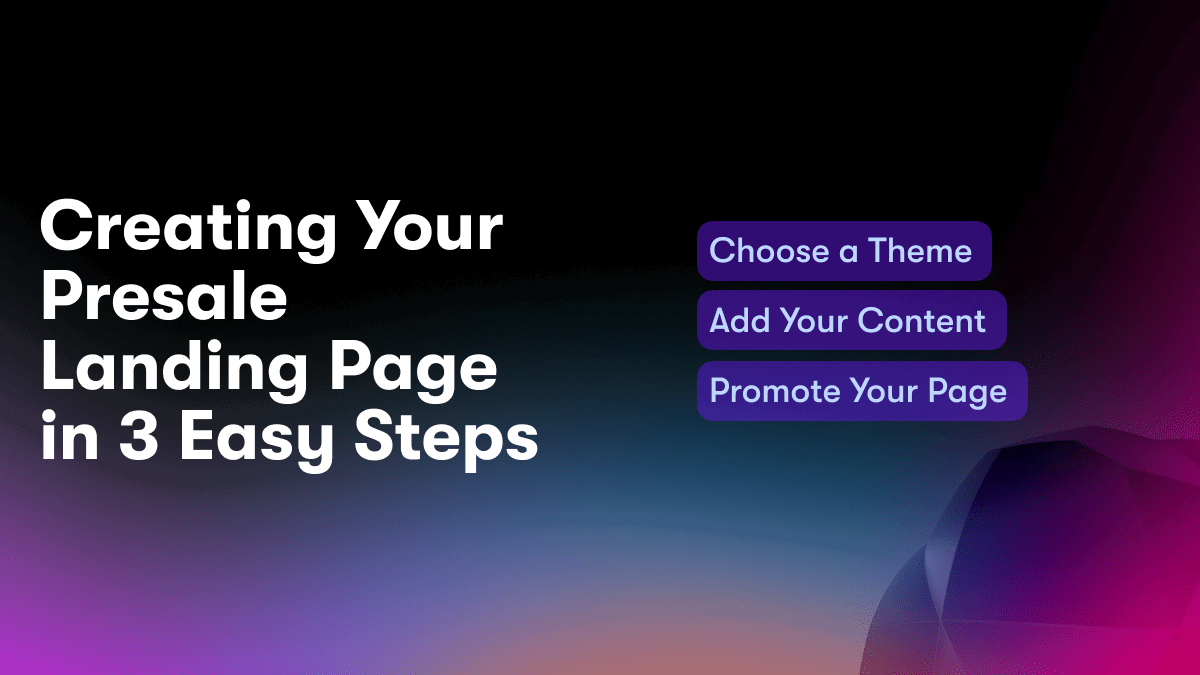
Creating Your Presale Landing Page in 3 Easy Steps
Building a presale landing page for your product or service in Unicorn Platform requires just three simple steps. By following this process, you can have a fully functioning landing page up and running to start generating leads and sales in almost no time at all.
Choose a Theme
The first step is to select a theme that matches your brand and the overall look and feel you want to convey. Unicorn Platform offers both free and premium themes specifically designed for presale and registration landing pages. Browse the options to find one that aligns with your company vision.
Add Your Content
Next, add all the necessary content elements to your page. This includes:
- An attention-grabbing headline that clearly states what the presale is for. For example, “Pre-register now for early access to [product name] at 50% off!”
- An image or video showcasing your product. Visuals are key to capturing interest.
- A clear call-to-action like “Reserve your spot now!” or “Sign up today for early bird access!” with a signup form for visitors to enter their email address.
- Benefits and key features or specifications of what people will get by participating in the presale. Bullet points or a numbered list work well for this.
- A FAQ section to address any common questions. This builds credibility and trust in your offer.
- Social proof in the form of reviews, testimonials or media mentions (if available).
- Your company logo, contact information and any trust badges or certifications.
Promote Your Page
Lastly, drive traffic to your new landing page through social media advertising, email marketing, partnerships, influencer collaborations, and word-of-mouth. Measure key metrics like page views, signup rates and sales to optimize your page for maximum conversions. Make any necessary changes to the content, design or call-to-action to boost performance.
With some time and testing, your simple yet effective presale landing page will be converting visitors into loyal customers in no time. Let Unicorn Platform do the work for you so you can focus on what really matters—growing your business.
Customizing Your Presale Landing Page to Match Your Brand
To maximize the effectiveness of your presale landing page, you must ensure that its design and content align with your brand. Customizing the page to match your brand helps to establish credibility and build trust with visitors.
Choose a Theme That Reflects Your Brand
Select a theme with fonts, colors, and styling that reflect your brand. For example, if your brand exudes modern minimalism, choose a clean, uncluttered theme. If your brand is bold and energetic, a theme with bright colors and eye-catching graphics would be more suitable.
Add Your Logo and Brand Colors
prominently feature your company logo on the page. Incorporate your brand colors and font(s) throughout the page for consistency. The colors and fonts used on your landing page should mirror those used on your website and other marketing materials.
Write Content in Your Brand Voice
Ensure the content on your landing page, including headlines, subheads, and body copy, matches your brand voice. If your brand voice is formal and authoritative, a casual, conversational tone would seem out of place. Maintain a consistent brand voice across your entire website and all marketing communications for the best results.
Include High-Quality Images
Incorporate professional images that visually represent your brand. For example, images of your product in use or your company team. Images add visual interest to your page and help to quickly convey your brand message. Choose images that match your brand in terms of style, color scheme, and overall visual theme.
Call the Visitor to Action
Include clear calls-to-action, such as "Sign up now" or "Pre-register today," that prompt the visitor to provide their email address or other information to join your presale list. Place your calls-to-action prominently on the page, using buttons or links in your brand colors.
With some time and effort focused on customization, you can build a presale landing page that is a seamless extension of your brand. Customizing the design, content, images, and calls-to-action on your page will lead to higher levels of trust and engagement from visitors. The result will be a boost in presale registrations from your ideal customers.
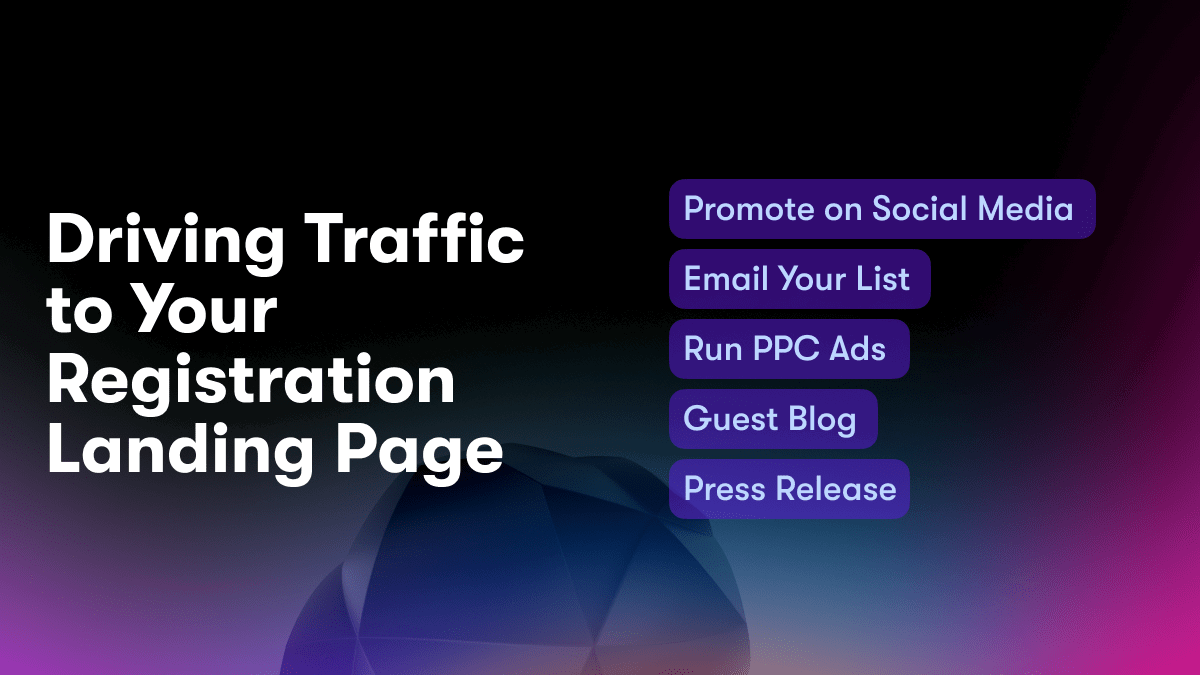
Driving Traffic to Your Registration Landing Page
To drive traffic to your registration landing page, you must implement an effective marketing strategy. This involves raising awareness of your offering through various channels and converting that interest into signups.
Promote on Social Media
Social media platforms like Facebook, Instagram, and LinkedIn are ideal for promoting your presale. Post updates about your product or service, share blog posts, run social media ads targeting your ideal customers, and engage with followers by replying to their comments and messages. Include a link to your landing page in your social media profiles and with every post.
Email Your List
If you have an existing email list, send an email announcing your presale and include the link to your registration page. Offer an incentive like a discount or bonus to those who sign up early. For extra impact, design an eye-catching email with images and minimal text. Keep your email concise while highlighting the key benefits and urgency of reserving a spot.
Run PPC Ads
Pay-per-click (PPC) ads, like Google Ads, allow you to reach new potential customers and drive traffic to your landing page. Focus your ads on the benefits of your offer and include a strong call-to-action (e.g. “Sign Up Now”) with a link to your registration page. Target your ads to your ideal customer base for the best results.
Guest Blog
Reaching out to industry influencers and asking to contribute a guest blog post on their website is an effective way to increase visibility and build backlinks to your landing page. In your blog post, discuss a topic that would interest their readers and provide value. Include a brief bio with a link to your registration page. The influencer’s existing audience will discover your offering, and many will click through to sign up.
Press Release
For a new product launch, distribute a press release to announce the details of your presale and registration page. Pitch the story to journalists and media outlets in your niche. Getting press coverage, even in a few select publications, can significantly boost traffic and drive more signups. Mention the specific benefits and incentives for registering early to encourage readers to click through to your landing page.
By actively promoting your presale across multiple channels, you will gain valuable exposure and drive high quality traffic to your registration landing page. Optimizing each strategy and messaging for your target audience will yield the greatest results. Stay active in your marketing efforts from the initial announcement through the end of your presale period.
Offering Exclusive Presale Bonuses and Discounts
To maximize interest in your presale, offering exclusive bonuses and discounts is key. Early adopters and loyal customers will appreciate the additional perks for joining your presale.
Early Bird Discounts
Offering tiered discounts based on the number of spots left in your presale creates urgency and incentivizes customers to purchase sooner rather than later to get the best deal. For example:
- The first 50 spots get 50% off
- The next 100 spots get 40% off
- Any remaining spots get 30% off
Be sure to clearly communicate the discount tiers and number of spots left to tap into your customers' fear of missing out.
Limited Time Bonuses
Providing extras that are only available during your presale taps into your customers' desire to gain access to exclusive perks. For example:
- A free 30-minute call with you to help set up and optimize their new product
- Access to a private community group for your presale participants
- Extra tools, resources or downloads only available to presale customers
Let your potential customers know these bonuses are limited time only, and will not be available again after your presale ends.
Bundle Deals and Upsells
If you offer multiple products or services, bundling them together at a discount during your presale is an easy way to increase customer lifetime value. You can also offer upsells at a reduced rate to encourage customers to upgrade to a higher tier. For example:
- Bundle your core product with a year of premium support and VIP access at 50% off the regular price.
- Offer customers an option to double their purchase at a 30% discount.
Bundling, upselling and strategic discounting are proven techniques for maximizing sales during your presale campaign. Your customers will appreciate the money-saving opportunities, while gaining access to your products before anyone else. Executed well, these techniques can lead to a very successful presale.
FAQs About Using Unicorn Platform for Your Presale Landing Page
Using Unicorn Platform to build your presale landing page provides several benefits. However, you may have a few questions about getting started. Here are some frequently asked questions and answers to help you on your way.
What technical skills do I need to build a landing page?
Unicorn Platform is completely no-code, so you don’t need any technical skills to build a beautiful landing page. The intuitive drag and drop builder allows you to add elements like:
- Images
- Videos
- Text sections
- Email signup forms
- Pricing tables
- FAQ sections
Without writing a single line of code. You simply drag, drop, customize and publish.
How much does Unicorn Platform cost?
Unicorn Platform has a freemium model. The free plan allows you to build landing pages and host them with your own domain. Paid plans start at $12/month and include features like:
- Custom domain (yoursite.com)
- Removal of Unicorn branding
- Lead capture and analytics
- Priority support
There are no long term contracts, so you can upgrade, downgrade or cancel at any time.
How do I get started?
Getting started with Unicorn Platform is simple. Here are the basic steps:
- Sign up for a free Unicorn Platform account.
- Choose a template to customize or start with a blank page. The templates are professionally designed and optimized for conversions.
- Add and arrange sections like images, text, videos and signup forms using the drag and drop builder.
- Customize the colors, fonts, and styles to match your brand.
- Connect your custom domain (optional, requires a paid plan).
- Review and test your page. Make any final tweaks.
- Publish your page and start driving traffic! You can embed sign up forms to capture leads.
Unicorn Platform makes it easy to build a high-converting presale landing page to sell your product or service. If you have any other questions, feel free to contact our support team. They're happy to help you through the process and ensure your landing page is a success.
Launch Your Registration Landing Page and Start Collecting Emails!
Once your landing page is built and tested, it’s time to launch it and start collecting email addresses! To launch your registration landing page:
Activate Your Landing Page
Log in to Unicorn Platform and navigate to the page editor. Locate your registration landing page and click “Activate Page” to make it live. Your page is now publicly accessible to anyone with the URL.
Promote Your Landing Page
Drive targeted traffic to your new landing page through social media, email marketing, influencer collaborations, and search engine optimization (SEO). Share the page URL on all your social channels and in your email newsletters. Reach out to influencers in your niche and ask them to share the page with their followers. Optimize your page for search engines by including important keywords in the content, page title, meta description, image alt text, and URL.
Offer an Incentive for Signups
Provide visitors an incentive for entering their email, such as a coupon code, ebook, video series or other lead magnet. The incentive should be relevant and valuable to your target audience. Clearly communicate the offer near the email signup form on your page.
Make Signup Easy
Place an email signup form prominently at the top of your landing page. Keep the form short, simple, and only ask for essential information like first name and email address. Let visitors know why you’re collecting emails and how you will use their information.
Thank New Subscribers
Send an automated welcome email as soon as someone enters their email on your landing page. Thank them for subscribing, reiterate your offer or incentive, and let them know what to expect from your emails going forward. This helps build engagement and trust from the very first interaction.
Continue Engaging Your List
With some promotion and optimization, a simple but well-designed landing page can be an effective way to start building your email list. Follow these steps to launch your page, drive traffic, incentivize signups and engage new subscribers. Keep testing and improving your page to increase your email signup rate and grow your business. For instance, if you're looking to build an event landing page without coding, check out Unicorn Platform's easy conference and seminar landing page builder.
Conclusion
With Unicorn Platform, you can create a high-converting presale landing page to capture leads and start building hype for your product launch in minutes. By offering an easy way to create a custom landing page without technical skills, Unicorn Platform empowers entrepreneurs and startups to focus on their business and product rather than website development. If you have an upcoming product or service launch, take advantage of Unicorn Platform’s simple drag and drop interface to build a professional landing page and start generating buzz. With a few clicks, you'll have a lead capture form, email signup, and payment integration to get your presale campaign up and running in no time. Why wait? Sign up for a free trial today and start building your presale landing page right away. The only limit is your imagination.