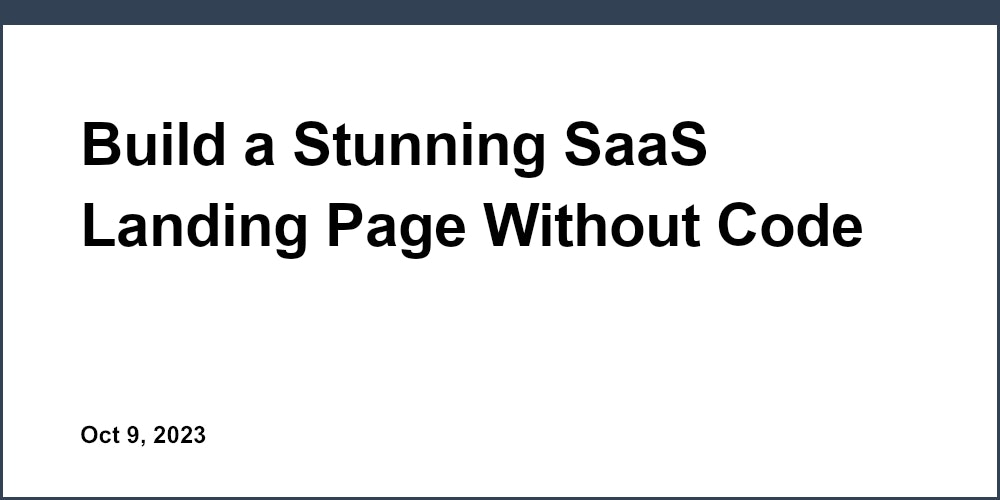As an entrepreneur, you know that an effective landing page is essential to converting visitors into customers or subscribers. However, designing an attractive landing page that is optimized for lead generation requires both technical skills and an eye for design that you may lack. Unicorn Platform offers an innovative solution. Their drag and drop website and blog builder tool provides an easy way for you to create high-converting landing pages for your startup, mobile app, or SaaS business without needing to code or hire a designer. With Unicorn Platform, you have access to professionally designed landing page templates and an intuitive editor to customize the content, images, and layout as needed. Their landing page AI generates suggestions to optimize your page for lead generation and conversion based on best practices. If you want to quickly launch a landing page that turns visitors into leads, Unicorn Platform provides the perfect solution with an easy-to-use platform and powerful AI optimization.
For those looking to set up a product waitlist, Unicorn Platform also has you covered. Check out their article on how to set up your first product waitlist launch for step-by-step instructions and helpful tips.
What Is Unicorn Platform?
Unicorn Platform is an intuitive drag and drop website builder that allows you to create custom landing pages without any coding experience.
What Can You Build?
With Unicorn Platform, you can build:
- Landing pages to capture leads and grow your email list
- Coming soon pages to build hype for a new product launch
- Sales pages to sell products and services
- About us and contact pages to share information about your business
Easy to Use Interface
The Unicorn Platform interface is designed to be simple and easy to use. Some of the key features include:
- A block-based editor with pre-made sections and elements to add text, images, buttons, and more. Simply drag and drop the blocks you want onto your page.
- Professionally designed templates to get started. Easily customize any template to match your brand.
- Inline editing so you can quickly update text, change fonts, adjust colors, and make other edits directly on the page.
- A desktop and mobile preview so you can see exactly how your page will appear to visitors.
- Integrations with email services like Mailchimp and Drip to capture leads from your landing pages.
Affordable and Customizable
Unicorn Platform offers simple and affordable pricing to meet the needs of any business. Plans start at $12/month and include:
- Unlimited landing pages
- Custom domain connections
- Email and chat support
- A 14-day free trial to test the platform
For more demanding users, Enterprise plans are also available with additional features like custom CSS/HTML editing, access to premium templates, and priority support.
With an easy to use interface, affordable pricing, and powerful customization options, Unicorn Platform is the perfect solution for creating high-converting landing pages to grow your business. Sign up for your free trial today!
How Unicorn Platform’s Landing Page AI Creator Works
Unicorn Platform’s Landing Page AI Creator allows you to quickly and easily build custom landing pages for your business. The drag and drop editor makes designing landing pages simple, even for those without technical experience. If you're interested in creating a software development landing page using a drag and drop approach, our article provides valuable insights on this topic. Check out Drag and Drop Your Way to a Software Development Landing Page.
To get started, select one of Unicorn Platform’s pre-made landing page templates or start from scratch with a blank page. The template options include pages optimized for lead generation, product launches, services, mobile apps, and more. Each template can be fully customized to match your brand and needs.
Add images and multimedia
You can upload your own images, videos, icons, and illustrations or choose from Unicorn Platform’s library of free stock photos and graphics. Add images, video, slideshows, and more to help visually engage visitors and strengthen your key messages.
Personalize with dynamic content
The Landing Page AI Creator allows you to include dynamic content that is customized for each viewer. You can add things like:
- Name personalization - The page will automatically display the viewer’s name if they have visited your site before.
- Location-based content - Change images, text, or calls-to-action based on the viewer’s location.
- Behavior-based content - Modify the page based on the viewer’s previous behavior and interactions with your business.
Lead generation forms
Easily build custom lead capture forms to generate new contacts and customers. Choose from a variety of fields like name, email, phone number, message boxes, dropdowns, and more. Seamlessly connect your forms to CRM and email marketing services to streamline your workflow.
With an intuitive drag and drop builder, pre-made templates, and dynamic personalization features, Unicorn Platform’s Landing Page AI Creator has everything you need to create high-converting landing pages in minutes. Give it a try today!
Choose From 100+ Landing Page Templates
Unicorn Platform provides over 100 mobile-friendly landing page templates to choose from. Selecting an eye-catching yet simple template will allow you to quickly build your landing page without needing advanced technical skills.
Professionally Designed Templates
Unicorn Platform’s drag and drop website builder offers professionally designed templates for a variety of uses like:
- Lead generation landing pages
- Sales and marketing landing pages
- Mobile app promotion landing pages
- Event promotion landing pages
- Product launch landing pages
The templates feature modern and minimalistic designs with bold fonts and whitespace, optimized for high conversion rates. You can easily customize any template by changing colors, fonts, and adding your own text and images.
Fully Responsive Templates
All templates are fully responsive, meaning they will automatically adjust for optimal viewing on any screen size. Your landing page will look great on both desktop and mobile devices, ensuring a good user experience for all visitors.
Easy to Customize
Unicorn Platform’s intuitive page builder tool makes customizing templates extremely easy. You can:
- Add, remove or rearrange sections with just a few clicks.
- Change background colors, fonts, button styles and more using the style panel.
- Upload your own images or choose from thousands of free stock photos.
- Add text, images, videos, countdown timers, social media feeds and other elements.
A/B Testing
Once you have customized your chosen template, you can create multiple variations of your landing page to A/B test different versions. See which page converts the best before launching your campaign.
With a wide selection of professional templates, an easy to use page builder, and A/B testing, Unicorn Platform provides all the tools you need to create a high-converting landing page. Choose your template and start building your landing page today.
Drag and Drop Editor: No Coding Required
The Unicorn Platform landing page creator allows you to build customized pages without any coding required. The drag and drop editor provides an intuitive way to design your page by simply clicking, dragging, and dropping elements.
Add Sections and Columns
To get started, add sections to your page by clicking the “Add Section” button. Within each section, you can choose from 1 to 4 columns to organize the elements in that section. Add or delete columns as needed by clicking the column settings (3 dots) icon.
Choose from Various Elements
The editor offers a variety of elements to choose from to build your page. These include:
- Headings: Add H1 to H3 headings by selecting a heading style from the editor. Use headings to organize sections and establish a clear content hierarchy.
- Text: Add paragraphs of text by clicking the text element. You can format the text using the editor to change the font, size, color, and add bolding or italics.
- Buttons: Add call to action buttons by selecting the button element. Choose a button style, add your link, and text for the button.
- Images: Upload your own images or choose from the stock photo library. Add alt text for accessibility and adjust the image size within the editor.
- Icon Boxes: Select an icon and add a heading and paragraph of text. Icon boxes are great for highlighting key features or steps.
- Dividers: Add full width dividers to visually separate sections. Choose from solid, dashed, or dotted divider styles.
- Forms: Easily add contact forms, email signup forms, and more. Forms can be connected to over 1,000+ integrations.
- And many more! Additional elements include testimonials, FAQ sections, team profiles, tabs, and accordions.
With the Unicorn Platform landing page creator, designing and building customized landing pages has never been easier. The simple yet robust drag and drop editor requires no coding knowledge to create stunning pages that capture leads and convert visitors. Start building your landing page today!

Integrate With Your Tech Stack
To fully utilize the Unicorn Platform, integrating it with the other tools and services you use is key. Connecting your tech stack creates a seamless workflow and a single source of truth for your data.
Connect to Your Email Service
Link your email service (Gmail, Outlook, etc.) to send automated emails to new subscribers and onboard them into your marketing workflows. Use your existing email templates or create new ones within Unicorn Platform.
Integrate with Zapier
Zapier is an online automation tool that connects your web apps and services. With Zapier, you can connect Unicorn Platform to over 1,500 other popular apps. Set up Zaps to automatically send new contacts to your CRM, post updates to Slack, add subscribers to Mailchimp, and more.
API Access
For developers, Unicorn Platform offers a robust API to build custom integrations. Pull landing page data into your systems, update contacts, trigger workflows, and fully customize the platform to your needs.
Single Sign-On
Enable single sign-on (SSO) to streamline access for your team. With SSO, your team can use their existing Google, Microsoft, or Okta credentials to log in to Unicorn Platform. This eliminates the need to create and manage separate logins, and ensures only authorized users can access your account.
Webhooks
Webhooks allow you to receive real-time event data from Unicorn Platform to your own web services. Set up webhooks to notify your systems when a new landing page is published, a form is submitted, or a contact record is updated. Build custom integrations and automations with the raw data from these webhooks.
Connecting the tools you already use with Unicorn Platform unlocks its full potential and creates a powerful marketing workflow for your business. Integrating systems, enabling automation, and opening up access through APIs and webhooks helps provide a seamless experience for both you and your customers.
Smart a/B Testing: Optimize Your Conversions
To maximize conversions on your landing page, you’ll want to implement a/B testing. A/B testing, also known as split testing, compares two versions of a web page to determine which one performs better. You show the two variants (the “A” and “B” versions) to different groups of visitors at the same time to see which variation has a higher conversion rate.
Set Up Your Test
To get started, you’ll need to decide what elements you want to test, such as:
- Headline or call-to-action
- Button color or text
- Page layout or design
Create two versions of your page with the different elements and ensure the only difference between the two pages is the element you want to test. Give each version an equal chance of being shown to visitors.
Monitor and Analyze the Results
Once your test is live, you’ll need to monitor conversion rates for both page variants to determine a winner. The version with a statistically significant higher conversion rate is the champion. Some things to consider in your analysis:
- Conversion rate: The percentage of visitors who take a desired action like making a purchase or filling out a contact form. The higher the rate, the better.
- Statistical significance: Make sure the difference in conversion rates between the two pages is statistically significant and not due to chance. Use an A/B testing calculator to determine significance.
- Sample size: For accurate results, you need a large enough sample size of visitors and conversions to each page variant. As a rule of thumb, aim for at least 100 conversions per variant.
Make Changes and Repeat
After determining a winner, make the champion variant your control and create a new challenger to test against it. Continue optimizing your landing page by testing different elements and versions to maximize your conversion rates over time. With an effective a/B testing strategy, you can turn more website visitors into customers and grow your business.

Built-in Pop-Ups and CTAs to Drive Leads
Unicorn Platform's built-in call-to-action (CTA) features allow you to easily convert your website visitors into leads. CTAs are buttons, links, or images that prompt visitors to take a desired action, such as signing up for a newsletter, booking a demo, or purchasing a product.
Pop-ups
Unicorn Platform offers stylish pop-ups that slide in from the side or appear centered on the page. You can choose from a selection of templates and customize the content, images, button text, and more. Pop-ups are an extremely effective way to capture email subscribers and generate leads from your website traffic.
Lead Generation Forms
Unicorn Platform provides simple yet powerful forms you can use to capture visitor information. Add a newsletter signup form, contact form, or demo request form to your landing page and customize it to match your brand. You have full control over the fields, layout, styling, and the data collected from each submission. The leads generated will be automatically organized into your dashboard for follow up.
Social Media CTAs
Easily add follow buttons for your social media profiles like Twitter, Facebook, Instagram, and LinkedIn. Visitors can then choose to follow you on their preferred social networks with just a single click. Social media follow buttons are an simple way to drive more traffic and followers to your social profiles.
Custom CTAs
Unicorn Platform gives you the freedom to build completely custom calls-to-action. Add buttons, images, text links, or other elements that link to the URL of your choice. You have full control over the content, styling, and functionality. Custom CTAs allow you to direct visitors to any destination, whether it's another page on your website, an external site, or a downloadable content offer.
In summary, Unicorn Platform provides a variety of built-in features like pop-ups, forms, social media buttons, and custom calls-to-action that make it easy to turn your website visitors into valuable leads. With beautiful templates and full customization, you can create CTAs that match your brand and capture the information you need to fuel your sales pipeline.
Beautiful and Mobile-Friendly Designs
Unicorn Platform offers beautifully designed, mobile-friendly landing pages that are optimized to convert visitors into customers or subscribers.
Professionally Designed Templates
Unicorn Platform provides professionally designed templates created by expert designers to suit your needs. Choose from modern, minimalistic templates for SaaS and tech companies or stylish ones for e-commerce and retail businesses. Each template is crafted to instantly engage visitors and make a great first impression. With a gallery of over 100 templates, you’re sure to find an option perfectly suited to your brand.
Mobile-Responsive
Every Unicorn Platform template is fully responsive, displaying beautifully on mobile devices and tablets in addition to desktops. Your landing page content will automatically resize and reorganize to fit the screen of any device. With mobile traffic continuing to grow, ensuring your landing page is mobile-friendly is critical to connecting with potential customers and achieving your conversion goals.
Customization Options
While the templates provide a polished design to get you started, Unicorn Platform also gives you full control to customize the look and feel. Easily change fonts, colors, and background images to match your brand guidelines. Add or remove sections as needed. Include dynamic content like countdown timers, customer testimonials or contact forms. With an easy to use interface, you don’t need any coding experience to create a high-quality, custom landing page.
A/B Testing
Unicorn Platform’s built-in A/B testing feature allows you to create multiple variations of your landing page and determine which one performs best. Make small changes to elements like headlines, images or calls-to-action and see how they impact your conversion rate. Within a few weeks, you’ll have data-driven results to optimize your landing page for the best results.
With beautifully designed, mobile-friendly and customizable landing pages equipped with A/B testing, Unicorn Platform gives you everything you need to create an effective landing page that delivers real results. Let our AI-powered platform do the work while you focus on your business.
Landing Page AI Creator FAQs
The Unicorn Platform Landing Page AI Creator allows you to easily build custom landing pages to capture leads and increase conversions. With its drag and drop interface and intelligent design recommendations, you can create high-converting landing pages in minutes.
How does the Landing Page AI Creator work?
The Landing Page AI Creator provides design templates and elements to choose from. Simply drag and drop the sections you want, add your content, customize the design, and publish. The AI will analyze your selections and provide suggestions to improve your page's conversion rate, such as:
- Recommending a stronger headline or call-to-action
- Suggesting a different page layout or color scheme
- Proposing alternative images or icons that resonate more with your target audience
You can accept or ignore the recommendations as you see fit. The AI learns from every page created to provide increasingly helpful design advice.
What elements and features are included?
The Landing Page AI Creator offers all the essential elements you need to build an effective landing page:
- Eye-catching hero images
- Bold headlines and subheadings
- Paragraph text sections
- Bulleted and numbered lists
- Testimonial sections
- Pricing tables
- Sign-up forms
- Calls-to-action
- And more...
You have full control over colors, fonts, sizing, and placement of each element. Additional features include mobile-responsiveness, analytics integration, and A/B testing abilities.
How much does the Landing Page AI Creator cost?
The Unicorn Platform, along with the Landing Page AI Creator, has a free plan to get you started. Paid plans begin at $29/month and include access to more advanced features, templates, and design elements as well as removal of Unicorn Platform branding. Yearly and enterprise pricing options are also available.
Do you offer a free trial?
Yes, we offer a 14-day free trial of the Unicorn Platform, including the Landing Page AI Creator. No credit card is required to sign up. At the end of the trial, you can choose a paid plan or continue using the free features.
Conclusion
With Unicorn Platform, you can effortlessly create an engaging landing page to capture new leads and grow your business. Their drag and drop interface and landing page ai creator allow you to build a professional page in minutes without any coding required. By offering attractive templates, customizable elements, and smart automation, Unicorn Platform handles the heavy lifting so you can focus on your product and customers. For startups looking to launch fast and scale with ease, Unicorn Platform should be at the top of your list for landing page tools. Their simple yet powerful platform is paving the way for the next generation of no-code web design.