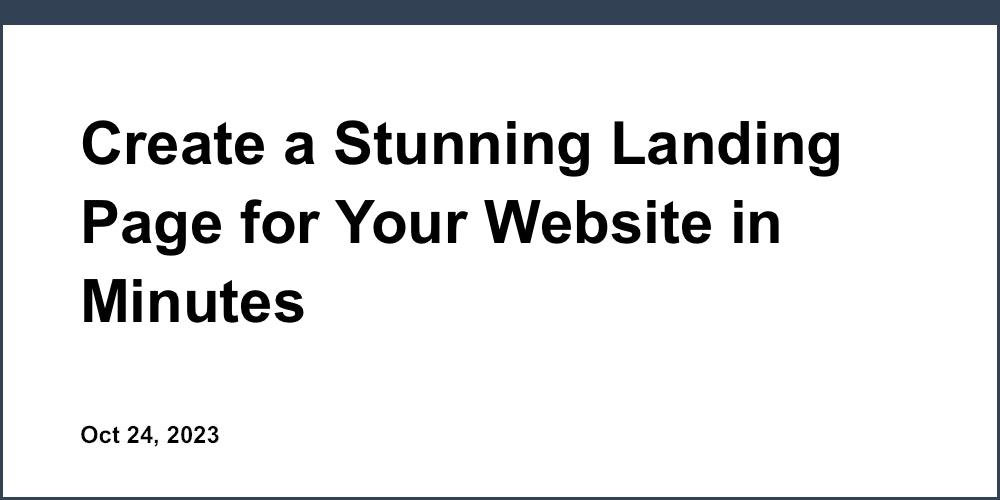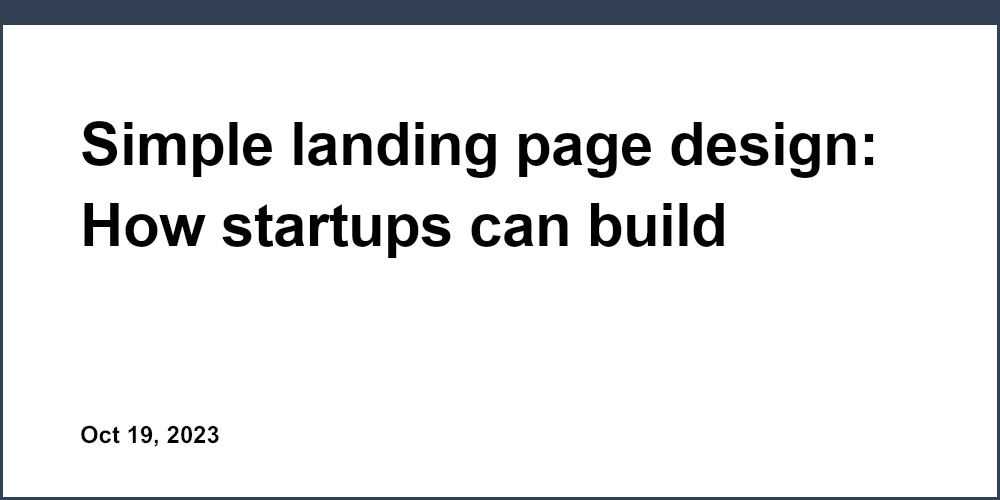As an entrepreneur launching a startup or mobile app, you know that first impressions matter. Your landing page is the first digital interaction many potential customers will have with your product, so you must get it right. In this article, you'll discover how to create a landing page that effectively conveys your value proposition, builds trust, and motivates visitors to convert. We'll analyze examples of highly effective landing pages from successful startups and mobile apps to determine why they work and how you can apply those best practices to your own landing page. With the right design and messaging, your landing page can become a vital tool for acquiring new customers and fueling the growth of your business. Read on to learn how to craft a landing page that delivers results.
Choosing the Right Landing Page Builder for Your Startup
As a startup or mobile app developer, choosing an effective landing page builder is crucial to your success. When evaluating options, consider the following factors:
Functionality. Look for a flexible builder that offers essential features like mobile-responsiveness, A/B testing, analytics integration, and custom CSS/HTML editing. AI-powered builders are ideal, as they provide intelligent optimization and translation, dynamic content generation, and seamless HTML insertion.
Ease of use. An intuitive, user-friendly builder is key, especially if you lack extensive coding experience. Drag-and-drop builders with pre-made templates help you create a high-quality page quickly without needing to manipulate HTML or CSS.
Integrations. For maximum impact, your landing page should integrate with your marketing stack. Look for a builder that offers native or third-party integrations with email services, CRMs, payment platforms, and more. Popular builders like Unbounce, Instapage, and Leadpages offer hundreds of integrations.
Affordability. Landing page builder pricing varies significantly based on the features and integrations offered. Monthly subscription plans typically range from $25 to $200+. Consider your budget and needs to find an option that delivers good value without overspending. Some builders offer free trials, so you can experience the platform before committing long-term.
Customer support. As with any software, issues may arise that require assistance to resolve. Choose a builder that provides helpful customer support, such as live chat, email support, knowledge bases, and video tutorials. Robust support will help you get the most out of the platform.
By evaluating landing page builders based on these key factors, you can find an AI-powered solution tailored to your needs, budget, and technical skills. The right builder will help you create a high-converting landing page to drive growth for your startup or mobile app.
Keep Your Landing Page Simple and Focused
To maximize conversions, your landing page should be simple, focused, and avoid distractions. Keep the following best practices in mind:
- Limit the page to one clear call-to-action (CTA). Whether you want visitors to sign up for a free trial, download your app, or subscribe to your newsletter, choose a single conversion goal for the page. Having too many CTAs can confuse visitors and reduce conversions.
- Use minimal copy. Keep paragraphs and sentences concise while still being descriptive. Around 3 short paragraphs, with 3 to 4 sentences each, is a good target. Visitors should be able to quickly scan the page and understand your value proposition.
- Include visuals to demonstrate your product. Images, graphics, and video can help visitors visualize how they will benefit from your offering. For a mobile app, include high-quality screenshots or an embedded video demo. For a SaaS product, use images of the dashboard and key features.
- Remove all navigation and links besides your CTA. You want visitors focused on converting, not clicking away to other parts of your site. The only links should be to your product sign up or download page.
- Use social proof when possible. If you have media mentions, customer reviews, case studies, or notable investors, feature them prominently on the page. Social proof builds trust and credibility, increasing the likelihood of conversion.
- Keep your CTA prominent and above the fold. Place your primary CTA front and center, above the scroll, so visitors see it as soon as they land on the page. Make the CTA button large, contrasting, and compelling.
By designing a simple yet persuasive landing page focused on a single, clear goal, you'll turn more visitors into customers and fuel the growth of your startup. Keep optimizing and improving your landing page, and your conversion rates will increase over time.
Include Eye-Catching Visuals and Graphics
To capture the attention of visitors and encourage them to convert, visuals and graphics are essential components of an effective landing page. Images, photos, illustrations, icons, and videos are highly engaging and help to quickly convey important information and the value of your product.
Include High-Quality Hero Images
A large, eye-catching photo at the top of the page, known as a hero image, gives visitors their first impression of your startup or app. Choose an image that is vibrant, high resolution, and clearly showcases your product or service. For a mobile app, you might feature screenshots of the app interface or users interacting with the app.
Use Illustrations and Icons
Custom illustrations, icons and graphics help to visually represent key features, benefits or your brand identity in an engaging way. Minimalistic icon sets and flat design illustrations are popular choices for startups and tech companies. These visuals make information quick to understand and shareable on social media.
Embed Explainer or Product Videos
Short videos are an excellent way to demonstrate how your product works or the problem it solves. Embed a video prominently on your landing page, with a compelling thumbnail image to capture attention. Keep videos under 2 minutes in length, with a simple message focused on the key benefits and value to the customer.
Include Image Captions and Alt Text
For accessibility and SEO, be sure to provide captions for all photos and alt text for graphics. Captions should briefly describe the image content, while alt text should convey the key message or purpose of the visual. Optimizing your visuals for search engines will help to increase traffic to your landing page from image searches.
Using a combination of these visual elements, you can craft an eye-catching landing page that effectively engages visitors, educates them about your product, and motivates them to convert. With a hero image, custom graphics, explainer video and well-optimized visuals, you'll make a great first impression and stand out from the competition.
Have a Clear Value Proposition
To maximize conversions, your landing page must clearly convey the value of your product or service. Visitors should understand within seconds how your offering will benefit them. An effective value proposition states the key benefits, features, and advantages of what you’re selling.
Be Specific About the Problem You Solve
Clearly define the problem your target customers face and how your product solves it. For example, if you have an app that streamlines business accounting, your value proposition could be: “Spend less time on bookkeeping and more time growing your business.”
Highlight the Key Benefits
List the 3-5 most important benefits and advantages of your offering. For example, “Reduce accounting costs by 50%,” “Automate invoice generation,” “Integrate with your existing systems.” Use bullet points or numbered lists for easy scanning.
Share Features and Capabilities
Briefly describe your key features and capabilities. For example, “Bank-level security,” “Unlimited users and clients,” “Customizable reports and dashboards.” Keep descriptions concise, around 2 to 3 short sentences for each feature.
Build Credibility and Social Proof
Include credibility indicators like media mentions, customer testimonials, case studies, or awards and certifications you’ve won. For example, “As featured in TechCrunch and Wired,” or “Trusted by over 1,000 businesses.” Social proof helps establish your legitimacy and build trust.
Use Visuals to Reinforce Your Message
Include images and graphics that visually represent your value proposition and key benefits. For example, screenshots of your product interface, infographics showing how it works, photos of your target customers using your product. Visuals make information more engaging and memorable.
A clear value proposition is essential for any startup or mobile app landing page. Define the problem you solve, highlight key benefits and features, build credibility, and use visuals to powerfully convey your message. With a compelling value proposition, you'll turn more visitors into customers.
Build Trust With Social Proof
To build trust and social proof on your landing page, incorporate elements like customer reviews, case studies, media mentions, and social media followers. People are more likely to convert when they see that others have had a positive experience with your product.
Customer Reviews and Testimonials
Include authentic customer reviews and testimonials on your landing page. Quote happy customers talking about how your product solved their problems or improved their lives. Video testimonials are especially compelling. Ask satisfied customers if you can feature their full name, photo, and company to build maximum credibility.
Case Studies
Case studies demonstrate how your product works in a real-world context. Explain how you solved a customer’s challenge, the results and benefits, and metrics around key performance indicators. Case studies build trust by showing visitors your product in action.
Media Mentions
If your startup or app has been featured in reputable media publications, display their logos prominently on your landing page. Mentions in well-known media outlets convey third-party validation and social proof. Link to the media coverage so visitors can read the full articles.
Social Media Followers
The number of followers and likes on your social media profiles, especially LinkedIn, also indicates credibility and trustworthiness. Display the icons for networks where you have an active presence along with follower counts on your landing page. The more followers, the more social proof.
Using these social proof elements helps establish your product as reputable and builds the trust required to convince visitors to convert into customers or users. With compelling proof that others have had success with your offering, potential customers will have the confidence to take the next step. Combined with a persuasive headline, benefits-focused copy, and clear call-to-action, social proof is a key ingredient for an effective landing page.

Make Your Call-to-Action Prominent
To maximize conversions, your call-to-action (CTA) button should be prominently displayed on your landing page. Your CTA prompts visitors to take the next step in your conversion funnel, whether it’s signing up for a free trial, downloading your mobile app, or purchasing your product.
Size and Color
Make your CTA button large enough to be easily clicked on mobile devices. Use a bright color, like red, orange or green, that contrasts well with your page background to make it visually stand out.
Clear and Concise Copy
The CTA button text should be clear, concise and action-oriented, such as “Start Your Free Trial,” “Download Now,” or “Buy Now.” Avoid vague or misleading phrases. Briefly reiterate the key benefits and value to encourage visitors to convert.
Placement
Place your CTA button above the fold (the portion of the page visible without scrolling) and in an area with minimal distractions. Research shows CTAs placed in the center or right side of the page tend to have higher conversion rates. You may want to test different locations to determine what works best for your audience.
Remove Friction
Minimize any friction in the conversion process. Don’t require visitors to fill out lengthy forms or go through multiple steps to reach your CTA. Have a simple email capture at most. You can get more details once they’ve clicked through.
Mobile-Friendly
With more and more web traffic coming from mobile devices, your CTA must be easy to find and tap on smaller screens. Prioritize a minimal, uncluttered design and a large enough CTA to accommodate fat finger syndrome.
An effective CTA is essential to converting your landing page visitors into customers or subscribers. By following these best practices, you can create a CTA that leads to higher click-through and conversion rates, fueling the growth of your startup or mobile app.
Offer a Valuable Incentive or Lead Magnet
To maximize conversions on your landing page, offer visitors an incentive to provide their contact information in exchange for something of value. This is known as a lead magnet. An effective lead magnet should:
Be highly relevant to your target audience
Choose a lead magnet directly related to your product or service. For example, an ebook on “10 Ways to Increase Sales” would appeal to business owners, while a checklist on “Preparing for the New School Year” would resonate with parents.
Provide real value
Your lead magnet should solve a problem or address a key concern for your customers. A generic newsletter sign-up won’t cut it. Offer something meaty like an ebook, video course, resource kit or exclusive access to a webinar.
Capture contact details
To access your lead magnet, require visitors to provide their name and email address at a minimum. You now have a potential customer contact for your sales funnel.
Build trust and authority
A valuable lead magnet positions you as a trusted expert in your industry. Your knowledge and experience can help the customer, so they will be more open to learning about your product or service.
Drive traffic to your site
Promote your lead magnet on social media, in your email newsletter, and through content marketing on your blog. This will increase traffic to your landing page and capture more leads.
Offer a follow-up
Once a visitor has downloaded your lead magnet, send a follow-up email thanking them and introducing your product or service. Give a special offer or discount to those who found your lead magnet helpful. This follow-up message starts to build a relationship, nurturing the new lead into a potential customer.
An effective lead magnet, combined with a professional landing page design and clear call-to-action, will capture more high-quality leads for your startup. With regular communication, many of these leads can be converted into loyal customers.
Keep Your Form Short and Simple
To maximize conversions, your landing page form should be concise and straightforward. Keep the number of form fields to a minimum by only requesting information that is absolutely essential. The more fields you add, the more opportunity for user friction and abandonment.
Focus on Relevant Details
Only ask for details directly related to the goal of your landing page. For a mobile app, you may only need an email address and password to set up an account. For a SaaS product, you may need basic contact information and company details. Do not include irrelevant fields like phone number, address, or job title unless necessary. Keep your form laser-focused on what you need to get started.
Use Descriptive Field Labels
Field labels should clearly indicate what information is being requested. Use simple, straightforward language that your target audience will understand. For example, “Email” and “Password” are self-explanatory, while “Company Name” and “# of Employees” are clearly requesting business details. Avoid ambiguous labels that could confuse users.
Limit Optional Fields
Only mark a field as “optional” if the information is truly not required to fulfill the goal of your landing page. The more optional fields you include, the more complicated your form becomes, and the less likely users are to complete it. If a field is necessary for your business needs but not essential to get started, consider making it required for the “full signup” process but optional on your initial landing page form. You can collect additional details once the user has subscribed.
Place the Form Above the Fold
Your landing page form should be prominently displayed above the fold so that users see it as soon as they arrive on the page. This placement signals that the form is the most important action you want visitors to take. Make the form the visual focal point of your page by giving it plenty of blank space and an eye-catching design. With a compelling headline and concise, well-designed form, you'll capture more leads and boost your conversion rates.

Review the Best Mobile App and Startup Landing Pages for Inspiration
To create an effective landing page for your startup or mobile app, it is helpful to review examples from other successful companies for inspiration and best practices. The following landing pages demonstrate key elements that drive high conversion rates:
Flying Pinata
This startup’s landing page features an animated hero section with a video and explainer content that matches their fun product concept. The prominent call-to-action at the bottom encourages visitors to sign up for early access, capturing leads and building buzz.
Stitch Fix
Stitch Fix’s landing page offers an engaging quiz to provide a personalized experience for each visitor. Vibrant visuals and continuity create a seamless user experience, leading to a clear call-to-action to start receiving personalized styling services.
Mailchimp
As a landing page creation tool, Mailchimp’s own landing page allows users to easily build unlimited landing pages with drag-and-drop design elements and pre-built templates. The simple interface and customization options make creating high-converting landing pages accessible for startups and small businesses.
Letter
Letter’s landing page features concise messaging and a minimal design to convey their value proposition: curated weekly newsletters with thought-provoking ideas. The uncluttered layout and clear call-to-action button make it easy for visitors to sign up for their newsletter.
Genesis Block
Genesis Block, a cryptocurrency startup, utilizes bold visuals and videos on their landing page to capture attention and communicate their vision. The visually striking design is balanced with clear headings, concise copy, and a prominent sign-up form, effectively converting visitors into early adopters and customers.
In summary, the most effective landing pages for startups and mobile apps incorporate a clean design, engaging media, a clear value proposition, and an obvious call-to-action. Reviewing examples from other successful companies can provide inspiration to create a high-converting landing page for your own product or service.
Conclusion
In conclusion, creating an effective landing page is essential for any startup or mobile app. By following the best practices and examples outlined here, you'll be well on your way to building a landing page that captivates your target audience and compels them to take action. Keep your messaging clear and concise, highlight the key benefits and features of your offering, include eye-catching visuals and videos, and make it easy for visitors to sign up or purchase your product. A high-converting landing page is a key driver of growth for startups and apps, so put in the work to get it right. With the tips and insights you've gained here, you now have the tools to build a landing page that fuels your success.