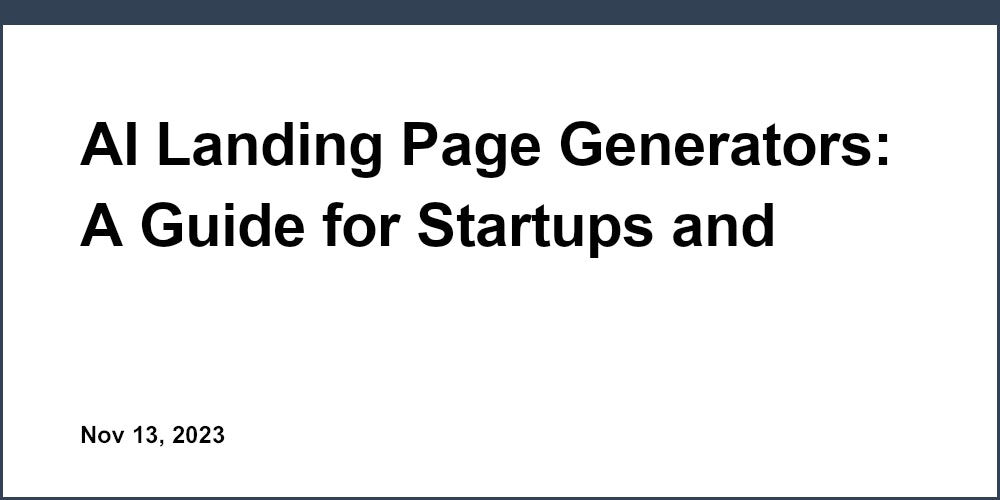You run a busy medical practice and want an online presence to help grow your business, but don't have the time or technical skills to build a website yourself. Website development can be complicated and time-consuming. You need a simple solution that allows you to create a professional website quickly without learning how to code.
Unicorn Platform is the answer. This easy-to-use landing page and blog builder requires zero technical skills. You can simply drag and drop elements to design an attractive website for your medical practice in minutes. With stylish templates created specifically for doctors and healthcare providers, you'll have an elegant site up and running in no time. Focus on your patients, not website design - let Unicorn Platform handle the details. As a doctor, your time is valuable. Unicorn Platform helps you spend it wisely.
If you're looking to build a mental health landing page, Unicorn Platform has you covered with their simple solution. Check out their article on the simplest way to build your mental health landing page management system for more information.
Why Your Medical Practice Needs a Custom Website
As a medical practice, having an informative yet user-friendly website is crucial. Here are a few reasons why investing in a custom website can benefit your practice:
- Build trust and credibility. A professional website helps establish your practice as a reputable source of healthcare. Patients will feel more at ease knowing they can easily access information about your services, experience, and staff.
- Improve patient experience. A website makes it simple for patients to schedule appointments, fill out paperwork, pay bills, and more—all at their convenience. This streamlined experience reflects well on your practice and encourages patient loyalty.
- Increase visibility and attract new patients. An SEO-optimized website helps your practice rank higher in search engines like Google, allowing potential patients to easily find you. With engaging content about your practice, you can turn casual visitors into new patients.
- Provide a platform to educate patients. Use your website to share helpful information about common health issues, medical procedures, and preventative care. This demonstrates your commitment to patient education and wellbeing.
- Future-proof your practice. As technology becomes increasingly integrated into the healthcare system, a well-designed website will allow you to take advantage of new digital capabilities and innovations to better serve your patients.
By investing in a custom, mobile-friendly website for your medical practice, you are taking an important step towards providing patients with an optimal experience, gaining visibility, building credibility, and ensuring your practice is equipped for the future. The benefits for both your practice and your patients make it undoubtedly worth the investment.
Key Features to Include on Your Healthcare Website Redesign
As a doctor, your website is your virtual waiting room and practice. It should provide an exceptional user experience to establish your authority, build trust, and convert visitors into patients. For the best results with your healthcare website redesign, be sure to include the following key features:
- An about page highlighting your experience, credentials, qualifications, and a personal bio to establish your expertise. Discuss your approach to treatment, areas of focus, and patient philosophy to build rapport.
- A services page detailing your offerings, procedures available, and treatment options. Explain complex medical terms in an easy to understand manner. This helps educate prospective patients and addresses any initial questions they may have about your practice.
- Patient testimonials and reviews discussing their experience under your care. Positive social proof from real patients builds trust and credibility. Ask happy clients if you can feature their stories on your website.
- An up-to-date blog with informative health-related articles, news, and advice in your field of medicine. This positions you as a thought leader, provides value, and gives visitors a reason to return to your site.
- Prominent contact information for scheduling consultations and appointments. Make it easy for people to get in touch with your practice.
- A modern, mobile-friendly design with logical navigation, eye-catching images, and a clean layout. Your site should be easy to use, visually appealing, and reflect your brand.
- Strong SEO to rank higher in search engines like Google. Use important keywords, internal linking, fast page load times, and more. The higher you rank, the more prospective patients will find your practice.
- ADA compliance to accommodate people with disabilities. Your site should meet accessibility standards to serve all potential patients.
With the right features implemented well, your healthcare website can become a valuable asset for building your medical practice. Choose a platform that makes it easy to get started, update content, analyze metrics, and optimize to better serve your patients, both current and future.
Choosing a Website Builder for Doctors: Unicorn Platform vs. The Competition
Powerful Features for Doctors
Unicorn Platform is designed specifically for doctors and healthcare practices. It provides powerful features that make building and managing a professional website simple. Some of the key features include:
- Customizable templates: Choose from professional templates tailored for doctors and healthcare clinics. Easily customize colors, fonts, images and more to match your brand.
- Appointment scheduling: Allow patients to book appointments directly on your website. Sync with your practice management software like DrChrono or Kareo.
- Staff profiles: Create detailed profiles for doctors and staff to build trust and credibility. Include photos, biographies, credentials, and contact info.
- Blog: Share health and wellness tips, practice updates, staff spotlights, and more. Blogging helps to establish your expertise, improve SEO, and engage website visitors.
- Mobile-friendly: Websites are automatically optimized for mobile devices like smartphones and tablets so your site looks great on every screen.
- Secure and HIPAA-compliant: Unicorn Platform uses industry-standard security and encryption to keep your practice and patient data safe and private.
Superior Customer Support
As a platform designed for doctors, Unicorn understands the unique needs of healthcare practices. You get access to superior customer support, including:
- Dedicated account managers: Get help from professionals experienced in healthcare marketing and web design. They can provide guidance on website best practices and optimizing your online presence.
- Live chat: For quick questions, use the live chat feature to get answers fast from the Unicorn support team.
- Phone support: For more complex issues, give the Unicorn support line a call. They are available on weekdays during business hours to help resolve any problems.
- Help center: Visit the Unicorn help center for useful resources including tutorials, how-to guides, FAQs and more. The help center provides all the information you need to build an effective doctor website.
In summary, Unicorn Platform is the best choice for doctors because of its purpose-built features for healthcare practices and superior level of support. A professional website from Unicorn can help you attract new patients, build credibility and stand out from competitors. Focus on your practice while Unicorn handles your website and marketing needs.

How Unicorn Platform Makes Medical Office Website Design
Simple Customization
Unicorn Platform makes it easy to customize your medical website design. You have full control over fonts, colors, page layouts, and more. Choose from elegant pre-made templates or start from scratch. Either way, you can tweak everything to perfectly match your brand.
Integrated Blog
An integrated blog is key for any medical practice website. Unicorn Platform's blog builder lets you easily share health news, practice updates, and patient education content. You can write posts yourself or have your staff contribute. Posts are optimized for search engines and shareable on social media to help increase your online visibility.
Appointment Scheduling
Unicorn Platform integrates with popular appointment scheduling software like Acuity, Calendly and Doodle. Patients can book consultations, checkups or procedures right on your website. Syncing your calendar eliminates double-booking and ensures patients can find a time that works for them.
HIPAA Compliance
Unicorn Platform uses industry-standard security measures to ensure HIPAA compliance for healthcare organizations. All data is encrypted and accounts can be protected with two-factor authentication. Permissions can be customized for different user roles to control who can access and edit sensitive information.
Responsive Design
Over half of all website traffic now comes from mobile devices. Unicorn Platform websites are fully responsive, meaning they automatically adapt to any screen size. Your medical website will look perfect on desktops, tablets and smartphones alike. A mobile-friendly design is crucial for local search rankings and patient experience.
Unicorn Platform simplifies medical website design through an intuitive interface and powerful features built specifically for healthcare organizations. With HIPAA compliance, appointment scheduling, blogging and more, Unicorn Platform has everything you need to establish a professional online presence for your medical practice.

Designing an Effective Healthcare Website: Tips and Best Practices
When developing an effective website for a medical practice, there are several best practices to keep in mind. Following these tips will ensure your site is professional, user-friendly, and helps establish your practice as a reputable healthcare provider.
Focus on User Experience
A good user experience (UX) is essential for any website, but especially important for a medical practice. Patients visiting your site want to easily find the information they need. Prioritize clear navigation, simplicity, and mobile-friendliness.
Highlight Your Services
Clearly outline the services your practice offers, including descriptions and any sub-specialties. Use visual elements like images to demonstrate your services. Patients want to know specifically what conditions and procedures you treat before contacting you.
Spotlight Your Staff
Include professional profiles of physicians and key staff members. Patients want to learn about the backgrounds, education, experience, credentials, and accolades of potential doctors before scheduling an appointment. Pictures also help patients connect with your practice on a personal level.
Share Helpful Resources
Provide resources for visitors like patient forms, educational materials about medical conditions, and insurance and billing information. This content establishes your practice as a helpful healthcare resource for patients.
Optimize for Search Engines
Use an SEO-friendly web design with semantic markup, metadata, internal linking, and related keywords to improve search ranking. An optimized site will increase organic traffic and visibility for your medical practice.
Mobile Responsiveness
With more people accessing healthcare information from their mobile devices, a responsive web design is non-negotiable. Your site needs to display properly on any screen size. If it's not mobile-friendly, you risk losing a large portion of your online audience.
By following recommended best practices for medical website design like user experience, content, search engine optimization and mobile-friendliness, you'll have an effective site that inspires trust and confidence in your healthcare practice. Patients today increasingly rely on digital platforms to find and evaluate their doctors, so a well-designed website is essential.
Optimizing Website Development For Doctors
Website Content
For doctors, your website content should focus on building trust and authority. Provide detailed information about your experience, credentials, education, awards, and affiliations. Share information about your practice, services offered, insurance accepted, and patient experiences. Write in a friendly yet professional tone to connect with visitors. Use an SEO content writer to optimize content for search engines to increase traffic.
Easy Navigation
Your site's navigation should be simple to use so patients can easily find what they need. Have clearly labeled tabs or buttons for "Home", "About Us", "Services", "Patient Resources", and "Contact". Dropdown menus can organize additional pages. Place contact information prominently on the homepage and every page.
Appealing Design
A polished, modern design establishes credibility and a professional image. Choose an easy to navigate page layout with plenty of white space. Include professional photos of doctors and staff. Use a color scheme with blue tones which are perceived as trustworthy and calming. Ensure ADA compliance for accessibility. Keep your site mobile-friendly as many patients will view it on their phones.
Online Scheduling and Bill Pay
Offering online scheduling and bill payment is convenient for patients and staff. Allow patients to schedule appointments, complete paperwork, and pay bills 24/7 through your site. This reduces phone calls and missed appointments and ensures you get paid on time. Look for a service that integrates with your practice management software for efficiency.
Blog and Resources
Having additional resources and an active blog on your site provides value for patients and boosts your authority. Publish blog posts discussing common health issues, medical news, and healthy living tips. Include resources like patient forms, medication information, and a patient portal. An informed patient will be a more engaged one.
Optimizing your website for your medical practice will establish your authority, save time, and provide the best experience for your patients. Focusing on useful content, simple navigation, an appealing yet professional design, online scheduling, and additional resources will ensure your site is working for your practice.
Driving More Patients to Your Website
To drive more patients to your medical practice’s website, focus on optimizing it for search engines and ensuring a great user experience.
Optimize for Search Engines
Search engine optimization (SEO) means optimizing your website to rank higher in search results on Google and other search engines. Some key things you can do include:
- Choose a domain name with your practice’s name and location
- Have a sitemap to help search engines discover all pages
- Use important keywords related to your medical specialties and services throughout page titles, URLs, image alt text, and content
- Build internal links between related content on your site
- Generate high-quality blog content on health topics relevant to your patients
Provide an Excellent User Experience
Once visitors arrive at your site, ensure they have a positive experience that keeps them engaged. Some recommendations:
- Have a clean, modern design that is easy to navigate
- Highlight your practice’s mission, values and experience in a compelling way
- Feature profiles of physicians and staff to build familiarity and trust
- Explain your medical services and areas of expertise clearly
- Include patient testimonials or reviews discussing their positive experiences
- Provide useful health education resources and a blog with helpful content
- Make it easy for visitors to contact you or request an appointment
Promote Your Website
Drive more traffic to your website through social media marketing and search engine advertising:
- Build an active social media presence on platforms like Facebook, Instagram and LinkedIn to engage patients and promote your website
- Run Google Ads targeting people searching for doctors in your area of expertise and location
- Start an email newsletter to stay in touch with patients and direct them to your website
By following these best practices, you can optimize your medical practice's website, provide an excellent user experience and implement digital marketing strategies to attract more patients. Continuous improvement and updating your website will yield ongoing benefits.
Keeping Your Healthcare Website HIPAA-Compliant
To ensure your healthcare website remains HIPAA-compliant, there are several important steps you must take. ###Securing Patient Data
Patient health information (PHI) and personally identifiable information (PII) must be properly secured. Use strong encryption and two-factor authentication for any area where patients enter personal details. Store all digital health records on HIPAA-compliant cloud storage or securely on-site. Strictly limit employee access to patient data and monitor access regularly.
Obtaining Patient Consent
You must obtain a patient’s written consent to share or use their PHI for any purpose beyond treatment, payment, or healthcare operations. Consent forms should be simple to understand and describe exactly how the patient’s information will be used and shared. Patients must be allowed to revoke their consent at any time.
Training Your Staff
All staff members who may access or use patient data must complete annual HIPAA training. Training should cover HIPAA basics, privacy and security procedures, and how to properly handle patient information. Require employees to sign a confidentiality agreement and non-disclosure agreement as a condition of working with patient data.
Establishing Privacy Policies
Develop and maintain comprehensive HIPAA privacy policies and procedures that govern how you collect, access, use, and disclose patient health information. Policies should cover everything from email communication to medical record retention schedules. Review and update policies regularly to remain current with HIPAA regulations.
Conducting Risk Assessments
Perform regular risk assessments to identify any vulnerabilities in how you store, transmit, or share patient data. Assessments help detect risks from both internal processes as well as external threats like hacking or malware. Develop mitigation strategies to address any medium or high risks found during assessments.
Providing Patients’ Rights
Patients have certain rights under HIPAA regarding their health information like the right to access or amend their medical records. You must allow patients to exercise these rights and have a process in place to handle related requests in a timely manner. Patients also have the right to file a complaint if they feel their rights have been violated.
Following these best practices will help ensure your healthcare website and internal systems remain fully compliant with HIPAA regulations protecting patient health data privacy and security. Continuous monitoring and improvement of policies, technologies, and processes are key to upholding patients' trust in your organization.
FAQs for Developing a Website for Your Medical Practice
As a doctor, you likely have many questions about developing a website for your medical practice. Here are some frequently asked questions and answers to help guide you through the process.
What are the benefits of having a website for my medical practice?
There are several key benefits to having a professional website for your medical practice:
- Increased visibility and credibility. A well-designed website establishes your practice as a reputable, tech-savvy business.
- Improved search engine optimization. A website helps your practice rank higher in search engines like Google, making you easier for patients to find online.
- Online appointment scheduling. Offering online appointment booking through your website provides a convenient experience for your patients.
- Share important information. You can share details about your staff, services, insurance plans, hours of operation, and more on your website.
How much does it cost to develop a website for a medical practice?
The cost to develop a website can range from $500 to $5,000 or more, depending on the complexity. Many website builders like Unicorn Platform offer affordable, DIY website design services for small businesses for around $20 to $100 per month. For a custom-designed website, you can expect to pay between $1,500 to $3,000 or more upfront, plus ongoing hosting and maintenance fees.
Should I use a website builder or hire a web designer?
For most small medical practices, a reputable website builder like Unicorn Platform is a great, budget-friendly option. DIY website builders are easy to use with drag and drop tools, and no coding required. However, for a highly customized design or advanced features, hiring an experienced web designer may be better. Web designers can create a tailored website to meet your unique needs and ensure an optimal user experience for your patients. They do tend to cost significantly more, though.
What features and pages should my medical practice website include?
A comprehensive website for a medical practice should include:
- About Us page with doctor and staff bios
- Services page outlining treatments, procedures and specialties
- Patient Resources section with insurance, billing, and health-related information
- Contact page with address, phone number, email, and contact form
- Blog to share health tips, advice and practice updates
- Integrated scheduling software for online appointment booking
Conclusion
You want to focus on providing exceptional patient care, not learning how to code or design a website. With Unicorn Platform, you can build a custom healthcare website in minutes without technical skills. Their easy drag and drop builder, designer templates, and integrated tools like online booking and telehealth make it simple to create an effective web presence. By choosing Unicorn Platform, you'll have a professional medical website up and running to help you connect with new patients and better serve your existing ones. Focus on your patients and let Unicorn Platform handle your website - your time is best spent on what you do best, which is providing high quality healthcare.