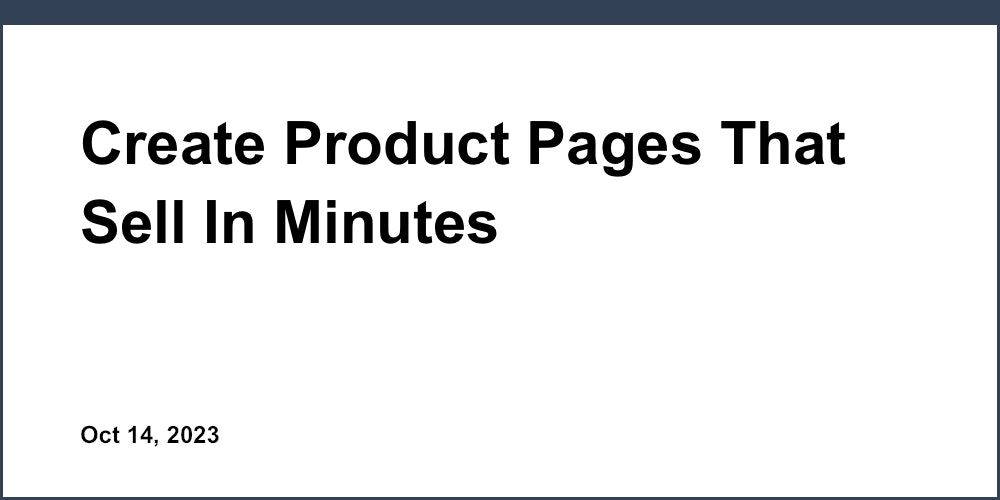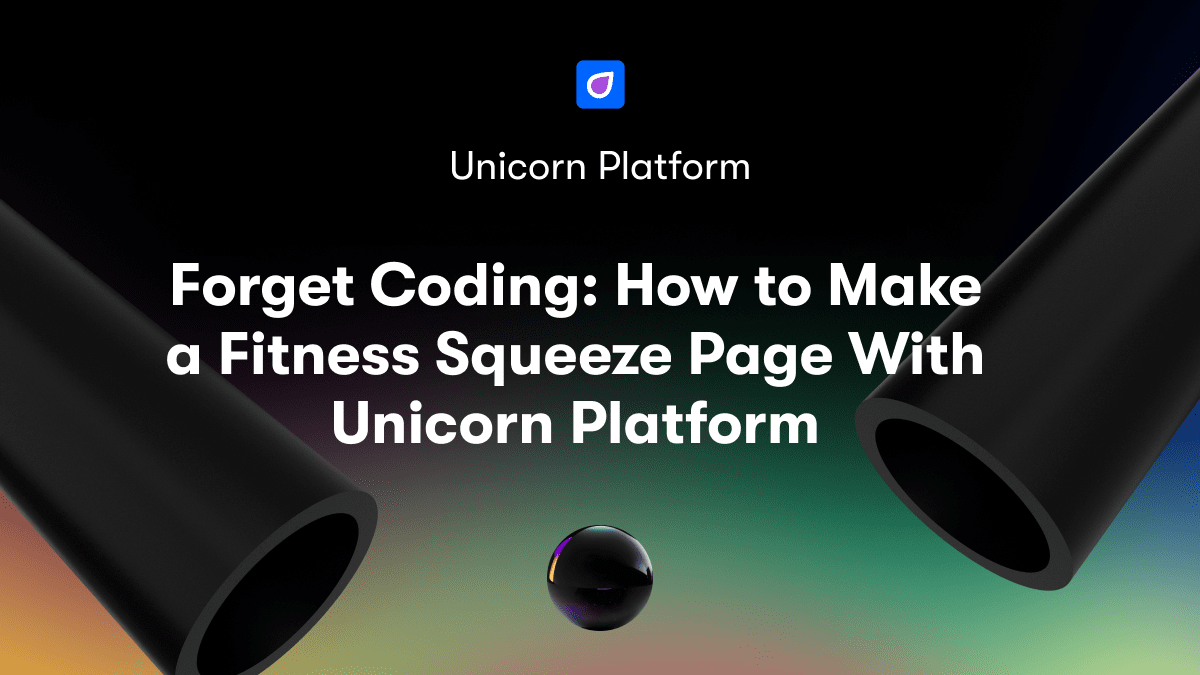As an entrepreneur or business owner looking to grow your email list, you know the importance of a high-converting landing page. The landing page is the first impression for your potential subscribers and the gateway to building your mailing list. If done right, an optimized landing page can be the key to increasing your email signups and engaging your audience.
In this guide, you'll discover the essential elements for creating an email newsletter landing page that converts. Learn how to choose an eye-catching design, write persuasive copy, include social proof, and strategically place signup forms for the best results. Whether you have an existing list of a few hundred subscribers or are just getting started, use these proven tips and tools to start building your mailing list and connect with more readers. With some simple tweaks, you can turn visitors into subscribers and nurture those new signups into loyal readers and customers.
And if you're interested in creating an influencer marketing landing page without coding, check out our article on how to create an influencer marketing landing page without coding for more information and tips.
Why Your Email Newsletter Landing Page Matters
Your email newsletter landing page is one of the most important pages on your website. It is the first impression potential subscribers will have of your newsletter and brand. A well-designed landing page that clearly conveys the value of your newsletter can significantly impact your subscriber conversion rates.
An effective email newsletter landing page should:
- Highlight the benefits of your newsletter. Explain how your newsletter will solve your readers’ problems or meet their needs. For example, will it keep them up-to-date with trends in their industry or provide actionable tips to improve their business?
- Have a strong call-to-action. The primary goal of your landing page is to get visitors to subscribe to your newsletter. Place an eye-catching subscribe button prominently on the page and reiterate the benefits of subscribing.
- Share sample content. Give visitors a taste of what they can expect in your newsletter. You might feature excerpts from a recent edition or highlight some of the topics you cover. This helps build trust in the value and quality of your content.
- Keep the design clean and simple. Avoid clutter and only include essential information. Use plenty of white space to make the page easy to navigate. Your call-to-action should be the visual focal point.
- Be mobile-friendly. With more and more people accessing websites via mobile devices, your landing page needs to display well on smaller screens. Keep text short, use large font sizes and place buttons where they are easy to tap.
By following these best practices, you can create an email newsletter landing page that will effectively engage your visitors and convert them into loyal subscribers. Continually test different versions of your landing page to find what resonates most with your audience. A high-performing landing page is well worth the investment of time and resources.
Elements of a High-Converting Newsletter Sign Pp Landing Page
To build an effective email newsletter landing page, there are several key elements you must include.
A Compelling Headline
Your headline should capture interest and encourage the reader to continue engaging with your page. Include your newsletter name and highlight the key benefit or value to subscribers. For example, “The Weekly Startup Report: Stay on the Cutting Edge of Tech News.”
An Eye-Catching Visual
Feature an image that reinforces your headline message. This could be a graphic illustrating the types of content featured in your newsletter or a photo of your product. The visual should take up about 50-60% of the space above the fold.
A Strong Call to Action
Clearly state what you want visitors to do, such as “Subscribe Now” or “Sign Up for Free.” Place your call-to-action button prominently near the top of the page.
A Benefits-Focused Paragraph
Explain the benefits and value of subscribing to build interest. For example, “Join over 50,000 entrepreneurs and innovators and get the latest startup news, funding opportunities, and insights delivered to your inbox each week.”
A Simple Email Sign-Up Form
Include fields for visitors to enter their name and email address. Only ask for information necessary to subscribe them and be transparent in how their data will be used.
Social Proof
Feature statistics, testimonials, media logos, or customer stories demonstrating your credibility and authority. For example, “Trusted by Over 100,000 Professionals Worldwide” or “As featured in TechCrunch and Wired.”
\n\nFollowing these best practices will help you create an email newsletter landing page that effectively captures subscribers and builds your mailing list. With a compelling offer and strong call-to-action, you'll turn more website visitors into engaged readers.
Choosing the Right Landing Page Builder
When choosing a landing page builder, there are a few key factors to consider:
Ease of Use
As an email marketer, your time is valuable. Look for a landing page builder with an intuitive drag and drop interface that doesn’t require any coding. The platform should have pre-made templates that you can easily customize with your own content and branding. Some top options like Unicorn Platform, Instapage, and Leadpages have simple yet powerful builders that marketers of all skill levels can use.
Integrations
Your landing page builder should integrate seamlessly with the other tools in your marketing stack. At a minimum, it should connect to your email service provider, CRM, payment processor, and analytics platform. Unicorn Platform, for example, integrates with over 1,000 apps including Mailchimp, HubSpot, Stripe, and Google Analytics. This allows you to easily pass data between systems and optimize your campaigns.
A/B Testing
To maximize your conversions, you need to optimize your landing pages through A/B testing different elements like headlines, images, button text, and form fields. Look for a builder with built-in A/B testing that lets you easily create different page variations and see which ones perform best. Some tools even use AI to automatically suggest and test optimization ideas for you.
Affordability
Landing page builders range from completely free to several hundred dollars per month. As an email marketer, you'll want a solution that fits your budget but also has the features you need. Many builders like Unicorn Platform and Leadpages offer affordable plans starting at $25 to $40 per month with options to upgrade as your needs grow.
By choosing a landing page builder that meets these criteria, you'll be able to quickly and easily build high-converting pages to grow your email list and optimize your marketing campaigns. With the right solution in place, you can spend less time building pages from scratch and more time engaging with your audience.

Setting Up Your Landing Page With Unicorn Platform
To set up your landing page with Unicorn Platform, follow these steps:
Select a Template
Unicorn Platform offers beautiful pre-made templates to choose from to get started. Select a template that matches your brand and the purpose of your landing page. For an email newsletter, choose a template with an email signup form prominently displayed.
You can then customize the template by changing the text, fonts, images and more to match your unique brand. Keep the email signup form above the fold so visitors see it immediately.
Add Your Content
Add an attention-grabbing headline that conveys the key benefit of subscribing to your newsletter. For example, “Subscribe to get marketing tips delivered to your inbox each week.”
In 2-3 short paragraphs, describe your newsletter in more detail. Explain the type of content subscribers can expect, the frequency of delivery and any other key points. Use an enthusiastic and compelling tone.
You may also want to add social proof in the form of testimonials from current subscribers highlighting the value of your newsletter. Their words will build trust and credibility.
Optimize Your Form
Make sure your email signup form is prominently displayed above the fold. Only ask for the information you truly need - typically just a first name and email address.
Clearly state the privacy policy and terms of your newsletter to build transparency. Let subscribers know they can unsubscribe at any time with one click.
To increase signups, offer an incentive for subscribers like a free downloadable resource. Make the call-to-action button pop with a contrasting color and wording like “Subscribe Now” or “Sign Me Up.”
Preview and Launch
Preview how your landing page will appear on both desktop and mobile devices. Make any final tweaks to the content or layout before launching your page.
Announce the launch of your new landing page on your website and all social media platforms. Drive traffic to the page through social sharing, email marketing and search engine optimization.
Monitor how visitors interact with your page and make adjustments as needed to optimize signup rates. With an attractive landing page and compelling content, you'll build your email list in no time!
Optimizing Your Landing Page for Mobile
To optimize your landing page for mobile devices, there are a few key steps you should take:
Focus on a Single Call-to-Action
Mobile users have little patience and screen space, so your landing page should prominently feature one clear call-to-action, such as a signup button for your newsletter. Eliminate any extraneous buttons or links that could distract from your main goal.
Use a Simple and Responsive Design
Your landing page should have a minimalistic design that displays well on all devices. Use a responsive theme that automatically adjusts for mobile screens. Keep your layout clean and uncluttered, with plenty of negative space. Use large fonts, buttons, and finger-friendly tap targets.
Place the Most Important Elements Above the Fold
Anything above the fold (the portion of the page visible without scrolling) will be the most prominent. Place your headline, call-to-action, opt-in form, and any key bullet points or images above the fold. Your mobile visitors should instantly understand your offer and next step.
Keep Content Brief
With limited screen space, keep all content—including headlines, paragraphs, bullet points, opt-in forms, etc.—as concise as possible. Get to the point quickly and avoid lengthy or complex wording. Use active voice and frontload your most important information.
Ensure Fast Load Times
According to research, 53% of mobile visitors will leave a page that takes longer than 3 seconds to load. Compress images, minimize redirects, and choose a lightweight theme to optimize your landing page for speed. Your visitors will appreciate a fast, seamless experience.
Test the Mobile User Experience
No matter how well-designed your landing page may seem, the only way to truly optimize the mobile experience is through testing. Preview how your page displays on a variety of actual mobile devices and make any necessary tweaks to the content, layout, or code before launch. Continue testing and optimizing over time based on real visitor behavior and feedback.
With a laser-focus on mobile users, an optimized landing page can be an extremely effective tool for building your newsletter list. Follow these best practices and your subscribers will be signing up from their phones in no time.
Increasing Engagement With Social Proof
To increase engagement on your email newsletter landing page, incorporate social proof. Social proof refers to evidence that others find value in what you offer. This could be in the form of:
Testimonials
Feature authentic testimonials from current newsletter subscribers highlighting the benefits they’ve gained. For example:
"The tips and strategies in [Newsletter Name] have helped me improve my open rates by over 15% in just 2 months. I highly recommend subscribing!" - [Name], [Company]
Subscriber numbers
Share how many people have already subscribed to build trust in your newsletter. You might say something like: "Join over 5,000 small business owners who receive our weekly marketing tips."
Media mentions
If your newsletter or company has been featured in reputable media publications, include their logos on your page. This lends credibility and social proof.
Influencer endorsements
Ask industry influencers if they would be willing to subscribe to and possibly promote your newsletter to their audience. Having the endorsement of well-known experts is very persuasive.
Social sharing buttons
Add social sharing buttons so visitors can easily share your landing page with their networks. When people see friends sharing your content on social media, they will view you as more credible and valuable.
Using multiple forms of social proof on your landing page, like testimonials, subscriber numbers, media mentions and influencer endorsements, will give visitors confidence in the value and quality of your newsletter. The more people publicly demonstrate interest in your content, the more persuasive it becomes to those discovering it for the first time. Apply these social proof strategies to boost subscribers and build a loyal readership.
Driving More Signups With a Compelling Headline
To drive more signups to your email newsletter landing page, start with an attention-grabbing headline. Your headline should capture interest and communicate the key benefit or outcome readers will receive by signing up. Some examples include:
Discover How to 10x Your Email Subscribers
The 7 Secrets to Building a Profitable Email List
How I Grew My List from 0 to 10,000 Subscribers in 6 Months
A compelling headline is concise, arouses curiosity, and highlights the reader's interests or pain points. It should motivate them to keep reading to learn the "how" or find the solution.
Once you have a headline that converts, the rest of your copy should expand on the promise and further convince readers to sign up. In the subheading and opening paragraph, reiterate the main benefit or outcome. For example:
Learn the proven strategies I used to rapidly grow my email list.
Signing up for my free 5-day email course will teach you the exact steps I took to build an engaged email list of over 10,000 subscribers in just 6 months. Whether you're just starting out or looking to scale an existing list, these growth hacking methods will help you achieve rapid, exponential growth.
Proceed to outline a few of the key strategies or lessons readers will learn by signing up. Use bulleted lists and a step-by-step approach for easy comprehension. Most importantly, explain how these techniques can benefit the reader and help them achieve their goals.
Close with a clear call-to-action (CTA) for readers to enter their email address. For example, "Sign up below to get access to my free 5-day email course and start building your list today!" Place your email signup form directly below the CTA for maximum conversions.
An effective headline and landing page copy are essential for attracting more subscribers. By highlighting key outcomes and benefits, using a step-by-step educational approach, and including a strong CTA, you'll turn more website visitors into email subscribers. Consistently test different versions of your copy and signup form to determine what resonates most with your audience. With regular optimization, you'll be growing your list in no time!
Offering an Incentive or Lead Magnet
Offering an incentive or lead magnet is an effective way to encourage visitors to sign up for your email newsletter. By providing something of value in exchange for their email address, you make it appealing and mutually beneficial for them to subscribe.
When determining what type of lead magnet to offer, consider your target audience and what would be useful or interesting to them. Some options include:
- A free guide, checklist, or cheat sheet: For example, “The Ultimate Guide to [Your Topic]” or “10 Must-Have Tools for [Your Niche].” These are easy to create and provide helpful information.
- A free trial or demo: If you offer a tool, app, or other digital product, a free trial is an enticing lead magnet. Offer a 7-day, 14-day or 30-day free trial in exchange for their email address.
- A free template or workbook: For example, a goal-setting template, meal planning template, or budget spreadsheet. These are useful resources people will want access to.
- A free video training series: Create a multi-part video course on a topic your audience cares about. Release one video a week or month to those who sign up for your email list.
- A coupon or discount: Offer a one-time coupon or ongoing discount to your products or services. For example, “Get 10% off your first purchase when you join our mailing list.”
The key is to choose a lead magnet that aligns with your business and the interests of your target audience. Be sure to promote the lead magnet prominently on your landing page to capture email addresses. You can then send a welcome email with the incentive or instructions for accessing it.
Using an enticing lead magnet is an easy way to give your visitors a reason to join your email list, building your subscriber base and keeping people engaged with your brand. Choose one that you can deliver consistently and be sure to over-deliver on the value to turn subscribers into loyal customers and brand advocates.
FAQs About Building an Email Newsletter Landing Page
Building an email newsletter landing page is a key step in growing your audience and subscriber base. However, designing an effective landing page can be challenging if you’re not familiar with the best practices. Here are some of the most frequently asked questions to help you create a high-converting newsletter signup page.
What should I include on my landing page?
The most important elements to include on your landing page are:
- An eye-catching headline that captures interest
- A brief description of your newsletter and the value it provides to readers
- A signup form where visitors can enter their email address
- Social proof in the form of testimonials or subscriber numbers to build trust
- A clear call-to-action, such as “Sign Up Today” or “Subscribe Now”
How can I get more signups?
There are several proven techniques you can use to increase signups:
- Offer an incentive like a content upgrade, discount, or freebie in exchange for subscribing. This gives visitors an extra reason to signup.
- Keep your signup form short, only asking for email and possibly name. The fewer fields, the higher the conversion rate.
- Place your signup form prominently at the top of the page so visitors see it as soon as they land. This makes it easy for them to take action.
- Use attention-grabbing visuals like graphics, images, or video to engage visitors. But don’t overload the page, as too much visual stimulation can be distracting.
- Write benefits-focused copy that clearly explains how your newsletter will help and educate readers. Focus on the value to the subscriber.
- Keep your page clean and minimal. Remove any unnecessary elements that could clutter or confuse the page. Simplicity and clarity are key.
- Track analytics and A/B test different variations of your page to see what’s working and make improvements. Even small changes can lead to more signups.
What tools do I need to build my landing page?
You have a few good options for building your landing page:
- Email service providers like ConvertKit, Drip, and Mailchimp offer simple landing page builders as part of their platforms. These are easy to use but are limited to templates.
- Website builders like Unicorn Platform, Wix, and Squarespace provide more design flexibility and customization for landing pages. They have drag and drop builders suitable for beginners.
- For more advanced users, consider a dedicated landing page builder like Leadpages, Instapage, or HubSpot Marketing Hub. These offer the greatest functionality but do have a steeper learning curve.
- If you have coding experience, you can build a custom landing page from scratch using HTML, CSS, and a CMS like WordPress. This method allows for
Conclusion
You now have the tools and guidance to create an effective email newsletter landing page. By following the key principles around copy, design, and functionality laid out here, you'll be well on your way to building your email list and connecting with your audience. Keep your page simple but compelling, focus on showing the value to subscribers, and make the signup process quick and painless. With some time and testing, you'll optimize your landing page and continue growing your newsletter. The effort will pay off through the lasting relationships you build with your subscribers and the opportunities that come from consistent communication. Start building your landing page today and watch as your email list and business grow.