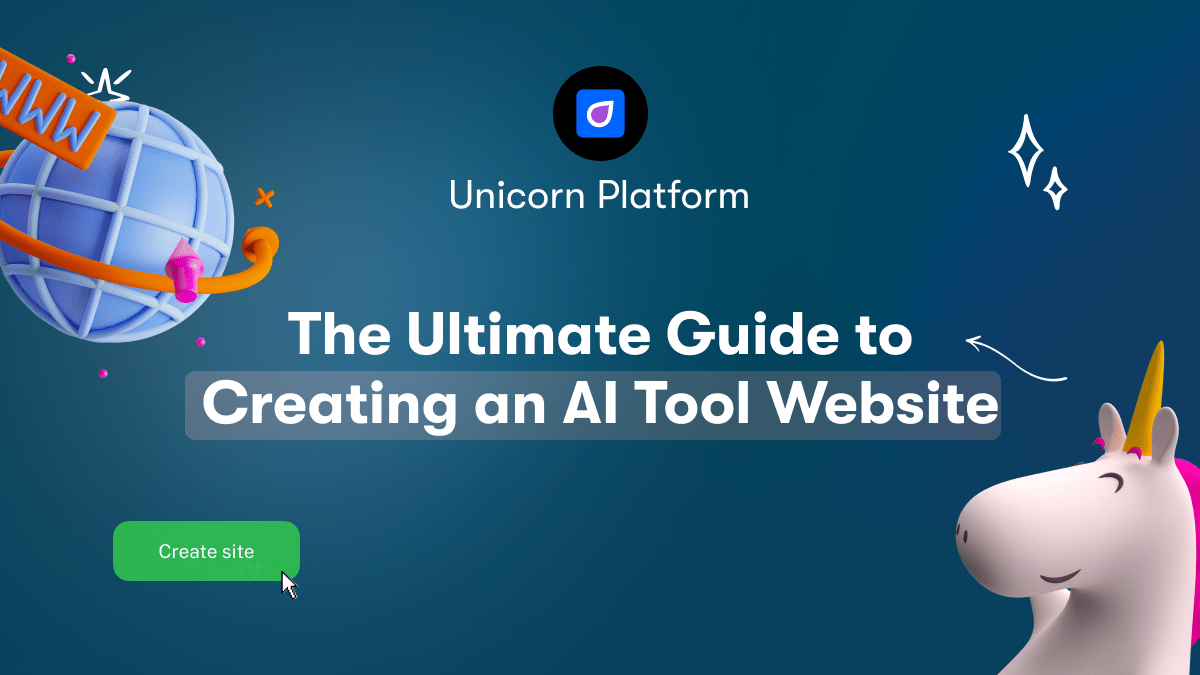You’ve poured your heart and soul into creating an amazing product video, now it’s time to build a landing page worthy of your creative efforts. As a savvy marketer, you know that video is one of the most compelling ways to demonstrate the value of your offering and boost conversions. However, building an effective landing page to showcase your video requires both technical skills and an eye for design that you may lack. Never fear, with Unicorn Platform's simple drag and drop builder, you have a secret weapon to craft high-converting landing pages in minutes. Their intuitive interface allows you to choose from professionally designed templates, upload your video, add a strong call-to-action, and publish - all without writing a single line of code. When your landing page is optimized to highlight the power of your product video, you'll start seeing real results in the form of more leads and sales. Let Unicorn Platform handle the technical details so you can focus on your video marketing strategy.
Why You Need a Video Marketing Landing Page
To effectively market your video content, you need a dedicated landing page. A video marketing landing page allows you to optimize your video for search engines and convert viewers into leads or customers. If you're interested in creating the best newsletter landing pages to complement your video marketing efforts, you can find valuable insights in our article about building the best newsletter landing pages with Unicorn Platform. Here are a few reasons why you need a landing page for your video marketing campaigns:
A landing page focuses the visitor's attention on your video. Without a landing page, visitors may get distracted by other content on your website. A dedicated page featuring your video front and center keeps the visitor focused on your video's message and call-to-action.
Landing pages improve your video's search engine optimization (SEO). When you create a separate page featuring your video, you can optimize that page for relevant keywords to rank higher in search results. The landing page also gives search engines more signals that your video is important, authoritative content.
Landing pages allow you to capture leads from your video. After a viewer watches your video, you can present a lead capture form on the landing page to convert them into a lead. You can then nurture that lead into a customer. Without a landing page, you lose the opportunity to capture the viewer's information.
A dedicated landing page also gives you an opportunity to place strategic calls-to-action to drive the viewer to take the next step, whether that's subscribing to your email list, requesting a demo, or purchasing a product. The landing page keeps the viewer focused on your desired conversion goal.
In summary, a video marketing landing page is essential for ranking your video in search results, capturing leads, and optimizing conversions. By guiding visitors to a tailored landing experience after viewing your video, you can make the most of your video marketing efforts. Building a simple but effective landing page has never been easier with the latest landing page templates and builders.

How to Create a Video Landing Page in 3 Simple Steps with Unicorn Platform
To create an effective video landing page in just 3 simple steps using Unicorn Platform, follow these instructions:
1. Select a Template
Start by choosing one of Unicorn Platform's pre-designed video landing page templates. These templates provide the basic structure and design elements you need to get started. Simply select a template that matches your brand and the type of video content you want to feature.
2. Add Your Video
Next, upload your main video content. This is the focal point of your landing page, so choose a video that showcases your product, service or story in an engaging way. Position the video prominently on your page, as this is what visitors will see first. You can also add additional videos to provide supplemental information or testimonials.
3. Customize the Page
Finally, customize the page by adding a compelling headline, subheadings, and copy to describe your offer. Use bullet points or numbered lists when appropriate to make the information easy to read. You can also change fonts, colors, and images to match your brand. Include clear calls-to-action like "Sign Up Now" or "Learn More" buttons to encourage visitors to take the next step.
With Unicorn Platform, creating a high-converting video landing page has never been easier. In just a few minutes, you can build a professional page to generate more leads and drive sales through the power of video marketing. Using these simple yet effective techniques, you'll be on your way to boosting traffic, engagement, and revenue with your new video landing page.
The Anatomy of a High-Converting Video Landing Page
A high-converting video landing page has several key elements. By including each of these components, you’ll maximize the effectiveness of your video marketing campaigns.
A Compelling Headline
Your headline should capture attention and draw the viewer in. It should be benefit-focused, highlighting what the viewer will gain or accomplish by watching your video. For example, “Discover the Secret to Generating 50% More Leads with Video” or “Learn How to Save 10 Hours a Week with This Tool.”
An Eye-Catching Video Thumbnail
Select a thumbnail that is visually striking and hints at the content and benefits highlighted in your video. It should stand out from other videos and capture interest. You only have a few seconds to grab the viewer’s attention, so choose wisely.
A Brief, Engaging Video
Your video should be 60-90 seconds long and packed with valuable information. Clearly state the key benefits and features of your product or service. Share real examples and stories to build connection. End with a strong call-to-action to visit your website or sign up for a free trial.
A Clear Call-To-Action
Give the viewer a next step after watching your video. This could be signing up for a newsletter, downloading an ebook, starting a free trial, or purchasing your product. The CTA should be prominently displayed on the page, with an attention-grabbing button.
Social Proof and Testimonials
Include positive reviews and testimonials from satisfied customers on your landing page. This social proof builds trust in your brand and offering. You can also incorporate social share buttons so visitors can easily spread the word about your video on their preferred networks.
By incorporating each of these elements into your video landing page, you'll create an experience that informs and delights viewers, priming them to become valuable leads and customers. Keep testing and optimizing your page to improve conversion rates over time.

Websites With Video Landing Pages
Video marketing landing pages are essential for driving conversions from your video content. An effective video landing page includes several key elements:
A Prominent Video Player
Feature your video front and center on the page. Use a high-quality video player that allows viewers to easily play, pause, rewind and adjust the volume of your video.
A Strong Call-to-Action
Place a prominent call-to-action button, such as “Sign Up Now” or “Learn More”, near the video to capture viewers’ interest while they’re engaged with your content. The CTA should link to your product or service page to facilitate an easy transition for interested prospects.
A Brief, Benefit-Focused Headline
Include a headline above the video that quickly communicates the key benefit or solution highlighted in your video. For example, “The Fastest, Easiest Way to Create Professional Videos” or “The Simplest Video Creation Tool for Marketers”. The headline should capture attention and give viewers a reason to click play.
Supporting Copy
Below the video, include a few paragraphs of copy that reinforce the benefits and solutions outlined in the video. Elaborate on the key points addressed and provide additional details and proof points to strengthen your persuasive message. Use stats, testimonials or case studies to build credibility.
An Email Capture Form
Include a form below the supporting copy where visitors can enter their email address to receive more information, updates or promotions from your company. An email capture form helps you build your subscriber list and continue the conversation with interested prospects even after they leave the page.
Optimizing your video landing page with these elements will lead to higher viewer engagement, more link clicks and increased conversions. Paying close attention to both the visual presentation as well as the written content on the page is essential for an impactful video marketing experience.
Tips for an Effective Websites With Video Landing Pages
The video marketers always follow the right tactics to build an effective video marketing landing page, focus on a few key tips:
Keep it Simple
A simple, clean design is essential for landing pages. Remove any unnecessary elements that could distract visitors from the main call-to-action. Use plenty of white space and a minimalistic layout.
Have a Clear CTA
Your primary call-to-action should be obvious and prominently displayed. This could be a button to sign up for a free trial, download content, or schedule a demo. Place the CTA above the fold so visitors see it as soon as they land on the page.
Use an Attention-Grabbing Headline
Your headline should capture interest and convey the key benefit or transformation. For a video page, incorporate keywords like “watch now” or “see how.” A headline like “Watch How We Increased Conversions by 200%” works well.
Include a Hero Video
The hero video should demonstrate how your product solves a problem or improves lives. Keep videos under 2 minutes in length. Place the video front and center, above the fold.
Provide Supporting Content
Include additional details, images, stats, testimonials or another video to strengthen your key message. Offer a simple form for visitors to input their email to receive more information.
Optimize for Mobile
With video and a minimal design, your landing page should display well on mobile devices. Test the page responsiveness to ensure buttons, forms, and videos work for mobile visitors. Keep load times fast since mobile connections can be spotty.
Track Conversions
Use tools like Google Analytics to see how well your video landing page is converting visitors into leads or customers. Check bounce rates, time on page, and conversion rates to determine if any changes need to be made to improve performance.
Following these tips will help you build a high-converting video marketing landing page that resonates with your target audience and inspires action. Keep testing and optimizing to better achieve your business goals.
Calls-to-Action That Boost Video Landing Page Conversions
To boost conversions on your video marketing landing page, include effective calls-to-action (CTAs). CTAs prompt visitors to take the next step in their journey with your business, whether that’s signing up for a free trial, booking a demo, or purchasing a product.
Eye-Catching Design
Design your CTA buttons to stand out on the page. Use a high-contrast color scheme, such as a bright color on a dark background. Make the buttons large enough to be easily tapped on mobile devices. An icon in addition to text can help convey the action at a glance.
Clear and Concise Copy
The CTA copy should be clear, concise, and action-oriented. For example, use “Start Your Free Trial” or “Buy Now” rather than “Click Here.” Explain what the visitor will receive by clicking, such as “Download the Guide” or “Watch the Full Video.” Keep your CTA copy to 2-3 words for the best results.
Prominent Placement
Place your CTAs prominently on the page, above the fold so they are visible as soon as the page loads. Put additional CTAs below the fold and at the bottom of longer pages. Make the buttons large enough, at least 2 inches by 2 inches, so they are easy to spot and tap.
Video CTAs
For video landing pages, include CTAs both before and after the video. Place a CTA button directly over the video thumbnail to prompt the visitor to click to play. After the video ends, show a full-screen CTA congratulating the viewer and prompting them to take action while their interest is piqued.
A/B Testing
Try A/B testing different versions of your CTAs to determine which options have the highest conversion rates. Test different copy, colors, sizes, and placements to find the optimal combination for your audience and page. Even small changes can lead to significant improvements in your video landing page conversion rates.
Continually optimizing your CTAs through design, copy, placement, and A/B testing is key to boosting conversions on your video marketing landing pages. Well-designed CTAs with clear, actionable copy prominently placed capture your visitors’ interest and prompt them to become customers.
A/B Testing Your Video Landing Page for Maximum Impact
To maximize the impact of your video landing page, it’s important to test different variations to determine which one converts the best. A/B testing allows you to compare two versions of the same web page to see which one performs better based on your key performance indicators (KPIs) like click-through rate, conversion rate, and sales.
Choose Elements to Test
Consider testing different elements on your video landing page like:
- Headline: Try different headlines to see which one resonates most with your audience. For example, test “The Easiest Way to Create Videos Online” vs. “Simple, Affordable Video Creation Software.”
- Video: You may want to test different video lengths, styles or content. For example, compare a 1-minute explainer video to a 3-minute product demo.
- Call-to-Action: Test different buttons, button colors or button text like “Start Your Free Trial” vs. “Sign Up Now.”
- Page Layout: Try different page designs or place your key elements like the headline, video and call-to-action in different areas of the page.
Set up Your A/B Test
To conduct an A/B test on your landing page:
- Identify the two page variations you want to test. Make only one element different between the two pages.
- Ensure both pages have the same URL so you get an even split of traffic between them. Use a tool like Google Optimize or Optimizely to set up the test.
- Run the test for at least one week to get a good sample size of visitors and conversions. The longer you run the test, the more statistically significant the results will be.
- Analyze which variation had the best performance based on your KPIs. The “winning” variation is the one you should use on your landing page.
- Continue optimizing your landing page by testing additional elements. Even small changes can lead to significant improvements in your conversion rates over time.
A/B testing your video landing page is an easy way to optimize for the best performance. By making data-driven decisions about what works for your audience, you'll increase traffic, leads and sales in no time.
Optimizing Your Video Landing Page for Mobile
To optimize your video landing page for mobile devices, there are a few key steps you should take:
Ensure your page layout is responsive. A responsive design adapts to different screen sizes, displaying content in an easy to view format regardless of whether someone is on a desktop, tablet, or phone. With a drag and drop builder like Unicorn Platform, you can easily create responsive pages without any coding required.
Focus on a simple, clean design. On smaller screens, too much clutter or small text can be frustrating. Aim for a minimalistic style with ample white space, large text and buttons, and avoid overly complicated page elements when possible.
Place your video front and center. Since video is the focus of your landing page, make it the most prominent element. Have it autoplay as soon as the page loads, with related information like a headline, subheading, and call-to-action button directly below the video.
Keep forms short. If your landing page includes a contact or signup form, keep the number of fields to a minimum, around 3 to 5 at most. Too long of a form may discourage mobile visitors from completing it.
Use large buttons and tap targets. Ensure any buttons, links, or other tap targets on your page are large enough for people to easily tap on a touchscreen, at least 40 to 50 pixels in size. This makes it more likely visitors will take the desired action, like signing up or purchasing.
Test and optimize for the best experience. Once your landing page is built, test how it displays on multiple mobile devices to identify any issues. Make any necessary tweaks to ensure the best experience for your visitors regardless of the device they are using. Continuously optimizing for mobile users is key to high conversion rates.
Following these best practices will help you create a video landing page that is highly effective for reaching and converting visitors on mobile devices. An optimized mobile experience is essential for success in today's world where the majority of web traffic comes from smartphones and tablets.
FAQs About Building a Video Marketing Landing Page with Unicorn Platform
When building a video marketing landing page with Unicorn Platform, there are a few frequently asked questions to keep in mind.
Can I create a landing page if I have no coding experience?
Yes, Unicorn Platform is an intuitive drag and drop website builder that requires no coding knowledge. You can easily create customized landing pages by dragging and dropping elements like video, images, text, buttons and more.
What types of templates are available for video landing pages?
Unicorn Platform offers both pre-made landing page templates as well as blank canvases to design from scratch. The pre-made templates include options for video sales pages, product launch pages, webinar registration pages and more. You can also start from a blank template and build your own custom design.
How do I add video to my landing page?
Adding video to your landing page is simple. Just drag and drop the video element onto your page. You can upload your own video files or embed videos from platforms like YouTube and Vimeo. You can also adjust settings like making your video autoplay, setting a poster image, and choosing a video thumbnail.
Can I connect a custom domain?
Yes, with Unicorn Platform you can connect a custom domain that you already own or purchase a new domain directly within the builder. Connecting a custom domain helps build trust and credibility for your landing page.
Is there an option for mobile-friendly responsive design?
All landing pages created with Unicorn Platform are automatically optimized for mobile devices. The builder uses a responsive drag and drop design, so your content will resize and rearrange for the best viewing experience on any screen size. You can also preview how your landing page will appear on desktop, tablet and mobile to ensure the design and layout meets your needs.
Do you offer integrations with email marketing and payment platforms?
Unicorn Platform integrates with leading third-party platforms like Mailchimp, ConvertKit, PayPal and Stripe. These integrations allow you to easily collect email opt-ins, send email campaigns to your subscribers and accept payments directly on your landing pages.
Conclusion
With Unicorn Platform, you now have a simple way to create high-converting video marketing landing pages. No coding or design skills are needed - you can easily drag and drop elements to build a custom landing page in minutes. Embed your explainer video, add an email capture form, include social proof, and optimize your page for the best viewer experience and conversion rates. Unicorn Platform gives you the flexibility and power to create landing pages that match your brand and achieve your marketing goals. Stop wasting valuable time struggling with complicated website builders and switch to Unicorn Platform for fast, affordable landing pages that drive real business results.