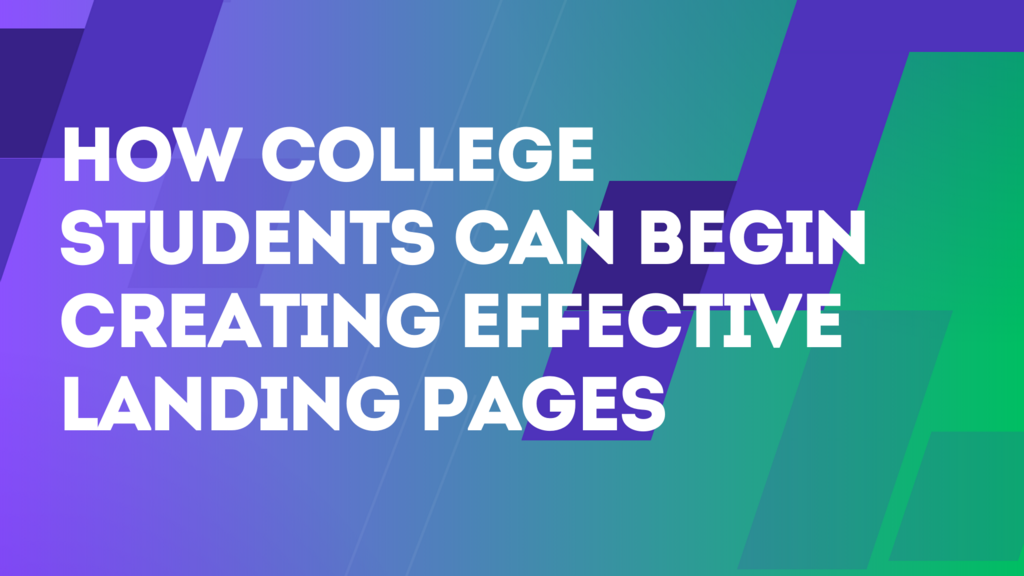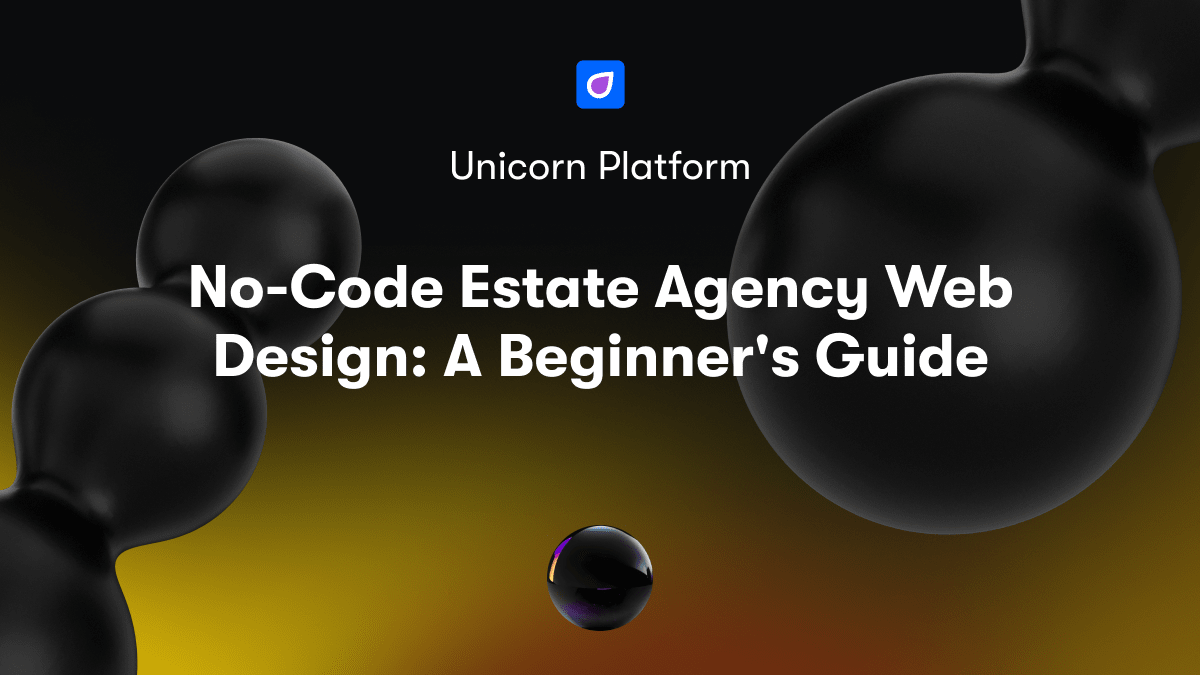As an entrepreneur launching an Android app, you need an effective way to capture interest and drive downloads. A custom landing page is essential for conveying your app's key features, benefits, and personality to potential users. However, designing and building a high-quality landing page requires time, money, and technical skills that you may lack, especially when focused on developing your new app.
Fortunately, there's an easy solution. Unicorn Platform is a simple drag-and-drop website builder made specifically for startups and SaaS companies to create professional landing pages without code. In just a few clicks, you can choose from sleek templates, upload images, add text, embed video, and connect to your social channels. With no design or development experience required, you can build and launch a stunning Android landing page to start converting visitors into engaged app users. Focus on what matters most - building your business and community. Let Unicorn Platform handle the rest.
For more information on how to create a software company landing page, check out our article on the simplest way to create your software company page.
Why You Need an Android Landing Page
As an Android app developer, building an effective landing page is crucial to converting visitors into engaged users and customers. Here are a few reasons why you need a dedicated Android landing page:
- Showcase your Android app. An Android landing page allows you to highlight the key features, functionality, and user experience of your Android app. Use visuals like screenshots, a product video, or an interactive demo to demonstrate the value of your app to visitors.
- Build credibility and trust. A customized landing page for your Android app establishes your brand as a legitimate, professional developer. It shows you have invested in creating a great user experience not just within your app but around it as well. This helps build credibility and trust with visitors and potential users.
- Capture leads and emails. With an email capture form on your landing page, you can start building a mailing list of interested users even before your app launches. This allows you to stay in touch with potential customers and notify them as soon as your Android app becomes available.
- Drive installs and reviews. The primary goal of any app landing page is to drive visitors to download and install your Android app. Provide clear call-to-action buttons linking to your app listing on the Google Play Store. You can also add social proof with ratings, reviews, and download numbers to encourage visitors to become users.
- Optimize for search engines. A dedicated landing page for your Android app gives you an opportunity to optimize for relevant search terms and rank higher in search engines like Google. This can drive organic traffic and new potential users to your page. Be sure to include your target keywords in page titles, headings, content, image alt text, and meta descriptions.
With some time and effort, you can build an effective landing page to help promote your Android app, capture leads, drive downloads, and boost search engine rankings. The rewards of increased exposure, engaged users, and customer acquisition will make it worth the investment.
How to Create an Android Landing Page in Minutes with Unicorn Platform
To build an effective Android landing page in minutes, simply follow these steps:
- Select a template. Unicorn Platform offers stylish templates optimized for Android apps. Choose one that aligns with your brand and vision.
- Add your app name and logo. Place your app name, logo and any tagline prominently at the top of the page. This allows visitors to instantly recognize your brand.
- Highlight your app's key features. Use bullet points to concisely list the 3-5 most significant features and benefits of your app. Briefly explain how each feature solves a customer need.
- Include high-quality app screenshots. App screenshots allow potential users to see your app in action and understand the user experience. Select 3-5 screenshots that showcase your app's functionality and interface.
- Write an engaging headline and app description. The headline should capture interest while the 1-2 sentence description gives an overview of what your app does. Mention the platform (Android) and key features.
- Add a call-to-action. A prominent button linking to your app in the Google Play store gives visitors a clear next step to download your app. Offer an incentive like "Download now for free!".
- Provide social proof. Include 3-5 ratings or reviews from happy users discussing their experience with your Android app. Their advocacy builds trust and credibility.
- Finish with your company branding. End by restating your company name and any social media links or contact information. This reinforces your brand and gives options to connect.
With a few simple steps, you can build an effective Android landing page to start driving more downloads and engage your audience. The Unicorn Platform makes the process fast and easy so you can focus on growth. Give it a try today!
Choose a Template on Unicorn Platform to Get Started Fast
To build an Android landing page on Unicorn Platform, start by choosing one of their mobile-optimized templates. Unicorn Platform offers a variety of templates specifically designed for Android app landing pages that you can customize to match your brand.
Select a Template
Browse the template library and pick a template that aligns with your Android app’s style and tone. Some options include:
- Clean and Minimal: A simple template with large text and image blocks, perfect for showcasing screenshots and features.
- Colorful and Vibrant: A bold template with bright colors, geometric shapes, and dynamic text animations. Great for gaming or social apps.
- Professional and Polished: A sophisticated template with muted colors, elegant typography, and subtle animations. Ideal for productivity, utility or business apps.
Customize the Template
Once you’ve chosen a template, you can fully customize it to your needs. Edit text, swap out images, change colors, and add or remove sections as needed using Unicorn Platform’s intuitive drag and drop editor. No coding skills required.
Some key things you’ll want to include on your Android landing page are:
- App name, logo and tagline prominently featured at the top. This establishes your brand and the purpose of the page.
- A hero image or video showcasing your Android app. This could be a phone mockup, feature preview or customer story.
- Key features and benefits highlighted in points or short paragraphs. Explain how your app solves customer problems or enhances their lives.
- Social proof like customer reviews, testimonials or media mentions. Build trust and credibility for your new Android app.
- Clear call-to-action buttons, like “Download on Google Play” or “Get Early Access”. Make it easy for visitors to take the next step.
Following these best practices will result in an effective Android landing page that engages visitors, educates them about your app, and ultimately drives more downloads. Let Unicorn Platform handle the technical aspects so you can focus on crafting your message and optimizing your conversion rates.

Customize Your Android Landing Page
To customize your Android landing page, there are several elements you can modify. The appearance and content of these elements significantly impact the user experience and conversion rates. Carefully consider your options to create an optimal page.
Page Layout
The layout includes the header, main content section, sidebar, and footer. You can adjust the size and position of each section to best showcase your content. For example, a minimal header and large main content section focuses attention on your primary message. A sidebar provides extra information without cluttering the page. Choose a layout that highlights what you want users to see first.
Color Scheme
Select colors that evoke the right emotions and match your brand. Warm colors like red, orange and yellow energize and excite. Cool colors such as blue and green soothe and relax. High contrast color schemes are bold and dramatic, while analogous color schemes have a harmonious feel. Test different schemes to find one that resonates with your target audience.
Images and Graphics
Visuals help bring your page to life and quickly capture interest. Feature high-quality images of your product, team, office, etc. Include graphics such as charts, graphs, icons and illustrations to break up text and convey information visually. Images and graphics should enhance your content, not distract from it. Keep them consistent in style for the most professional appearance.
Content
Well-written, compelling copy is essential. Share details about your product, service or company in a clear, concise way. Explain the key benefits and solutions you provide. Use an engaging yet professional tone to build trust and authority. Include a strong call-to-action to drive conversions, such as a sign-up form or contact button. Keep text scannable by using headers, bullet points and short paragraphs.
Page Optimization
Optimize your page for search engines and usability. Use relevant keywords in your page title, URL, headers, and content. Make sure your page loads quickly by compressing images and keeping file sizes small. Include internal links to other pages on your site. Ensure your content is mobile-friendly so visitors on any device have a good experience. These best practices will improve your page ranking and conversion rates.
With the right customizations, you can create an Android landing page that captivates your audience and inspires action. Pay attention to details and keep optimizing and improving your page over time. The results will be well worth the effort.
Add Engaging Visuals and Media
To create an engaging Android landing page, visually appealing and media elements are essential. Adding photos, videos, graphics, and icons will bring your page to life, capturing visitors' attention and conveying your message clearly.
Photos
Include high-quality photos that showcase your product or service. Photos of people using your product in a natural setting are particularly effective. For an Android app, you might include screenshots of the app interface. Photos should be large, at least 1024 x 768 pixels, and placed prominently on the page.
Videos
Short demo videos, explainer videos, and customer testimonial videos are impactful additions to any landing page. Keep videos under 2 minutes in length, with an attention-grabbing thumbnail and title. Explain how your Android app provides value and solutions to customers in an authentic, relatable way.
Graphics and Icons
Infographics, charts, illustrations, and icons visually represent information, statistics, and concepts. They make complex ideas easy to understand at a glance. For an Android app, consider including graphics to illustrate the problems your app solves or the key features and functionality. Icons, like a download badge, help guide visitors to take the desired action.
Formatting
To make visuals and media even more eye-catching, utilize formatting tools. Add shadows, rounding, transparency, or 3D effects. Overlay text on photos or place photos within frames or shapes. Adjust brightness, contrast, and color filters. The more visually compelling your landing page, the higher your conversion rates will be.
Following these best practices for adding visual media to your Android landing page will captivate your visitors' attention, effectively communicate the value of your app, and motivate them to download. A picture is worth a thousand words—so make sure each visual element on your page is working hard to convey your key messaging and call the visitor to action.
Focus on a Clear Value Proposition
To build an effective Android landing page, you must have a clear value proposition that resonates with your target customers. This means focusing on how your product or service can solve their key problems or meet their top needs.
State Your Purpose
Briefly state the goal or purpose of your mobile app or product. Keep this to 1 or 2 sentences. For example, “Unicorn Platform helps startups build beautiful websites and mobile apps without code.” This gives visitors context for why they should keep reading.
Highlight the Key Benefits
List 3 to 5 of the most significant benefits or ways your product can help customers. For example:
- Create stunning websites and landing pages in minutes.
- Drag and drop interface is extremely easy to use.
- No coding skills required.
Solve Customer Pain Points
Discuss 2 or 3 of the major pain points or challenges your target customers face that your product addresses. For example:
Many startups and small businesses struggle to build a professional online presence because they lack technical resources and coding expertise. Unicorn Platform makes it possible to create customized websites and landing pages without any programming skills. Users can simply drag, drop and publish.
Free Trial or Demo
If possible, offer visitors a free trial or demo of your product. This allows them to experience the key benefits and value for themselves at no cost. For example, “Sign up today for a free 14-day trial of Unicorn Platform. No credit card required.” A free trial is one of the most compelling ways to convince visitors your product is worth their time and money.
Call Them to Action
End your landing page with a strong call-to-action that compels visitors to sign up, subscribe, download or purchase your product. For example, “Start building your beautiful website today. Sign up now for Unicorn Platform and get 10% off your first year.” A clear CTA helps turn interested visitors into customers.
Highlight Your Key Features
To highlight the key features of your Android app landing page, focus on the main functions and benefits that set your product apart.
Describe Your App's Purpose
Briefly state your app's primary goal and objective. Explain how it solves a key problem or need for your target users in a simple yet compelling way. Use active language that generates interest, such as “streamline,” “simplify,” or “enhance.”
Outline Key Features and Functions
List the 3 to 5 major capabilities, options, and attributes that make your app useful. For example:
- Secure login and user profiles
- Intuitive interface with custom widgets
- Offline access to save data
- Cross-platform syncing between devices
- Regular updates to improve performance
Describe each feature in 1 to 2 sentences, focusing on the key benefits and value for users. Use bullet points for easy scanning.
Highlight What Makes Your App Unique
Discuss 2 or 3 of the most innovative or differentiating aspects of your app. Explain how your product stands out in the market and provides a unique solution. For example, mention any patented technology, proprietary tools, or special algorithms you have developed. Your app may have a simpler interface, more powerful customization, broader compatibility, or another distinctive quality.
Call the User to Action
End by directing visitors to download or purchase your Android app. For example, you might say:
Experience the power of [app name] for yourself. Download the app today on Google Play to start [benefit, e.g. streamlining your workflows].
Following these steps to highlight the essential features and benefits of your product on the landing page will effectively convey your app's purpose and value to users. Keep your descriptions concise yet compelling, focusing on how your app can enhance and improve their lives. A well-crafted features section, combined with clear calls-to-action, will motivate more visitors to become loyal users.

Include Social Proof and Testimonials
To build trust and social proof on your Android landing page, include testimonials and reviews from satisfied clients or customers.
Testimonials from Previous Clients
Testimonials from former clients or customers discussing their positive experience with your product or service can be highly persuasive for visitors still on the fence. Reach out to clients who have agreed to provide a testimonial and request a 1-2 sentence quote on their experience along with their name, title and company.
Reviews and Ratings
If you have a Google Business Profile or profiles on third-party review sites like Yelp or Trustpilot, display reviews and your overall star rating prominently on your landing page. Four and five-star reviews from recent, verified clients or customers will instill confidence in potential leads. You can also include the number of reviews as social proof, e.g. “Over 500 five-star reviews.”
Case Studies
In-depth case studies discussing how your product or service benefited a client are compelling social proof. They allow visitors to read about a company just like them that achieved success with your offering. Case studies should include quotes from the client, metrics and key results, as well as images. Keep case studies to 1-2 paragraphs for easy scanning on a landing page.
Media Mentions
Has your company or product been featured in a news article, podcast, or TV segment? Display the logos of publications that have mentioned your brand with links to the coverage. Media mentions from well-known outlets provide strong social proof and third-party validation.
Social Media Following
The size of your social media following, especially on professional networks like LinkedIn, suggests you have an engaged audience and client base. Report your following in a way that resonates with your target audience, e.g. “Trusted by over 10,000 business professionals worldwide.” Only include social media stats that will genuinely impress your potential clients.
Using a combination of testimonials, reviews, case studies, media mentions, and social proof indicators like a large following helps establish your credibility and build trust in your Android landing page. Visitors will have confidence in your ability to deliver results.
Launch and Start Converting Visitors FAQs
Once your Android landing page is built and ready to launch, it’s time to start driving traffic and converting visitors. Here are some key steps to get started:
Promote Your Page
- Share your landing page on social media platforms where your target audience is active, such as Facebook, Twitter, and LinkedIn.
- Run social media ads to increase visibility and generate more traffic.
- Reach out to influencers in your industry and ask them to share your landing page with their followers. Offer to write a guest post on their blog in exchange.
- Run a contest or giveaway that requires entrants to visit your landing page and take action (e.g. enter their email address). This can significantly boost traffic and conversions.
Optimize for Conversions
- Place your call-to-action buttons prominently at the top of the page where visitors will see them as soon as they land. Make the buttons large, colorful and compelling.
- Include social proof like testimonials, case studies, ratings and reviews to build trust and credibility.
- Ensure your copy is concise yet compelling. Highlight the key benefits and value propositions of your product or service.
- Make it easy for visitors to contact you or get support. Include your phone number, live chat option and email address.
- Test different elements on your page like copy, images and CTAs to see which ones resonate most with your visitors. Make data-driven tweaks to optimize conversion rates.
Provide Value and Build Your List
- Offer visitors something of value in exchange for their email address like a coupon, resource or product demo.
- Promote your lead magnet across your landing page and social media channels.
- Once visitors sign up, add them to your email marketing campaigns to build familiarity and trust over time.
- Continue optimizing your landing page and lead generation efforts to grow your email list month after month.
Answer Visitor Questions and FAQs
Be available to personally engage with visitors and address any questions or concerns they may have. Make sure your contact information is easy to find on the page. Building 1:1 relationships and providing great customer support will help establish your brand as helpful, trustworthy and dedicated to your customers' success.
Conclusion
With Unicorn Platform, you have seen how simple it is to create a stylish and effective Android landing page. In just a few minutes, you built an optimized page to capture leads and drive more downloads of your Android app. The drag and drop interface required no coding or design skills, allowing you to focus on your content and message. Now you have a professional landing page representing your brand and app, ready to start converting visitors into engaged users. The easy to use Unicorn Platform has given you a powerful new tool to reach your audience, build your mailing list, and boost the success of your Android app launch. Creating an elegant landing page has never been simpler.