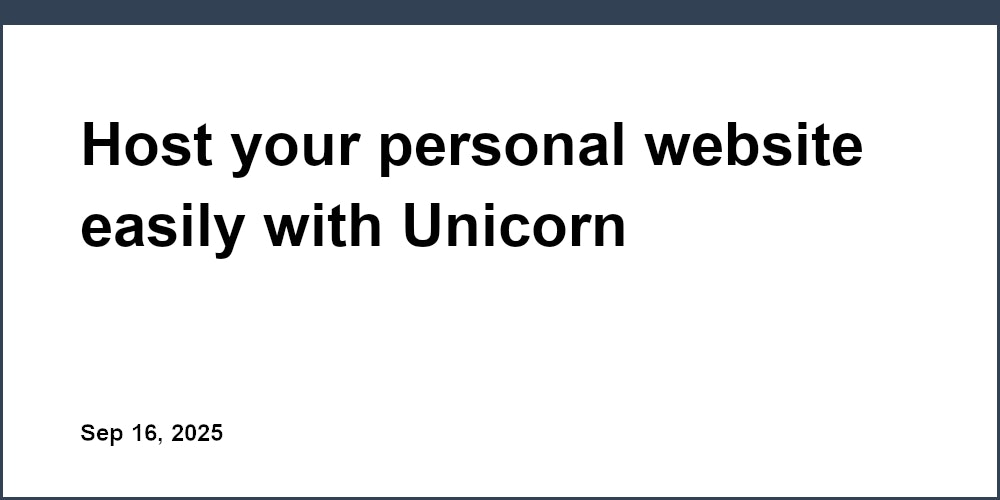As an automotive web designer, you know that building custom websites for your clients requires a significant investment of time and resources. What if there was an easy-to-use platform that could streamline your web design process while still producing high-quality results? Unicorn Platform is a drag and drop website builder that allows you to create stunning, custom automotive websites in a fraction of the time. With an intuitive interface, pre-built templates, and powerful branding and customization options, Unicorn Platform has everything you need to design engaging automotive websites your clients will love. If you're looking for a website builder that can keep up with the fast-paced world of automotive web design, it's time to discover the platform designers are raving about. You can also check out our article on how to build an auto body website design without code to learn more about how you can use Unicorn Platform to create stunning websites for your automotive clients.
Why Automotive Web Design Companies Love Unicorn Platform
As an automotive web designer, finding the right website builder for your clients is essential. Unicorn Platform provides features tailored specifically for building and customizing automotive websites quickly and easily.
Unicorn Platform's Drag and Drop Builder
Unicorn Platform's drag and drop builder allows you to create automotive websites without any coding required. You can simply drag website elements like images, text, buttons, and more onto the page and drop them into place. Then customize them with just a few clicks. This intuitive interface makes it easy to build automotive landing pages, service pages, or entire automotive websites.
Professionally Designed Automotive Website Templates
Unicorn Platform offers professionally designed automotive website templates to get you started. Choose from templates for car dealerships, auto parts stores, mechanic shops, and more. The modern, mobile-optimized templates can be customized to match your client's brand. You have full control over colors, fonts, layout, and content.
Advanced Customization Options
While the drag and drop builder and templates make it simple to create a basic automotive website, Unicorn Platform also provides opportunities for advanced customization. You can use custom CSS or HTML to tweak the design. For larger custom projects, Unicorn Platform offers developer docs and an API to build automotive websites from scratch.
Responsive and Optimized for SEO
Websites built with Unicorn Platform are fully responsive, ensuring an optimal experience for visitors on any device. They are also optimized for SEO, with semantic HTML markup, meta tag support, and fast load times. Your automotive clients will appreciate a website optimized to rank well in search engines and drive more organic traffic.
With powerful yet easy-to-use features tailored to the automotive industry, it's no wonder why automotive web designers rave about Unicorn Platform. This website builder can save you valuable time and help you create high-quality automotive websites for your clients.
Gallery of Beautiful Automotive Website Designs
When looking for an automotive website builder, designers want a platform that allows them to create stunning galleries to showcase their work. Unicorn Platform provides a drag and drop interface to design beautiful automotive website galleries in minutes.

Gallery Design Options
Unicorn Platform offers a variety of gallery templates that can be customized to match your brand. Choose from grid, masonry or carousel gallery styles. Add eye-catching hover effects like zoom, pan, fade or slide. Display galleries prominently on your homepage or embed them within blog posts and service pages.
Mobile-Friendly and Responsive
All Unicorn Platform galleries are fully responsive, adapting to any screen size. Your galleries will look stunning on mobile devices, tablets and desktops. With tap and swipe support on mobile, users can easily navigate your galleries for an optimal experience on every device.
Easy to Update
Using the Unicorn Platform gallery block, adding, rearranging and updating images is simple. You have full control to make changes to your galleries at any time. Easily update gallery images, add or remove photos, change the gallery template or toggle gallery effects on and off. Your changes are saved automatically and go live instantly.
SEO-Optimized
Unicorn Platform generates optimized image tags, alt text and gallery markup to help improve your search engine ranking. Image filenames are formatted to be SEO-friendly and gallery images are compressed to fast load times, a signal to both users and search engines that your site offers a good user experience.
With stunning, mobile-friendly and SEO-optimized galleries, Unicorn Platform is the website builder of choice for automotive web designers looking to showcase their work. Let Unicorn Platform handle the gallery design so you can focus on what you do best - creating amazing automotive websites.
How Easy Is Unicorn Platform to Use?
Unicorn Platform is renowned for being one of the easiest website builders to use. Even those with no technical experience can quickly get up and running building a professional site. Here’s why Unicorn Platform is so simple to use:
Intuitive Drag and Drop Editor
Unicorn Platform features an intuitive drag and drop editor, allowing you to quickly add and arrange elements on your page with just a few clicks. Simply drag text boxes, images, buttons and more onto your page and drop them where you want. Resize and reposition as needed for the perfect layout. The drag and drop editor makes designing a website incredibly straightforward for beginners and experts alike.
No Coding Required
Unicorn Platform is completely code-free, so you don’t need any technical skills to build a great looking site. The platform handles all the HTML, CSS and other coding for you. You can focus on choosing a template, customizing the design, and adding your content. If you get stuck, Unicorn Platform offers simple tutorials and 24/7 customer support to help guide you through the process.
Mobile-Friendly Templates
Unicorn Platform provides designer-made templates for every industry that are fully optimized for mobile devices. Select a template, add your brand colors and fonts, customize any section and you’ll have a responsive website ready to launch. The mobile-friendly templates do the work for you, ensuring your site looks great on any device.
Integrated Blog Builder
The Unicorn Platform blog builder allows you to easily add a professional blog to your website. Create blog posts with the same drag and drop editor used to build your site pages. Blog tools like social sharing buttons, commenting and email subscriptions are included to help you build an audience. Adding a blog has never been simpler, even for beginners.
If you're interested in creating a website for a car repair business, check out our article on how to make a car repair website design without coding. With Unicorn Platform, absolutely anyone can build a beautiful, responsive website without needing any technical skills.
In summary, Unicorn Platform succeeds at being an easy to use website builder thanks to its intuitive drag and drop editor, code-free environment, mobile-friendly templates and integrated blogging tools. With Unicorn Platform, absolutely anyone can build a beautiful, responsive website.

Myth: Drag and Drop Builders Produce Generic Websites
While drag and drop website builders were once synonymous with generic, cookie-cutter designs, modern platforms now offer powerful customization options and integrations with various third-party services. For automotive web designers seeking an efficient way to create high-quality websites for clients, drag and drop builders deserve a second look.
Flexible Templates
Rather than limiting users to a small selection of pre-made templates, many drag and drop builders now offer a wide range of professionally designed templates in a variety of styles. Users can choose a template that matches their desired look and feel, then customize it by rearranging and modifying elements. Some platforms also allow designers to build custom templates from scratch using a blank canvas. With the right template and customization options, drag and drop builders can produce websites with a distinctive brand identity.
Customizable Elements
Modern drag and drop builders provide options to customize nearly every element on the page. Users can easily change fonts, colors, spacing, and more by selecting from built-in options or entering custom CSS and HTML code. It is also possible to add custom images, icons, and animations to achieve a unique design. While drag and drop interfaces simplify the building process, they do not necessarily limit creative control or customization.
Integrations
Some drag and drop builders offer integrations with email marketing services, social media platforms, analytics tools, and more. These integrations allow designers to connect key third-party services to their clients’ websites without needing to write custom code. For automotive web designers, integrations with lead generation and analytics tools are particularly useful.
Myth Debunked
In summary, modern drag and drop website builders are powerful platforms that provide flexible templates and customization options, as well as useful integrations with third-party services. When used by skilled web designers, these tools are capable of producing high-quality, professional websites with a custom brand identity. The myth that drag and drop builders only generate generic, cookie-cutter websites is clearly debunked. For automotive web designers seeking an efficient solution, drag and drop builders are worth considering.
Getting Started: Sign Up and Choose a Template
To get started with Unicorn Platform, first sign up for a free account. Once you’ve verified your email address, you’ll be prompted to choose a template to build your website. Unicorn Platform offers templates for a variety of industries and styles to suit your needs.
Choose an Automotive Template
For automotive web designers and companies, Unicorn Platform provides templates specifically tailored to that industry. Options include templates for car dealerships, auto parts stores, mechanic shops, and car enthusiast blogs. Select a template that aligns with your business or website goals. The template you choose will determine the overall layout, style, and elements of your site. However, all templates are fully customizable so you can modify the design to your liking.
Customize the Design
After choosing a template, you can customize the design to reflect your brand. Change the color scheme by adjusting the primary and secondary colors. Choose from a variety of Google Fonts to update the typography. Add your business logo and favicon. Rearrange page sections and columns for the optimal layout.
Add Content
With your design set, it’s time to add content to your pages. Create an “About Us” page to tell visitors your business story and mission. Add descriptions of your products and services on other pages. Include high-quality images to bring your content to life. Use headlines, bullet points, and short paragraphs to make the content easy to read.
Set Up Ecommerce (Optional)
If you sell products or services on your site, Unicorn Platform allows you to set up an online store. Add products one by one or import a product catalog to get started quickly. Choose how you want to accept payments, whether through credit cards, debit cards, or PayPal. Your ecommerce functionality will be fully integrated into your website for a seamless customer experience.
Publish and Promote
Once your site design is complete and content is added, click “Publish” to make your website live. Your site will be hosted on Unicorn Platform’s servers to ensure maximum uptime and fast page loading speeds. To drive traffic to your new website, employ search engine optimization best practices and promote your site on social media platforms like Facebook, Instagram, and Twitter. Update content regularly to give visitors a reason to come back to your site again and again.
With an easy-to-use drag and drop builder, customizable templates, and ecommerce functionality, Unicorn Platform provides an all-in-one solution for automotive web designers to create high-quality websites for their clients. By following the steps to get started, you'll have a fully functioning website in no time. Let us know if you have any other questions!
Adding Your Content With the Page Builder
To add content to your pages using the Unicorn Platform page builder, follow these steps:
Select a Section
The page builder allows you to add sections like text, images, columns, buttons, and more to your page. Click the “Add Section” button to open the section library. Browse the available sections and select one to add to your page.
Edit Section Settings
Once you’ve added a section, you may need to configure some settings like background color, padding, column layout, and more depending on the section type. Click the settings icon for the section to open the settings sidebar. Make any necessary adjustments to the section settings.
Add Content to the Section
With your section added and settings configured, you can now add content to the section. This may include:
- Adding text to a text section. Select the text tool to add a content block. Type or paste your text, then use the text editor to format the text.
- Uploading images to an image section. Click the upload button to select images from your media library or upload new images.
- Adding buttons, icons, spacers, and dividers. Select the element you want to add and drag it into your section.
- Creating columns to organize content. Add a column section, then add content blocks to each column.
- And more...
Preview and Save Your Page
As you build your page, use the preview option to see how it will appear to visitors. Make any final changes needed, then click “Save” or “Save & Publish” to save your page. Published pages will be live on your site. Unpublished pages can be edited and published later.
Using the simple yet powerful Unicorn Platform page builder, you have full control over creating engaging web content for your automotive website designs and blogs. Let your creativity shine through by combining sections, customizing settings, and adding interactive content to craft a memorable experience for your visitors. With a little practice, you'll be building stunning pages in no time!
Using Integrations to Enhance Your Automotive Website
Integrating third-party apps and services into your automotive website builder can enhance your site's functionality and provide added value to your visitors. Several integrations are available to incorporate into your Unicorn Platform site.
Forms
Forms are essential for capturing leads, handling customer service requests, and facilitating ecommerce. Integrate form builders like Google Forms, Typeform or Gravity Forms into your site. These services allow you to easily create professional forms to embed on your pages.
Ecommerce
If you sell products or services on your site, ecommerce integrations can handle payments, shopping carts, shipping and more. Some top ecommerce platforms that integrate with Unicorn Platform are Shopify, WooCommerce and BigCommerce. Connecting an ecommerce integration will enable you to sell on your site without needing to code.
Email Marketing
Email marketing integrations like Mailchimp, Campaign Monitor or ActiveCampaign allow you to capture email addresses from your site visitors and build an email list to nurture leads and promote to customers. Connecting one of these services will automatically capture emails from forms on your site and import them into the email platform. You can then design and send newsletters, promotions and autoresponder campaigns to your subscribers.
Live Chat
Integrating a live chat service on your automotive website allows visitors to get their questions answered in real time. Popular live chat integrations include Intercom, Drift and Zendesk Chat. These platforms make it easy to embed a live chat widget on your site so you can assist visitors directly.
Analytics
Analytics integrations provide insights into how people are using your automotive website. Connect Google Analytics, Matomo or Statcounter to track pageviews, referral sources, popular content, conversion rates and more. Analyzing metrics about your site’s performance and visitor behavior can help guide decisions and optimize the user experience.
Leveraging these types of integrations on your automotive website built with Unicorn Platform can help provide an enhanced user experience, generate more leads and sales, gain customer insights and accelerate your business growth. Choose from the expansive list of pre-built integrations or use Zapier to connect with thousands of other apps and services. With a simple click, you can activate the integrations that will benefit your automotive website the most.
How Automotive Web Designers use Unicorn Platform
Unicorn Platform offers powerful features that automotive web designers frequently utilize. The drag and drop interface allows you to quickly build custom designed websites and landing pages for your automotive clients.
Flexible Templates
Unicorn Platform provides professionally designed templates for automotive websites and landing pages that you can easily customize. Select a template and simply drag and drop in your client’s content such as images, text, videos and calls-to-action. Change colors, fonts, layouts and add your own CSS to match your client’s brand. With over 50 automotive templates to choose from, you can build unique websites fast without needing to code.
Integrations
Unicorn Platform seamlessly integrates with the tools and services automotive web designers use daily. Connect your client’s website or landing page to their Customer Relationship Management (CRM) system, email marketing service, social media accounts, and more. For example, you can integrate a contact form to automatically capture leads in the client’s CRM and send an email notification. Connecting social media accounts allows visitors to easily share content on platforms like Facebook and Twitter.
Responsive Design
All websites and landing pages created with Unicorn Platform are fully responsive, optimizing the viewing experience across devices. Your automotive clients will appreciate how their new website automatically adjusts for mobile phones, tablets, laptops, and desktops. Responsive design is crucial for search engine optimization (SEO) and to provide an excellent user experience.
Split Testing
Unicorn Platform’s split testing feature enables you to create multiple versions of your client’s website or landing page to see which one performs the best. Make changes to elements like headlines, images, buttons, and content and then split test the different versions. Unicorn Platform will automatically show the different versions to visitors and tell you which variation received the most conversions. This allows you to make data-driven decisions to optimize your client's website.
In summary, Unicorn Platform is a powerful website and landing page builder with features that automotive web designers rely on to create high-performing client websites. Flexible templates, integrations, responsive design, and split testing capabilities allow you to build unique, customized automotive websites that drive real results.
Conclusion
It's time to take your automotive web design to the next level. With Unicorn Platform, you have an easy-to-use website builder that lets you create customized landing pages and blogs in minutes without any coding. Their drag and drop interface, stunning templates, and integrations give you the power and flexibility to design automotive websites that truly stand out. As an automotive web designer, you owe it to your clients and your business to take advantage of the latest tools that make your job easier while producing high-quality results. With Unicorn Platform, you'll be creating automotive web designs faster and better than ever before. The future of automotive web design is here - are you ready to unlock your full potential?