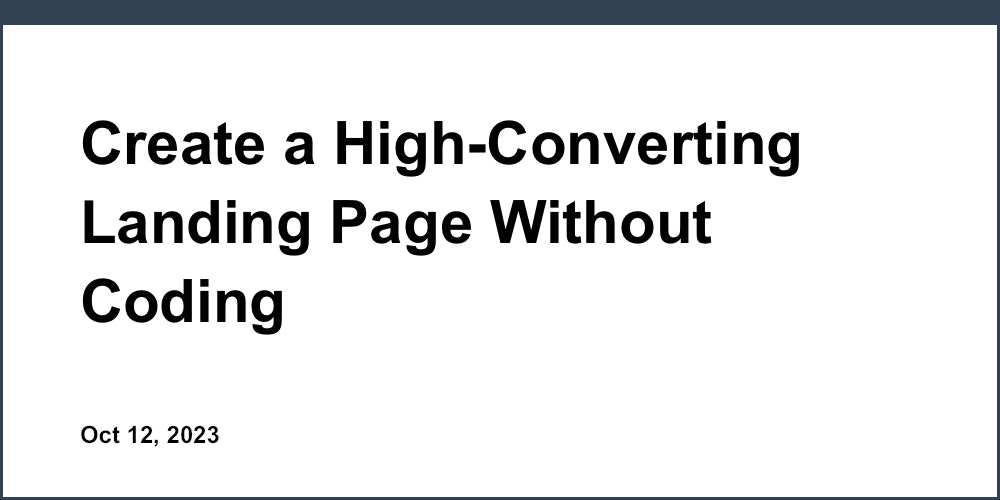As an ecommerce entrepreneur, building an attractive yet high-converting website is essential to your success. However, with so many options available, determining the right tools to design your online store can feel overwhelming. You want platforms that are intuitive and easy to use but also provide the functionality to create a unique customer experience. The good news is there are solutions tailored to the needs of ecommerce businesses that can have you launching your dream website in no time. In this article, we'll explore the 5 best tools for ecommerce web design based on their simplicity, customization, and affordability. With the help of these user-friendly builders, you'll be on your way to creating an ecommerce site that drives sales and delights your customers.
If you're looking to create high-converting landing pages for your ecommerce business, check out this article on creating bestseller landing pages in minutes. It provides valuable insights on how to design landing pages that convert visitors into customers quickly and easily.
What Is Ecommerce Web Design?
Ecommerce web design refers to the process of designing a website specifically for selling products or services online. An ecommerce website allows you to open your business to the global marketplace of the internet, increase your reach and accessibility, and enable convenient shopping experiences for your customers.
To get started with ecommerce web design, you'll need to choose an ecommerce platform that meets your business needs. Some of the most popular options are Shopify, BigCommerce, and WooCommerce. These make it easy to create an online store by providing templates, drag-and-drop builders, and built-in features like shopping carts, payment processing, and shipping integrations.
Products and Catalog
The heart of any ecommerce website is the product catalog. You'll want to include high-quality images of each product, a title, description, specifications or attributes, and price. Group similar products together into categories and subcategories to make browsing intuitive for shoppers.
Checkout Process
A smooth checkout process is essential for ecommerce success. Minimize the number of steps required and be transparent about costs, shipping, and returns. Offer multiple payment options like credit cards, PayPal, and Apple Pay.
Responsive Design
With more and more people shopping on mobile devices, a responsive design that adapts to any screen size is crucial. Your ecommerce site should be easy to navigate and read on both desktop and mobile.
Security
Customer security and privacy should be top priorities for any ecommerce business. Use HTTPS to encrypt data and consider PCI compliance to safely handle credit card information. Strong security measures build trust in your brand and give shoppers confidence making purchases from your store.
With the right tools and design strategy, you can create an ecommerce website that provides an exceptional experience for your customers and fuels the growth of your business. Focus on your products, optimize the buying journey, and keep security and mobile-friendliness in mind. Your perfect ecommerce design is within reach!
Why Your Site Needs Stunning Ecommerce Design
To successfully sell products on your website, you need an ecommerce design that captivates visitors and inspires them to buy. An attractive yet purposeful design is key to converting casual browsers into loyal customers.
A clean, minimal layout with plenty of white space makes your products the focus and a logical, easy-to-navigate information architecture enables visitors to find what they need quickly. Ensure your product images are high-quality and the call-to-action buttons, like “Buy Now,” are prominently placed.
An optimized mobile experience is non-negotiable. With the majority of ecommerce now happening on smartphones, your site must be fully responsive or visitors will abandon it for a competitor. A mobile-first design approach, with large tap targets and minimal complexity, provides the best user experience.
To build trust, prominently feature security badges, customer reviews and testimonials, and clearly state your shipping, returns and privacy policies. An About page discussing your brand values and mission also helps establish credibility.
A compelling product page is the most important element. Highlight benefits and features using images, videos, and succinct copy in a scannable layout. Offer a clear add-to-cart button and cross-sell related products to increase cart value.
Continually optimizing based on analytics like conversion rates, bounce rates, and sales metrics will ensure your ecommerce design achieves key business goals. An attractive, user-friendly site with persuasive product pages results in higher traffic, lower bounce rates, bigger cart sizes, and increased revenue. Implementing these best practices for ecommerce web design is well worth the investment.

Top Ecommerce Web Design Trends
To design an effective ecommerce website in today’s competitive market, you must keep up with the latest web design trends. Implementing certain features and styles can help to enhance the user experience, increase conversions, and boost sales. Some of the top ecommerce web design trends to consider include:
Mobile-Friendly Design
With more people shopping on their mobile devices, a responsive mobile-friendly design is essential. Your site should automatically resize and reorganize content to suit any screen size. Use large buttons, minimal text, and a simple navigation menu to make the mobile shopping experience seamless.
Personalization
Personalizing the shopping experience boosts customer loyalty and sales. Use data like purchase history and shopping behavior to provide product recommendations and tailor the browsing experience. Send personalized emails with customized offers and discounts based on a shopper's interests. Allowing customers to save items to a wishlist for later also makes them feel like the site caters to their needs.
Visual-First Layout
Consumers tend to engage more with visually compelling and interactive content. Include high-quality product photos, videos, reviews, and ratings. Use bold fonts, eye-catching colors, and minimal clutter for an inviting browsing experience. An image-focused design is especially important for fashion and home decor sites.
Seamless Checkout
A complicated checkout process results in abandoned carts and lost sales. Streamline the checkout by saving customer details for faster future checkouts, offering guest checkout and multiple payment options. Clearly display shipping costs and allow customers to estimate delivery dates to avoid surprises at the end. Providing security badges also builds trust in the transaction.
Keeping your ecommerce site up-to-date with the latest design trends will help to attract customers, drive more traffic to your store and boost your online sales. Focusing on a great user experience, personalization, visual content and a seamless buying process will set you apart from the competition. With the right combination of style and functionality, you can build a successful ecommerce platform.
5 Essential Elements of High-Converting Ecommerce Web Design
To design an ecommerce website that converts visitors into customers, there are five essential elements you must include:
Professional Images
High-quality product images are critical for an ecommerce site. Showcase items from multiple angles, include close-ups of details, and lifestyle photos of products in use. Images should be large, crisp, and optimized for fast loading.
Detailed Product Descriptions
Thoroughly describe each product, including specifications, features, benefits, and options. Use bullet points to highlight key attributes and keep text scannable. Mention complementary or related products to increase average order value.
Intuitive Site Navigation
Make it easy for customers to browse products by category, brand, price range, and other attributes. Include search functionality, filtering options, and “shop by” links. The checkout process should be short, simple, and secure.
Compelling Content
Include blog posts, videos, and other content to inform and engage visitors. Educate customers about products, uses, and trends. Share company news and behind-the-scenes details to build rapport and trust. Content helps establish authority, improves search ranking, and gives people more reasons to visit the site.
Prominent Calls-to-Action
Strategically placed buttons, links and other calls-to-action urge visitors to sign up, buy now, learn more or take other desired actions. CTAs should stand out visually, use compelling copy, and lead directly to the next step in the conversion process.
An ecommerce site with these five elements—high-quality images, detailed descriptions, intuitive navigation, compelling content, and prominent calls-to-action—has the best chance of turning casual visitors into loyal customers. By optimizing for an excellent user experience at every stage of the buying journey, you can achieve sustainable success and growth.

Ecommerce Web Design Best Practices
To design an effective ecommerce website, there are several best practices you should follow:
Optimize for Mobile
With more and more people shopping on their mobile devices, your ecommerce site must be optimized for smaller screens. Use a responsive design that dynamically adapts to different screen sizes. Make buttons and links large enough to tap, and ensure your site loads quickly on mobile data networks.
Simplify the Checkout Process
The easier it is for customers to checkout, the more likely they are to complete a purchase. Have a simple checkout form with as few fields as possible. Offer guest checkout so customers can checkout quickly without creating an account. Clearly display the checkout progress so customers know where they are in the process. Offer popular payment methods like credit cards, PayPal, and Apple Pay.
Show High-Quality Product Images
High-quality product images are essential for an ecommerce site. Images should be large, clear, and show the product from multiple angles. Include zoom functionality so customers can see close-up details. For clothing and accessories, show images of products worn by models. Studies show that ecommerce sites with high-quality product images achieve significantly higher conversion rates.
Share Customer Reviews and Ratings
Customer reviews build trust in your products and brand. Share both positive and negative reviews, and make them easily sortable by date, product rating, and other factors. Studies show that over 70% of customers read reviews before making a purchase, and products with reviews achieve a higher average order value. Reviews also improve your search ranking.
Offer Free Shipping and Returns
Offering free shipping, returns, and exchanges removes barriers to purchase and instills confidence in customers. Studies show that over 85% of customers want free shipping when shopping online. Free return policies also encourage larger basket sizes, as customers know they can easily return anything that does not meet their needs.
These ecommerce design best practices will significantly improve the user experience on your site and support higher conversion and sales rates. By focusing on mobile optimization, simplifying checkout, sharing high-quality images and reviews, and offering free shipping, you'll gain a competitive advantage over other ecommerce retailers.
Ecommerce Web Design Platforms and Tools Reviewed
When designing an ecommerce website, the tools and platforms you use play an integral role in your success. Some of the top options for ecommerce web design include:
Shopify
Shopify is one of the most popular ecommerce platforms. It offers an easy-to-use drag and drop builder to create professional online stores. With over 100 themes to choose from and the ability to add custom sections, pages, collections, and blogs, Shopify gives you flexibility and control over the design. It also has a large app store with over 2,800 apps to extend the functionality. Shopify handles secure checkout, fraud analysis, and payment processing.
BigCommerce
BigCommerce is an enterprise-level ecommerce solution used by large brands like Ben & Jerry's, Skullcandy, and Toyota. It offers robust features like sales channels, inventory management, reporting, and APIs. BigCommerce has a user-friendly page builder and over 100 free and paid themes. It also provides single-page checkouts, shipments, and payments. BigCommerce can integrate with various business systems and has an app marketplace with over 600 apps.
Wix
Wix is a popular DIY website builder with ecommerce functionality. It has an easy drag and drop editor and designer-made templates to choose from. Wix handles secure payments, shipping, and inventory. It offers features like abandoned cart recovery, coupons, and product reviews. The Wix App Market has over 200 ecommerce apps. Wix is very affordable but may lack some advanced features of other platforms.
WooCommerce
WooCommerce is a free ecommerce plugin that runs on WordPress. It turns any WordPress site into an online store. WooCommerce is open source, so it’s highly customizable. It works with any WordPress theme and has extensions for shipping, payments, subscriptions, and more. WooCommerce can scale to large stores but requires technical knowledge to set up and maintain. You’ll need web hosting, a WordPress theme, and SSL for your store.
Magento
Magento is an enterprise ecommerce platform for large brands. It’s a self-hosted solution with open-source and paid versions. Magento is highly customizable and scalable but complex to build and manage. It offers powerful features for B2B and B2C stores like faceted search, product relationships, and a multi-level category system. Magento integrates with various business tools and has an ecosystem of thousands of extensions. It requires substantial technical resources and web hosting.
How to Choose the Right Ecommerce Web Design Tool for You
When choosing an ecommerce web design tool, several factors should be considered to determine which option is right for your needs. Some of the most important factors to evaluate are:
Functionality
Consider what core features are most important for your ecommerce store. Do you need a tool with built-in features like shopping carts, payment processing, shipping calculators and inventory management? Or do you prefer an open-source tool that provides more flexibility? Compare the features of different tools to determine which has the functionality that best suits your key requirements.
Ease of Use
For many business owners, a simple, user-friendly ecommerce builder is ideal. Look for a tool with an intuitive drag-and-drop interface that does not require advanced technical skills. Consider how much control you need over the design and how much pre-built functionality would benefit you. A platform with customizable templates may provide an optimal balance of control and convenience.
Cost
Pricing for ecommerce tools can vary greatly based on the features and capabilities. Open-source tools are typically free or low-cost but may require more technical expertise. Subscription-based SaaS platforms usually start around $30/month and provide more built-in features but at a recurring cost. Some tools also charge transaction fees for payments processed through their system. Determine a budget and compare the pricing models of different options based on the features you need.
Scalability
Consider how your business may grow over time and if the ecommerce tool can scale with you. As your product catalog, sales volume and number of customers increase, will the platform be able to handle the additional load? Some tools are designed primarily for small businesses, while enterprise solutions can support high-volume ecommerce stores. Choose a tool that can meet your current and future needs.
By evaluating these key factors, you can determine which ecommerce web design tool is the optimal solution for your unique business requirements and budget. Selecting a platform well-suited to your needs will help ensure a successful online store launch and room for growth as your business expands.
Getting Started With Unicorn Platform: A Guide for Beginners
Getting started with the Unicorn Platform is straightforward for ecommerce web designers and business owners. By following a few simple steps, you can have a custom ecommerce website up and running in no time.
To begin, sign up for a free Unicorn Platform account. Provide some basic information like your name, email address, and a password you create. Once your account is activated, you can access the dashboard and start building your online store.
Next, choose a template to base your design on. Unicorn Platform offers templates for product pages, blog posts, contact forms, and more. Select templates that match your brand and the types of products you want to sell. You can always customize the templates further.
Then, add your products. Enter details for each product like name, description, photos, price, SKU number, and any variants such as size and color. Organize your products into categories to make them easy to browse. Include keyword-rich content in your product listings to improve searchability.
Customize your website theme. Change colors, fonts, and layout to reflect your brand identity. Add your business logo and favicon. Choose complementary stock photos or upload your own images to bring your site to life.
Set up your payment gateway to accept credit cards and other online payments. Unicorn Platform integrates with top payment processors like Stripe, PayPal, and Authorize.net. Select a processor, and enter your account details to connect it to your site.
Launch your online store! Once your products, theme, and payments are ready, make your website live. Share your new ecommerce site on social media and start promoting it to drive traffic and sales.
Unicorn Platform’s simple yet powerful features make ecommerce web design accessible for entrepreneurs and designers alike. Follow these steps to build a professional online store and start selling your products to customers all over the world.
Ecommerce Web Design: Your Questions Answered
As an ecommerce business owner, you likely have many questions about designing an effective website. Here are some of the most frequently asked questions and their answers:
What are some essential elements of ecommerce web design?
Some key elements for ecommerce web design include:
- An easy-to-navigate menu and site architecture. Customers should be able to find products and services quickly.
- High-quality product images. Potential customers want to see exactly what they are buying.
- Detailed product descriptions. Provide key specifications, features, and benefits to inform customers.
- Prominent calls-to-action (CTAs). CTAs should be present on product pages and encourage customers to buy now.
- Trust signals. Include security badges, customer reviews, contact information, and an about page to build trust.
- Mobile-friendly responsive design. With many customers shopping on mobile, your site needs to display well on all devices.
- Abandoned cart recovery. Send reminder emails to customers who left items in their cart to encourage them to complete the purchase.
What platforms are best for ecommerce sites?
Some highly-rated ecommerce platforms include:
- Shopify. Shopify is an all-in-one platform suited for businesses of any size. It is easy to use but still has advanced features.
- BigCommerce. BigCommerce is a robust open SaaS platform for mid-size to large brands. It has powerful features and integrations with many third-party services.
- WooCommerce. WooCommerce is a free WordPress plugin to turn any WordPress site into an ecommerce store. It is a good low-cost option for small businesses.
- Magento. Magento is an open-source ecommerce platform best suited for large enterprises. It is highly scalable and customizable but has a steep learning curve.
- Wix and Squarespace. For very small stores, website builders like Wix and Squarespace now offer basic ecommerce functionality to easily sell a few products.
Choosing a platform depends on your business needs, technical skills, and budget. Evaluate various options to determine what is the best ecommerce solution for you. With the right platform and web design, you can build a successful online store.
Conclusion
You now have the knowledge and resources to build a professional ecommerce website for your business. With the tools reviewed, you can create an attractive, user-friendly online storefront to showcase your products, engage customers, and drive more sales. Whether you want an easy drag-and-drop builder or prefer coding it yourself, there are options for businesses of all sizes and technical abilities. The key is choosing a platform tailored to your needs and skills so you can get your ecommerce site up and running as quickly and affordably as possible. With the right tools and a well-designed site, you'll be poised to tap into the lucrative world of ecommerce and achieve your business goals.