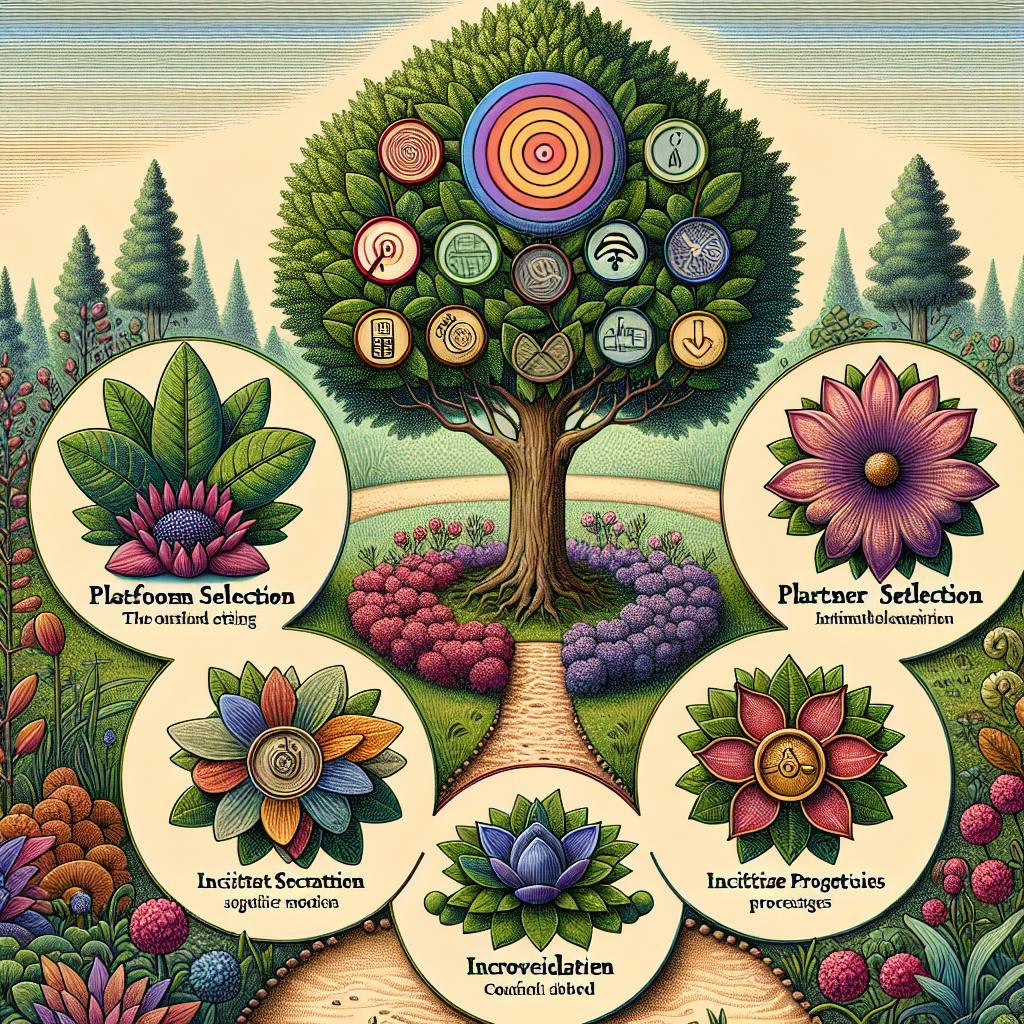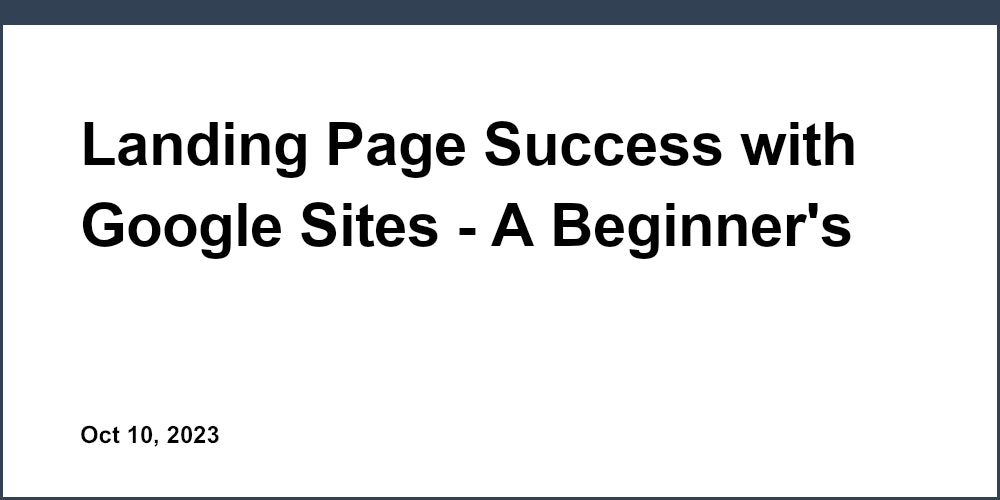As an entrepreneur, you understand the importance of an effective landing page. It is often the first interaction customers have with your business, so you want to make a good first impression. For service-based businesses like hotels, restaurants, and tour companies, a reservation landing page is essential. However, building an attractive landing page requires technical skills that you may not have. Unicorn Platform offers drag and drop builder and pre-designed templates for building landing pages for various business types, including hotels, restaurants, and tour companies. Check out their article on the best travel website designers to see how they can help you create a stunning website for your travel business.
What Is a Reservation Landing Page?
A reservation landing page is a dedicated webpage created specifically to generate bookings or reservations for a business. It is optimized to capture contact information and payment details from visitors in order to reserve a product or service.
For businesses that rely on reservations, like restaurants, hotels, tours, events, and more, an effective reservation landing page is essential. It should convey the key details potential customers need to make a booking, including:
- Business information: Name, address, contact details
- Product or service: Description, photos, prices, options, add-ons
- Availability: Dates, times, schedules, calendars
- Booking form: Fields to capture contact info, number of guests, payment details, etc.
An effective reservation landing page should have a simple and streamlined design to make the booking process easy and frustration-free. It should load quickly, display well on mobile devices, and have an intuitive user flow that minimizes abandoned bookings. Some best practices include:
- Eye-catching images to showcase your offering
- Clear headlines and short, compelling copy
- Prominent call-to-action buttons, like “Book Now” or “Make a Reservation”
- Autofill features for contact information to speed up form completion
- SSL certification for secure payment processing
- Confirmation page thanking the customer for their booking
A well-designed reservation landing page, optimized for conversion, can significantly impact your business by driving more direct bookings and enabling you to provide a great experience for your customers. With some time and effort, you can build an effective landing page yourself using a user-friendly website builder, with no coding required.
Why Your Business Needs a Custom Booking Landing Page
As an entrepreneur, you need to leverage every tool at your disposal to drive bookings and grow your business. A custom reservation landing page is a necessity, not a luxury. Here are a few reasons why:
- Capture Leads. A dedicated booking page allows you to capture leads and contact information from interested customers in one place. You can then nurture those leads through email marketing to convert them into customers.
- Streamline the Booking Process. A reservation landing page simplifies the booking experience for your customers by gathering all the pertinent details upfront. This includes services or resources offered, pricing, availability, and a booking form. Prospects can easily check availability, compare options, and complete a booking without hassle.
- Build Trust and Credibility. A professional landing page helps to establish your brand and build trust in the minds of your customers. It conveys a sense of credibility that a social media profile alone cannot. Customers will feel more confident booking with a legitimate business that has invested in a proper online presence.
- Improve Conversion Rates. An optimized booking page makes it easy for interested prospects to become paying customers. By simplifying the booking process and providing all the necessary information upfront, you improve your chances of converting website visitors into bookings and sales.
- Gain Valuable Insights. When customers book through your landing page, you gain access to their contact information and details about their reservation. You can then use this data to better understand your customers and tailor your services to match their needs. These insights help to create a superior customer experience and build loyalty.
In summary, a custom reservation landing page is essential for any business that takes bookings. It provides an efficient booking experience for customers, helps to build your brand, improves conversion rates, and gives you valuable data to better serve your clients. For these reasons, investing in an optimized booking page should be a top priority.

Key Elements of an Effective Reservation Landing Page
To build an effective reservation landing page, focus on including key elements that clearly convey the booking process and inspire action.
A Compelling Headline
Craft a headline that captures the essence of your offering in an exciting way. For example, “Book Your Dream Beachfront Escape” or “Reserve Your Spot at the Most Exclusive Restaurant in Town.”
Professional Photography
Feature high-quality photos of your location, amenities, activities, cuisine, and experiences. Help visitors visualize what they can expect and evoke the emotions they seek. For a restaurant, show mouth-watering food and drinks. For a resort, display luxurious rooms and stunning views.
A Brief but Impactful Description
Write 2 to 3 sentences highlighting what makes your establishment unique and why people will want to book. Mention your mission, values, or area of expertise. For example, “We are a secluded eco-lodge nestled in a pristine rainforest, offering once-in-a-lifetime encounters with wildlife and natural wonders.”
Clear Booking Instructions
Explain the reservation process in a simple step-by-step manner using bullet points or numbered lists. For example:
- Select your desired dates of stay using our interactive calendar.
- Choose from available room or seating options. View details and photos for each.
- Enter the number of guests in your party.
- Provide any additional information requested, such as dietary requirements.
- Review and confirm your booking details. Then enter your payment information to reserve.
A Strong Call-to-Action
Include buttons or links throughout the page that prompt visitors to book now, reserve today, or schedule their experience. Phrases like “Don’t miss out, book your getaway!” or “Make a lifetime memory. Reserve your spot today!” can be highly effective.
By incorporating these elements, you'll have an reservation landing page that persuades and reassures visitors, leading to increased bookings and a better customer experience overall. With the right message and seamless booking process, you'll be well on your way to success.
Choose a Landing Page Builder: Why We Recommend Unicorn Platform
Why We Recommend Unicorn Platform
When building a reservation landing page, using a drag and drop website builder like Unicorn Platform is an easy and affordable option. Unicorn Platform is geared specifically towards startups, SaaS companies, and mobile apps looking to quickly build professional landing pages and marketing sites without any coding required.
Simple and Intuitive Interface
The Unicorn Platform editor is extremely easy to use. You can simply drag and drop sections like headers, images, buttons, and text boxes anywhere you like on the page. They offer pre-made templates and elements to choose from so you can have a great looking landing page up and running in no time. Everything is customizable as well so you have full control over the design.
Mobile-Optimized Themes
Unicorn Platform offers mobile-optimized themes so your landing page will automatically adjust for mobile devices. This is especially important for reservation and booking sites. Over 50% of web traffic now comes from mobile phones and tablets so you need a responsive design.
Integrations and Embeddable Forms
Easily embed booking and reservation forms, calendars, and date pickers using integrations with services like Calendly, Acuity, and Google Calendar. Capture leads and bookings directly on your landing page without sending visitors to another site.
Affordable and Scalable
Unicorn Platform is very budget-friendly. Plans start at $8/month and include everything you need to build your reservation landing page. As your needs grow, you can easily upgrade to a higher plan for access to more advanced features and additional pages.
In summary, Unicorn Platform is an intuitive yet powerful website builder perfect for creating an effective reservation landing page. The drag and drop editor, mobile-optimized themes, useful integrations, and affordable pricing make it our top recommendation for startups and small businesses. Give Unicorn Platform a try and start building your booking landing page today.
If you're interested in learning more about building websites for specific industries, check out our article on no-code estate agency web design for a beginner's guide.

Set Up Your Page and Add a Booking Form
To create an effective reservation landing page without coding, the following steps should be taken:
Choose a Template
Select a template from the template library that suits your business needs. For a reservation landing page, a template with a prominent booking form, images showcasing your offerings, and clear calls-to-action is ideal.
Add Images
Include eye-catching images of your location, amenities, activities or services to give visitors a sense of what you offer. For the header image, select a photo that conveys an inviting and memorable first impression.
Craft a Compelling Headline
The headline is the first thing people read on your page, so make it count. A good headline clearly states what people can book or reserve on your site and uses emotive language to capture interest. For example, “Reserve Your Mountain Getaway Today” or “Book Your Tropical Escape Now.”
Describe What You Offer
Under the headline, provide a short paragraph highlighting the key details of your location, amenities or services. Mention things like number of rooms or cabins, on-site activities, dining options, natural surroundings, etc. to inform visitors and generate excitement.
Add a Reservation Form
The most important element of your landing page is an easy-to-complete booking form. Select a form from the form templates that allows visitors to check availability, select dates of travel and input personal details. Double check that the form is connected properly to receive submissions before publishing your page.
Include Calls-to-Action
Strategically place clear calls-to-action (CTAs) on your page, such as “Check Availability” and “Book Now” buttons directing visitors to complete your reservation form. CTAs should stand out and encourage visitors to take the desired action.
By following these key steps, you can build an effective reservation landing page without the need for coding. Focus on a template suited to your needs, eye-catching images, a compelling headline, details on your offerings, an easy booking form, and strategic calls-to-action. With the right elements in place, you'll start receiving more direct bookings through your own landing page.
Include High-Quality Images to Engage Visitors
To create an effective reservation landing page, including high-quality images is essential to engage visitors and convey important information.
Photos of Available Rooms or Services
Include eye-catching photos of the types of rooms, vehicles, or other offerings available for reservation. These help visitors visualize what they can book and determine if it meets their needs. For a hotel, show photos of standard rooms, suites, amenities, and common areas. For a car rental company, feature photos of the makes, models, and vehicle classes that can be reserved.
Images of Location or Setting
For locations like hotels, include photos of the surrounding area and on-site amenities to give visitors a sense of the overall setting and experience. Photos of beaches, mountains, gardens or other nearby points of interest entice visitors by showcasing what they can enjoy during their stay. Images of pools, restaurants, gyms, and recreation facilities highlight the conveniences offered at the location.
Photos of Happy Customers
Include authentic photos of happy customers engaging in activities or enjoying the location’s offerings. These types of social proof build trust in potential visitors by showing real people having positive experiences with your company. For a tour company, feature photos of customers on tours enjoying various activities and destinations. For a hotel, use candid photos of guests relaxing, dining, or using the amenities. Obtain written permission before using any customer photos on your website.
Professional Photography
For the best results, work with a professional photographer to capture high-quality, visually cohesive images for your reservation landing page. Professional photos instantly convey a polished, reputable image to website visitors. Avoid using inconsistent stock photos, as these can appear generic and detract from your brand identity. With professional photography, you also have full ownership and rights to the photos to use as needed for your online marketing and advertising.
Including a balanced mix of the above image types on your reservation landing page creates an informative yet visually compelling experience for visitors. Combined with a simple booking process, these images encourage visitors to become customers by reserving your offerings.
If you're looking for a fast and effective way to build high-converting landing pages for real estate lead generation, check out Unicorn Platform's guide on the fastest way to build real estate landing pages.
Write Compelling Copy to Convert Readers
To convert readers into customers on your reservation landing page, compelling copy is key. Well-written content that inspires action will make the difference between an abandoned page view and a successful booking.
Speak to Your Audience’s Needs
Focus your copy on how you can solve your potential customers’ problems or meet their needs. For a travel reservation page, emphasize benefits like convenience, luxury, adventure or relaxation. For a restaurant, highlight the experience, cuisine, or ambiance. Address your audience’s core desires and speak to why your offering is the perfect solution.
Share Social Proof
Include convincing details, reviews, ratings and testimonials from real customers demonstrating how you’ve delivered value to others. For example, “Rated 5 stars on TripAdvisor with over 500 reviews” or “Voted ‘Best of’ by the readers of [publication] three years running.” Authentic social proof builds credibility and trust.
Use an Engaging Tone
Write in an enthusiastic yet professional tone to capture interest. For a recreational offering, a lighthearted, evocative style works well. For a professional service, strike a confident yet approachable tone. In either case, avoid being too salesy or coming across as pushy. Focus on inspiring your readers rather than telling them what to do.
Give a Clear Call-to-Action
Strategically placed CTAs motivate readers to take the next step. For a reservation page, the primary CTA should be booking or purchasing the service. Secondary CTAs might include signing up for email updates, following on social media or contacting for additional information. Place CTAs prominently on the page, after important content sections and above the fold. Repeat your primary CTA at the bottom of the page for readers who make it that far.
By optimizing your reservation page copy with an audience-centric focus, social proof, engaging tone and clear calls-to-action, you’ll turn more interested readers into eager customers. With compelling copy that inspires action, your landing page will achieve its ultimate goal: more bookings and sales.
Include Customer Reviews and Testimonials
To build trust and social proof on your reservation landing page, you must include customer reviews and testimonials.
Authenticity is Key
Focus on honest reviews from real customers who have used your service. Avoid overly positive or fake reviews, as visitors will see through these and lose trust in your company.
Collect Reviews from Satisfied Customers
Reach out to happy clients via email and ask them if they would be willing to provide a review of their experience. Offer an incentive like a discount on their next booking to increase participation. Provide some prompts or questions to guide them, then publish their reviews with a photo and name for authenticity.
Keep Reviews Balanced
No service is perfect, so aim for a balanced mix of 4 and 5 star reviews. This shows you value transparency and helps visitors form a realistic expectation of their experience. Respond professionally to any negative reviews, take constructive feedback seriously, and work to continuously improve.
Place Reviews Prominently on Your Page
Feature a selection of the best reviews prominently on your landing page, especially above the call-to-action. Use a combination of quotes and star ratings so visitors get both a quick visual impression as well as more detailed reviews. Keep the design clean and draw attention to this social proof to build trust.
Update Reviews Regularly
As you get new reviews, swap out older ones to keep things fresh. But do not remove any negative reviews, as this can appear as if you have something to hide. Aim for at least 3 to 5 new reviews per month to demonstrate your ongoing service and value.
Social proof from real customer reviews and testimonials is one of the most effective ways to build trust and credibility for your reservation service. Place them prominently on your landing page and keep them authentic, balanced and up-to-date. Visitors will appreciate the transparency and honesty, giving them confidence in your company.
Reservation Landing Page FAQs: Frequently Asked Questions About Building Your Page
Building an effective reservation landing page for your business does not require coding experience. With the right page builder, you can create a professional landing page to start booking appointments and taking reservations from your customers.
What is a Reservation Landing Page?
A reservation landing page is a dedicated web page focused on a single call-to-action: booking an appointment or making a reservation. It provides all the necessary information and an easy way for visitors to schedule with your business. An effective reservation page should be simple to navigate, clearly state what the visitor is reserving, and make the scheduling process as straightforward as possible.
Why Do You Need a Reservation Landing Page?
A reservation landing page gives your business a professional online booking system without the need for expensive web design and development. It allows customers to easily schedule appointments 24 hours a day, 7 days a week at their convenience. This can save your staff time and money while improving the overall customer experience. Some other benefits of a reservation landing page include:
- Increased bookings and reservations. An easy to use scheduling system makes it more likely visitors will complete the booking process.
- Better organization. All appointments and reservations are stored in one centralized system, minimizing missed bookings and double bookings.
- Improved customer service. Customers can instantly check availability and book when they want, and receive email confirmations and reminders for their reservations.
- Mobile-friendly. Reservation pages are optimized to display well on mobile devices so customers can book on the go.
How Do I Create a Reservation Landing Page?
With an intuitive drag and drop page builder like Unicorn Platform, creating a reservation landing page for your business is simple. Here are the basic steps:
- Select a template optimized for booking and reservations. Many page builders offer templates specifically designed for appointment scheduling and reservations.
- Add images and text to describe what customers will be reserving. Clearly state the business, location, and reservation details.
- Choose a booking form. Pick from a variety of pre-built booking forms to collect customer information and desired reservation dates/times.
- Set up booking notifications and confirmations. Enable automated emails to send booking confirmations, reminders, and follow ups to your customers.
- Connect to a booking calendar. Link your reservation page to your business booking calendar so new reservations are automatically added and double bookings are prevented.
- Add additional details and information as needed. You may want to include pricing, location details, FAQs, testimonials, and more. But keep the page focused on the reservation call-to-action.
- Test and publish your page. Double check that the booking form and calendar are properly connected and the page is displaying correctly on all devices. Then, publish your reservation landing page and start receiving online
Conclusion
With the tools and tips outlined here, you now have everything you need to build an effective reservation landing page for your business without writing a single line of code. By focusing on a simple, clean design, highlighting your USP or key features, keeping your call-to-action prominent, and streamlining the booking process, you’ll be converting more visitors into customers in no time. While building a stylish yet user-friendly reservation page may have seemed complicated, the easy-to-use features of platforms like Unicorn make it possible for anyone to create a professional landing page that generates real results. Implement these best practices and watch as your bookings start rolling in.