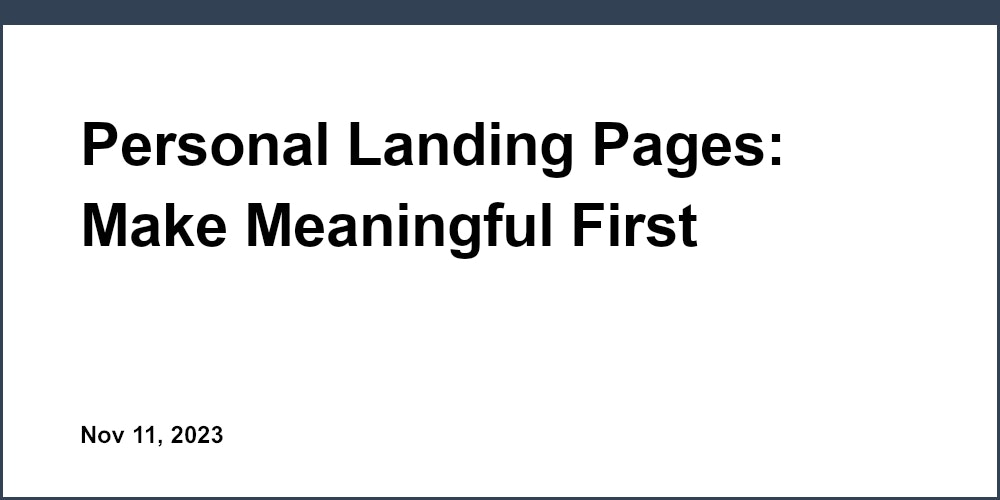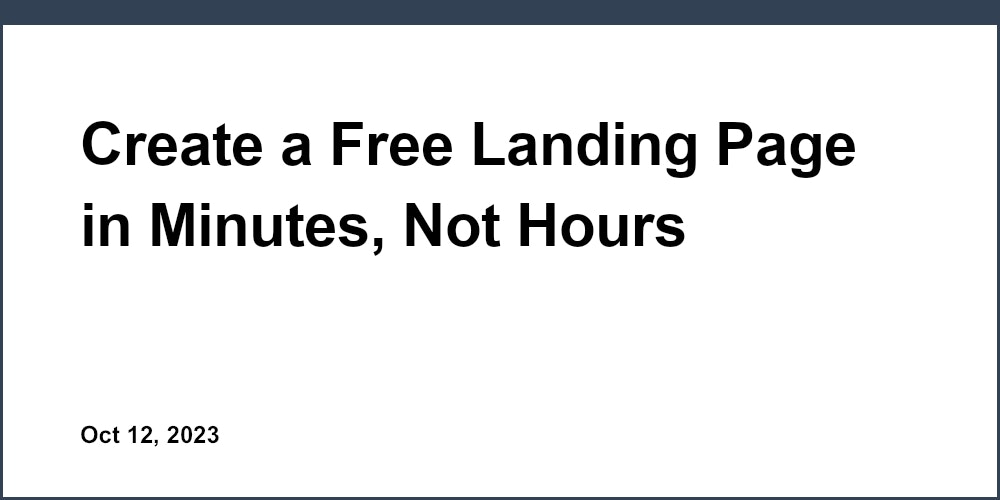You want your Udemy course to sell, but spending hours designing and building a high-converting landing page seems like a hassle. As an entrepreneur focused on creating great content, you need an easy solution to showcase your offerings without sapping valuable time and resources. With Unicorn Platform, you can now drag and drop your way to landing page success.
Why You Need an Optimized Udemy Landing Page
As an instructor on Udemy, you need an optimized landing page to convert visitors into students. Here are the key reasons why:
- Higher conversion rates. An optimized landing page tailored to your course can increase conversion rates by up to 400% compared to your Udemy course page alone. By highlighting key benefits, features, and addressing objections, you make it easy for visitors to enroll.
- Build your mailing list. With an optimized landing page, you can offer a lead magnet like a free cheat sheet or resource in exchange for people's emails. This allows you to build your mailing list and market to potential students repeatedly. Studies show it can take 5-12 touchpoints before someone converts into a customer.
- Establish yourself as an authority. A professional landing page helps establish you as a knowledgeable and trustworthy instructor. You can share details about your background, experience, credentials, and expertise. This social proof builds credibility and trust in your course.
- Upsell additional products or services. If you offer coaching, consulting, or other products, a landing page is the perfect place to upsell visitors. You can highlight how your additional offerings provide even more value. Many instructors generate a significant portion of revenue from upsells.
In summary, by creating an optimized Udemy landing page, you can boost conversions, build your mailing list, establish authority, and generate more revenue through upsells. The time and effort required to build a high-converting landing page will pay off through higher student numbers and sales. With the right tools, creating a landing page is simple - you can easily drag and drop your way to success.
You can also find stunning landing page templates for education on Unicorn Platform's blog that can help you create a professional and effective page to promote your courses.
Choose a Template on Unicorn Platform That Converts
To create an effective Udemy landing page, you'll want to choose a template designed specifically for course promotion. The Unicorn Platform offers several responsive templates optimized for lead generation and conversions.
- Select a template with a prominent call-to-action like “Enroll Now” or “Start Learning.” Place this CTA prominently at both the top and bottom of your page for maximum visibility.
- Include compelling visuals like an engaging course thumbnail, instructor photos, or screenshots of the course curriculum. Visuals help bring your course to life and build excitement.
- Focus your headline and subheadings on the key benefits and outcomes of your course. For example, “Master Data Analysis in Just 10 Hours” or “Learn Python and Advance Your Career.” These kinds of benefit-focused headlines will capture interest.
- Share details about what students will learn in an easy-to-read bulleted or numbered list. For example: Introduction to Python basicsControl flows and functionsData structures like lists and dictionariesAnd much more!
- Introduction to Python basics
- Control flows and functions
- Data structures like lists and dictionaries
- And much more!
- Build your credibility by featuring any degrees, certifications, or relevant experience you have. You can also include testimonials from happy students.
- Explain how the course is structured, including the number of lectures, hours of video, assignments, downloads, and anything else that demonstrates the comprehensive nature of the course.
- Close with another call to action to enroll now. You can offer a time-limited discount or bonus to encourage signups.
By following these best practices, you'll have an Udemy landing page that captures interest and motivates visitors to enroll in your course. Give these techniques a try and watch your conversions soar!

Add Eye-Catching Images and Videos
To create an eye-catching Udemy landing page, visual media is key. Images and videos attract attention and convey information in an engaging way.
Add Stock Images
For a professional look, use high-quality stock images that capture the essence of your course topic or niche. Select images featuring smiling students, teachers, or relevant subject matter. Make sure any images you use are not blurry or pixelated, as this negatively impacts the user experience.
Include Videos
Short videos are an extremely effective way to demonstrate your course’s value and capture interest. Create an intro video where you enthusiastically welcome students, share your experience, and highlight key course benefits. You may also want to include short preview videos for a few lessons to allow students to experience your teaching style. Keep videos under 90 seconds for maximum impact.
Feature Student Testimonials
Student testimonials, featuring photos and video reviews, build social proof that your course delivers results. Ask a few top students if you can feature their success stories and reviews on your landing page. Their authentic experiences and recommendations will reassure prospective students.
Offer a Free Preview
Allowing visitors to preview a portion of your actual course content is a proven way to increase conversions. Offer the first lecture for free so students can see exactly what they will get in your full course. This transparency builds trust and shows the high value they can expect.
Get Eye-Catching with Graphics
Use graphics, like charts, graphs, icons, and infographics, to visually represent key ideas, statistics, results, or concepts from your course. Graphics make information more interesting and easier to digest. They are ideal for landing pages as visitors can understand them quickly.
With a strategic combination of images, video, graphics and student social proof, you'll have an Udemy landing page that visually engages visitors and compels them to enroll in your course. Focus on high quality, relevant visuals and keep all media concise for maximum impact on your page.
If you're looking for a free and easy way to build your course webpage without coding, check out this article on using Unicorn Platform's Course Selling Webpage Template.
Write a Compelling Headline and Subheadline
Craft a Compelling Headline
The headline is the first thing visitors see and can determine whether or not they continue reading. An effective Udemy landing page headline should be:
- Benefit-driven: Focus on the key benefit or outcome the course provides to students. For example, “Master Data Science with Python in 6 Weeks”.
- Specific: Avoid vague or generic headlines. Clearly state what the course teaches and the level of expertise students can expect to achieve.
- Actionable: Use an active verb to spur the visitor to take the next step, such as enroll, get started, or learn.
- Scannable: Keep headlines to 6 words or less so visitors can quickly read and understand the key message.
Write a Persuasive Subheadline
The subheadline expands on the headline and further convinces visitors why they should enroll in the course. An compelling subheadline will:
- Elaborate on the course outcomes and benefits highlighted in the headline. For example, “Learn in-demand data science skills and land your dream job in tech.”
- Establish credibility and authority. Mention the instructor’s experience, credentials, and expertise. For example, “Taught by an Ivy League data scientist with 10+ years of experience.”
- Include social proof such as reviews, ratings, and student success stories. For example, “Over 500 5-star reviews and 2,000 students have taken this course.”
- Call the visitor to action to enroll now before the course price increases. For example, “For a limited time, get lifetime access for just $199.”
To maximize the effectiveness of your Udemy landing page headline and subheadline, conduct A/B tests of different options to determine which resonates most with your target students. The headline and subheadline are the first impression for visitors, so investing time to optimize them can significantly impact your conversion rates and sales.
Share the Key Benefits and Features
Showcase the Key Benefits
To convince visitors to sign up for your Udemy course, clearly articulate the key benefits and value propositions. For example:
- Learn a new skill from an expert instructor. Udemy instructors are industry leaders passionate about teaching their craft.
- Advance your career. Udemy courses teach in-demand skills that can open up new job opportunities or increase your paycheck.
- Study at your own pace. Udemy courses are available on-demand 24/7, so you can learn when and where you want.
Highlight the Must-Have Features
Udemy provides students with an array of useful features to support their learning journey:
- Video lectures. Udemy courses include high-quality video tutorials taught by expert instructors.
- Downloadable resources. Most courses provide supplementary downloadable resources like workbooks, cheat sheets, and project files.
- Lifetime access. Enroll once and enjoy lifetime access to your course materials. Return to the content anytime you need a refresher.
- Certificates of completion. Earn a certificate to showcase your new skills to employers, clients, and peers.
- Mobile access. Learn on the go with the Udemy mobile app. Download video lectures and resources to study offline whenever you want.
Call the Visitor to Action
After highlighting the benefits and features, issue a clear call-to-action for the visitor to enroll in your course. For example, you might say:
Unlock your potential today with [course name]. Enroll now for lifetime access to video lectures, downloadable resources, and a certificate of completion. Start learning and advancing your career with Udemy.
Following these guidelines will help you create an informative landing page that persuades visitors to become students. Combine a compelling headline, strong benefit statements, must-have features, and an impactful call-to-action for the highest conversion rates. Keep optimizing and improving your page over time based on student feedback and performance metrics. With Udemy's simple drag and drop builder, updating your landing page is fast and easy.
Include Social Proof and Testimonials
To increase conversions on your Udemy course landing page, be sure to include social proof and testimonials.###
Social proof refers to evidence that shows your course is credible and valued by others. This could include:
- The number of students enrolled or reviews received. For example, “Over 500 students have enrolled in this course.”
- Star ratings and written reviews from past students. Feature a selection of 4 and 5 star reviews that specifically mention the benefits and value gained from your course.
Testimonials provide social proof through personal stories and experiences from past students.
- Ask your top students if they would be willing to provide a photo, name, title and 1 to 2 sentence testimonial for your landing page. Offer them a discount on future courses in exchange for their testimonial.
- Testimonials should be authentic and highlight specific outcomes and benefits the student gained from your course. For example, “John Doe, Software Engineer, says ‘This course taught me skills that allowed me to get a promotion at work!’”
Using social proof and testimonials helps build trust and credibility, decreasing skepticism for potential students. It shows them that your course delivers real value and results. Be sure to obtain permission before using any student names, photos or quotes on your landing page.
To optimize conversions, place social proof and testimonials prominently on your landing page, such as:
- At the top of the page, just below the headline and course description.
- Along the sidebar, with photos of students and their testimonials.
- At the bottom of the page, as a final reassuring message before the student clicks “Enroll now.”
The more proof points you have and the more authentic and compelling the testimonials, the more you will boost trust and increase enrollments in your Udemy course. Provide enough details and specifics to convey the benefits and outcomes without being too lengthy. Keep your landing page clean and avoid including an excessive number of testimonials that could overwhelm the student.
Add a Strong Call-to-Action
To convert visitors into customers, an effective call-to-action (CTA) is essential on your Udemy course landing page. A CTA prompts visitors to take the next step in the conversion process, whether that is starting a free trial, subscribing to a newsletter, or in this case, purchasing your course.
Make the CTA Prominent
Place your CTA button in a prominent spot on the page, such as center page or in the top right. Use a bright color like red, orange or green to make it stand out. The CTA should be one of the first things visitors see when the page loads to capture their attention.
Offer a Strong Value Proposition
Reiterate the key benefits and value offered by your course. For example, “Learn in-demand skills from industry experts” or “Advance your career with lifetime access to course materials.” Keep copy concise while highlighting the most compelling reasons to enroll. Visitors should understand exactly what they will gain from your course.
Build Urgency (Optional)
If desired, you can include a time-limited discount or bonus to encourage visitors to enroll now rather than later. For example, “For a limited time, get 50% off when you enroll this week only.” Be very transparent about any expiration dates for special offers.
Keep the Process Simple
Only ask visitors for information necessary to complete the purchase, such as name, email, and payment details. Avoid long, complicated forms that may frustrate visitors and reduce conversions.
Thank You Page
Once a visitor completes their purchase, direct them to a thank you page. This page confirms their enrollment, provides instructions for accessing course materials, and offers an opportunity to upsell related products or services. Thanking the customer for their business and ensuring a smooth experience post-conversion can help build goodwill and word-of-mouth promotion.
An effective CTA backed by a persuasive value proposition and simple checkout process is key to converting Udemy course visitors into paying students. Optimizing your landing page in this way can significantly impact enrollment rates and revenue. Provide visitors with a seamless experience from page load to thank you page, and they will be more inclined to spread the word about your course and platform.

Optimize for Mobile
To optimize your Udemy landing page for mobile devices, there are a few key steps you should take:
Responsive Design
Make sure your page layout responds to different screen sizes by using a responsive design. This means using relative units like % for width instead of fixed pixels. Your page content should flex and resize for optimal viewing on mobile screens.
Large Fonts and White Space
Use a minimum font size of 16px for text and make buttons and calls-to-action large enough to easily tap on mobile. Include plenty of white space between sections and around buttons and images so your page doesn't feel crowded on small screens.
Keep It Simple
On mobile, less is more. Keep your page clean and minimal, removing any unnecessary elements. Focus on one clear call-to-action like a sign-up form. Avoid cluttering the page with too many images, videos or other media that can slow load times.
Short, Scannable Copy
Write in a simple, concise style using short sentences and paragraphs. Use numbered or bulleted lists whenever possible to make your copy easy to scan quickly on mobile. Keep headings and subheadings short but compelling.
Prominent CTA
Your most important call-to-action, like a sign-up button, should be prominently placed at both the top and bottom of your mobile page. This makes it easy for visitors to convert at any point during their experience on your page. Consider using a contrasting color to make your CTA stand out.
Fast Load Times
Optimize your page load times for mobile by compressing images, using a content delivery network, and minifying CSS and JavaScript. A slow loading page leads to high bounce rates, especially on mobile. Most visitors expect a page to load in 3 seconds or less.
By following these best practices, you'll have an Udemy landing page that is highly optimized for mobile visitors and conversions. Keep your content concise, make buttons and links easy to tap, focus on a single clear call-to-action, and aim for fast load times. The results will be well worth the effort.
FAQs About Creating a Udemy Landing Page with Unicorn Platform
What is a Udemy landing page?
A landing page is a page on your website that is dedicated to promoting a specific offer, like an online course. For Udemy instructors, a landing page helps sell your course by highlighting key details, benefits, and a strong call-to-action to enroll.
Do I really need a landing page for my Udemy course?
Yes, a dedicated landing page for your Udemy course is essential. It allows you to:
- Focus your marketing efforts by directing traffic to one page.
- Optimize your page for search engines by targeting important keywords.
- Build trust and credibility through social proof like reviews, testimonials, and your instructor bio.
- Make a strong pitch to convince visitors why they need your course.
- Capture emails to build your mailing list for future course promotions.
How do I create a Udemy landing page?
You have a few options for building a landing page:
- Use the Udemy course editor. Udemy provides basic tools to create a landing page for your course. However, the options are limited.
- Use a drag and drop website builder like Unicorn Platform. This no-code tool makes it easy to build custom landing pages with more design flexibility and advanced features. You have full control and ownership over your landing page.
- Hire a web developer to code a custom landing page. This is the most expensive option but will result in a highly tailored page.
What elements should I include on my landing page?
A high-converting Udemy landing page should include:
- An attention-grabbing headline
- Your instructor profile and credentials
- An enticing course description highlighting key benefits
- Course curriculum details with module titles
- Pricing information (your Udemy course link)
- Social proof like reviews, ratings, and testimonials
- A strong call-to-action (e.g. Enroll Now button)
- Your contact information or email opt-in
How do I promote my Udemy landing page?
Once your landing page is built, start driving traffic to it through:
- Social media marketing on platforms like Facebook, LinkedIn, and Twitter
- SEO by optimizing your page for important keywords
- Email marketing to your existing subscribers
- Partnerships or sponsorships with relevant brands, websites, or influencers
- Pay-per-click ads on Google Ads or social media
With an optimized landing page and effective promotion, you'll start generating more Udemy course sales in no time! Let me know if you have any other questions.
Conclusion
In today's competitive digital landscape, an eye-catching yet high-converting landing page is crucial for success. With Unicorn Platform's drag and drop website builder, you now have an easy way to create stunning Udemy landing pages to promote your online course. No coding skills are required - just select from the customizable blocks and elements to build your page in minutes. From video headers to countdown timers and social proof sections, you have all the tools to make your offer irresistible. What are you waiting for? Give Unicorn Platform a try today and see how it can help you boost sales and reach more students. The possibilities are endless when you unlock the power of an intuitive landing page builder.