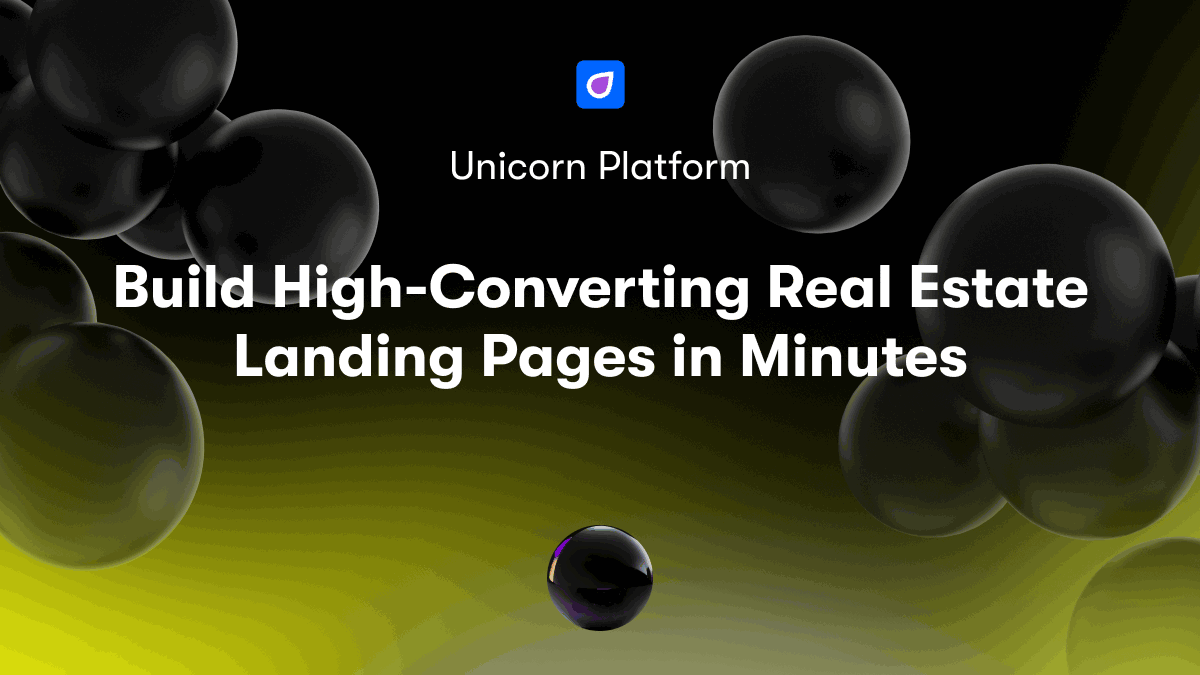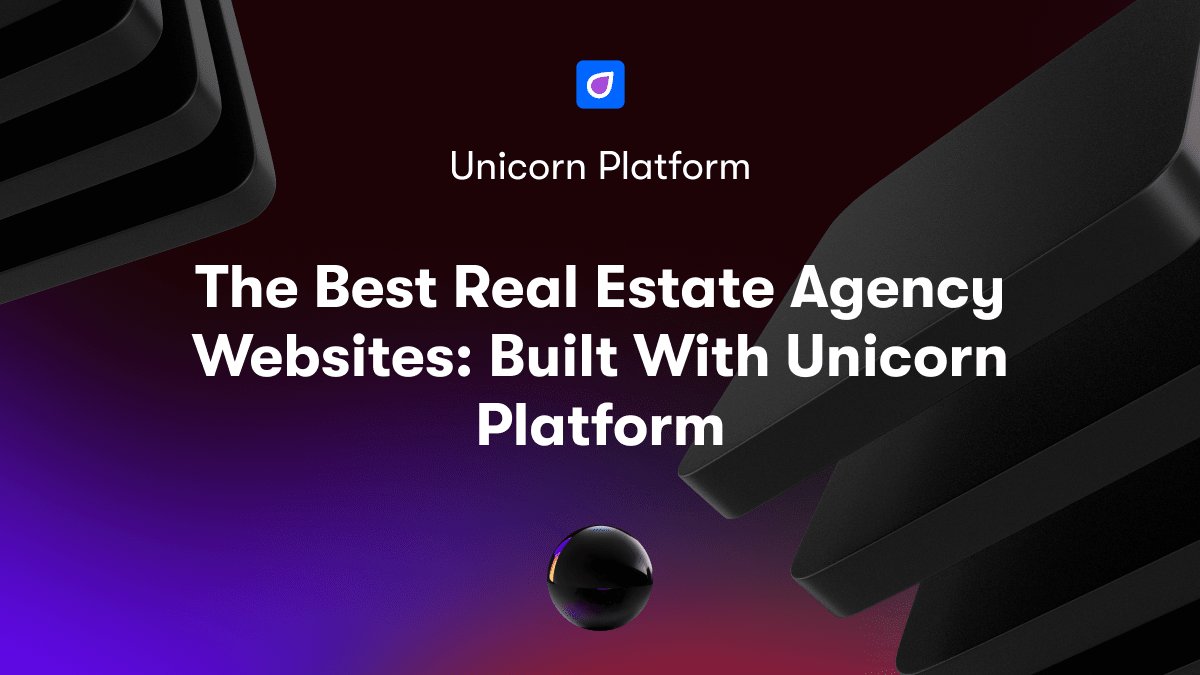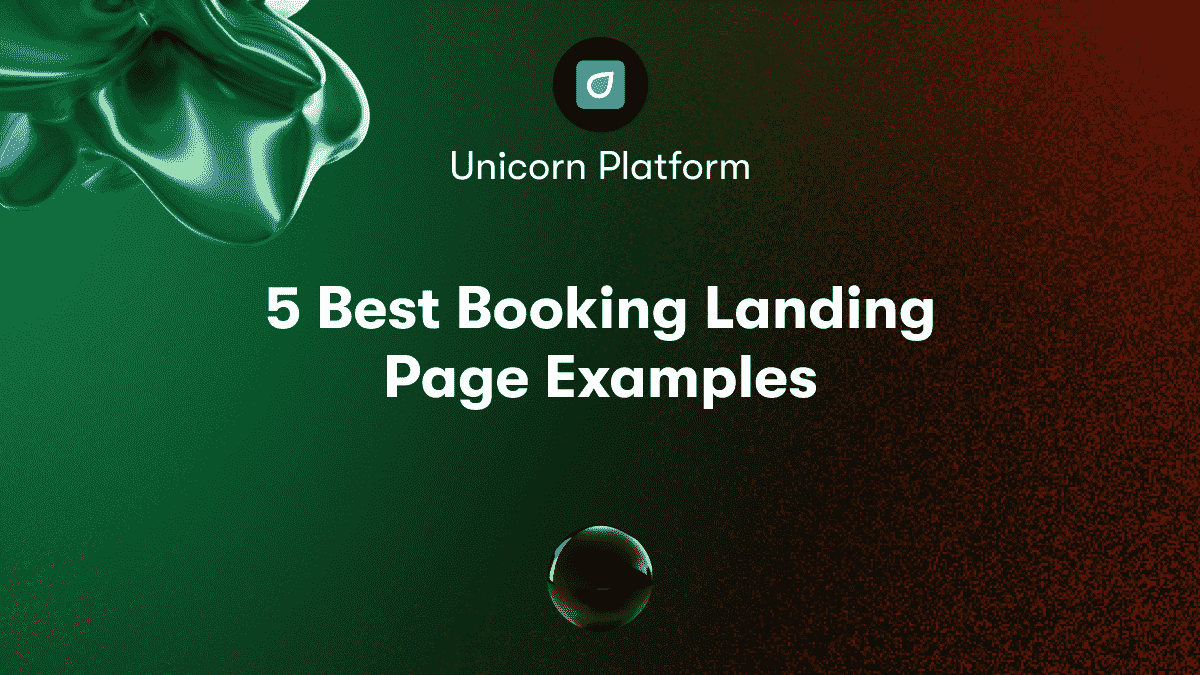Introduction
Creating an effective landing page is crucial for any business looking to drive conversions and grow their customer base. With the rise of digital marketing, landing pages have become the virtual storefronts where first impressions are made and visitors decide whether to engage further or leave.
The design of a landing page significantly impacts conversion rates - properly optimizing page layout, visual elements, forms and calls-to-action can boost conversions by as much as 400%. On the other hand, a poorly designed page confuses users, fails to convey value and results in missed opportunities.
This article will provide research-backed design tips for optimizing landing websites visuals, content structure and other elements to create high-converting pages that grab attention and compellingly guide visitors to convert. While seemingly minor tweaks, properly aligning page elements with user behavior and goals can produce outsized results.
Let's explore key strategies for crafting landing websites that convert.
Optimize Page Layout
A landing page's layout directly affects how users interact with and move through the page. An optimized structure focuses attention on key elements, improves scannability for quick comprehension, and aligns with natural eye flow patterns. Here are some layout tips for higher conversions:
Hero Section
The hero banner is one of the most valuable areas of a landing page, as it's the first thing visitors see. An impactful hero section grabs attention, quickly communicates the core value proposition and incites action.
-
Use emotional hooks and aspirational messaging that connects with the target audience's goals and pain points. This personalizes the experience and builds motivation to continue engaging. For example, highlight business growth statistics to grab entrepreneurs' attention.
-
Ensure hero content is scannable - short 125-150 word paragraphs, bullet points and bold headers allow quick comprehension. Avoid dense blocks of text.
-
Prominently feature a clickable call-to-action button in the hero, as visitors are primed to take action there before scrolling down.
-
Unicorn Platform's flexible templates make it easy to customize an engaging hero section tailored to your business.
Content Sections
After the hero banner, strategic content sections move users further down the page. Best practices include:
-
Use bite-sized paragraphs, bullet points and visuals for skimmability. Avoid overwhelming visitors with dense text.
-
Clearly segment information into sections with descriptive headings and whitespace. This improves comprehension and scannability.
-
Spotlight benefits and value propositions through statistics, social proof elements and testimonials. These build credibility and urgency. For example, discuss case studies showing conversion rate lift.
-
Unicorn Platform enables adding customizable content blocks to craft scrolling sections that tell a compelling brand story.
Sidebar/Navigation
A fixed sidebar or navigation menu improves page scannability by enabling easy access to key page sections. Best practices include:
-
Minimize sidebar clutter to avoid distracting from core page content. Focus on essential elements only.
-
Highlight phone numbers or live chat options in the sidebar to create a sense of urgency.
-
Include secondary calls-to-action in the sidebar to provide multiple conversion points.
-
Unicorn Platform makes it easy to customize sidebars by dragging and dropping elements like forms, links and buttons.
Optimize Visual Design
Visual design elicits emotions, conveys brand personality and guides users through the page via visual hierarchy. Follow these tips:
-
Use a consistent, harmonious color scheme aligned with brand style to create an immersive experience.
-
Prioritize easy-to-read fonts and optimized font sizing for scannability. Sans serif fonts like Arial generally work best.
-
Strategically leverage visual hierarchy through size, color and contrast to direct attention to key page elements.
-
Unicorn Platform provides professionally designed theme options to enable polished, branded visual design.
Images
Relevant, high-quality images grab attention while conveying brand style. Best practices include:
-
Use photos that emotionally resonate with the target audience and their aspirations. Stock photos of business people can build trust.
-
Place images near relevant content for maximum impact.
-
Compress images to optimize page loading speed.
-
Unicorn Platform allows one-click image compression to boost page performance.
Icons
Icons enhance visual storytelling and engagement when used sparingly. Best practices include:
-
Use minimal iconography that aligns with brand style for visual cohesion.
-
Incorporate icons to highlight page features, value propositions and benefits at a glance.
-
Subtly animate icons to grab user attention in key places, like on call-to-action buttons.
-
Unicorn Platform provides a library of customizable icons to enrich page visuals.
Typography
Optimized typography improves readability and scannability. Ideal practices include:
-
Use easy-to-read font pairings like sans serif headings and clean serif body text.
-
Bold fonts guide users through page hierarchy while clean fonts improve readability.
-
Be concise with body text. Whitespace improves scannability.
-
Unicorn Platform offers an array of built-in font options to align with brand style.
Optimize Forms and CTAs
Calls-to-action and forms are where conversions happen. Follow these tips:
-
Only request essential user information in forms to minimize abandonment. Reduce friction wherever possible.
-
Make CTAs visually stand out through contrasting colors, directional elements like arrows and microcopy.
-
Reinforce value propositions and benefits near the CTA to motivate action.
-
Unicorn Platform simplifies adding stylized forms with just a few clicks.
Reduce Form Friction
Lengthy forms overwhelm users, increasing abandonment. Tactics to streamline include:
-
Only ask for information required to move forward. Avoid "nice-to-have" fields.
-
Use inline form validation to guide users as they input information.
-
Autofill known information like name or email whenever possible to accelerate completion.
-
Unicorn Platform provides customizable form field templates for frictionless forms.
Optimize CTAs
A strong call to action button drives conversions through prominent visibility and microcopy optimization:
-
Use high contrast colors compared to the background to grab user attention.
-
Incorporate directional arrows or action-focused button text like "Sign Up Now" to provide next steps.
-
Unicorn Platform enables using your brand colors to style CTAs.
Follow-up After Submission
Follow up with users after they engage to further build the relationship:
-
Provide a confirmation message thanking them for submission.
-
Send a follow-up email within 24 hours or chat sequence to reinforce next steps.
-
Offer a limited-time discount code as an incentive to complete the purchase process.
-
Unicorn Platform allows creating automated sequences triggered by submissions.
Conclusion
Optimizing landing website design by aligning page layout, visuals, forms and CTAs with user behavior can significantly increase conversions. Seemingly small tweaks based on research can produce dramatic results.
Given that design is iterative, continual refinement through testing is key to maximizing performance. Platforms like Unicorn Platform empower easy design changes to rapidly iterate and evolve pages.
By guiding visitors with enhanced clarity down the conversion path, landing websites can fully realize their potential as virtual storefronts that persuade, retain and convert. With the right design approach, conversions and customer growth will follow.