Want more users to sign up on your website? Start by optimizing your sign-up page. A well-designed sign-up page can turn visitors into users, with conversion rates as high as 23% for effective landing pages. Here’s how to do it:
- Show the value upfront: Highlight what users gain by signing up (e.g., free trials, exclusive content).
- Keep it simple: Limit form fields to essentials like email and password. Forms with just three fields see a 10% conversion rate.
- Focus on mobile: Over 55% of users browse on mobile. Ensure your form is mobile-friendly with autofill and easy-to-tap buttons.
- Use clear CTAs: Actionable, personalized buttons like "Start My Free Trial" can boost clicks by 202%.
- Build trust: Add testimonials, customer logos, and privacy badges to reassure users.
Tools like RapidForms and Unicorn Platform make creating sign-up forms and landing pages easy, even without coding. Prioritize clarity, simplicity, and user experience to grow your user base effectively.
Related video from YouTube
Core Features of Effective Sign Up Pages
Want to turn website visitors into active users? Let's look at what makes sign-up pages work - and what doesn't.
Show the Value of Signing Up
People won't sign up unless they see what's in it for them. Your job? Make the benefits crystal clear.
Take Canva, for example. They don't just offer a free Pro trial - they spell out exactly what users get in their headlines. And it works. Their approach matches what Unbounce found: when you focus on what users get, they're more likely to sign up.
Want proof that showing value works? Look at Crazy Egg. They added a quick explainer video to their landing page and doubled their click-through rate. Sometimes showing beats telling.
Keep the Process Simple
Here's a hard truth: if your sign-up process is complicated, people will leave. The numbers don't lie - forms with just three fields see 10% conversion rates on average. Add more fields, and watch those numbers drop.
PointsBet gets it right - they only ask for email and password. That's it. No life story needed.
Want to make it even easier? Do what Canva does - let people sign up with their Google or Facebook accounts. And remember: over half of your visitors are on phones, so make sure your form works perfectly on mobile, just like Flyhomes does.
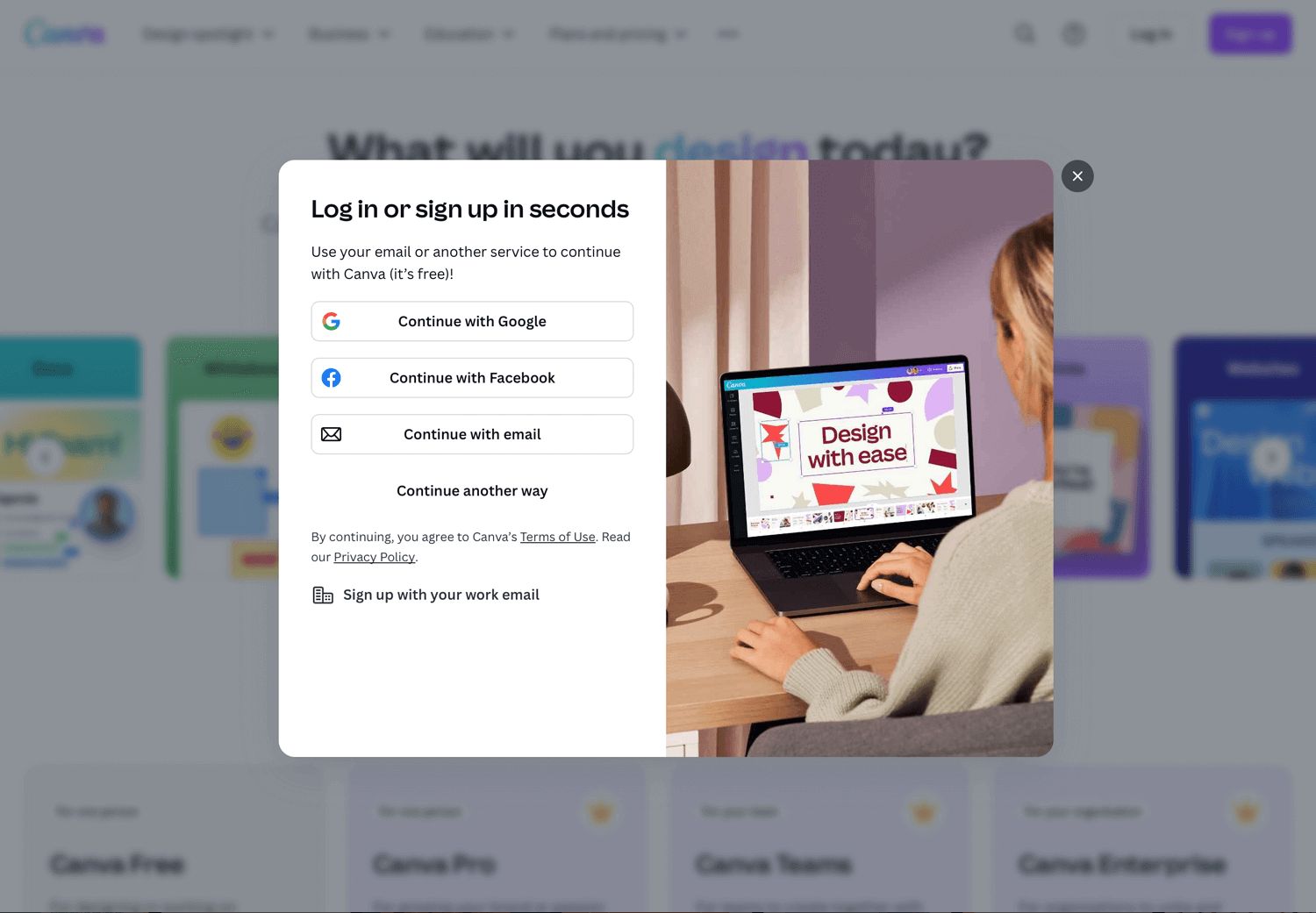
Use Clear and Actionable CTAs
Your "Sign Up" button matters more than you think. Here's something interesting: personalized CTAs get 202% more clicks than generic ones.
Make your CTA pop - use colors that stand out, like Flyhomes does with their bright "Get Started" button. And don't just guess what works - test it. Morningstar switched from "Contact us" to "Inquire now" and saw 44.11% more clicks.
Pro tip: Run A/B tests on your CTAs. Try different words, colors, and places on the page. Let your audience tell you what works best.
Tips for Designing User-Friendly Sign Up Forms
Want more people to complete your sign-up forms? Let's look at what actually works to boost sign-ups and make the process smoother for your users.
Make Forms Work on Mobile
Here's a fact that might surprise you: 55% of website traffic comes from mobile devices. That means if your forms don't work well on phones, you're losing over half your potential users.
Take Unbounce's success story: They tweaked their landing pages for mobile users and saw a 30% jump in registrations. How? They:
- Cut down the number of fields
- Made buttons bigger and easier to tap
- Adjusted layouts to fit small screens perfectly
Pro tip: Add autofill for email and address fields. It's a small change that makes a big difference - nobody likes typing on tiny screens.
Place Forms Where Users Will See Them
Here's something interesting: Dedicated landing pages convert at 23%, while popups only manage 3%. The takeaway? Where you put your form matters - a lot.
Put your forms where users are most likely to take action: your homepage, pricing page, or product pages. Some sites use forms that follow users as they scroll - it works because the form's ready when users are ready to sign up.
Build Trust with Testimonials
People trust other people more than they trust companies. The numbers back this up: Users who read reviews are 58% more likely to become paying customers.
Want proof? Look at LKR Social Media - they added one testimonial headline to their form and saw email sign-ups jump by 24.31%.
Here's what works:
- Real stories from actual users
- Customer photos (they show you're legit)
- Logos from brands people know
- Security badges that show you take privacy seriously
sbb-itb-bf47c9b
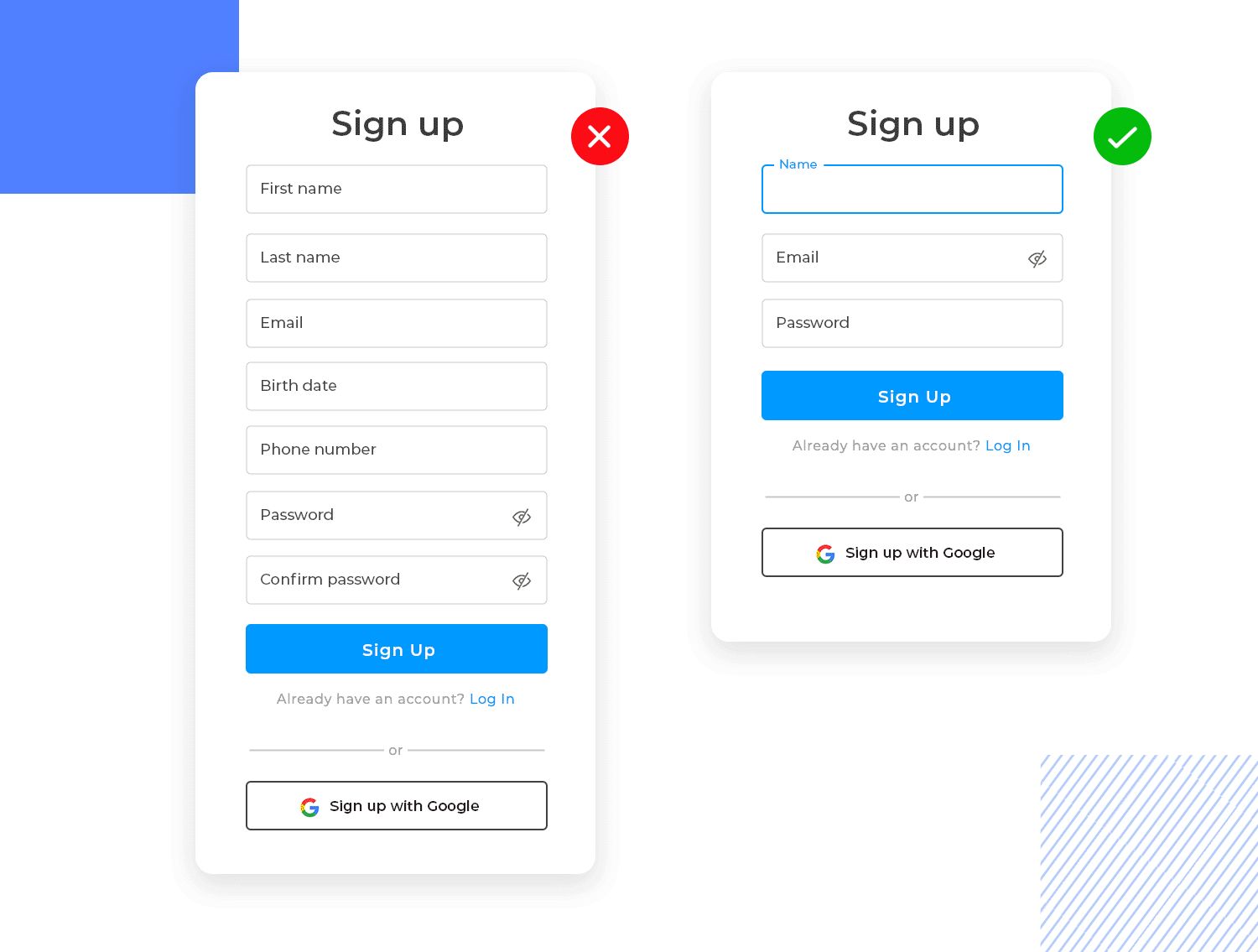
Comparison of poor vs optimized sign-up forms for mobile Source
Advanced Ways to Improve Sign Up Rates
Want to take your sign-up rates to the next level? Let's dive into strategies that go beyond basic design tweaks.
Use Exit Popups to Keep Visitors
Here's something interesting: Sleeknote helped their e-commerce client add $25,000 in monthly revenue with a simple exit popup. How? By offering a 10% first-purchase discount that caught 7% of leaving visitors. While popups typically convert only 3% of users, the right offer can make them worth your while.
Want to make exit popups work? Here's what matters:
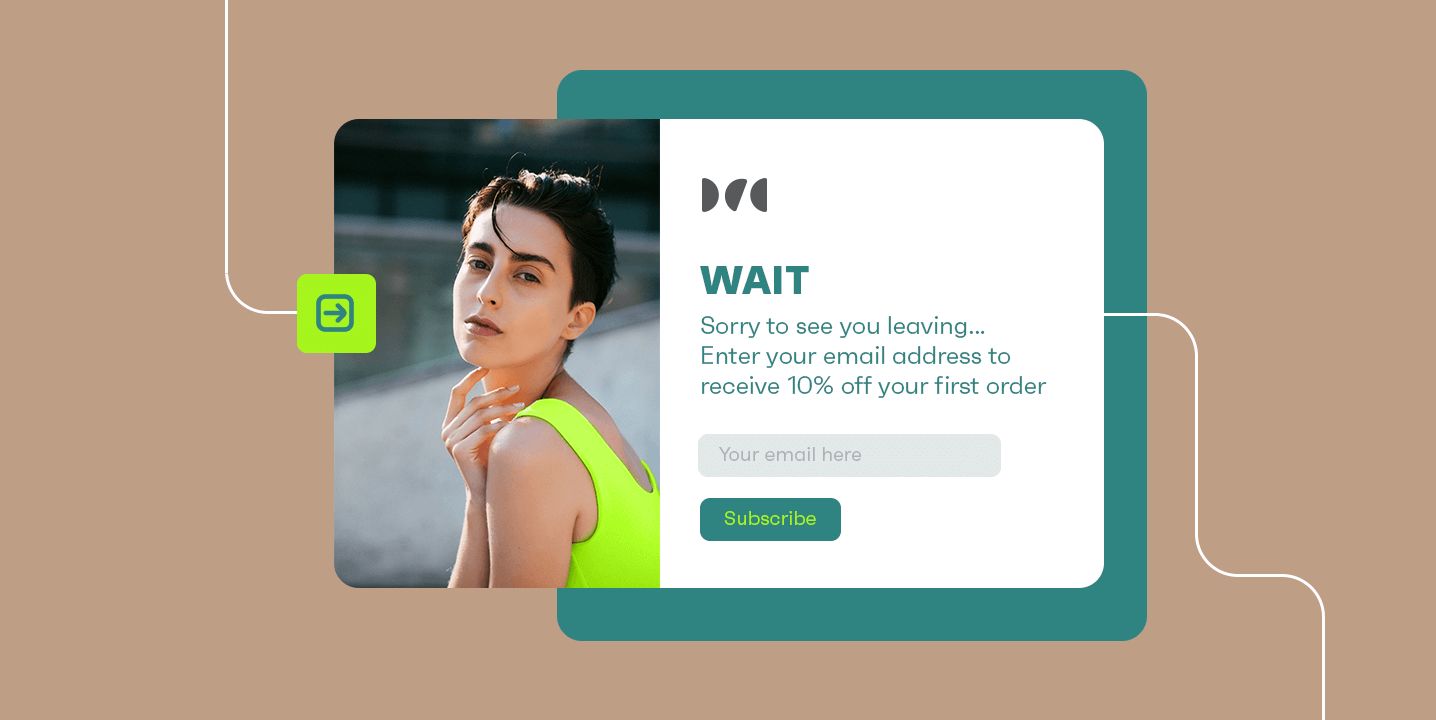
Exit popup design offering 10% discount Source
- Smart timing: Show your popup only when users move to close the page
- Real value: Give them something they want - like discounts or exclusive content
- Clean design: Keep it short and sweet - one clear message, one clear action
But remember: exit popups are just one piece of the puzzle. Your main sign-up form needs just as much attention.
Test Different Form Designs
Numbers don't lie: Unbounce boosted their registrations by 30% by tweaking their headline to focus on a specific benefit: "Boost Engagement by 78% Using Effective Landing Pages". And get this - Expedia made an extra $12 million per year just by removing the "Company Name" field from their form.
What should you test? Start with the basics:
- Cut down your form fields (going from 11 to 4 fields can boost conversions by 120%)
- Play with your CTA - try different colors, sizes, and action words like "Get Started Now" or "Claim Your Free Trial"
- Make your headlines and CTAs pop with smart visual design
Personalize Forms for Different Users
Take a page from Spotify's playbook: they customize their sign-up flow based on where you are, what device you're using, and how you listen to music. This kind of smart personalization works - Landingi found that personalized CTAs convert 202% better than generic ones.
Here's how to make your forms more personal:
- Know your audience: Use visitor data (location, device, traffic source) to create targeted forms
- Smart content: Switch up your headlines and offers based on user behavior
- Custom deals: Create special offers for different groups - like first-time visitors or returning users
Tools for Creating Sign Up Forms Without Coding
Need to build sign-up forms but don't know how to code? No problem. Here are two user-friendly tools that make form creation a breeze - perfect for startups looking to save time and money on development.
RapidForms: A Simple Form Builder
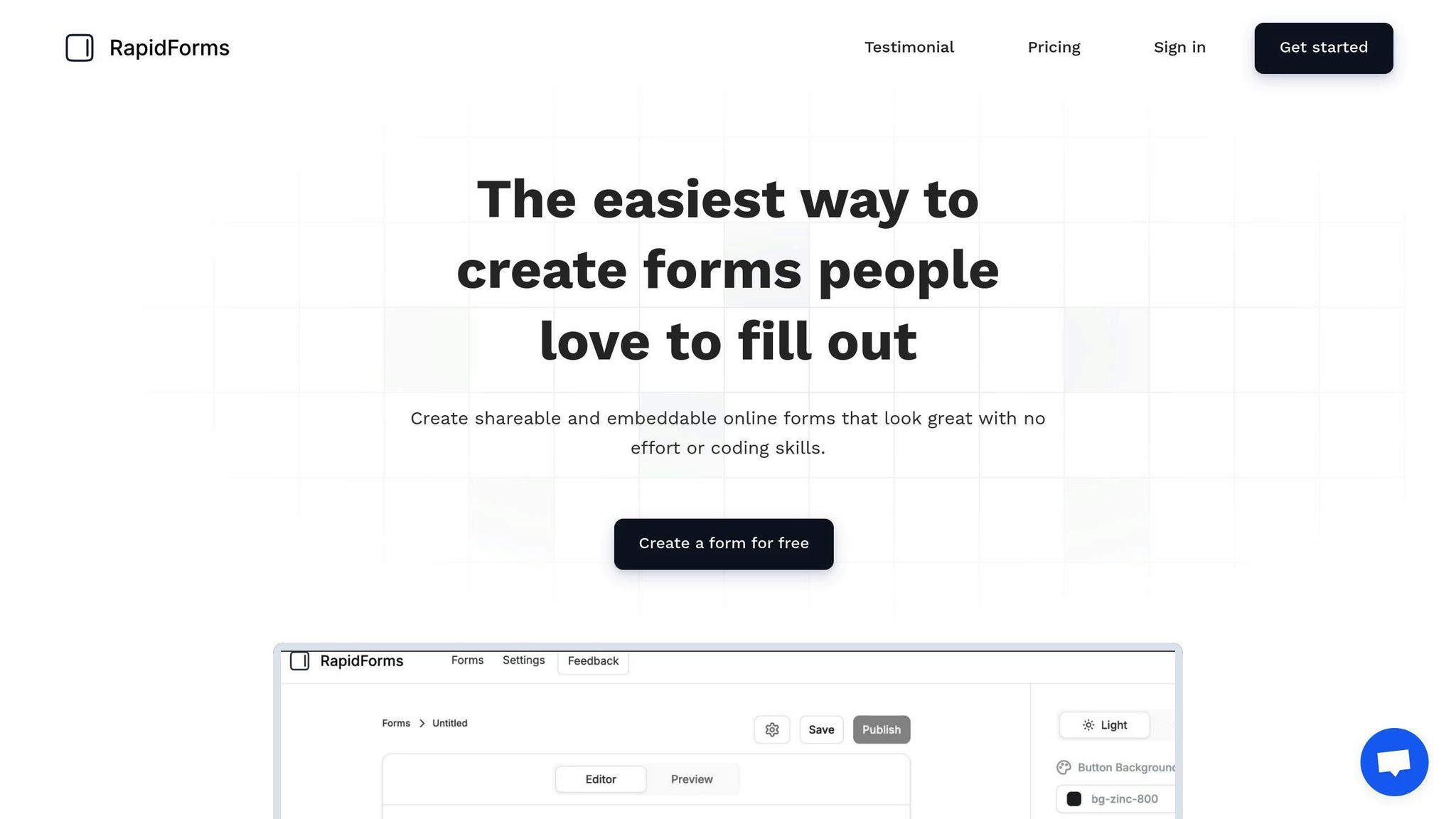
RapidForms keeps things straightforward with everything you need to create effective forms. Here's what you'll get:
- Ready-to-use templates for different industries - just pick one and customize
- Direct Google Sheets connection - every form submission shows up in your spreadsheet right away
- Custom field options - add exactly what you need, nothing more, so users can zip through your forms
Unicorn Platform: Build Landing Pages with Forms
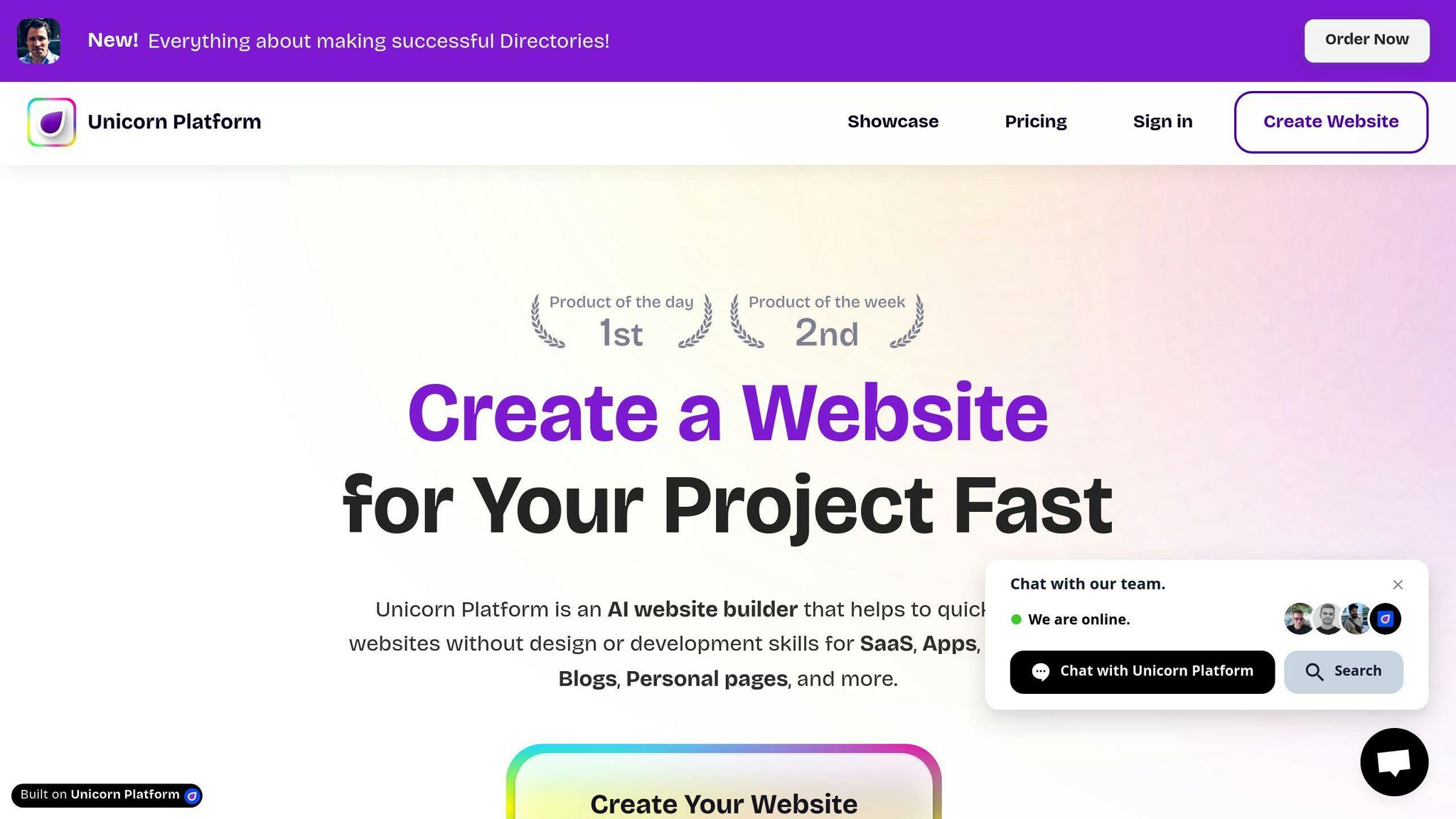
- Point-and-click page builder - design great-looking landing pages without touching code
- AI design helper - get smart suggestions to improve your pages (no designer needed)
- Built-in testing tools - use A/B testing and stats to make your forms better
- Works with your favorite apps - connects to Zapier, Mailchimp, Stripe, and more
Both tools put professional form creation at your fingertips. Pick RapidForms if you just need forms, or go with Unicorn Platform when you want the whole landing page package. Either way, you'll be collecting user info in no time - no coding required.
Conclusion: Build Better Sign-Up Pages to Grow Your User Base
Want to know what makes people click that "Sign Up" button? It's simpler than you might think.
Let's look at real results: Unbounce boosted their registrations by 30% with one smart move - they switched their headline from talking about features to showing how users would benefit. That's the power of speaking your users' language.
Here's what works: Keep your forms short and sweet. Omnisend's data shows that forms with just three fields hit a 10% conversion rate. That's huge! Tools like RapidForms and Unicorn Platform make this easy with their ready-to-use templates, smart design features, and testing tools.
Want to see even better results? Make it personal. When you customize your call-to-action buttons for different users, they perform 202% better than generic ones. Think "Start My Free Trial" instead of just "Sign Up Now."
The recipe for success? Mix these ingredients:
- Clear messages that show what's in it for your users
- Short, simple forms that don't scare people away
- Social proof and trust signals that make users feel safe
- Tools that help you build and test your pages
