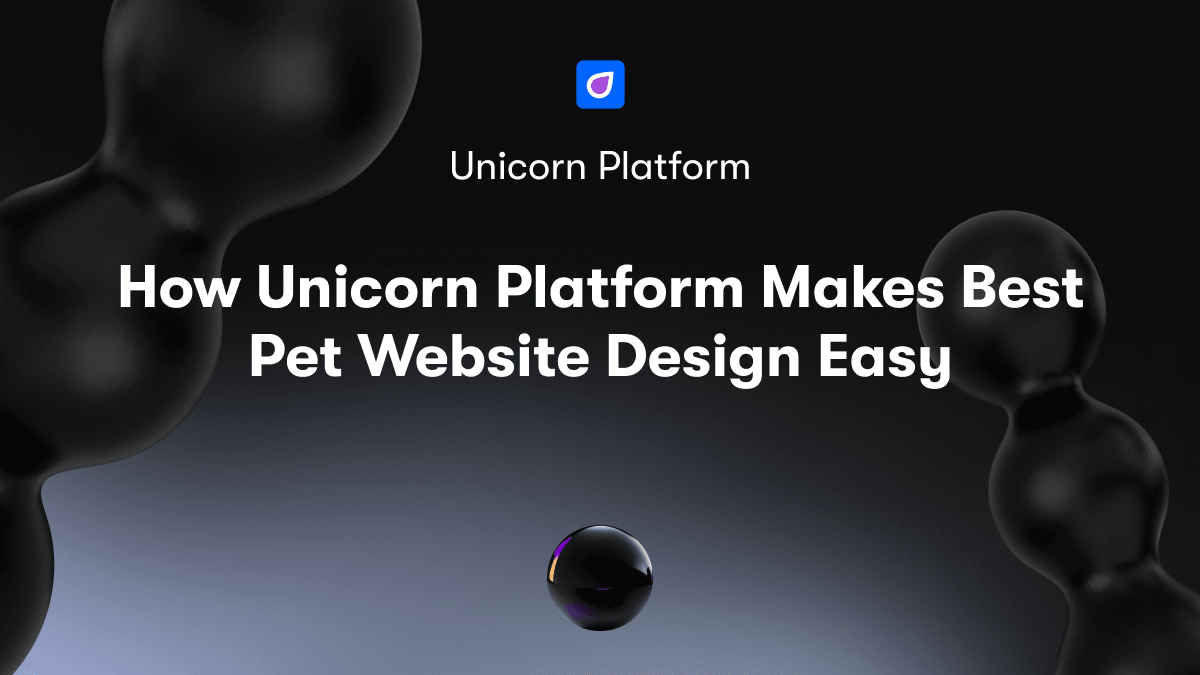As an entrepreneur, you have a vision for building a business and changing the world. But creating a professional website and landing page is a frustrating challenge when you lack technical skills. You want to focus on your startup, not waste time struggling with code or complicated website builders.
Unicorn Platform is the simple solution. This powerful yet easy to use drag and drop website and landing page builder requires zero coding skills. In just a few minutes, you can create a custom landing page or launch a full website for your startup, mobile app, or SaaS business. Stop wasting valuable time and get your digital presence up and running today with the Unicorn Platform. Your vision deserves a platform that's as ambitious and impactful as you are.
And if you're looking to design a payment app landing page without learning to code, check out our article on how to design a payment app landing page without learning to code for more information and tips.
What Is a Landing Page and Why You Need One
A landing page is a standalone web page that is designed specifically for converting website visitors into leads or customers. It is the first page that visitors encounter after clicking an ad or link that interests them. As a business owner, having an optimized landing page is crucial because it is often the first impression you make on potential customers.
There are a few key reasons why you need a landing page:
- Focus the visitor's attention. A landing page focuses on one product, service, or call-to-action. This focused approach helps to capture the visitor's interest without distraction.
- Generate leads. The primary goal of a landing page is to collect contact information from visitors in exchange for something of value like an ebook, coupon, or newsletter. This allows you to build your email list and nurture leads.
- Increased conversion rates. Optimized landing pages that highlight the benefits of your offering can significantly increase conversion rates versus sending visitors to your general website. Clear copy, eye-catching design, and a simple opt-in form are key.
- Split test multiple offers. Using a landing page builder tool, you can easily create multiple versions of your landing page to determine which one converts the best. You may find that one offer, headline or image resonates more with your audience.
- Retarget visitors. Visitors who do not convert on their first visit can be retargeted through advertising and email marketing to bring them back to your landing page, where they may be ready to convert. Consistent yet non-invasive follow-up is key.
In summary, a customized landing page focused on converting visitors is one of the most powerful tools in a digital marketer's toolkit. For a non-technical founder, an easy-to-use landing page creator is essential to building an effective online presence and generating new leads. With a drag and drop website builder, you can have a professional landing page up and running in no time.
How to Create a High-Converting Landing Page in Minutes
To create a high-converting landing page with Unicorn Platform, follow these steps:
1. Select a template. Choose from dozens of mobile-optimized templates for landing pages, coming soon pages, and more. Each is professionally designed and ready to customize.
2. Add your content. Include an attention-grabbing headline, concise paragraphs highlighting your product or service’s key benefits and features. Use bullet points and numbered lists to make the information easy to digest. Include high-quality images and graphics to visually reinforce your message.
3. Focus on your call-to-action (CTA). Your CTA, like a “Sign Up Now” or “Start Your Free Trial” button, should be prominently placed above the fold. Make it a contrasting color so it stands out, and describe the action users will take, e.g. “Get Early Access.”
4. Streamline the signup process. Only ask for essential information like name and email address. Keep form fields to a minimum so users can quickly enter their details and convert.
5. Offer an irresistible incentive (optional). Consider providing a special discount, coupon, or bonus for early signups. Scarcity and urgency are powerful motivators. But only include an incentive if it genuinely adds value for your users.
6. Review and publish. Double check for any issues with content, design, or functionality. Then simply click “Publish” and your landing page will go live, ready to start generating leads and customers!
For a no-code landing page solution and an even quicker way to build a landing page, check out this article on the Unicorn Platform blog: No-Code Landing Page Quickly Built with Unicorn Platform. With an effective landing page that captures attention, provides value, builds trust, and inspires action, you'll turn more website visitors into real business opportunities. Using Unicorn Platform, you can build and launch a high-converting landing page in just a few minutes.
Drag and Drop Landing Page Maker - No Coding Required
An Intuitive Drag and Drop Interface
Unicorn Platform provides an intuitive drag and drop interface that requires no technical skills to build a custom landing page.
Simply select pre-designed sections to add:
- Image galleries
- Call to action buttons
- Video embed
- Countdown timer
- Email signup forms
- Social media icons
- And more
Drag and drop the sections you want onto your page. Rearrange them by dragging sections into your desired order. Use the sidebar to edit text, upload images, choose colors, and modify settings for each section.
Fully Customizable
While the pre-designed sections make it easy to get started, you have full control over the look and feel of your page. Change:
- Fonts - Choose from a variety of fonts for headings and body text.
- Colors - Pick your own color palette or use one of the presets. Modify colors for backgrounds, text, buttons, icons, etc.
- Spacing - Adjust padding and margins to your liking.
- Styles - Modify border styles, shadows, gradients, etc.
- And any other CSS styles.
Unicorn Platform gives you access to edit the CSS so you can customize your landing page as much as you want without needing to code.
Mobile-Friendly
The landing pages you build with Unicorn Platform are fully responsive. They automatically adapt to fit any screen size for an optimal viewing experience on all devices. You don’t have to make any special accommodations since the builder accounts for responsive design.
In summary, Unicorn Platform provides an easy to use drag and drop interface along with advanced customization options to create a mobile-friendly landing page. No coding or technical skills are required. You have full control and flexibility over the design and content of your page.
100+ Templates on Unicorn Platform Free Landing Page Maker
When creating landing pages on Unicorn Platform, you have access to over 100 mobile-optimized templates to choose from. These templates are designed by professionals to convert visitors into leads and customers.
Elegant and Modern Designs
The selection of templates on Unicorn Platform includes minimalistic, bold, and eye-catching options with modern and professional designs suited for all industries and niches. Whether you need a landing page for a mobile app, ecommerce store, or professional service, there are templates tailored to your needs.
Fully Customizable
While the templates provide a solid foundation, you have full control to customize every aspect. You can easily change fonts, colors, images, icons, and content using the intuitive drag and drop editor. With just a few clicks, you can create a landing page that matches your brand perfectly.
Optimized for High Conversion Rates
The templates are optimized to generate more leads and sales. Elements like clear value propositions, minimal distractions, prominent call-to-action buttons, and logical page layouts are incorporated to keep visitors engaged and drive conversions. Simply plug in your details and images to get results.
Integrations to Increase Conversions
Unicorn Platform integrates with email marketing, analytics, retargeting, and automation tools to boost your landing page’s performance. Capture leads with email signup forms, gain insight into visitor behavior with analytics, re-engage visitors with retargeting, and trigger automations based on visitor actions. These integrations, combined with a high-converting template, will significantly increase your conversion rates.
With access to professionally-designed templates, a user-friendly editor, and powerful integrations, Unicorn Platform provides all the tools required to create an effective landing page for your business or product in just a few minutes. Select a template to get started, customize it to suit your needs, and publish your landing page to start generating more leads right away.
A/B Test Your Landing Pages to Optimize Conversions
To optimize your landing page and increase conversion rates, A/B testing different versions is key. A/B testing involves creating multiple variants of your landing page and showing them to segments of your traffic to determine which one performs better.
Identify Elements to Test
Consider testing elements like:
- Headline and subheading wording or placement
- Button text (e.g. “Sign Up Now” vs. “Get Started Today”)
- Page layout (e.g. 2 vs. 3 column)
- Image selection
- Bullet point content
Set Up Your Test
- Create 2-3 variations of your landing page. Only change one element at a time to properly evaluate the impact.
- Ensure the pages have the same URL and content other than what you are testing.
- Use an A/B testing tool like Google Optimize or Optimizely to set up your test. These tools will automatically split your traffic between variations and track key metrics.
Monitor and Analyze the Results
- Let the test run for at least 1-2 weeks to collect a statistically significant sample.
- Look at key metrics like conversion rate, time on page, and bounce rate to determine a winner.
- The variation with the highest conversion rate and lowest bounce rate is typically the best option.
- End the test and direct all your traffic to the winning landing page variation.
Continuously Improve
A/B testing should be an ongoing process. Regularly test new elements and combinations to continue optimizing your landing page and increasing conversions over time. Even small tweaks can lead to big improvements. With an iterative, data-driven approach, you can turn more visitors into customers and accelerate the growth of your business.
Continuous experimentation and optimization is key to success. By rigorously A/B testing your landing pages, you gain valuable insights into what resonates with your visitors and how to improve your conversion rates. Apply the lessons from each test to make your landing pages more compelling and impactful over time.
Landing Page Builder Software: Integrate With Email Marketing, Analytics and More
To maximize the effectiveness of your landing page, integrate it with other key tools. Email marketing, analytics, and social media platforms enable you to drive more traffic to your page and gain valuable insights into how visitors are engaging with your content.
Email Marketing
Promote your landing page by including links in your email campaigns, newsletters, and autoresponder series. Many email service providers like Mailchimp, Drip, and ConvertKit offer landing page builders or integrate with third-party options. Linking to your page from multiple touchpoints will increase visibility and drive more targeted traffic.
Analytics
Understanding how people interact with your landing page is key to optimization. Connect tools like Google Analytics, Mixpanel, or Heap Analytics to track page views, bounce rates, conversion events, and more. Look for trends in your data to determine what’s working and make informed changes to improve your results over time. You may find certain headlines, images, or calls-to-action resonate better with your audience.
Social Media
Share your landing page on social media platforms where your target customers spend time. Post updates, ads, and promotions on networks such as Facebook, LinkedIn, Twitter, and Instagram. When someone clicks through to your page from social media, the referring source will be recorded in your analytics. Monitor which networks and posts drive the most traffic so you can refine your social strategy.
Integrations
Many landing page builders offer pre-built integrations with the tools mentioned above along with webinar, CRM, payment gateway, and other software. Native or third-party integrations save time by automatically syncing data and features across platforms. For example, contact forms on your landing page can add subscribers directly to your email list or push purchase information into your CRM.
Leveraging integrations and the data they provide allows you to create a seamless user experience, gain actionable insights, optimize your landing page over time, and ultimately convert more visitors into customers. Carefully selecting software that works together will make managing your landing page and marketing efforts more efficient and impactful.
Share Your Landing Pages and Get Feedback
Once you have created your landing page, it’s time to share it and get valuable feedback to improve.
Share on Social Media
Promote your landing page on social media platforms like:
- Product Hunt
Post eye-catching images, intriguing copy, and links to drive traffic to your landing page. Engage with commenters and build excitement.
Email Your Contact List
If you have an email list of potential customers or users, send them an email announcing your new landing page. Explain the purpose of your product or service and include a prominent link to the page. Ask recipients for their feedback and input.
Run A/B Testing
A/B testing involves creating multiple versions of your landing page and sending different groups to different versions. Analyze things like:
- Page layout
- Content placement
- Calls-to-action (CTAs)
- Headline options
- Color schemes
See which version converts visitors into subscribers or customers at a higher rate. Make changes accordingly.
Survey Your Visitors
Once people start visiting your landing page, survey them to determine what is working and not working. Ask questions like:
- Was the purpose of the page clear?
- Did you find the information you were looking for?
- What would make the page more useful or compelling?
- How likely are you to recommend this product/service to a friend?
Look for trends in the feedback and make revisions to optimize your landing page. Continually optimizing based on input from visitors and testing will help turn more visitors into conversions.
Consider Professional Reviews
Hire a professional landing page reviewer to evaluate your page. They can provide an objective analysis of elements like copy, design, responsiveness, and conversion rate optimization. Professionals stay up-to-date with the latest best practices and tools to improve landing page performance. Their feedback and suggestions will help take your landing page to the next level.
Continually making improvements and optimizing your landing page based on input from various sources will help maximize its effectiveness. Be open to both positive and negative feedback – it’s all helpful for creating the best landing page possible.

Landing Page Examples and Best Practices
To create an effective landing page, it is important to analyze examples of high-performing landing pages and follow best practices. Studying the techniques of the best can help you optimize your own landing page.
Clear Value Proposition
The first thing visitors see should be a clear statement of your product or service’s key benefit and value. Use compelling copy and graphics to convey how you can solve the customer’s problem or meet their need. Some examples of effective value propositions include:
- “The only all-in-one marketing platform you'll ever need.” - HubSpot
- “The world's most advanced website builder. Powerful, yet easy to use.” - Wix
Minimal Distractions
A good landing page has a minimal, uncluttered design with no extraneous links or buttons. Remove anything that could distract visitors from the conversion goal. Use plenty of negative space and a simple, consistent layout. Some tips include:
- Focus on one conversion goal per page. Don’t confuse visitors with too many options.
- Remove navigation links and only include essential CTAs.
- Use a simple color palette and minimal graphic elements.
- Align page elements for a clean, organized look.
Social Proof
Include testimonials, case studies, reviews, and other social proof to build credibility and trust. When visitors see others have had success with your product, they will be more likely to convert. Some effective ways to display social proof include:
- Testimonials - Quote happy customers discussing specific benefits and results.
- Case studies - Show how you solved problems for other clients. Discuss quantifiable outcomes and ROI.
- Ratings and reviews - If you have a software product, display your top ratings and reviews from sites like Capterra or G2.
Strong Call-to-Action
Your CTA should make it extremely clear what action you want visitors to take. Place your CTA prominently on the page, using a high-contrast button or link. Some examples of effective CTAs include:
- Start Your Free Trial
- Buy Now
- Learn More
- Sign Up Today
Optimizing your landing page by following proven best practices can significantly impact your conversion rates and sales. Keep testing and improving your page over time based on data and user feedback. With the right combination of elements, you'll be converting visitors into customers in no time.
FAQs: Using the Landing Unicorn Platform
What is the Unicorn Landing Page Builder?
The Unicorn Landing Page Builder is a simple yet powerful drag and drop website builder that allows you to easily create customized landing pages without any coding experience. Using the intuitive drag and drop editor, you can choose from professionally designed templates and customize the content with your own text, images, and videos to match your brand. You have full control and flexibility over the content and layout, enabling you to create landing pages that effectively convert visitors into leads and customers.
How do I get started with the Unicorn Landing Page Builder?
To get started with the Unicorn Landing Page Builder:
- Sign up for a free Unicorn account or login if you already have an account.
- Choose a pre-made landing page template to customize or start from scratch with a blank template. The templates are optimized for lead generation and organized by category including coming soon, services, ecommerce, events, and more.
- Customize your chosen template by adding your own text, images, videos, forms, countdown timers, social media icons and more using the intuitive drag and drop editor. You can also change the template colors, fonts, and layout.
- Connect your landing page to your custom domain or subdomain. You can also connect to your CRM, email marketing service, and payment processor.
- Launch your landing page and start driving traffic to capture leads and convert visitors. You can then view reports to see how your landing page is performing.
- Make changes to your landing page at any time to improve conversions. You have 100% control and flexibility.
What features does the Unicorn Landing Page Builder offer?
The Unicorn Landing Page Builder offers many useful features including:
- Professionally designed landing page templates
- Intuitive drag and drop editor
- Image uploader
- Video embedding
- Custom forms
- Email capture
- CRM, email marketing, and payment integrations
- Custom domain
- Reports and analytics
- 100% mobile responsive
- 24/7 customer support
With the Unicorn Landing Page Builder, you have all the tools you need to create high-converting landing pages and boost your business. Let us know if you have any other questions!
Conclusion
As a non-technical founder, you have enough challenges getting your business up and running without struggling to build an effective landing page or website. With a simple yet powerful no-code solution like Unicorn Platform, you can create a professional digital presence for your startup in a matter of hours, not days or weeks. Focus on your core business and leave the website design to the experts. Unicorn Platform provides an easy to use yet robust website and landing page builder so you can get your message in front of customers and start generating leads right away. With beautiful templates, an intuitive drag and drop interface, and world-class support, Unicorn Platform is the only website builder you'll ever need.