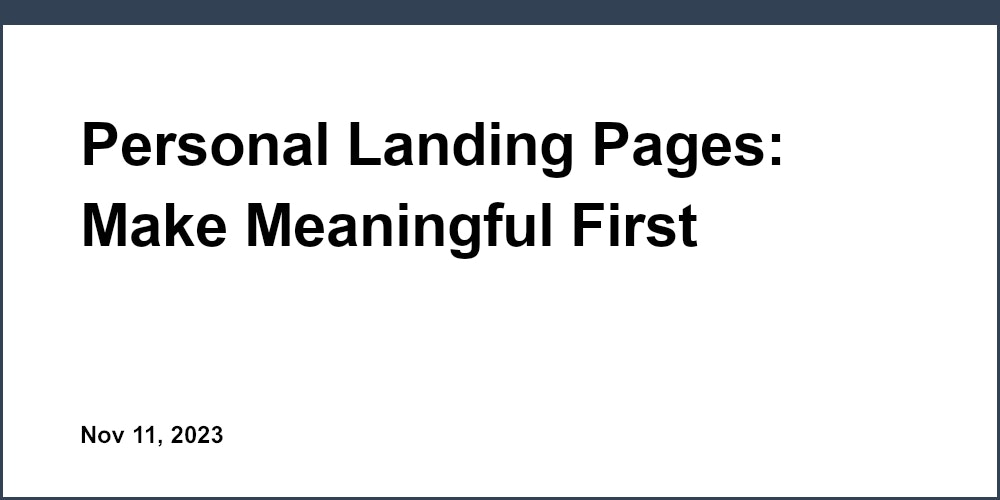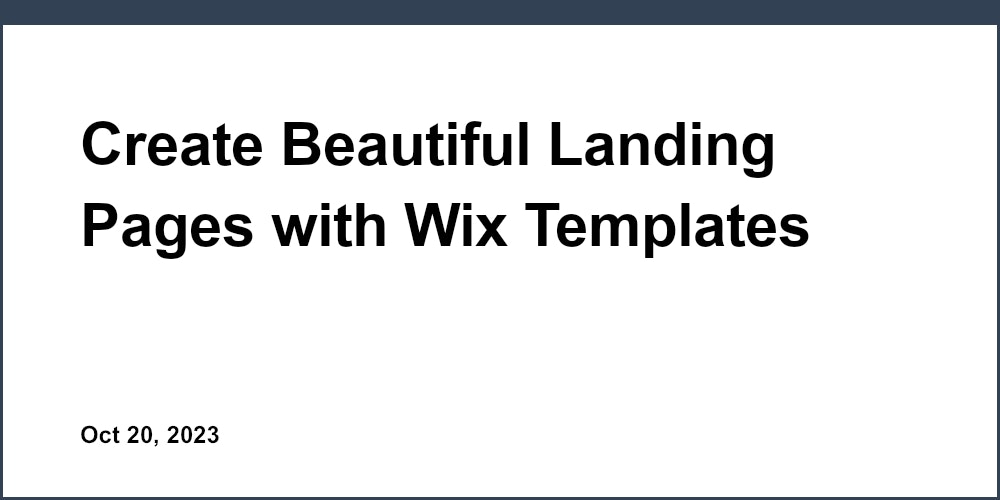As an entrepreneur in the clothing industry, you need an online presence to reach your customers. Building a stylish yet functional landing page is crucial to convert visitors into buyers. However, between managing inventory, hiring staff, and keeping up with the latest fashion trends, you likely don’t have the time or technical skills to design an eye-catching landing page yourself.
Why You Need a Landing Page for Clothing Store
As an online clothing store owner, having an effective landing page is crucial to your success. A landing page allows you to capture valuable customer information and move shoppers further into your sales funnel. Here are a few reasons why you need a dedicated landing page for your clothing store:
- Build your email list. A landing page with an email opt-in form is one of the best ways to grow your email list. Offer an incentive like a coupon code or free shipping in exchange for visitors signing up for your newsletter. Growing your email list gives you a direct line of communication to your customers and potential customers.
- Increase conversions. A landing page optimized for conversions can significantly increase your sales. Include engaging copy, eye-catching images of your products, and clear calls-to-action. Keep your landing page simple and avoid distractions so visitors take the desired action, whether it's making a purchase or signing up for your email list.
- Target your audience. Having a separate landing page allows you to create a tailored experience for your target customers. You can customize the copy, images, and offers to specifically appeal to your intended audience. This targeted approach will resonate more with your customers and prompt them to convert.
- Improve search engine optimization. A dedicated landing page helps search engines better understand what your clothing store offers. When you optimize your landing page for SEO by including important keywords, internal links, meta title and descriptions, and alt image attributes, you can rank higher in search results and drive more organic traffic.
In summary, a strategically-designed landing page is a must for any online clothing store. By creating a tailored experience, building your email list, optimizing for conversions and SEO, your landing page can become one of your most valuable marketing assets. Put in the work to get it right, and you'll reap the rewards.
How to Create a Clothing Store Landing Page Without Code
To create an effective yet simple landing page for your clothing store without needing to code, follow these steps:
- Select a template. Choose from the variety of professional templates offered in the Unicorn Platform that are specifically designed for ecommerce stores and landing pages. Select one that matches your brand style.
- Add images. Include high-quality photos of your products, your storefront, your team, or your customers. Images help bring life to your page and give visitors a visual sense of your brand. For the best results, use photos that are at least 1080x1080 pixels.
- Describe what you offer. In a few short paragraphs, tell visitors what kinds of clothing and accessories you sell. Mention your styles, brands, price points, and target customers. Use an enthusiastic and welcoming tone.
- Highlight your value proposition. Explain what makes you stand out from other clothing stores. Maybe you offer free tailoring, frequent sales, high-end fashion-forward pieces or wardrobe styling services. Share the key benefits shoppers can expect.
- Include social proof. Add reviews, testimonials, or press mentions to build trust and credibility. Quote happy customers talking about their positive experiences shopping at your store.
- Add a call-to-action. The primary goal of your landing page is to get visitors to take action, whether that’s shopping online, visiting your store, or signing up for your newsletter. Include buttons that link to your products, store location or contact page.
- Review and publish. Double check for any errors or omissions and ensure your page is optimized for mobile devices. Then, publish your landing page and start driving traffic to turn viewers into customers.
With some time and patience, you can create an stunning landing page for your clothing store without needing to know how to code. The Unicorn Platform makes the process simple and intuitive so you can build a professional page that represents your brand.

Choose From 100+ Clothing Landing Page Templates on Unicorn Platform
When building your clothing store landing page on Unicorn Platform, you have over 100 templates to choose from to create a high-converting page in minutes. Unicorn Platform provides beautiful templates for every type of clothing business from boutiques to large retailers.
Easily Customizable Templates
Unicorn Platform’s clothing landing page templates are fully customizable so you can tweak the design to match your brand. Change the colors, fonts, images and more with just a few clicks. You have complete control over the look and feel of your landing page.
Mobile-Optimized
Every Unicorn Platform template is mobile responsive so your landing page will display perfectly on smartphones and tablets. Since many customers shop on their mobile devices, having a mobile-optimized landing page is essential.
Lead Capture Options
Unicorn Platform makes it easy to capture customer information on your landing page using lead capture forms. Add email opt-in forms, contact forms or product interest forms to start building your customer list.
Countless Integrations
Unicorn Platform integrates with all the top tools clothing businesses use like email marketing services, CRMs, payment processors and more. Connect your landing page to your other software with just a few clicks.
24/7 Support
If you get stuck while building your clothing landing page, Unicorn Platform offers helpful support. Contact their support team anytime for guidance on choosing a template, customizing the design or setting up lead capture forms and integrations.
In summary, Unicorn Platform provides high-quality, conversion-optimized templates and an easy-to-use builder to create a stunning landing page for your clothing store. Take advantage of the customizable templates, mobile-responsiveness, lead capture options and integrations to build a landing page that will impress your visitors and turn them into customers. Your perfect clothing store landing page is just a few clicks away with Unicorn Platform.
If you're looking for inspiration for your jewelry landing page, check out these stunning jewelry landing page examples to help you create a beautiful and effective page.

Professional and Customizable Designs
Unicorn Platform provides professionally designed and highly customizable templates to build your clothing store landing page. With an elegant and polished design, you can showcase your brand and products to capture new customers.
Premium Templates
Unicorn Platform offers premium templates created by professional designers that are modern, minimal, and mobile-responsive. Choose from a variety of pre-built templates for clothing stores or start from scratch with a blank template. The templates are fully customizable to match your brand style.
Customize Colors and Fonts
You have full control over colors, fonts, and the overall look and feel of your landing page. Select your brand colors or choose a complementary color scheme. Change font styles by picking from Google Fonts. Adjust spacing, sizing, and alignment of all elements on the page. Your landing page will reflect your unique brand identity.
High-Quality Product Images
Feature high-quality product images, your logo, and brand visuals on the landing page. Add product images with a simple drag and drop. Showcase images of your products, storefront, or customers to build trust and interest visitors in your brand.
Custom Content and Call-to-Action Buttons
Include custom content like an introductory message, product descriptions, customer testimonials, and calls-to-action (CTAs). Write persuasive content to capture the interest of visitors. Place prominent CTAs like “Shop Now” or “Learn More” to prompt visitors to take the desired action.
Integrations
Unicorn Platform integrates with many popular third-party services to enhance your landing page. Easily connect your store, email marketing, live chat, and analytics tools. See how visitors interact with your landing page and optimize based on insights. Provide the best experience for your customers with these seamless integrations.
With professional designs and full customization options, Unicorn Platform is the simplest way to build an attractive landing page to promote your clothing store and drive more sales. Showcase your brand and products, engage visitors, and turn them into customers.
Drag and Drop Editor: Add Images, Text, Buttons, and More
Add Images
The drag and drop editor makes adding images to your landing page incredibly simple. Just click the “Add Image” button and either upload an image from your computer or choose one from the free stock photo library. You can then drag the image to your desired position on the page.
Include Text
To add text, just click anywhere on the page and start typing. You can format your text by highlighting it and choosing options like:
- Bold
- Italic
- Headings (from H1 to H6)
- Text color
- Font size
- And more...
Add Buttons
Buttons are a key element for any landing page. They allow visitors to take action like signing up, purchasing, downloading, etc. Just click the “Add Button” option and choose a style. Then enter the button text and link the button to the desired page or form.
Embed Forms
One of the most useful features of the editor is the ability to embed signup, contact, and other forms directly into your landing page. Just create the form using one of the integrated form builders like Typeform, Wufoo, or Google Forms. Then copy the embed code and paste it into the editor. Your form will instantly appear on the page.
Rearrange and Resize
All of the elements on your landing page can be rearranged just by dragging and dropping them into the desired position. They can also be resized by selecting them and dragging the resize handles that appear. This makes it very easy to create a layout you like and make changes on the fly.
The drag and drop editor provides an intuitive way to build a professional landing page for your clothing store without needing any technical skills. You have full control over the content and design, allowing you to create an eye-catching page that will capture leads and drive sales.
Integrate Your Product Catalog and Blog Posts
Add Your Product Catalog
To give visitors a full overview of your clothing offerings, integrate your product catalog into the landing page. You have a few options for displaying products:
- Product grid: A grid layout with product images is a popular choice. You can group products by category and show a snippet of information like price and product name. Clicking on a product image takes the visitor to the product page for more details.
- Carousel: A rotating carousel is an eye-catching way to showcase new or featured products. Include a product image, name, and clickable button to view the product. Limit the number of products in the carousel to 3-5 so it’s not overwhelming.
- Categories menu: For a large catalog, use a categories menu or product filter to make it easy for visitors to narrow products by type, brand, size, price range, etc. Display the filtered products in a grid below the menu.
Share Blog Updates
To give visitors useful content and a reason to return to your site, feature 2-3 of your latest blog posts on the landing page. Provide an image, title, and excerpt for each blog post. The excerpt should be 3-4 sentences to briefly summarize the post and encourage the reader to click “Read More” to view the full article.
New blog content, especially posts related to tips for your target customers or announcements about new products, gives people an incentive to return to your site. Rotate the featured blog posts regularly to keep things fresh. You might also include categories or tags for your blog so people can discover more posts that interest them.
A well-designed landing page, featuring your product catalog, blog, and calls-to-action like signing up for your email newsletter or sale alerts, is the perfect way to introduce your clothing brand to new visitors and turn them into loyal customers. With a user-friendly page built on Unicorn Platform, you can easily update products, share blog posts, announce sales, and make any changes needed to keep your site looking professional and boosting sales.
Mobile-Optimized: Your Landing Page Looks Great on Any Device
Responsive Design
Unicorn Platform's landing page builder is fully responsive, meaning your page will display beautifully on any device. Whether your visitors are on a desktop computer, tablet, or mobile phone, your page will resize and reformat to fit their screen.
Custom Breakpoints
You have full control over how your page looks on different device sizes. Easily set custom breakpoints to determine exactly how your content will rearrange at each width. Your page will smoothly transition between breakpoints as the screen is resized.
Mobile-First Design
Unicorn Platform uses a mobile-first design approach. Your page is built first for small mobile screens, then larger breakpoints are added to optimize the layout for bigger devices. This results in a fast, lightweight mobile experience for your visitors using smartphones.
Touch-Friendly Buttons and Links
All interactive elements like buttons, links, and icons are sized appropriately and spaced out for easy tapping on touchscreen devices. Your visitors won't struggle trying to click small targets with their fingers.
No Compromise in Quality
While your landing page is fully responsive and optimized for mobile, that does not mean it lacks in quality or details on larger screens. High resolution images, custom fonts, and other design elements will still shine through on desktop and tablet displays. You don't have to sacrifice esthetics for responsiveness.
In summary, a responsive landing page built with Unicorn Platform provides an exceptional experience for visitors on any device. With full control over breakpoints and a focus on mobile-first design, you can create a page tailored to your needs that will resonate with both desktop and mobile audiences. The end result is a landing page with no compromise in quality, visual appeal or customer experience regardless of how it is viewed.
A/B Testing: Optimize Your Landing Page for Maximum Conversions
To maximize conversions on your clothing store landing page, conducting A/B tests is crucial. ###A/B Testing###
A/B testing involves creating multiple versions of your landing page to see which one performs better. You make small changes to elements like:
- Headlines
- Call-to-action (CTA) buttons
- Copy
- Images
- Layouts
Then you show the different versions to portions of your traffic to determine a winner. The version that receives the most conversions, such as email signups or purchases, is the one you ultimately use.
Some things you can test on a clothing landing page include:
- Headline: Try different headlines like “Stylish Clothes at Affordable Prices” vs. “The Latest Fashion Trends for Less”. See which resonates more with your audience.
- CTA button: Test “Shop Now” vs. “Browse Collections” or “Start Shopping”. The wording and color of your CTA button can significantly impact clicks.
- Product images: Show models wearing your clothes vs. just the clothes on a hanger. Lifestyle images depicting your target customer may convert better.
- Scarcity messaging: Add a “Only 2 left in stock!” or “Sale ends today!” notice next to certain products to motivate visitors to buy quickly. Measure if it increases sales.
- Customer testimonials: Feature quotes from happy customers describing their experience with your brand and products. Testimonials build trust and social proof. See if including them lifts conversion rates.
By frequently A/B testing different aspects of your landing page and optimizing based on the results, you'll gain valuable insights into what resonates most with your audience. You can then refine and improve your page over time to turn more visitors into customers. Continuous optimization and testing is key to success.
Landing Page for Clothing Store FAQs: Unicorn Platform Landing Page Builder
What types of landing pages can I create with Unicorn Platform?
Unicorn Platform offers a wide range of professionally designed landing page templates to choose from. Some of the most popular options for clothing stores include:
- Product landing pages to promote a new product launch or clothing line. These pages typically feature eye-catching product photos, details about materials and sizing, and prominent calls-to-action to drive purchases.
- Sales and promotion pages to advertise your current sales, coupons, and special offers. These landing pages should highlight the key details of your promotion in an easy-to-read format to capture visitors' attention.
- About us pages to share your brand story and connect with your customers. Include details on when and why you started your business, your design philosophy, and what makes your products unique.
- Lookbook pages to showcase your latest clothing collections or style inspiration. Feature high-quality lifestyle photos of your products to evoke the feeling or esthetic of your brand. These pages help set the right tone and impression for your store.
How do I customize the landing page template?
Unicorn Platform provides an intuitive drag and drop builder with pre-designed elements you can customize to match your brand. Some of the key features include:
- Choose your template and modify the layout. Re-size sections, columns, images, icons, and text boxes as needed.
- Upload your own high-resolution product photos, lifestyle images, and brand logos.
- Select font styles, sizes, and colors that reflect your brand identity. You have access to Google Fonts and custom color options.
- Add in your own text content, product descriptions, calls-to-action, and headlines. Our editor allows for rich text formatting, including bold, italic, bulleted lists, etc.
- Include social media feeds, video, countdown timers, email opt-in forms, or other interactive elements. Unicorn Platform integrates with popular apps and services to add more functionality to your page.
- Preview how your landing page will appear on desktop, tablet, and mobile devices. Make any final tweaks to the content or layout before publishing your page.
- Click "Publish" to make your landing page live. You can update the content or design at any time as needed.
How much does Unicorn Platform cost?
Unicorn Platform offers simple and affordable pricing for clothing stores and other small businesses. Plans start at $8/month and include unlimited landing pages, no transaction fees, and 24/7 support. We offer monthly and annual subscriptions to suit your needs. Please contact us for a custom quote if you require enterprise-level features. We aim to provide an accessible solution for businesses of all sizes.
Conclusion
As you've seen, Unicorn Platform makes it incredibly simple to create a high-converting landing page for your clothing store. With their drag and drop builder, you don't need any technical skills or coding experience to design an eye-catching page. You have access to professional templates, fonts, and images to showcase your brand and products.
Once your landing page is live, you'll be able to see how visitors are engaging with your content and make tweaks to optimize conversions. Unicorn Platform gives you the tools to build your dream landing page and the insights to turn visitors into customers. Stop waiting and start creating - your new landing page is just a few clicks away with Unicorn Platform.