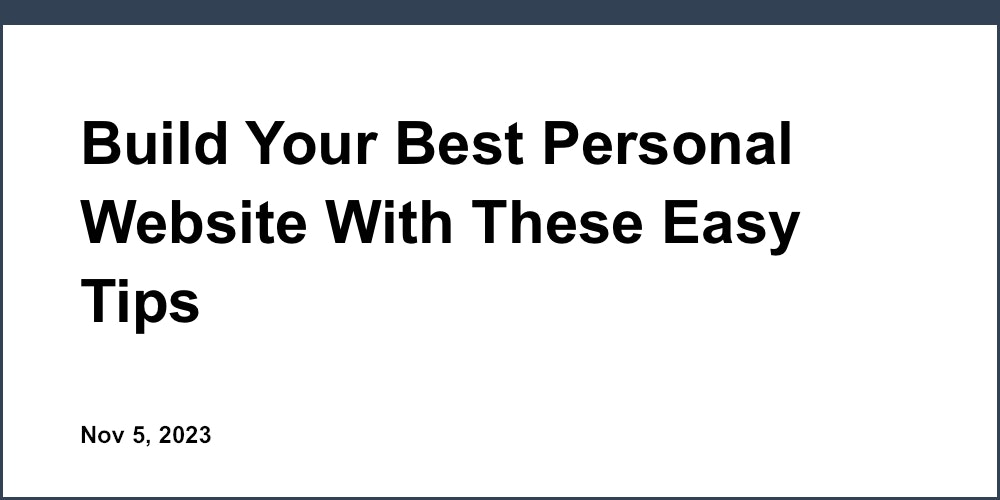As a financial advisor, you know that a high-converting landing page is essential to growing your business. However, creating an attractive yet effective landing page requires significant time, money, and technical skills that you likely don’t have. Unicorn Platform is here to change that. This simple yet powerful drag-and-drop website builder gives you everything you need to create a professional landing page for your financial advisory firm in minutes.
What Is Unicorn Platform?
Unicorn Platform is an easy-to-use landing page builder designed specifically for financial advisors. With Unicorn Platform, you can create a customized landing page in minutes without any coding required.
- What can you build? You can easily build client-attracting landing pages, including:
› Lead capture pages to generate new client leads
› Service pages to highlight your offerings
› About page to share your credentials and experience
› Contact page for prospects to get in touch
- Drag and drop interface. The simple drag and drop editor makes it easy to add sections, choose layouts, upload images, and enter text. No HTML or CSS skills needed.
- Mobile-optimized. All landing pages are automatically optimized for mobile devices so your pages look great on any screen.
- Integrations. Unicorn Platform integrates with popular email marketing and CRM tools like Mailchimp, Drip, ActiveCampaign, and HubSpot. Easily capture new leads and sync them to your existing tools.
- Analytics. See how your landing pages are performing with built-in analytics. Track views, leads generated, and conversion rates to optimize your pages for the best results.
- Professional templates. Start with one of Unicorn Platform’s modern pre-made templates for financial advisors. Customize the template or build from scratch. Either way, your landing pages will look polished and professional.
- Affordable and risk-free. Plans start at just $12/month. And you can try Unicorn Platform free for 14 days—no credit card required.
With an easy-to-use interface, mobile-optimized pages, useful integrations, and professional templates, Unicorn Platform has everything you need to create high-converting landing pages for your financial advisory firm. Give the free trial a try today!
Why You Need a Custom Landing Page
As a financial advisor, to attract new clients you need an effective digital presence. The centerpiece of your online marketing should be a custom landing page. Here are a few reasons why:
- Tailored Messaging. A dedicated landing page allows you to craft content specifically geared toward your target audience. You can highlight your services, credentials, and experience in a way that resonates with prospective clients.
- Lead Generation. The goal of a landing page is to capture contact information from visitors so you can follow up and convert them into clients. Offer a content upgrade, free consultation, or other call-to-action in exchange for an email address.
- Search Engine Optimization. A well-optimized landing page helps you rank higher in search results for relevant keywords. Use keywords in your page title, headers, content, image alt text, and meta description. The higher you rank, the more traffic you'll drive to your page.
- Analytics. With a custom landing page, you can use analytics tools to gain insights into your visitors and evaluate the effectiveness of your content. See which offers and messages resonate most with your audience so you can refine and improve your page.
- Professional Credibility. A dedicated landing page adds an element of credibility and authority to your digital presence. It shows you are an established advisor who has invested in a professional website to help and serve clients.
- Easy to Share. With a custom link and optimized content, your landing page will be easy to share on social media and with your professional networks. Encourage referrals and make it simple for people to sign up for your offers or services.
In summary, a well-designed financial advisor landing page is a must-have for any digital marketing strategy. It allows you to effectively attract, engage, and convert your ideal clients. With the right tools and techniques, creating a custom landing page is easier than ever.

How to Create an Effective Financial Advisor Landing Page
Creating an effective financial advisor landing page requires strategic planning and execution. To build a page that converts visitors into leads, follow these steps:
Determine Your Goals
First, define your goals and objectives for the landing page. Do you want to generate contact form submissions, schedule consultations, or drive newsletter signups? Establishing concrete goals will shape the content and layout of your page.
Choose a Simple and Clean Design
Select a minimal template with ample white space, clear headings, and concise copy. Avoid crowding the page with too many images or cluttered elements, as this can distract visitors. A clean design helps convey a professional image and guides visitors to take your desired action.
Highlight Your Services
Use bullet points or numbered lists to concisely outline the key services you offer, such as investment management, financial planning, tax preparation, or insurance services. Briefly explain the benefits and value of each service to build credibility and trust. You can also include client testimonials discussing their positive experiences.
Include a Strong Call-to-Action
Place one or more calls-to-action (CTAs) prominently on your landing page, such as “Schedule a Consultation” or “Sign Up for Our Newsletter.” The CTA should make it easy for visitors to contact you or take the next step. Multiple CTAs give visitors options to choose from based on their needs.
Optimize for Mobile and Search Engines
With more people accessing the web via mobile devices, your landing page must display well on smaller screens. Utilize a responsive design and large text and buttons that are easy to tap. You should also optimize your page for search engines by including important keywords in page titles, headings, and content. An SEO-friendly page will rank higher in search results. If you're in the finance industry and want to build an investment landing page quickly, check out Unicorn Platform's guide on how to do it in minutes. By following these key steps, you can create an effective financial advisor landing page tailored to your goals. A strategic, user-friendly design and clear call-to-actions will capture visitor information and convert more leads. Continually test and optimize your page to improve performance over time.
Choose a Template for Your Landing Page
When building your financial advisor landing page, selecting an appropriate template is key to achieving the professional look and user experience you want to convey. The template you choose should reflect your brand and the overall style of your website. It will determine the layout, styling, and functionality of your landing page.
Layout Options
Unicorn Platform offers simple one-column layouts as well as more complex multi-column designs. The one-column layout works well if you want to focus the visitor's attention on one main call-to-action or form. The multi-column templates provide more flexibility to include images, videos, testimonials, and other multimedia elements on your landing page. They allow you to highlight your services and key differentiators to build trust and credibility.
Styling Choices
- Minimilast and clean - For a modern sophisticated look with ample white space.
- Vibrant and colorful - To appear friendly, energetic and stand out. But use color schemes cohesively and in moderation.
- Traditional and corporate - For established wealth management firms and institutions. Incorporate darker grays and blues with serif fonts.
Functionality
Consider if you need a landing page with:
- Lead capture forms to generate new client inquiries
- Clickable call-to-action buttons leading to service pages
- Social proof sections with client testimonials and reviews
- FAQ accordions to address common questions
- Blog or resource sections to build authority
- Integrated chatbots or scheduling software
The template you select should make it easy for visitors to contact you, learn more about your services, and take the next step to becoming a client. Keep in mind you can always customize the template by rearranging sections, modifying the styles, and adding new elements to create a landing page tailored to your needs. With the simple yet powerful Unicorn Platform, you have full control and flexibility over the design of your landing page.
Add Your Content With the Drag and Drop Editor
To build your financial advisor landing page with the Unicorn Platform, you will utilize the drag and drop editor to add and arrange the content. This intuitive editor requires no coding knowledge and allows you to create an eye-catching page in minutes.
Add Visual Elements
The editor offers various elements to make your page visually engaging. You can add:
- Images: Upload photos of your team, office, or related graphics. Images help to break up text and draw attention.
- Icon Libraries: Choose from libraries of professional icons to accent your page. Icons are a simple way to draw attention or signify important information.
- Color Options: Select from color palettes and apply colors to elements, text, and sections. Consistent use of color establishes your brand identity.
Insert Text Content
The text editor allows you to format text, create lists, add links, and more. Some options include:
- Headings: Use headings (H1 through H6) to create page sections and establish a clear content hierarchy. Higher level headings denote more important sections.
- Paragraphs: The editor defaults to standard paragraph formatting. Adjust line spacing and font as needed.
- Lists: Create bulleted, numbered, or nested lists to display sequential steps or related points. Lists make information easy to read and follow.
- Links: Add links to external resources, your company website, contact information, and call to action buttons. Links allow visitors to connect with your business and take the next step.
Arrange Elements
Once you have added visual and text elements, use the drag and drop interface to arrange them on your page. Move sections up and down and place elements alongside each other or stack them in columns. Experiment with different layouts to determine the most logical and visually compelling structure for your content.
The flexible Unicorn Platform editor provides financial advisors the tools to create a customized landing page that aligns with their brand and resonates with visitors. With a small time investment, you can build a landing page to help convert more leads and grow your business.

Customize With Styles, Colors and Fonts
To make your landing page visually compelling and on-brand, Unicorn Platform provides robust customization options. You can adjust styles, choose a color palette, select fonts, and more—all without needing any coding experience.
Styles
Select from pre-built styles to instantly change the overall look and feel of your page. Options include minimal, bold, and professional styles. Preview how each style will appear on your page before applying it.
Color Palette
Choose from trendy preset color palettes or create your own custom palette. The color picker tool allows you to sample colors from images, websites, or select from a wide range of hues. Apply your chosen palette across elements like backgrounds, buttons, text, icons, and more with just a few clicks.
Fonts
Unicorn Platform offers an extensive collection of Google Fonts that you can browse and try on your own page. See how different font combinations work together by selecting headings, subheadings, body text, and accent fonts. Easily adjust size, spacing, and color as needed.
Page Elements
Further customize individual page elements like:
- Headings - Select size, color, alignment and margin.
- Images - Add borders, shadows and effects. Adjust size, shape and alignment.
- Buttons - Choose from outline, solid or gradient styles. Pick size, color, corner radius and hover effects.
- Icons - Include icons from Font Awesome and Material Design icon libraries. Control size, color and hover effects.
- Widgets - Add components like contact forms, social follow buttons, testimonials and more. Style to match your brand.
By leveraging the various customization features in Unicorn Platform, you can craft a landing page that aligns with your brand and resonates with your target audience. With an easy-to-use interface and no coding required, designing a professional landing page has never been more accessible.
Include Social Proof and Testimonials
To establish credibility and trustworthiness as a financial advisor, include genuine testimonials and social proof on your landing page.###Client Testimonials
Feature enthusiastic reviews from current or past clients speaking to your services and expertise. Keep testimonials concise, highlighting key benefits and results. For authenticity, use full names and headshots.
- “John helped me develop an investment strategy to fund my children’s college education. Thanks to his guidance, we are on track to meet our financial goals.” - Mary S., Client
Media Mentions
If you or your firm have been featured in reputable media publications, include images of headlines, quotes, and links to the full articles. Journalistic media coverage builds authority and third-party validation.
- As seen in Forbes, CNBC, The Wall Street Journal
Awards and Recognitions
Tout any industry awards, accolades or high rankings your firm or advisors have achieved. For example, listings in Barron’s Top 100 Financial Advisors or Financial Times Top 400 Financial Advisors. Awards demonstrate your excellence and status as a leader in the field.
- Barron’s Top 100 Financial Advisors (2020, 2019, 2018)
- Financial Times Top 400 Financial Advisors (2021, 2020)
Memberships and Affiliations
Belonging to prestigious professional organizations and networks signifies your credibility and competence. Mention affiliations with groups like the Financial Planning Association (FPA), the National Association of Personal Financial Advisors (NAPFA) or the Garrett Planning Network.
By prominently featuring genuine social proof and testimonials on your landing page, visitors will gain confidence in your abilities and trust that you can provide the solutions and results they need. Establishing your authority and credibility upfront makes visitors more receptive to your services and call-to-action. Together, these factors create an influential ethos that compels visitors to contact you to discuss their financial needs and goals.
Add a Clear Call-to-Action
To convert visitors into leads and customers, your Unicorn Platform landing page needs a clear call-to-action (CTA). A CTA is an instruction to prompt an immediate response, such as scheduling a consultation or signing up for a free trial.
Make the CTA Prominent
Place your CTA front and center on the page where visitors can easily see and access it. Use a large, bold font for the CTA text to make it stand out. For extra visibility, you can also use a contrasting color for the CTA button.
Offer Value
Your CTA should highlight the value your visitors will receive by clicking, such as a free report or consultation. For example, "Schedule Your Free Retirement Readiness Review" or "Download the Ultimate Guide to Tax-Efficient Wealth Management Strategies." Focus on the benefits to capture interest.
Keep the CTA Simple
Avoid complicated CTAs that require too many steps or decisions. Opt for a simple click-through to maximize conversions. For a financial advisor landing page, a CTA like "Book Your Complimentary Consultation" or "Get Started With a Free Portfolio Review" works well.
Place the CTA Strategically
Position your CTA prominently at natural stopping points where visitors are most likely to take action. Good options for a financial landing page include:
- Above the fold at the top of the page. This spot has the highest visibility.
- Next to a lead capture form. People who fill out the form are primed to take the next step.
- Below key information like services offered or benefits listed. The CTA capitalizes on their interest.
- At the bottom of the page. For visitors who scroll the entire page, place a final CTA to prompt them to take action before leaving.
An effective CTA is essential to turning your landing page visitors into leads and customers. Place a simple yet compelling call-to-action prominently on your page and highlight the value of clicking to maximize your conversions. With an optimized CTA, your Unicorn Platform landing page will generate more high-quality leads for your financial advisory firm.
Launch and Optimize Your Landing Page
Once your financial advisor landing page is built, it’s time to launch it and start optimizing to maximize conversion rates. ###Testing and Iterating
Continuously test and iterate your page to improve the user experience and conversion rates. Some things you can test include:
- Headline and subheadline wording
- Button and call-to-action (CTA) placement
- Form length and fields
- Visuals and media
See what resonates most with your visitors and make changes accordingly. Even small tweaks can lead to big improvements over time.
Promoting Your Page
Drive qualified traffic to your new landing page through:
- Email marketing to your current contacts
- Social media marketing on platforms like LinkedIn
- Pay-per-click (PPC) ads for keywords related to financial planning and advising
- Search engine optimization (SEO) by optimizing your page for relevant keywords and earning high-quality backlinks
Monitoring Performance
Closely monitor how your page is performing to determine what’s working and what needs improvement. Useful metrics to track include:
- Pageviews - The total number of times your page has been viewed. Aim for increasing and consistent pageviews over time.
- Bounce rate - The percentage of visitors who leave your page without clicking through to another page. Lower is better.
- Conversion rate - The percentage of visitors who complete your desired conversion goal (e.g. contact form submission). Higher is better.
- Source of traffic - See which channels and campaigns are driving the most qualified visitors to optimize your efforts.
Make data-driven decisions based on the performance of your landing page. With regular testing, promotion, and monitoring, you can create a highly optimized landing page that connects you with your ideal clients. Continuous refinement and a focus on visitor experience will serve you well in building a successful financial advising business.
Conclusion
You now have all the information you need to build an exceptional financial advisor landing page using Unicorn Platform. Their drag and drop builder is intuitive and requires no technical skills, allowing you to create a custom page in minutes. With templates optimized for lead generation and a library of elements like contact forms, testimonials, and calls to action, you can craft a page that will resonate with your target clients. Unicorn Platform provides analytics to track how visitors interact with your page so you can optimize it for the best results. For an easy, affordable solution to build a financial advisor landing page that gets you more high-quality leads, look no further than Unicorn Platform. It's the only tool you need.