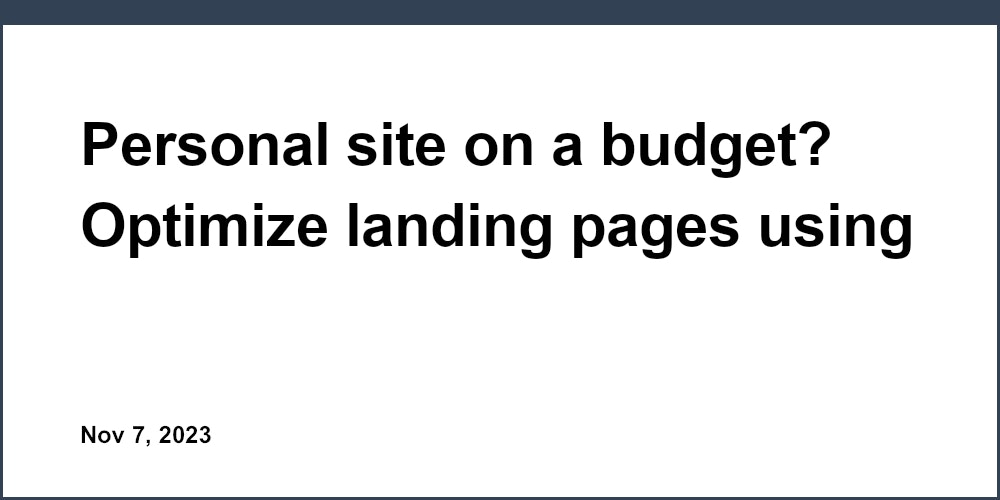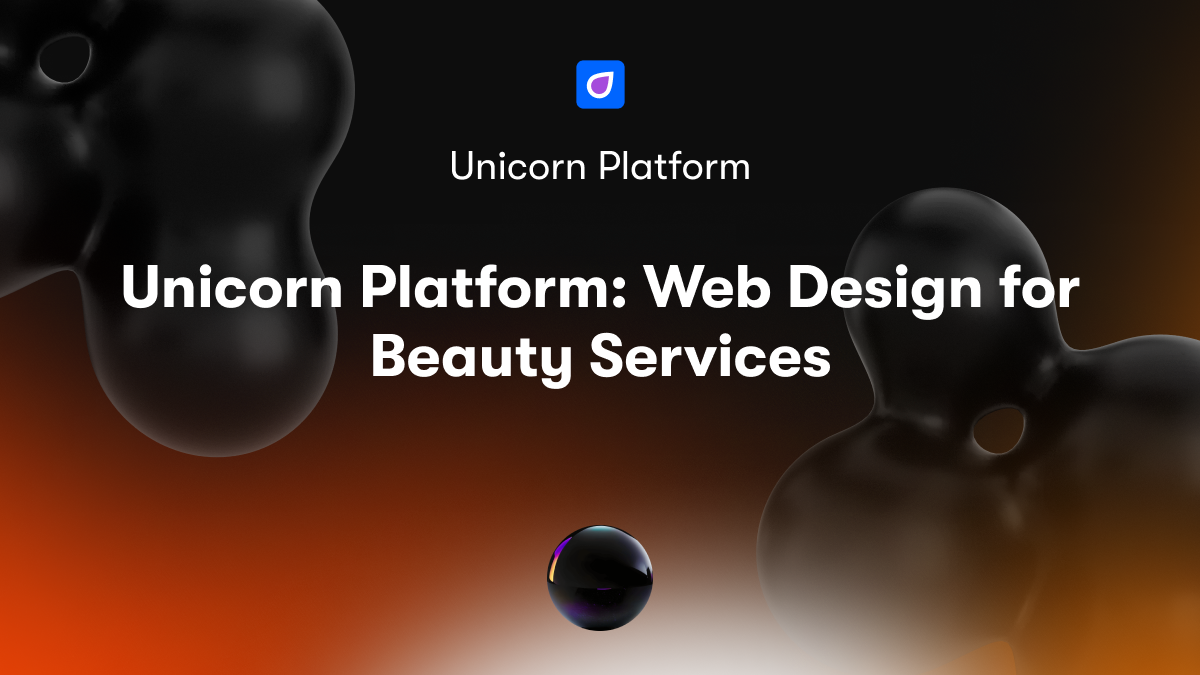As an entrepreneur launching a new travel website or service, you want to make a stellar first impression. Your user interface and user experience design are critical to capturing the interest of visitors and converting them to customers. However, designing an intuitive yet visually compelling UI is easier said than done. How do you create a user flow and interface that engages your target audience from the moment they land on your site?
If you're looking for inspiration, check out these 5 best travel agency websites built with no-code to see how other businesses have successfully created engaging and visually appealing websites.
Why User Interface Design Matters for Travel Websites
As a travel website owner, the user interface (UI) design of your site is crucial to success. Here are some tips for creating an effective UI:
An appealing UI captures the essence of travel and adventure. Images of exciting destinations, cultural experiences, natural wonders, or outdoor activities spark wanderlust in visitors. Ensure high-quality, visually stunning images are prominently featured.
A simple, intuitive interface is essential. Visitors want to easily navigate categories like destinations, trip types, budget, season, and interests. Include clear menu labels, navigation bars, and internal page links. Limit distractions and clutter. Focus on a clean design and smart content organization.
Effective UI anticipates visitor questions and concerns. Address things like transportation options, accommodation choices, packing essentials, safety tips, or travel requirements upfront. This reassures visitors and builds trust in your site.
A mobile-friendly UI is mandatory. Most travel planning and booking now happens on mobile devices. Your site must display flawlessly on smartphones and tablets. Use a responsive design, minimal text, large buttons, and consider a mobile app.
Personalized features boost engagement. Include filters, tailored content recommendations, wish lists, and price alerts. Loyalty programs, newsletters, social media also help build personal connections with visitors. However, avoid being intrusive by limiting pop-ups.
An optimal UI ultimately guides visitors to complete a desired action like booking a trip. Clear calls-to-action, prominently placed booking buttons, and a seamless checkout process convert visitors to customers. A successful UI both inspires travel dreams and facilitates making them a reality.
Key Elements of a Travel Website UI Design
As a travel website, your user interface (UI) design is crucial for an optimal user experience. To create an effective travel website UI, consider the following key elements:
Images and Visuals
High-quality images are essential for portraying destinations and experiences. Include:
- Hero images: Large, captivating photos on your homepage and category pages.
- Gallery images: Collections of photos for locations, hotels, and activities. Allow users to browse full-screen.
- Videos: Short clips to showcase the experiential aspects. Videos bring destinations to life.
Clear Navigation and Categorization
- Use a simple and consistent navigation menu across all pages. Key links should include Destinations, Hotels, Flights, Activities, Deals, etc.
- Categorize content logically with secondary menu items and filters. For example, Destinations > Continents > Countries > Cities.
- Use descriptive page titles, URLs, and metadata to optimize searchability.
Call-to-Action Buttons
- Prominent “Book Now” or “Learn More” buttons on hotel, flight, and activity pages encourage conversions.
- Ensure all CTAs stand out and link to logical next steps in the booking or search experience.
Responsiveness for Mobile Users
- Optimize your UI for mobile devices. Focus on a simple and uncluttered layout with large tap targets.
- Pay attention to load times. Avoid heavy visuals and keep pages lightweight for mobile data connections.
- Personalize the experience for mobile users whenever possible based on location, past searches, and booking preferences.
By incorporating compelling visuals, intuitive navigation, strategic calls-to-action, and a mobile-optimized UI, you will craft a travel website experience that inspires and engages users. With a few extra details and personal touches, you can bring your travel brand to life.

Optimizing the Homepage for Travel Website UI
Focus on High-Quality Images
For a travel website, visuals are key to conveying the experience of a destination and capturing interest. Use large, high-quality photos and videos on the homepage. Images of landscapes, city scenes, activities, culture, food, and people will entice visitors. Ensure photos are professionally shot, centered, colorful, and evocative. Videos can also bring a location to life. Keep text on the homepage minimal and let the visuals shine through.
A Clear Value Proposition
Explain your website's purpose and offerings prominently on the homepage. For example, "Discover adventure and culture in New Zealand" or "Plan your perfect European holiday". Use descriptive keywords and phrases that speak to your target audience and help with search engine optimization (SEO). The value proposition should be visible above the fold so visitors understand immediately what your site provides.
Call-to-Action Buttons
The homepage should motivate visitors to explore and book. Include prominent call-to-action (CTA) buttons, like "Start Planning Your Trip" or "Find Activities and Tours". Place CTAs in multiple locations, such as below intro content, image galleries, and videos. When clicked, these buttons should lead to your trip planning tools, destination guides, or booking services. Clear CTAs help convert visitors into customers.
Balanced Layout
For the travel homepage layout, find the right balance between visuals and text. Images are key but text is still needed to provide context. Aim for 50-70% images and 30-50% text. Text sections should be concise while still being descriptive. Utilize columns, grids, sliders or carousels to display both images and text in an organized fashion. The overall look should feel uncluttered yet compelling. Leave negative space and avoid overcrowding the page. An intuitive layout will create a great user experience.
Personalized Content
Consider showing personalized destination content and recommendations to visitors based on their location or past browsing behavior. This tailored experience will make the website more engaging and useful to the user. For example, show popular trips from a visitor’s departure city or suggest destinations similar to ones they viewed before. Personalization helps turn a generic travel site into a customized resource for planning amazing vacations.

Showcasing Beautiful Photography
Focus on High-Quality Images
For a travel website, stunning visuals are key to capturing the essence of locations and experiences. Carefully curated, high-resolution photos should be prominently featured throughout your site. Include a variety of images like landscapes, city scenes, activities, cuisine, wildlife, architecture and portraits of locals.
Optimize Images for Web
When selecting photos, choose ones that are at least 1920 x 1080 pixels or higher in size. Images should be compressed to load quickly, under 150KB for photos and under 1MB for larger graphics. Use tools like TinyPNG, JPEGmini or ImageOptim to optimize images without losing quality.
Showcase Large Hero Images
Feature large hero images on key pages like the homepage, location pages and blog posts. Hero images, also known as banner images, span the width of the page to create visual impact. For travel websites, hero images depicting stunning landscapes, city skylines or activities are particularly effective.
Include an Image Gallery
An image gallery allows visitors to browse through a collection of photos for each location or experience. Galleries are a great way to give viewers a sense of what a place looks like and what there is to see and do there. Include thumbnail previews that visitors can click to enlarge the photos.
Provide Context for Images
Images alone are not enough. Each photo should have an informative caption, description or be part of a blog post that provides context. Share details about what the image depicts, where it was taken and any interesting facts or stories. Alt text, the attribute that displays if an image fails to load, should also be added to optimize for search engines and accessibility.
Consider 360° Photos and Videos
For an immersive experience, include 360° photos, virtual tours and videos on your travel website. These allow visitors to explore destinations and points of interest from their own home. Many travel photographers and videographers now offer 360° and virtual tour services at reasonable rates. Embed these using HTML iframe code on your website.
Using visual media effectively is key to showcasing beautiful places and captivating your audience. By focusing on high-quality, optimized images and 360° media with informative descriptions, you can transport visitors and inspire their wanderlust.
Incorporating Engaging Infographics
When designing the user interface (UI) for a travel website, incorporating engaging infographics is an effective way to visually represent information and statistics. Infographics condense complex data into an easy-to-understand format using images, icons, charts, and minimal text.
Use infographics to highlight key metrics and statistics.
For a travel website, consider including infographics on:
- Number of destinations offered
- Most popular travel destinations
- Average trip costs
- Seasonal travel trends
Include interactive infographics when possible.
Interactive infographics allow users to filter and sort the data, revealing customized insights. For example, an interactive world map could show the number of destinations in each region. Users could then filter the map by destination type (e.g. beaches, cities) to see trends.
Keep infographics simple and scannable.
Aim for an uncluttered design with:
- Minimal text - Use numbers and images to convey information
- Clear headings - Help users quickly understand the main message
- Consistent color scheme - Tie the infographic to your brand’s color palette
- Logical layout - Group related elements together in an easy to follow flow
Update infographics regularly to keep content fresh.
Static infographics will become less engaging over time. Try updating key infographics quarterly or annually to incorporate the latest data and statistics. Make note of the update date so return visitors know they are seeing the most current information.
Infographics are a compelling way to display travel data and insights on your website. By following design best practices, incorporating interactive elements, updating content regularly, and highlighting key metrics, infographics can be an invaluable resource for users and help establish your website as an authority in the travel industry.
Streamlining the Booking Process
Streamlining the booking process on your travel website is key to providing users with a pleasant experience that keeps them coming back. To optimize the booking flow, consider the following tips:
Minimize form fields
Only ask users for information necessary to complete the booking. Extraneous questions will frustrate customers and increase abandonment rates. Focus on critical details like names, dates, destination, and payment info.
Offer guest checkout
Allowing customers to checkout as a guest means they can skip creating an account. This expedites the process and reduces obstacles to purchasing. You can still capture essential contact details during guest checkout. Once the booking is complete, send an email encouraging the user to create an account to access booking details and receive special offers.
Include progress indicators
Progress indicators like step counters, progress bars and next/previous buttons give users a sense of where they are in the booking flow and how much is left to complete. This helps prevent users from feeling overwhelmed by a lengthy or complicated process.
Save details for future use
If a customer does create an account, save details like names, addresses and payment info to pre-populate on future bookings. This makes returning customers' experiences even more streamlined. Be transparent that these details are saved, and allow users to update or delete them at any time.
Offer multiple payment options
Providing various payment methods like credit cards, debit cards, PayPal and Apple Pay allows customers to pay with their preferred option. The more choices available, the less likely users are to abandon the booking due to lack of a compatible payment method.
Optimizing and simplifying the booking experience for your travel website users will translate into higher conversion rates, increased customer satisfaction, and repeat business. Apply these tips to turn your booking process into an intuitive journey that transports customers straight from browsing to booking.
Offering an Intuitive Mobile Experience
For a travel website, having an intuitive mobile experience is essential. Many of your users will be accessing your site on the go using their smartphones. Designing a seamless mobile UI will provide the best user experience and encourage return visits.
Optimize for Mobile
Make sure your site is optimized for mobile devices. Use a responsive web design so the site automatically adjusts to the user's screen size. Include large tap targets, minimal scrolling, and a simple navigation menu.
Keep the Design Clean and Uncluttered
A clean, minimal design works best for mobile. Remove any unnecessary elements and keep the layout simple. Use plenty of negative space and avoid cluttered interfaces crowded with too many options or links. Focus on highlighting stunning visuals to capture attention.
Include Striking Visuals
Compelling images are key for travel sites. Feature large, high-quality photos and videos that showcase destinations and experiences. Images should capture the essence of place. Keep text on image overlays minimal.
Make Core Features Prominent
Ensure booking features, interactive maps, reviews and ratings are prominently displayed. These tools are essential for travel planning on the go. Interactive maps with points of interest and ratings bubbles provide an engaging user experience.
Keep Load Times Fast
With mobile data connections, fast load times are essential. Compress images and keep page sizes small so your site loads quickly. Nobody wants to wait for a travel site to load, especially when accessing on mobile.
Simplify the Checkout Process
For ecommerce travel sites, simplify the mobile checkout process. Minimize form fields and only ask for essential information. Offer guest checkout and stored payment options to make completing a booking fast and frictionless.
By following these best practices, you can design an intuitive mobile UI that provides an exceptional user experience for your travel website. Optimizing for mobile, keeping the interface clean and uncluttered, including visuals, simplifying the checkout process, and making core features prominent will satisfy users accessing your site on the go.
Using Scroll Animation and Parallax Effects with Unicorn Platform
Enable Scroll Animation and Parallax Effects
Unicorn Platform allows you to easily add scroll animation and parallax effects to your travel website for an engaging user experience.
To enable scroll animation, go to the page/section settings and turn on "Scroll Animation." This will animate elements as users scroll down the page. You can select from options like fade in, slide in from left/right, zoom in, etc. Adjust the animation speed and delay to your liking.
For parallax effects, go to the "Parallax" tab in the settings. Turn on "Parallax" and select an image from your media library or upload a new one. Adjust the parallax speed - a higher speed will make the background image move faster as users scroll, creating a dramatic 3D effect. You can also adjust the parallax direction, choosing from up, down, left or right.
Parallax effects work best on large background images, though you can use smaller ones for an equally engaging effect. Some suggestions for travel websites include:
- A scenic landscape from the destination
- Popular landmarks or architecture
- Close-up shots of foliage, food, or cultural elements
To improve the user experience:
- Don’t overuse scroll animation or parallax effects on a single page. Use them sparingly for the most impact.
- Ensure any animated or parallax elements do not distract from or obscure important content or navigation.
- Test the effects on both desktop and mobile to ensure the desired result is achieved on all viewport sizes.
- Consider your overall site design and make sure any added effects cohesively match the visual style.
Unicorn Platform’s drag and drop interface makes it easy to add and adjust scroll animation, parallax effects and more – no coding required. With some experimenting, you can achieve an engaging travel website UI design and take your user experience to the next level. Let your creativity shine through!
Travel Website UI Design FAQs: How to Build with Unicorn Platform
What is the purpose of travel website UI design?
The user interface (UI) design of a travel website is crucial for providing an optimal user experience. The UI encompasses the visual elements that allow users to interact with the website, including:
- Page layout
- Typography
- Colors
- Buttons
- Forms
- And more
Carefully crafting these elements can make a travel website easy to navigate, visually compelling, and helpful for users researching and booking travel.
What elements are important for travel website UI design?
Several key elements are essential for effective travel website UI design:
- Large, high-quality images. Travel sites should feature eye-catching photos of destinations, hotels, and experiences to inspire users.
- Clean, minimalist design. A simple, uncluttered UI helps focus the user's attention on travel options and makes the site easy to navigate.
- Prominent search functionality. The search box is one of the most important elements, allowing users to quickly search for flights, hotels, rental cars, and more.
- Clearly defined navigation. Users should be able to easily move between sections like Hotels, Flights, Deals, and Guides. Section names and links should be highly visible.
- Responsive design. With many travelers accessing sites on mobile devices, a responsive UI that adapts to any screen size is essential.
- Trust indicators. Features like customer reviews, accreditation badges, and an attractive refund policy page help build trust in the brand.
- Compelling calls-to-action. Brightly colored and prominently placed buttons invite users to "Book Now," "Learn More," or "Sign Up" to engage further with the site.
How can you build a travel website UI with Unicorn Platform?
Unicorn Platform offers a simple yet powerful drag and drop builder to create a professional travel website UI. Some of the key features include:
- Elegant section templates for destinations, hotels, flights, deals and more.
- Over 50 stylish themes with beautiful image galleries, sliders and animations.
- 1-click import of curated free stock photos or upload your own images.
- Responsive editing ensures your site looks great on all devices.
- Advanced styling options let you customize colors, fonts, spacing and more.
- Built-in trust badges, reviews, and calls-to-action to maximize bookings and engagement.
- 24/7 customer support helps you create a stunning travel website UI in no time.
With these powerful yet easy-to-use tools, Unicorn Platform enables anyone to build an attractive and high-performing travel website UI to promote their business. The simple drag and drop interface is accessible
Conclusion
In summary, by following the guidance of the professional travel website designers and adopting best practices for user interface and user experience, you can develop an attractive and intuitive travel website. Focus on simplicity, visual consistency, and ease of use. Embrace white space and avoid clutter. Highlight stunning visuals of destinations to evoke a sense of wanderlust in visitors. Include clear calls to action and streamline the booking process. Build a website that is optimized for mobile devices since many travelers plan trips on the go. By applying these tips, your travel website can become a useful resource that inspires people to book their next adventure. Success is just around the corner.