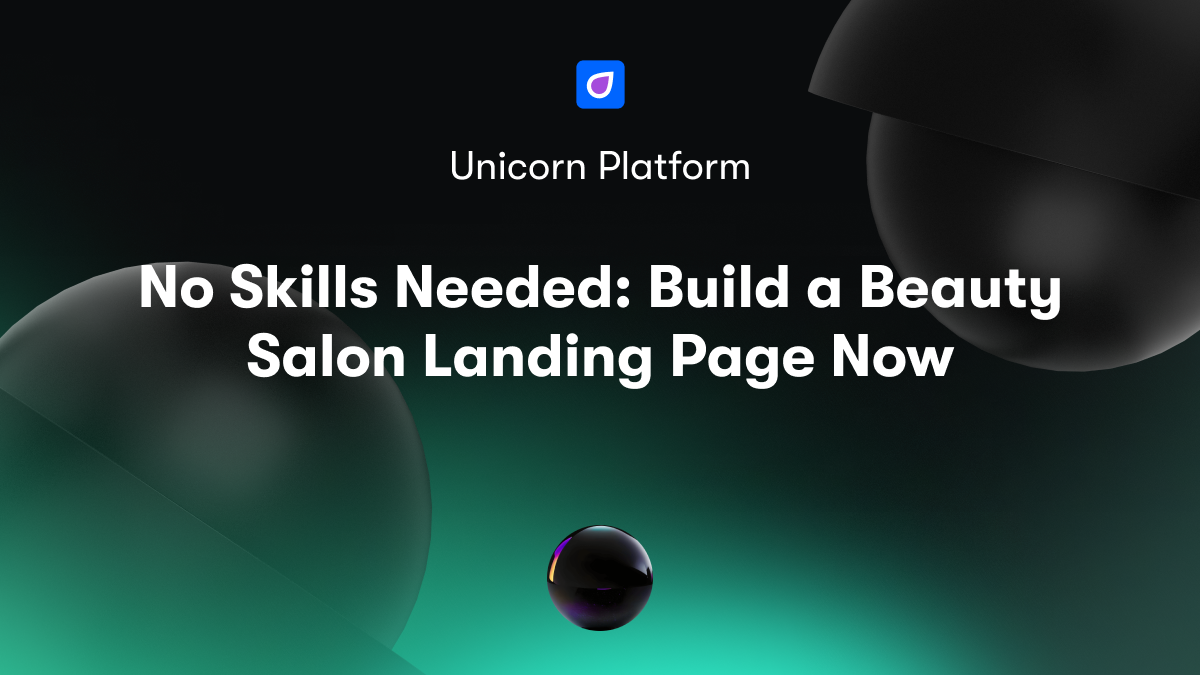As the head of a creative agency, you know that your website is one of the most critical elements of your business. It serves as your digital storefront and shapes how potential clients view your brand. However, building an agency website from scratch requires a major time investment and technical skills that you may not have in-house.
The good news is that with the right website builder, such as Unicorn Platform, you can create a sleek, professional agency website in a matter of hours without needing to code. Unicorn Platform is an easy-to-use drag and drop website builder specifically tailored to the needs of creative agencies. Check out their blog post on the fastest way to build marketing landing pages that convert for more tips on improving your online presence.
In today's fast-paced digital world, your agency website is too important to neglect. Unicorn Platform gives you an effortless way to craft a stunning website so you can focus on what really matters: your clients and your craft.
What Makes the Best Creative Agency Websites?
To build the best creative agency websites, there are a few key factors to consider.
First and foremost, have a clean, minimalistic design. Keep the layout simple and avoid clutter. Having too many elements on the page detracts from the message and brand. Focus on high-quality visuals that reinforce your agency's style and services.
An intuitive user experience is also crucial. Map out how visitors will navigate and interact with your site. Group similar content and have clear calls-to-action to guide visitors to important areas like your services, case studies, and contact page. Keep forms and contact information easily accessible.
Showcase your best work prominently. Feature case studies, client testimonials, awards, and examples of your designs, content, digital products, and more on the homepage and individual service pages. Let visitors see the results and impact of your creative work.
Optimize for search engines by including important keywords in page titles, headers, content, alt text, and meta descriptions. Make sure your agency's name, location, and services appear in the header and footer of all pages. Include internal links between related content on your site. All of these steps will help search engines index and rank your site.
A high-performance, mobile-friendly website is non-negotiable today. Ensure your site loads quickly, all elements display properly on mobile devices, and navigation and forms are easy to use on smaller touchscreens. With mobile traffic continuing to grow, having an agency website optimized for mobile is critical.
By focusing on a stylish yet simple design, user-friendly experience, showcase of work, search engine optimization, and mobile-readiness, you'll have the blueprint for building one of the best creative agency websites. Your digital presence will attract new clients and reinforce your agency's brand. With some time and testing, you'll have a website that serves your needs well into the future.
Why You Need a Dedicated Landing Page Builder
As a creative agency, your website is your digital storefront and often the first impression you make on potential clients. To convey your creative talents and services effectively, you need a dedicated landing page builder that provides flexibility and customization.
A generic website builder won’t cut it. You require a platform geared specifically toward building creative agency websites that allows you to showcase your unique brand and style. With a landing page builder, you can design a stylish website from scratch without needing advanced coding skills.
Some of the key features to look for in a landing page builder include:
- Customizable templates. Look for a builder with professionally-designed templates created specifically for creative agencies. The templates should be fully customizable to match your brand.
- Drag and drop editor. An intuitive drag and drop editor makes it easy to add and arrange content blocks like images, text, buttons, and more without needing to know how to code.
- Styling options. With plenty of options to change fonts, colors, spacing, and other elements, you can achieve a custom look and feel for your site. Options like parallax scrolling and animated elements allow you to add interactive and engaging effects.
- Integrations. Useful integrations include email marketing services, analytics, and project management tools. These integrations help you attract and engage clients as well as run your business efficiently.
- Responsiveness. Your site needs to display properly on all devices. An agency-focused landing page builder will provide responsive templates and make it easy to optimize your site for mobile.
- Support. Look for a builder that provides helpful resources like documentation, video tutorials, and customer support to guide you through the process of building your agency website.
Using a dedicated landing page builder to create your creative agency website will ensure you end up with a stylish, high-quality site that represents your brand well and converts visitors into clients. The investment in the right builder and your time will be well worth it.

How to Choose the Right Landing Page Builder for Your Creative Agency
When choosing a landing page builder for your creative agency website, there are several factors to consider:
Ease of Use
As a creative agency, your time is better spent on client work and content creation rather than struggling with a complicated website builder. Look for a drag and drop builder that is intuitive and easy to use, even for those without technical experience. A “what you see is what you get” (WYSIWYG) editor allows you to build pages visually without needing to know how to code.
Customization Options
Your agency website is a reflection of your brand, so you'll want a builder that offers customization options to match your style. Choose a platform that provides professional templates as a starting point, then offers options to change fonts, colors, layouts, and add custom CSS or HTML code. Ensure the builder has elements like sliders, galleries, blogs, and contact forms to create the experience you want.
Integrations
The ability to connect your website builder with other tools you use is important for efficiency. Look for a platform that integrates with your CRM, email marketing service, analytics, and other software. Common integrations for agencies include Google Analytics, Google Ads, HubSpot, Mailchimp, and Zapier. Integrations allow you to leverage customer data, run campaigns, and analyze the performance of your website all from connected tools.
Scalability
As your agency grows, your needs for a website builder will evolve. Choose a platform that can scale with your business. Consider options that offer plans for small businesses all the way up to enterprise companies. Look for builders that allow you to start with the basics but have the ability to add advanced features like personalization, custom domains, lead generation tools, and ecommerce as your agency expands.
Support
Even the most intuitive website builders may have a learning curve. Look for a platform that provides helpful onboarding resources and ongoing support for their users. Options like knowledge bases, video tutorials, community forums, and live chat support will ensure you have help whenever you need it in building or optimizing your agency website. Reliable support will make the building process much smoother.
In summary, the key factors to evaluate when choosing a landing page builder for your creative agency are ease of use, customization, integrations, scalability, and support. Selecting a platform that excels in each of these areas will allow you to create a professional website that showcases your brand and helps you achieve your business goals.
Pre-Made Templates for Best Creative Agency Websites
Pre-made templates are one of the simplest ways to build creative agency websites. Unicorn Platform offers professionally designed templates to choose from, making it easy to get started. These templates provide an effective structure and design so you can focus on customizing the content to best represent your agency.
Elegant and Modern Templates
Unicorn Platform’s collection of templates feature stylish and polished designs suitable for any creative industry. Options like the “Agency” template offer a slick, image-focused layout with bold typography, while the “Studio” template has a minimal, grid-based structure ideal for showcasing visual portfolios. For agencies focused on branding or UX/UI design, the “Portfolio” template highlights project images in an engaging mosaic layout.
With a simple drag and drop interface, you can easily customize colors, fonts, and layouts to match your agency’s style. Change background colors or add texture and patterns. Swap out the sample images and text for your own content. Add or remove sections as needed. These templates provide a solid foundation so you can craft a unique website that represents your agency’s vision and values.
Optimized for Conversions
The templates are designed to make a good first impression and convert visitors into leads or clients. A prominent hero section at the top of the page makes a bold visual statement about your agency. Prominent calls-to-action lead visitors to contact you for a quote or view your services. Image-focused portfolios place the spotlight on your best work. About and Services sections with icon lists quickly communicate what you do.
These elements, combined with a mobile-responsive design and fast load times, provide an optimal user experience for your visitors. Statistics show that a well-designed website can significantly impact an agency’s ability to win new clients. With Unicorn Platform, you get an affordable and simple solution for building a professional website that generates results.
In summary, pre-made templates offer creative agencies an easy way to build stunning and results-driven websites. With a variety of stylish designs to choose from and an intuitive drag and drop builder, you can quickly launch a custom website that elevates your agency's brand and wins more clients. Focus on the work you love and let Unicorn Platform handle the rest.

All the Elements You Need to Build a High-Converting Landing Page
To build an effective landing page for your creative agency website, there are several key elements you must include. By incorporating all of these components, you can craft a high-converting page that captures leads and nurtures new potential clients.
A Compelling Headline
Your headline should capture attention and draw the reader in. Focus on the key benefits and solutions you provide. For example, “We Build Beautiful Websites That Get Results” or “Stunning Designs. Increased Traffic. Real ROI.” Keep your headline short, around 5 to 10 words.
An Intriguing Subheading
Elaborate on your headline with an equally compelling subheading. For example, “We are a team of digital creators passionate about building innovative brand experiences through strategic web design and development.” Your subheading should be 2 to 3 sentences and around 50 to 70 words.
Strong Visuals
Include eye-catching images, graphics, illustrations or videos that demonstrate your work and visual style. For a creative agency, your visuals are extremely important for showcasing your skills and talents. Photos of previous web design projects, client testimonial videos, or animated website mockups would all be ideal.
Social Proof
Share positive reviews and testimonials from satisfied clients. Their stories and experiences help build trust in your services. You might say something like: “We helped ABC Company redesign their website which led to a 200% increase in sales qualified leads!” followed by a quote from that client.
A Clear Call-to-Action
Your page should have a visible call-to-action, like “Get a Free Website Audit” or “Let's Talk About Your Project.” When a visitor clicks this CTA, it should lead to a contact or lead capture form. The CTA should stand out and encourage the reader to take the next step.
Additional Details (Optional)
You may want to include additional sections highlighting your services, areas of expertise, the web design process, frequently asked questions, or your agency’s story. Keep these brief, around 2 to 3 short paragraphs for each topic. The key elements above are the most critical for an impactful landing page, so focus on those first before adding supplementary content.
Following these best practices will allow you to craft a stellar landing page for your creative agency that captures leads and kickstarts new client relationships. With the right mix of visuals, content, and a clear call-to-action, your page will become a vital part of your sales and marketing strategy.
Integrations to Boost Your Creative Agency's Productivity
To maximize the productivity and efficiency of your creative agency, integrating various tools and software into your workflow is key. Several integrations can streamline processes, improve collaboration, and boost productivity for your team.
Project Management Software
Using dedicated project management software like Asana, Trello, or Monday.com allows you to organize tasks, set deadlines, assign responsibilities, and monitor the progress of client projects. Team members can update the status of tasks, share comments and files, and stay on the same page about the overall roadmap for each project. Project management tools provide transparency and accountability to keep work moving forward efficiently.
Cloud Storage
Reliable cloud storage such as Google Drive, Dropbox, or OneDrive gives your entire team a centralized place to store and share files. Team members can save files directly to the cloud storage service from their desktop or mobile apps for quick access and syncing across devices. Clients also have the option to upload and download files, review documents, and provide feedback directly in the cloud storage platform.
Accounting Software
Accounting software like FreshBooks, QuickBooks, or Xero can help manage crucial financial tasks for your agency like invoicing clients, tracking expenses and revenue, paying bills, and generating financial reports. Integrating accounting software into your tech stack provides an efficient system for handling all monetary aspects of your business. Connecting the accounting software to your project management platform allows you to tie billable hours and expenses directly to client projects.
Communication Tools
Communication tools such as Slack, Microsoft Teams, or Google Hangouts Chat enable seamless collaboration between team members. Your team can create dedicated channels for discussions about specific clients, projects, or agency initiatives. Team members can also direct message each other to ask quick questions or share updates. Using a communication tool reduces the need for excessive meetings and emailing, keeping your team connected and productive.
Integrating the right productivity software and tools into your agency's workflow can significantly improve how your team works together and services clients. The increased transparency, accountability, and efficiency provided by these integrations will boost your agency's productivity overall.
FAQs: Using Unicorn to Build Your Creative Agency Website
Using Unicorn to build your creative agency website is simple with its intuitive drag and drop builder. However, there are a few frequently asked questions to keep in mind:
How do I choose a template?
Unicorn offers both free and premium templates for creative agencies. Select a template based on the style and functionality that suits your agency’s brand. Some factors to consider include:
- Color scheme: Choose a template with a color palette that matches your brand guidelines. You can also customize the colors later.
- Layout: Consider if you want a one-page layout or multi-page layout. One-page sites are trendy while multi-page sites are more traditional.
- Elements: Look for templates that include the elements you need like team profiles, services pages, portfolios, blogs, and contact forms. It’s easier to start with a template that has the basics.
- Customization: Some templates offer more customization options than others. If brand consistency is important, choose a template you can fully customize.
- Cost: Unicorn has both free and premium templates. Premium templates have more features but cost between $19 to $59.
How do I add my content?
Adding content to your Unicorn website is simple. Here are the main steps:
- Click the “Add New Page” or “Add New Post” button.
- Select a page template or blog post template. Choose one that matches your site’s style.
- Add a title, feature image (optional), and content. Use the editing toolbar to format text, insert images, embed videos, and more.
- Click “Publish” or “Save Draft” if you want to publish later.
- Repeat the same steps to add team profiles, services, portfolio items, blog posts, and any other content.
- You can then organize the pages and posts into menus and categories on your site.
- To edit content, just click on the page or post and use the editing toolbar. Changes will save automatically.
How do I customize the design?
Unicorn makes it easy to customize your website’s design without needing any coding skills. Here are some options to modify your template:
- Change colors: Update the primary and accent colors used on your site including backgrounds, fonts, buttons, and links. This is an easy way to match your brand.
- Edit spacing and sizing: Adjust padding, margins, height, and width of sections, columns, images, text, and other elements.
- Modify layouts: Move, add, hide or remove sections, columns, and elements. Some sections may be locked in certain templates.
- Select fonts: Choose from over 600 Google Fonts to change the fonts
Conclusion
As an agency, your website is the hub of your digital presence and the first impression for many potential clients. By using a simple yet powerful drag and drop website builder like Unicorn Platform, you can create a custom, professional agency website in a matter of hours, not weeks or months. You'll have access to designer-made templates, a huge library of fonts, icons and images, and powerful ecommerce and blogging features to showcase your work and attract new leads. For a cost-effective, frustration-free way to build an agency website that makes a strong first impression, look no further than Unicorn Platform. Focus on what you do best - developing creative work for your clients - and let Unicorn Platform handle the rest.