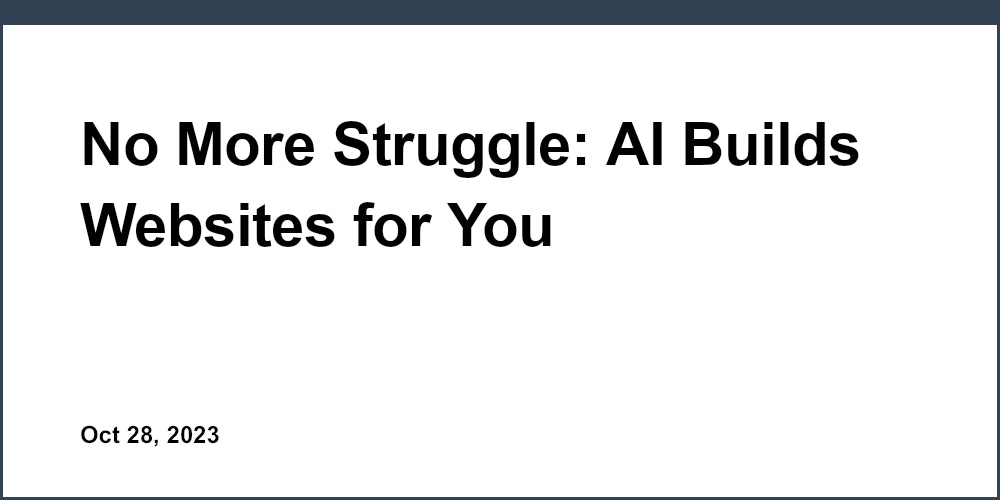As a real estate professional, your web presence is critical to attracting new clients and maintaining your business. However, building an attractive, user-friendly website requires technical skills and resources that you may lack. Fortunately, no-code website builders now make it possible to create a customized site without any coding required. With an intuitive drag-and-drop interface, you can choose from stylish templates, upload photos, add your branding, and publish your new site in just a few hours. For real estate agents and brokers looking to level up their online marketing, no-code website builders offer an easy, affordable solution to establish a professional web presence and start connecting with more potential clients.
Why Build a Real Estate Website
As a real estate agent or broker, having an effective website is crucial to your success. Here are a few reasons why you should invest in building a professional real estate website:
- Establish your online presence. A website allows you to have a dedicated space on the internet to share information about your business, services, and listings. It helps you appear more credible and legitimate to potential clients searching online.
- Attract new leads. An attractive, user-friendly website can draw in website visitors and convert them into leads. With the right content and design, your site can rank higher in search engines like Google, resulting in more organic traffic and lead generation.
- Showcase your listings. A real estate website gives you a platform to highlight current listings through professional photos, videos, and detailed descriptions. This allows buyers to view properties that match their needs and interests.
- Build your brand. A well-designed website reinforces your brand identity and helps shape the perception of your real estate business in the minds of clients and website visitors. You can share your company vision, mission, and values to build trust and connection.
- Provide additional resources. On your website, offer resources like an up-to-date blog, community guides, mortgage calculators, and other tools that provide value to clients and site visitors. This positions you as a knowledgeable and helpful real estate professional.
- Stay ahead of the competition. In today’s digital world, real estate agents and brokers need an online presence to remain competitive. An attractive, user-friendly website can set you apart from other agents and agencies, giving you a competitive advantage.
With the right strategy and execution, a professional real estate website can yield significant benefits for your business and take it to the next level. Using an easy website builder, you can create a stunning website yourself without any coding required.
Essential Elements of a Real Estate Website UI Design
To create an effective real estate website UI design, certain essential elements must be included.
- Professional imagery. High-quality photos of properties, community amenities, and location shots establish credibility and give visitors a sense of the lifestyle associated with the properties. Multiple photos from different angles are preferred.
- Clear navigation. A simple yet visually engaging navigation menu makes it easy for visitors to explore the website and find what they need. Listings, about us, contact, and resources are typical main navigation items.
- Property descriptions. Detailed descriptions, approximate square footage, amenities, number of rooms, pricing, and availability details are necessary for each property listing. Keep the wording concise yet compelling.
- Lead capture forms. Provide an easy way for visitors to submit their contact information to get more details on properties of interest or schedule a showing. Offer an incentive like a free buying guide to encourage sign-ups.
- Agent/company information. Share details about the real estate agents, their experience, credentials, specializations, and company background. This establishes credibility and trustworthiness. Include professional headshots and biographies.
- Resources. Additional resources like buying/selling guides, mortgage calculators, school rankings, neighborhood profiles, and market reports provide value to visitors while also keeping them on the website longer.
- Visual consistency. Maintain a consistent visual style, color scheme, and branding across the entire website for a professional look. This includes fonts, buttons, forms, icons, photos, and more.
- Mobile responsiveness. With many homebuyers searching on their smartphones, a responsive design that adapts to any screen size is essential. All elements should be easy to view and navigate on mobile devices.
By incorporating all of these key elements, you'll have an effective real estate website UI design that engages visitors, builds trust, and generates more leads. Focus on usability, visuals, and providing value to achieve results.
Unicorn Platform for Your Real Estate Business
Customize Your Real Estate Website
The Unicorn Platform provides an intuitive drag and drop website builder to help you create a professional real estate website with no coding required. You have full control over the design and content of your site.
- Choose from elegant templates optimized for real estate businesses. Select a template that reflects your brand and style.
- Add your company logo, photos, contact information, social media links, and more. Showcase what makes your business unique.
- Create pages like “About Us,” “Listings,” “Contact,” and “Blog” in just a few clicks. Add engaging content to inform and attract potential clients.
- Include key details about current property listings like price, square footage, amenities, and location. Allow visitors to easily filter and search listings on your site.
- Share blog posts, market updates, neighborhood guides, and home tips to position yourself as a knowledgeable resource. Publishing frequent, value-added content builds trust and authority.
Promote Your Website
Once you’ve designed your real estate website, it’s time to drive traffic and get potential leads. The Unicorn Platform makes it easy to optimize your site for search engines and share content on social media.
- Select an SEO-friendly template and include keywords in your page titles, content, image names, and metadata. This helps improve your rankings in search results.
- Enable social sharing buttons so visitors can spread your content on platforms like Facebook, Twitter, and LinkedIn. Cross-promoting content expands your reach.
- Start a blog and share new posts on your social media profiles. Current, relevant content is key to driving repeat visitors and leads.
- Run a paid search campaign to increase traffic to your site. When people search for terms related to buying or selling homes in your area, your ad can appear at the top of the results page.
- Track analytics to see how people are finding and interacting with your site. Make changes to optimize the user experience and conversion rate.
The Unicorn Platform provides an easy, affordable way for real estate professionals to build an attractive website and gain more visibility online. By leveraging the platform’s features, you can establish a strong web presence, engage your target audience, and generate new leads for your business.

How to Design an Eye-Catching Yet Real Estate Homepage Design
To design an eye-catching yet professional real estate homepage, there are several best practices to keep in mind:
Focus on High-Quality Photography
The images on your homepage are the first impression for visitors. Use professional photos of listings, community amenities, and lifestyle shots. Showcase photos at the top of the page as soon as someone lands on your site.
Include a Hero Section
The hero section, also known as the banner or header, should span the width of the page and convey your unique selling proposition. For a real estate site, this may highlight neighborhood information, new listings, or your company's mission. Keep text minimal, around 3 short sentences or a brief tagline.
List Current Properties
Feature listings prominently on your homepage, preferably below the hero section. Include listing photos, prices or price ranges, number of bedrooms and bathrooms, square footage, and a brief description. Link each listing to its own page on your site with full details.
Incorporate Client Testimonials
Client testimonials, reviews and ratings build trust and credibility. Include 2 to 3 brief reviews on your homepage with photos of clients and their names. You can link to a dedicated reviews page for more.
Contact Information
Make sure your company name, phone number, and contact form are easily found on your homepage. Many visitors will want to get in touch with you directly for information or to list properties. Place your contact information at both the top and bottom of the page.
Optional Sections
You may also want to include sections on your homepage for neighborhood guides, a blog or news section, information on your real estate team, services offered, or a signup for email newsletters. Keep these sections brief with links to more details.
A homepage is your chance to make a great first impression. Focus on stunning visuals, clear messaging, building trust, and making it easy for visitors to find the information they need or contact you. With a professional yet eye-catching design, you'll have people exploring the rest of your real estate website.
For example, if you offer property management services, you can create a custom landing page using Unicorn Platform's drag and drop builder. This will allow you to showcase your services and attract potential clients. Check out our article on creating your own custom property management landing page for more information.

Tips for Creating an Effective Real Estate Homepage Design
An effective real estate homepage design is essential to capture the attention of potential buyers and sellers. Here are some tips for creating an impactful real estate website homepage:
Focus on High-Quality Photography
Professional photos are crucial for real estate websites. Use attractive images of properties you have listed for sale or rent. Showcase exterior and interior shots, as well as photos of any notable features. High resolution photos allow viewers to see details.
Include an Eye-Catching Hero Image
A large, captivating photo at the top of the homepage draws visitors in and sets the right tone. Choose an image that represents your brand and the properties you offer. For example, an aerial shot of the city skyline or a spacious luxury home interior.
Provide an Intuitive Navigation Menu
A simple, easy-to-use navigation menu helps visitors explore the site. Include links to “Buy,” “Sell,” “Rent,” “Property Management,” “Commercial,” and any other main service categories. The menu should be visible on all pages so viewers can quickly navigate to different sections.
Highlight Listings and Services
Feature some of your most desirable current property listings and the various real estate services you offer on the homepage. Provide details on the location, price, square footage, and amenities for 3 to 5 featured listings. Also, include a brief overview of your buying, selling, renting, financing, and property management services.
Include a Strong Call to Action
An impactful real estate homepage design, with professional photos, an intuitive layout, featured content, and clear calls to action helps to create a great first impression, build trust, and convert website visitors into clients. By following these tips, you can develop an effective homepage for your real estate website.
For example, you can add a button or link inviting visitors to "Get a Home Valuation" to encourage engagement. If you're unsure about how to create a landing page for this, check out this article on how to make a home valuation landing page without code using Unicorn Platform's no-code landing page builder.
Examples of Beautiful Real Estate Website Design
When designing a real estate website, it is helpful to analyze examples of effective designs. Below are a few beautifully designed real estate websites and what makes them successful:
Century 21
One of the most well-known real estate brands, Century 21, has an elegant website with a clean layout. Large, high-quality photos dominate the homepage, highlighting appealing properties. A simple yet bold color scheme of black, gold, and red is used throughout. Easy navigation via a menu bar and search function allow visitors to quickly find listings, agents, offices, and more.
Engel & Völkers
This luxury real estate company has a sleek, modern website reflecting their premium brand. The homepage features a slideshow of lavish properties in desirable locations. A muted color palette of grays, blues and greens gives a sophisticated feel. Each listing includes multiple photos to showcase amenities and details of the high-end homes. Contact information for agents is prominently displayed, recognizing that personalized service is expected at this level of the market.
Sotheby's International Realty
As an established global real estate brand associated with luxury and prestige, Sotheby's website emanates a cultured tone. Listing descriptions highlight unique attributes and history of properties in a compelling yet polished manner. A gallery page displaying art and collectibles reinforces their brand's connection to fine living. Navigation and information are logically organized in an elegant fashion befitting of Sotheby's renowned reputation.
In summary, these prime examples of beautiful real estate website designs share some common attributes:
- High-quality images of desirable properties and locations
- A clean layout with logical navigation and minimal clutter
- Branding, color schemes and content reflecting the company’s key attributes and target market.
- Prominently featuring agent contact information and search functions
- Concise but compelling listing descriptions highlighting amenities, details and attributes
Using these principles and analyzing other successful real estate websites can help guide you in creating an impactful and effective design for your company’s online presence. Keeping your site optimized, user-friendly and on-brand will make a great first impression and help convert more leads into clients.
How to Optimize Your Real Estate Website for Lead Generation
To optimize your real estate website for lead generation, there are several best practices you should follow:
Focus on High-Value Content
Publish blog posts, videos, and other media focused on topics your target audience cares about, such as home financing options, what to look for in a family-friendly neighborhood, or how to prepare a home for sale. This high-value content will attract organic search traffic and establish your expertise.
Optimize for Local SEO
Local search engine optimization (SEO) helps people in your area find your website. Ensure your business name, address, and phone number (NAP) are prominently displayed on your site. Include your location in page titles, meta descriptions, and content. List your business on local directory sites like Yelp, Zillow, and Realtor.com. Build location-based backlinks by sponsoring local sports teams or events.
Make it Mobile-Friendly
Over 60% of web traffic now comes from mobile devices. Your real estate website must be fully responsive to provide an excellent experience for mobile users. Use a mobile-first design approach, large buttons and fonts, and avoid complicated navigation. Keep load times under 3 seconds for the best user experience.
Include High-Quality Property Listings
Your property listings are the focal point of your real estate website. Include professional photos of each listing, an engaging property description highlighting key features and amenities, the asking price, property specs, and an option for visitors to schedule a showing. Keep listings up-to-date and remove those that are no longer on the market to maintain accuracy.
Offer Resources and Tools
Provide resources to educate and assist potential clients, such as a mortgage calculator, listings alert signup, school information lookup, and moving checklist download. These tools build goodwill and keep people engaging with your website. Capture lead contact information in exchange for accessing gated resources.
Optimize Call-to-Actions
Strategically place call-to-action (CTA) buttons like “Schedule a Showing”, “Get a Home Value Estimate”, or “Contact an Agent” in locations where people are primed to convert, such as at the end of a blog post or on your property listings. Make CTAs visually compelling by using a contrasting color and explaining the benefit to the user. Track click-through rates to determine the most effective CTAs and placements.
Optimizing your real estate website for lead generation requires employing proven strategies and continuously testing and refining your approach. By following these best practices, you can attract more high-quality leads and build a successful online presence.
Driving Traffic to Your New Real Estate Website
Once your real estate website is live, driving targeted traffic to it is key. There are several effective ways to increase visibility and engage potential clients.
Search Engine Optimization (SEO)
Optimizing your site for search engines like Google is crucial. Follow SEO best practices to improve your rankings in organic search results:
- Choose relevant page titles, URLs, image filenames, and alt text
- Include important keywords in your page content, but do not overoptimize
- Build internal links between pages on your site
- Generate quality backlinks from other authoritative sites in your industry
Pay-Per-Click (PPC) Advertising
With PPC ads, you pay a fee each time someone clicks your ad. Platforms like Google Ads and Facebook Ads make it easy to target ads to your ideal audience.
- Choose highly relevant keywords and set a reasonable budget for your ad campaign
- Design eye-catching ads that compel people to click
- Track ad performance and make changes to improve click-through rate and conversion
Social Media Marketing
Many potential clients are active on social networks like Facebook, Instagram, and Twitter. Build your social media following and engagement by:
- Posting listings, blog posts, community news, and lifestyle content
- Engaging with followers by replying to their comments and messages
- Using hashtags to increase visibility
- Running paid social media ads to boost important posts
Email Marketing
Collect email addresses from your website visitors and social media followers. Send a regular newsletter with:
- New property listings and price changes
- Market reports and community news
- Home selling and buying tips
- Promotions and events
Email marketing is a direct way to stay in touch with contacts in your database. Track open and click rates to see what content resonates most with your audience.
With consistent effort in these key areas, you can establish your real estate website as the go-to resource for people looking to buy or sell properties. Keep optimizing and improving your online presence over time through testing and analytics.
FAQs: Real Estate Website UI Design Questions Answered
What is Real Estate Website UI Design?
Real estate website user interface (UI) design refers to the visual elements that allow users to interact with a real estate website. This includes the layout, images, typography, and interactive elements that shape the user experience (UX) and facilitate the key functions of browsing listings, property searches and lead generation. Effective real estate UI design is critical for attracting and converting visitors, as well as building your real estate brand.
What are the key elements of Real Estate Website UI Design?
Some of the most important elements to consider for real estate website UI design include:
- Clean, uncluttered layouts with ample white space that make content easy to navigate and read.
- High-quality listing photos that entice visitors and convey the property details.
- An intuitive property search function with filters to help visitors find exactly what they’re looking for.
- Clear calls-to-action (CTAs) like “Contact Agent” or “Schedule a Showing” to capture lead information.
- Consistent branding across all web pages to build familiarity and trust. This includes logos, color schemes, fonts, etc.
- Responsive design for optimal viewing on any device from desktop to mobile.
How much does Real Estate Website UI Design cost?
The cost to design a real estate website can range from $3,000 to $30,000 or more, depending on the complexity. Basic templated designs with DIY customization are on the lower end of the range. Custom designs with a professional UI/UX consultant and web developer will be on the higher end. Ongoing maintenance and updates also need to be budgeted to keep the website optimized. For many real estate businesses, a well-designed website can be an excellent investment that yields a high return through increased lead generation.
What are some examples of effective Real Estate Website UI Design?
Some examples of real estate websites with excellent UI design include:
- Zillow - Clean layout, stunning photos, and robust property search. The de facto name in real estate websites.
- Trulia - Contemporary, image-focused design with an intuitive user experience.
- Realtor.com - Traditional yet polished UI with listings, neighborhood info and more.
- Redfin - Modern, minimalist style featuring vibrant photos, maps and neighborhood stats.
Using these leading real estate websites as inspiration, it’s possible to craft a custom UI design that effectively engages your target audience and achieves your key business goals. Carefully considering all the elements that shape the user experience can help build a real estate website that converts at a high rate.
Conclusion
As you've seen, creating an engaging real estate website is now well within reach using simple drag and drop website builders. With the right platform, anyone can design an attractive, responsive site to showcase properties and build their business. The key is finding a tool that prioritizes stunning visuals, an intuitive user experience, and customizable features - all without requiring any technical skills. By leveraging the power of smart templates, icons, and elements, you can craft a professional digital hub for your real estate venture and start connecting with more clients right away. The future of website design is codeless, opening up a new world of possibilities for those looking to establish an online presence. Why wait? Take your real estate business to the next level with an eye-catching website that makes a great first impression. The opportunities are endless.