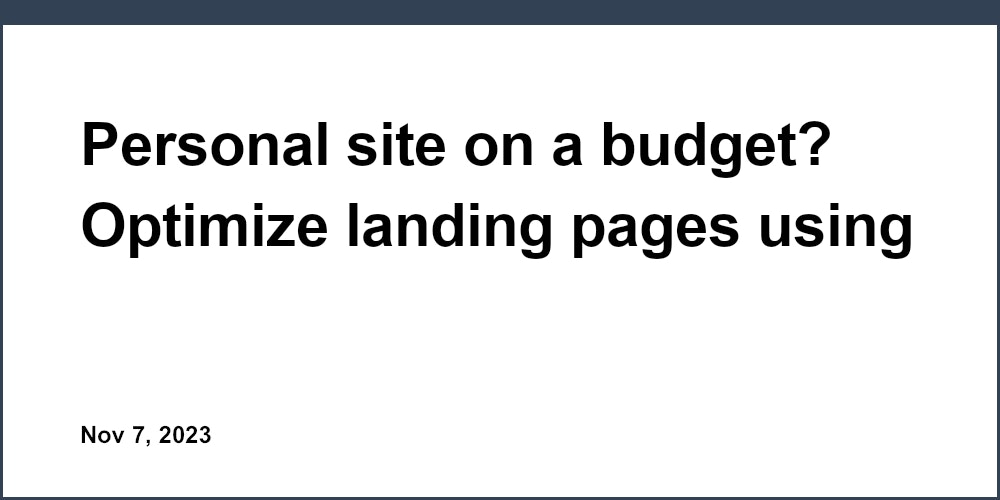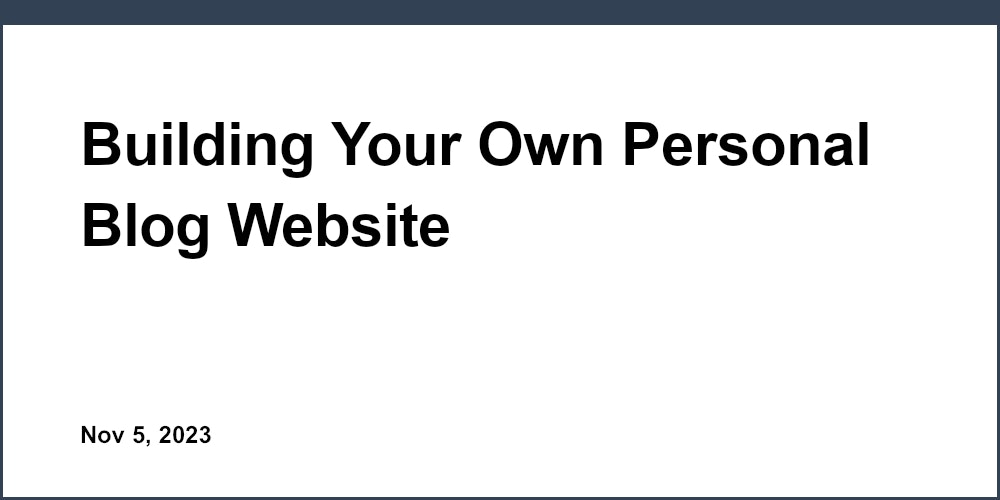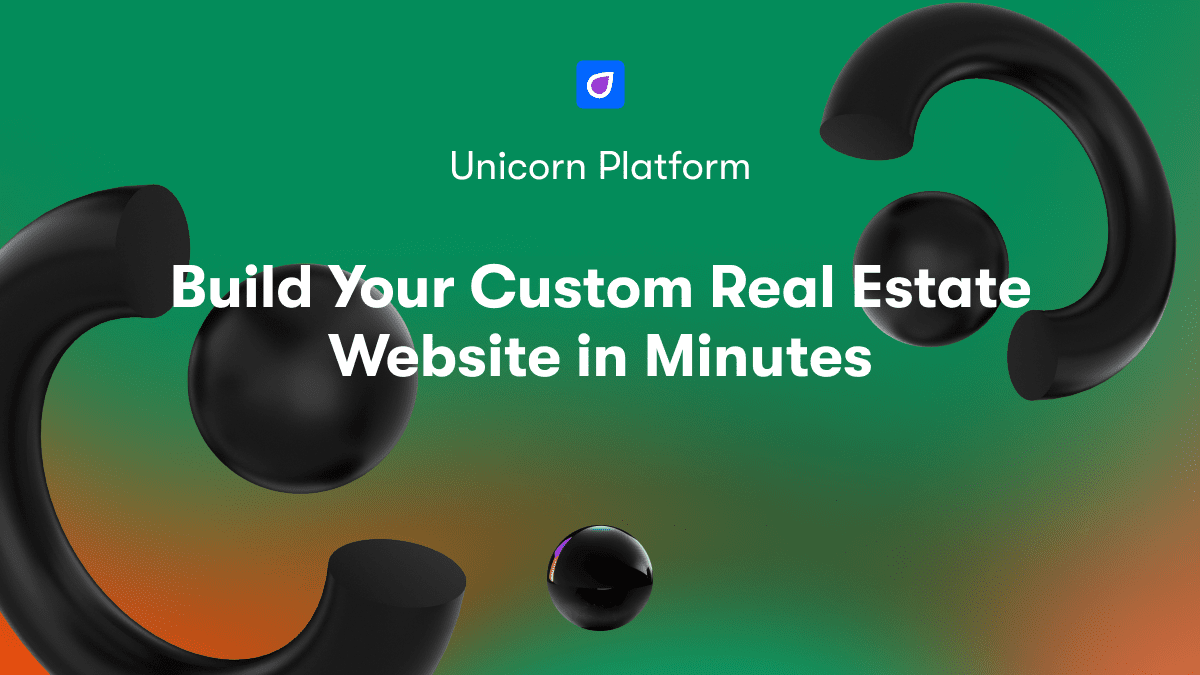Minification reduces file sizes by removing unnecessary characters from scripts and stylesheets, resulting in faster page loads. Bundling combines multiple files into a single file, reducing HTTP requests and improving performance.
When to Use Minification:
- Optimizing a single large file
- Debugging is less critical
When to Use Bundling:
- You have multiple small files to optimize
- Code updates are frequent
Benefits of Minification:
- Faster downloads
- Bandwidth savings
- Improved load speeds
Benefits of Bundling:
- Reduced HTTP requests
- Easier maintenance
- Improved load speeds
Combining Minification and Bundling:
- Use versioning and cache control
- Leverage source maps for debugging
- Implement other techniques like image compression, CDN, browser caching, and code splitting
| Technique | Purpose | Method | Advantages | Disadvantages |
|---|---|---|---|---|
| Minification | Reduce file size | Remove unnecessary characters | Faster downloads, Improved load speed | Debugging challenges, Potential function issues |
| Bundling | Reduce HTTP requests | Combine multiple files | Easier maintenance, Improved load speed | Code organization concerns, Potential file size increase |
By understanding when to use minification or bundling, and combining them with other optimization techniques, you can significantly improve landing page speeds, leading to better user experiences and increased conversion rates.
Related video from YouTube
What is Minification?
Minification is a technique used to reduce the size of script and style files, resulting in faster loading times and improved website performance. This process involves removing unnecessary characters from code, such as whitespace, comments, and line breaks, without altering its functionality.
How Minification Works
Minification works by analyzing the code and eliminating all redundant characters, making the file size smaller. This process is typically performed on JavaScript and CSS files, which are then served to users in their minified form. By reducing the file size, minification enables faster loading times, lower bandwidth usage, and improved overall website performance.
Pros and Cons of Minification
| Pros | Cons |
|---|---|
| Reduced bandwidth usage and faster script execution | Debugging challenges due to the compressed code |
| Improved website performance and user experience | Potential for unexpected outcomes in minified code |
| Lower server load and reduced latency | Requires additional processing power and resources |
Minification Tools
Several minification tools are available, including:
- UglifyJS for JavaScript minification
- Terser for JavaScript and CSS minification
- CSSNano for CSS minification
These tools can be integrated into the development process, allowing developers to automate minification and optimize their code for production. By leveraging minification tools, developers can improve website performance, reduce latency, and enhance the overall user experience.
Understanding Bundling
Bundling is a technique used to combine multiple assets, such as JavaScript and CSS files, into a single file. This reduces the number of browser requests, resulting in faster loading times and improved website performance.
How Bundling Works
Bundling tools, like Webpack or Gulp, analyze the code and eliminate unnecessary characters, making the file size smaller. The resulting bundle is then served to users, enabling faster loading times and improved website performance.
Bundling Pros and Cons
| Pros | Cons |
|---|---|
| Improved cache management | Increased initial file size if not properly architected |
| Reduced HTTP requests | Potential for debugging challenges due to the compressed code |
| Faster loading times | Requires additional processing power and resources |
Bundling Tools and Strategies
Several bundling tools are available, including:
- Webpack
- Gulp
These tools can be integrated into the development process, allowing developers to automate bundling and optimize their code for production. By leveraging bundling tools and strategies, developers can improve website performance, reduce latency, and enhance the overall user experience.
Minification vs. Bundling
Minification and bundling are two techniques used to optimize landing page speed. While they share a common goal, they differ in their approach, advantages, and disadvantages. Understanding the differences between minification and bundling is crucial to choosing the right technique for your website.
Comparison of Minification and Bundling
| Technique | Purpose | Method | Advantages | Disadvantages |
|---|---|---|---|---|
| Minification | Reduce file size | Remove unnecessary characters | Faster downloads, Improved load speed | Debugging challenges, Potential function issues |
| Bundling | Reduce HTTP requests | Combine multiple files | Easier maintenance, Improved load speed | Code organization concerns, Potential file size increase |
In the next section, we will discuss when to use minification or bundling, and how to combine both techniques for optimal results.
sbb-itb-bf47c9b
When to Use Minification or Bundling
Choosing the right technique for your website depends on specific needs and priorities.
Choosing Minification
Minification is ideal when:
| Scenario | Reason |
|---|---|
| Optimizing a single large file | Reduces file size, resulting in faster downloads and improved load speeds |
| Debugging is less critical | Simplifies the process, requiring less setup and configuration |
However, minification can lead to debugging challenges due to the compressed code.
Choosing Bundling
Bundling is a better choice when:
| Scenario | Reason |
|---|---|
| You have multiple small files to optimize | Reduces HTTP requests, resulting in faster page loading times |
| Code updates are frequent | Simplifies maintenance and reduces the number of files to update |
However, bundling can lead to larger file sizes if not optimized properly, negating its benefits.
By understanding when to use minification or bundling, you can optimize your website's performance and improve user experience.
Combining Minification and Bundling
Combining minification and bundling can significantly improve landing page speeds. By using both techniques, you can reduce file sizes, minimize HTTP requests, and improve overall page load times.
Best Practices for Using Both
Here are some tips to consider when using both minification and bundling:
| Best Practice | Description |
|---|---|
| Versioning | Use versioning to differentiate between minified and bundled files. This helps with cache control and ensures that updated files are served to users. |
| Cache Control | Implement proper cache control mechanisms to ensure that updated files are served to users. This can be achieved by using cache headers, such as Cache-Control and Expires. |
| Debugging | Use source maps to debug minified code. Source maps allow you to map minified code back to the original code, making it easier to identify and fix issues. |
Other Optimization Techniques
In addition to minification and bundling, there are other optimization techniques that can further improve landing page speeds. Here are some recommendations:
- Image Compression: Compress images using tools like TinyPNG or ImageOptim to reduce file sizes.
- CDN Services: Leverage CDN services to distribute content across different geographic locations, reducing latency and improving page load times.
- Browser Caching: Implement browser caching to store frequently-used resources locally, reducing the need for repeat requests to the server.
- Code Splitting: Split code into smaller chunks, loading only what's necessary for the initial page load. This reduces the overall file size and improves page load times.
By combining minification and bundling with these additional optimization techniques, you can achieve significant improvements in landing page speeds, leading to a better user experience and improved conversion rates.
Key Takeaways
Summary
To optimize landing page speed, you can use two techniques: minification and bundling. Each has its own benefits and drawbacks. By understanding when to use each technique, you can improve your website's performance and user experience.
Choosing the Right Technique
| Technique | When to Use |
|---|---|
| Minification | Optimize a single large file, debugging is less critical |
| Bundling | You have multiple small files to optimize, code updates are frequent |
Combining Minification and Bundling
Using both techniques can significantly improve landing page speeds. Here are some tips to consider:
| Best Practice | Description |
|---|---|
| Versioning | Use versioning to differentiate between minified and bundled files |
| Cache Control | Implement proper cache control mechanisms to ensure updated files are served to users |
| Debugging | Use source maps to debug minified code |
Additional Optimization Techniques
To further improve landing page speeds, consider:
- Image Compression: Compress images to reduce file sizes
- CDN Services: Leverage CDN services to distribute content across different geographic locations
- Browser Caching: Implement browser caching to store frequently-used resources locally
- Code Splitting: Split code into smaller chunks, loading only what's necessary for the initial page load
By combining these techniques, you can create a fast and seamless user experience that drives conversions and revenue.
FAQs
Why Minify JavaScript Scripts?
Minifying JavaScript code removes unnecessary characters, reducing the file size without changing its functionality. This improves page load times and saves bandwidth.
Here's a breakdown of the benefits:
| Benefit | Description |
|---|---|
| Faster page loads | Smaller file sizes lead to quicker downloads |
| Bandwidth savings | Reduced file sizes mean less data is transferred |
By minifying your JavaScript scripts, you can create a faster and more efficient user experience.