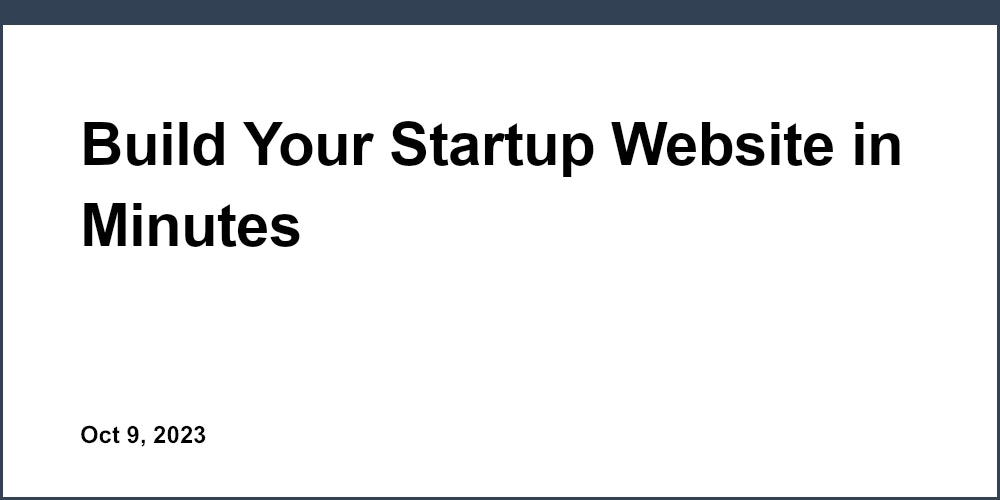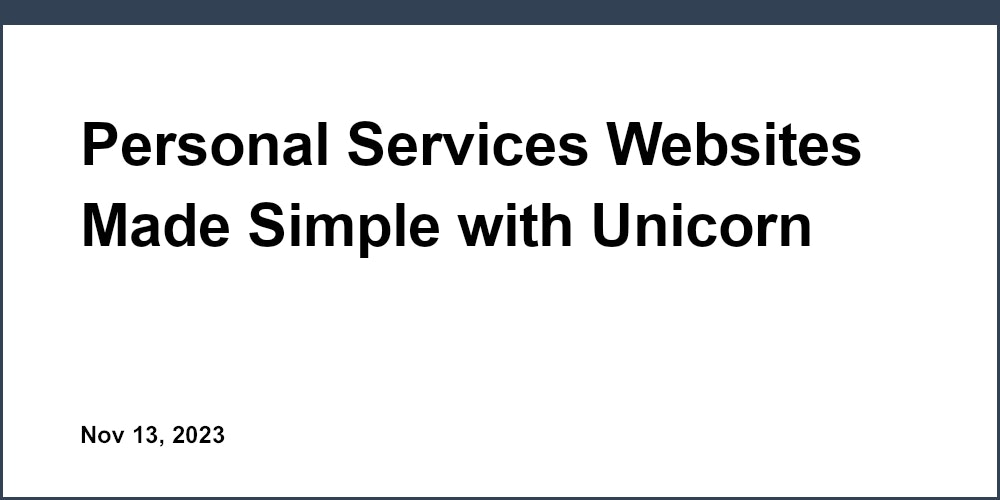You've spent months developing your fitness app and are ready to launch. Now it's time to create an effective landing page to start converting visitors into users and customers. A high-quality landing page is essential for any digital product, but for fitness apps, it's particularly important. Your visitors want to see how your app will help them achieve their health and wellness goals before downloading. Follow these steps to build a landing page for your fitness app that boosts conversions.
Why You Need a Dedicated Landing Page for Your Fitness App
As an app developer, gaining users and keeping them engaged is critical to your success. One of the most effective ways to achieve this is by creating a dedicated landing page for your fitness app. Here are the key reasons why a tailored landing page is essential:
Having a separate landing page allows you to focus the message and value proposition directly to your target audience. You can highlight the key features and benefits of your app that will resonate most with fitness enthusiasts. A specialized page also gives you an opportunity to build credibility through social proof like testimonials, media mentions, or influencer endorsements.
A landing page creates a clear call-to-action to download your app. Without distraction from your company website, you can make it extremely easy for visitors to find the download links for your app in the app stores. Placement of these links above the fold and using eye-catching buttons will optimize conversion rates.
With a landing page, you have a platform to capture leads and build your email list. Having visitors sign up to receive more information, updates or discounts gives you a way to stay top of mind and continue to engage them. Email marketing has been shown to generate some of the highest ROI, so growing your list is a key objective.
In summary, creating a dedicated landing page for your fitness app is one of the most impactful steps you can take. By focusing the messaging, highlighting key benefits, making downloads easy, and capturing leads, you will be on your way to gaining more users and keeping them active and engaged with your app. The investment in a quality landing page will pay dividends through increased traffic, downloads, and revenue.
If you need help building your landing page, Unicorn Platform offers a simple solution for creating a stunning yoga landing page in minutes. Check out their article on how to build your yoga landing page fast with Unicorn Platform to learn more.
Choosing the Right Landing Page Builder
To build an effective landing page for your fitness app, choosing an intuitive landing page builder is essential. As a busy entrepreneur, you need a solution that is easy to use but also produces high-quality results.
When evaluating options, first consider the learning curve. Look for a builder that is simple to grasp and requires little to no coding knowledge. A drag and drop interface is ideal for quickly crafting an eye-catching page. Options like Unicorn Platform, Instapage, or Leadpages are very beginner-friendly.
Ease of customization is also key. An adaptable builder will allow you to match your page design to your brand. Look for one that offers:
- A variety of professionally-designed templates to choose from
- The ability to change fonts, colors, images, and layout
- Flexibility to add custom CSS or HTML (if desired)
- A/B testing to optimize your page
Analytics and conversion tools are a must. Your builder should seamlessly integrate with Google Analytics and offer built-in features like:
- Mobile responsiveness to capture users on any device
- Eye-catching CTAs to encourage signups and downloads
- Email capture forms to start building your list
- Heatmaps and scrollmaps to see how visitors interact with your page
Finally, consider scalability and pricing. If your app becomes popular, you’ll want a builder that can grow with you. Look for a solution with competitive rates for both monthly and annual plans. Some even offer free trials and student discounts.
By focusing on these key factors, you'll be well on your way to launching a high-converting landing page for your fitness app. Choose a builder that balances power and simplicity, and start crafting your page today.

Selecting a Template for Your Fitness App Landing Page
When building your fitness app landing page, selecting an eye-catching yet professional template is key. The template sets the overall look and feel for your page and can significantly impact conversions. Consider the following when choosing a template:
Simplicity and Minimalism
For fitness apps, a clean, minimal design is often most effective. Select a template with plenty of white space, minimal distractions, and a simple, uncluttered layout. Focus should remain on your value proposition, product features, and call-to-action. Busy templates with lots of animation or loud graphics can detract from your messaging.
Mobile-Friendliness
With more and more web traffic coming from mobile devices, choose a responsive template that displays well on smaller screens. Your template should have large clickable elements, minimal horizontal scrolling, and text that is easy to read on both desktop and mobile. For fitness apps, many potential customers will be viewing on the go via their phones.
Strong Visuals
While simplicity is key, strategic use of visuals can help bring your landing page to life. Look for a template that incorporates professional stock photos of people exercising or includes space for a product demo video. For a fitness app, visuals that evoke an active, energetic feeling are most compelling. But be wary of overdoing it, as too many stock photos can seem generic.
Customization Options
Select a customizable template that allows you to change colors, fonts, and other elements to match your brand guidelines. You want a template you can make your own, not one with a pre-set style that you have to shoehorn your branding into. Look for options with editable CTA buttons, image placeholders, and areas for testimonials or customer logos.
By keeping these recommendations in mind, you can choose a professional, high-converting template for your fitness app landing page. A template with a minimal, mobile-friendly design, strategic use of visuals, and customization options will give you the perfect foundation to build an impactful page that resonates with your target customers.
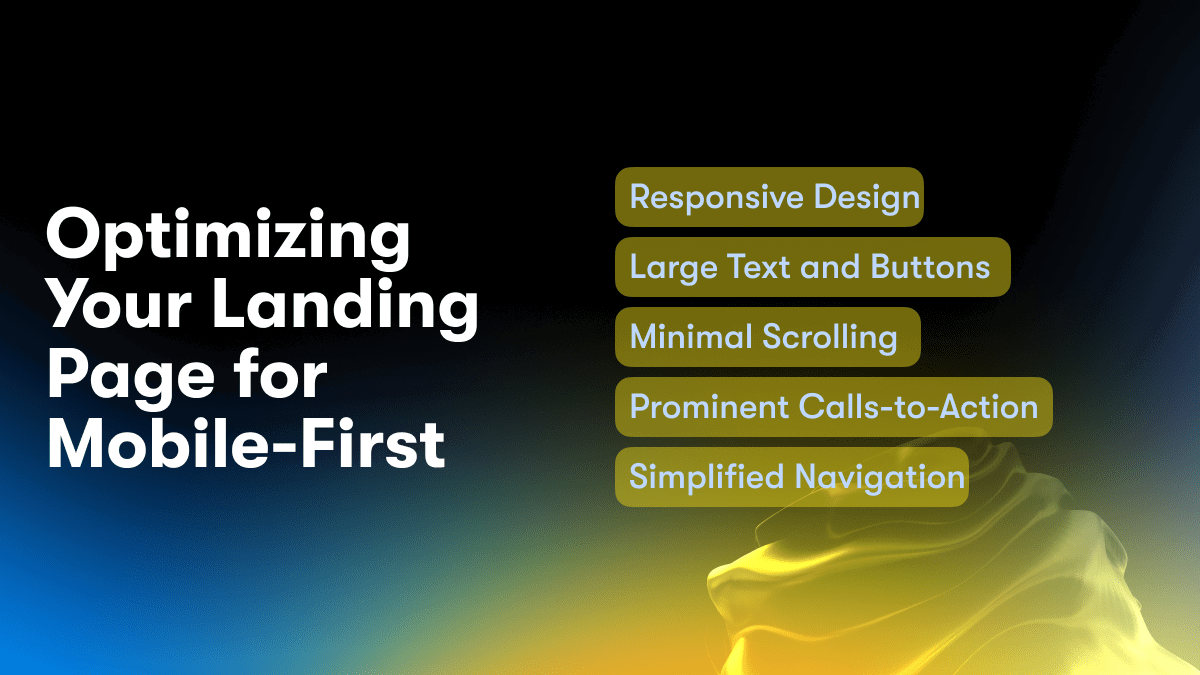
Optimizing Your Landing Page for Mobile-First
To optimize your fitness app landing page for mobile devices, follow these recommendations:
Responsive Design
Your landing page should dynamically adjust to fit any screen size. Use a mobile-first responsive design approach by starting with a single-column layout for mobile, then add columns as the screen width increases. This will ensure your content is easy to read and navigate on smaller displays before optimizing for desktop.
Large Text and Buttons
On mobile devices, users will appreciate large text, buttons, and touch targets that are easy to tap. Aim for font sizes of at least 16px for body text and 24px or larger for headlines. Make call-to-action buttons and links span the full width of the mobile screen.
Minimal Scrolling
Keep the amount of vertical scrolling required to view all content to a minimum. Only include what is absolutely essential for converting visitors into leads on your mobile landing page. Additional details and content can be provided on subsequent pages.
Prominent Calls-to-Action
Place prominent calls-to-action (CTAs) at the top of your mobile landing page so visitors see them immediately. Repeat your primary CTA at the bottom of the page as well. Make CTAs stand out with a contrasting color and consider adding an arrow icon to indicate the action.
Simplified Navigation
Remove extraneous navigation options and keep the mobile interface minimal. Only include essential links to key pages like “Pricing” or “Contact Us”. Consider adding a hamburger menu for any secondary links. The more simplified you can make the mobile experience, the better.
By optimizing your fitness app landing page for mobile devices first, you’ll provide the best user experience for the majority of your visitors. And a great mobile experience leads to higher conversion rates, more leads, and greater success. Focus on responsive design, large elements, minimal scrolling, prominent CTAs, and simplified navigation to mobile-optimize your landing page.
Writing a Compelling Headline and Subheadline
To create an effective landing page for your fitness app, you must have a compelling headline and subheadline. These two elements are the first things visitors see and determine whether they continue engaging with your page or bounce. Follow these tips to write a headline and subheadline that capture attention and drive conversions.
Craft a Specific and Curiosity-Evoking Headline
Your headline should be specific and immediately convey what your app offers to pique interest. For example, “The AI-Powered Personal Trainer in Your Pocket” or “Get Fit with Only 7 Minutes of Exercise a Day.” Avoid generic headlines like “Best Fitness App.” Also, evoke curiosity by posing a question or highlighting a benefit using superlative language. For example, “What if You Could Get a Full Body Workout in 15 Minutes?” or “The Most Advanced At-Home Fitness Program Ever.”
Write a Subheadline That Elaborates on the Promise
Your subheadline should provide additional details about the headline's promise. For example, if your headline is “Get Fit with Only 7 Minutes of Exercise a Day”, your subheadline could be: “Our AI personal trainer customizes efficient 7-minute bodyweight workouts you can do anywhere.” This gives the reader more context about what your app offers and its key benefits.
Use Powerful and Active Language
In both your headline and subheadline, use powerful words that convey excitement and energy, appealing to fitness enthusiasts. Words like “advanced,” “efficient,” “customized” and “anywhere” are good options. Also, use active language with action verbs like “Get fit,” “Build muscle,” or “Shed pounds.” This sounds more compelling than passive language.
Keep it Short and Scannable
Headlines should be 3 to 7 words and subheadlines up to 2 short sentences or about 15 to 20 words. Keep content scannable by being concise. Only include necessary information - you can elaborate on details in the body content. Short, scannable headlines and subheadlines are more likely to capture attention and motivate readers to continue engaging with your landing page.
Test and Optimize
Create multiple options for your headline and subheadline and test them to see which ones generate the most engagement and conversions. You can then optimize your page by using the most impactful combinations. Even small changes to your headline and subheadline can significantly impact your page's success.
Showcasing Your Fitness App's Key Features
To showcase your fitness app’s key features on the landing page, include:
Descriptions
Describe each major feature in 2-3 sentences. Focus on the key benefits and how it helps users. For example:
“Our personalized workout plans feature provides customized routines tailored to your fitness level and goals. We analyze your inputs and activity to craft targeted plans that will maximize your time and effort.”
Visuals
Include eye-catching images and videos to demonstrate the features in action. For the workout plan feature, show an illustrated workout schedule or short clip of someone following the routine.
Testimonials
Feature 1-2 testimonials from current users highlighting their experience with the key features. For the workout plans, include a testimonial like:
“The customized workout plans have been a game changer for me. I never have to wonder what exercise to do next or how to progress in a way that fits my busy schedule. The app handles it all for me so I can focus on just getting it done.” - Sarah M., App User
Call-to-Action
End each feature section with a clear CTA, such as “Start your 7-day free trial” or “Download the app now.” The CTAs should link directly to the app store or trial signup page.
- Dashboard
Highlight how users can track their progress, see analytics and stay on top of their routine. Mention the intuitive interface and useful metrics available.
- Challenges
Describe how users can participate in daily, weekly and monthly challenges to stay motivated. Explain the types of challenges offered and any rewards or prizes. Show an example challenge calendar or schedule.
- Social Integration
Discuss how users can connect with friends for accountability and share their milestones. Mention any leaderboards, sharing options or other social motivators built into the app.
- Additional Features
Briefly list any other useful features like guided video workouts, recipe database or activity tracking. Keep descriptions to 1-2 sentences for each.
Following these best practices for showcasing the key features and benefits of your fitness app on the landing page will create an impactful experience for visitors and convert more into loyal users. Crafting a compelling story around how your app helps people achieve their goals is the most powerful way to build interest in your product.
Using Visuals to Demonstrate Your App
To effectively demonstrate your fitness app and highlight its key features on your landing page, visuals are essential. Images and video are highly engaging and help users quickly understand what your app offers.
Incorporate Eye-Catching Images
Include images of your app in action, showing people using it during a workout. Images of people exercising on a phone or tablet make the functionality and experience of your app clear to visitors. Use high-quality, high-resolution images and consider using a photo editor to ensure consistent branding, filters and sizing.
Include an Explainer Video
An explainer video is one of the best ways to demonstrate an app. Keep your video under 2 minutes and show how people use your app in their daily workout routine. Explain the key features and benefits while highlighting the user experience. Upload your video to your landing page and also consider optimizing it for search to increase visibility.
Screenshots and GIFs
Screenshots and short GIFs or MP4 videos are an easy way to give visitors a quick overview of your app interface and functionality. Show the homepage/dashboard, workout screen, stats screen, and any unique features. Keep screenshots and GIFs relatively small in size, around 600 to 800 pixels wide. This allows visitors to get the idea without lots of scrolling.
- App Preview - If available for your platform, include an embedded preview of your actual app. This allows visitors to experience it firsthand without downloading.
- Diagrams and Infographics - Use simple diagrams, charts, illustrations or infographics to visually represent how your app works or the benefits it provides. Infographics and diagrams are highly scannable and make information easy to digest.
In summary, leveraging visuals like images, video, GIFs and diagrams on your fitness app landing page helps demonstrate the user experience, highlights key features, and allows visitors to better understand what your app offers and how it works without having to read lengthy descriptions. Visuals, combined with concise benefit-focused copy, create an engaging landing page experience that motivates visitors to download your app.
Building Your Fitness App Landing Page with Unicorn Platform
Building your fitness app landing page with Unicorn Platform is simple with their easy-to-use drag and drop website builder. Follow these steps to create an effective landing page:
Choose a Template
Select from Unicorn Platform’s gallery of modern landing page templates to start with a professional design. Look for options optimized for mobile apps and SaaS companies. Preview different templates to find one that aligns with your brand and product’s image.
Add Your Header
The header is the first thing visitors see, so make it eye-catching. Include your company logo, app name, and a brief tagline highlighting your key benefit or value proposition. You can also add a background image or video to reinforce your brand identity.
Focus on One Goal
A good landing page has a single call to action, like downloading your app or signing up for a free trial. Establish that goal upfront and ensure all page content leads visitors to complete that goal. Remove any unnecessary links or buttons that could distract them.
Explain Your Offering
Use images, videos, descriptions, and testimonials to demonstrate how your app provides value to customers. Explain your features and highlight key benefits. Address any concerns or questions visitors may have about getting started with your service. Keep this section concise while covering the most important information.
Include Social Proof
Build credibility by incorporating reviews, testimonials, case studies, or media mentions from well-known publications. Share any impressive statistics on your growth or number of current customers. Adding social proof helps to establish your brand as a trusted, reputable company.
Call Them to Action
Place your call to action button prominently on the page, using a color that contrasts well with your template. Choose compelling text like “Get Started Now” or “Download the App.” When visitors click, send them directly to your app store listing or signup page to complete the conversion.
Following these best practices will help you build an effective fitness app landing page that engages visitors and drives more conversions. The simple yet powerful Unicorn Platform makes the entire process fast and frustration-free for non-technical founders and marketers. Give it a try today!
Fitness App Landing Page FAQs: Common Questions From Visitors
When building a landing page for a fitness app, certain frequently asked questions are common from visitors. Addressing these questions upfront can help convert more leads and signups.
What features does your fitness app offer?
Our fitness app provides users with customizable workout programs, video exercise demonstrations, progress tracking, and nutrition planning. Key features include:
- Personalized workout schedules tailored to your fitness goals
- A library of high-definition exercise videos for strength, cardio, yoga, and more
- An easy-to-use food diary and meal planner with thousands of recipes
- Fitness trackers that record your exercises, sets, reps and rest periods to monitor your progress
- Challenges and social features to stay motivated by competing with friends
How much does your fitness app cost?
Our fitness app is free to download and use. We offer optional in-app purchases and subscription upgrades to unlock premium features such as customized meal plans, access to live classes, and one-on-one coaching. Pricing starts at $9.99/month or $79.99/year.
What devices is your fitness app available on?
Our fitness app is available on both iOS and Android mobile devices including smartphones and tablets. The app is optimized for iPhone 6 and newer, as well as Android 6.0 Marshmallow and up. For the best user experience, we recommend using the app on a larger screen device.
Do you offer any free trials or money-back guarantees?
Yes, we offer a free 7-day trial of our paid subscription plans so you can experience the full benefits of premium access at no cost. If at any time you are unhappy with your paid subscription, you may request a full refund within the first 30 days. Simply contact our support team to cancel your plan and obtain your money-back guarantee.
How did you develop your fitness app?
Our fitness app was designed and built using a simple yet powerful no-code solution. This allowed us to quickly develop and launch the MVP without the need for expensive development resources. We have continued improving and expanding the app over time based on user feedback. The no-code platform provides an easy to use visual editor to add new features and make changes on the fly.
Conclusion
As you have seen, creating an effective fitness app landing page is not as complicated as it may seem. By following the key steps outlined here, you now have a blueprint to build a high-converting landing page for your fitness app. Start by choosing an eye-catching design and optimizing your page for mobile. Focus on highlighting the key features and benefits of your app to capture your visitors' interest. Use visuals and minimal text to convey your message. Include strong calls-to-action to prompt people to download or subscribe. Test and iterate to improve your page. If you stick to these best practices, you'll be well on your way to gaining more app downloads and subscriptions to help your fitness business thrive. The power to succeed is now in your hands.