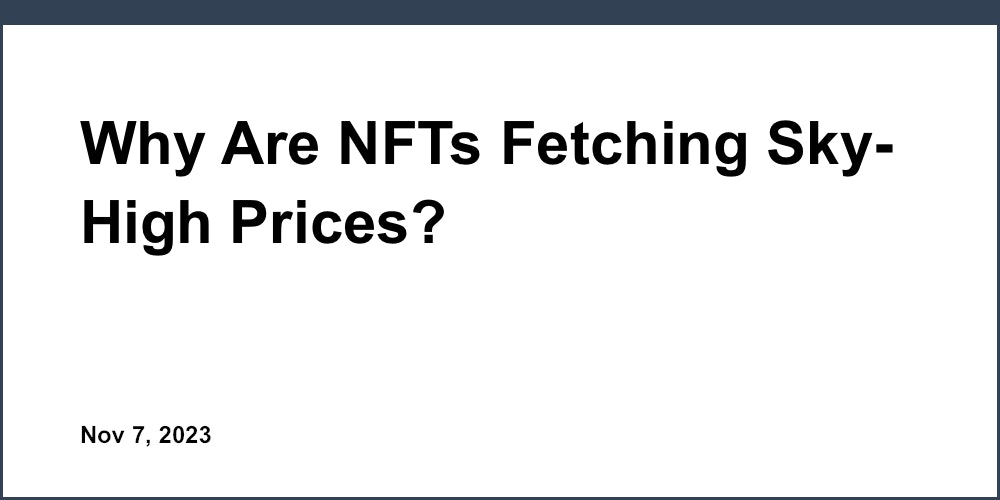As a savvy marketer, you understand the importance of a high-converting landing page. Your customer relationship management platform likely has a variety of features and benefits you want to promote, but how do you showcase them in a way that resonates with your visitors and compels them to take action? Using a pre-made CRM landing page template is an easy way to create an attractive page without needing technical or design skills. With a simple drag and drop page builder like Unicorn Platform, you can choose from professionally-designed templates, customize the content and layout, and have your new landing page live in just a few minutes. Stop wasting valuable time struggling with convoluted website builders and get back to focusing on growing your business. Unicorn Platform's CRM landing page templates help you make a great first impression, highlight what makes your product special, and turn more visitors into customers.
If you're looking for a fast and easy way to create landing pages and websites for your software, check out Unicorn Platform - The Fastest Way to Create Software Landing Pages and Websites. With Unicorn Platform's drag and drop builder and pre-designed templates, you can create professional-looking landing pages and websites in minutes, without needing any coding skills.
What Is Unicorn Platform?
Unicorn Platform is an easy-to-use website and blog builder designed specifically for startups, SaaS companies, and mobile apps looking to create high-converting landing pages.
==What Is Unicorn Platform?==
Unicorn Platform is a drag and drop website and blog builder that requires no coding skills. It offers 100+ professionally designed landing page templates to choose from, all optimized for lead generation and conversion.
==Key Features==
- 100% No-Code. No coding or technical skills required. Simply drag and drop to create your page.
- Mobile-Friendly. All pages are fully responsive and look great on any device.
- High-Converting Templates. Choose from 100+ pre-made landing page templates proven to convert visitors into leads.
- Integrations. Easily integrate your landing pages with email marketing services, payment gateways, and more.
- Custom Branding. Match your brand with customized fonts, colors, and logos.
- Analytics. Gain insight into how your landing pages are performing with built-in analytics and A/B testing.
==How It Works==
Using Unicorn Platform to build high-converting landing pages is simple:
- Select a template. Choose from lead generation, mobile app, SaaS, and other templates.
- Customize the content. Add your images, text, videos, calls-to-action, and more. Everything is editable.
- Connect your integrations. Link your landing page to email marketing software, payment processors, and other business tools.
- Launch your landing page. Once complete, your new landing page will be live and ready to start converting visitors into new leads and customers.
Unicorn Platform makes it easy to create landing pages that drive results. The simple interface, high-converting templates, and powerful features provide everything startups and SaaS companies need to optimize their landing pages and boost lead generation.
Why Use Unicorn Platform for Your CRM Landing Page?
Using Unicorn Platform to build your CRM landing page offers several benefits.
- Save time. Unicorn Platform provides pre-built landing page templates tailored for CRMs and SaaS businesses. You can simply select a template, customize it, and launch your page. No need to code anything from scratch. This streamlines the process and allows you to get your landing page live quickly.
- Optimize for conversions. The landing page templates are designed to maximize conversions. They emphasize clear messaging, strong calls-to-action, and a simple, uncluttered layout. Elements like social proof, scarcity, and value propositions have been incorporated to motivate visitors.
- A/B test different options. You can create multiple landing pages and A/B test them to see which one converts the best. Make tweaks to copy, images, form fields, or calls-to-action and determine what resonates most with your audience.
- Integrate with your CRM. Unicorn Platform offers native integrations with major CRMs like Salesforce, HubSpot, and Zoho. You can pass lead data captured on your landing page directly into your CRM to streamline follow-up.
- Affordable and scalable. Unicorn Platform is very budget-friendly. Plans start at $8/month and scale as your needs grow. You only pay for what you use, and there are no long-term contracts. The platform can also handle huge amounts of traffic if needed.
- Great support. Friendly support is available to help you with any questions you have in building or optimizing your landing pages. Support is offered via live chat, email, and phone.
In summary, Unicorn Platform provides an easy, affordable way to create high-converting landing pages for your CRM that can save you time, optimize results, and integrate with your existing systems. The pre-built templates and native CRM integrations make it a perfect solution for any SaaS business.

Top CRM Landing Page Templates
To convert visitors into leads, you need a compelling CRM landing page. The following templates have been proven to generate high conversion rates:
Minimalist
A minimalist page focuses on a single call to action using a minimal design. It highlights the key benefits of your CRM with minimal distractions. A bold headline, subheadline, and a few bullet points are all you need. The simple yet effective template is ideal for CRMs targeting small businesses.
Video Hero
A video hero template features an attention-grabbing video front and center. Use the video to demonstrate how your CRM solves key pain points. Place a strong call to action button directly below the video while the viewer's interest is piqued. This high-impact template works well for CRMs with a visual product demo.
Social Proof
The social proof template incorporates customer testimonials, reviews, logos, and case studies to build trust. Share stories from businesses similar to your target customers discussing the benefits of your CRM. Add their logo, photo, company name, title, location and a 1-2 sentence quote. Place 6-8 examples in a carousel that visitors can scroll through. This persuasive template is ideal for established CRMs.
Free Trial
Offer visitors a free trial of your CRM through this effective template. Explain key features and benefits, then motivate them to sign up for a free trial to experience it firsthand. Clearly state the trial duration and any credit card details required. A countdown timer creates urgency, while exit-intent popups can offer discounts for signing up. This practical template works for CRMs at any stage.
An effective CRM landing page template, tailored to your needs and matched with your CRM's strengths, will yield higher conversion rates and more sales opportunities. Conduct A/B testing to determine which template resonates most with your target customers. With regular optimization, your landing page can become a lead generation machine.
How to Choose the Right Template for Your Business
Choosing a landing page template that matches your business needs and target audience is key to converting visitors into customers or subscribers. When selecting a template, consider the following:
Type of Business
The template style should align with your company and product image. For a tech startup, a minimal, interactive template with bold colors may be most effective. For a law firm, a conservative, polished template with complementary colors would likely resonate best with visitors.
Product or Service Offered
Showcase your offerings in the most compelling way. For a new mobile app, focus on eye-catching images, videos, and strong calls-to-action. For an online course, emphasize content and testimonials. For a professional service, convey expertise and solutions.
Visitor Personas
Consider your target personas and what would motivate them to convert. For millennials, an engaging user experience with social sharing options may be impactful. For executives, a prestigious template with client logos and statistics may be persuasive. For price-conscious shoppers, a template highlighting deals, discounts, and value may spur action.
Conversion Goal
Choose a template that makes your desired conversion goal crystal clear to visitors. For selling a product, use a template with a prominent “Buy Now” or “Start Your Free Trial” button. For capturing leads, make the email signup form the focal point. For promoting an event, give event details and registration prime real estate.
Content and Media
Select a template that allows you to showcase content, images, video, and other media that will resonate with your audience. For an ecommerce site, product images and descriptions are key. For a thought leadership blog, an image header and room for long-form posts are ideal. For an online course, video previews and student testimonials should be prominently featured.
With the right template, you can create a high-converting landing page that speaks to your target customers and compels them to take action. Carefully considering these elements will help you choose a template perfectly suited to represent your brand and achieve your business goals.
Customizing Your CRM Landing Page Template
To maximize the effectiveness of your CRM landing page template, some customization will be required. The following adjustments can help better align the page with your brand and product.
Tailor the Copy
The copy on your landing page template likely needs to be adapted to specifically represent your CRM software and company. Review all headings, paragraphs, bullet points, and call-to-action (CTA) text to ensure the messaging is consistent with your brand voice and key product differentiators. You may need to reword or replace large portions of the generic copy with more tailored content.
Update Visual Assets
Replace the stock images on your landing page with eye-catching visuals that showcase your actual product. Use high-quality product screenshots, customer photos, explainer graphics or lifestyle images. Ensure any images used on the page have a complementary color palette and style. You may also want to incorporate your brand logo and associated brand assets like fonts, icons, and color schemes.
Refine the Layout
You may find certain elements on the landing page template do not logically flow or are not prominently featured enough. Feel free to adjust the layout by:
- Changing the order or location of sections
- Resizing or repositioning images, CTAs, or text boxes
- Removing unnecessary or irrelevant elements
- Adding new sections with relevant details about your product
An optimized layout can help guide visitors through the key selling points of your software and make it more likely they will convert.
Check Responsiveness
Ensure your landing page displays properly on all screen sizes by testing how it responds on mobile, tablet and desktop. If elements overlap or the page looks distorted, you may need to make adjustments to the responsive settings or specific components. A responsive landing page accessible from any device is critical to capturing leads.
With some time and effort put into customizing the copy, visuals, layout, and responsiveness, you can transform a generic CRM landing page template into an effective conversion tool tailored for your business. By personalizing the page, you will build credibility, resonate more with your target customers and improve your lead generation results.

Adding Your Content With the Drag and Drop Editor
To add content to your landing page, use the Unicorn drag and drop editor. This simple yet powerful editor allows you to quickly build your page without any coding required.
Adding Text
To add headings, paragraphs, or lists of text, simply click the text icon and select your desired option from the menu. Choose a heading size from H1 to H6, or select "Paragraph" for body text. You can also choose bulleted, numbered or checkmark lists. Click where you want to add the text on the page and start typing.
Using Media
Include images, icons, buttons, dividers and more by clicking the media icon. Select your desired element and either upload your own media or choose from thousands of free options in our media library. Drag and drop the elements onto your page and easily resize or reposition them as needed.
Styling Your Content
Make your content stand out by adjusting the styling. Select the text or media you want to style and a menu will appear with options like:
- Font (typeface, size, color, etc.)
- Text alignment (left, center, right, justify)
- Spacing (margin, padding)
- Background color
- And more...
You have full control over the look and feel of your content. Create sleek modern designs or fun colorful pages - the options are endless!
Previewing Your Page
As you build your landing page, click "Preview" at the top of the editor anytime to see how it looks. The preview will show you exactly how your visitors will see the page on desktop and mobile. Make any necessary adjustments to the content or styling in the editor, then preview again. Repeat as needed until your landing page is perfect!
With the Unicorn drag and drop editor, creating high-converting landing pages is simple. Add your content, media and styling in just a few clicks - no coding or design skills required. Preview your page and launch when you're ready to start converting more customers!
Integrating Your CRM With Unicorn Platform
To effectively integrate your CRM with Unicorn Platform, there are a few key steps to take. Following these will allow you to seamlessly connect the two platforms and gain valuable insights into your customer relationships.
Enable API Access
In your CRM, locate the API settings and enable API access. This will provide the necessary authentication for Unicorn Platform to access your CRM data. Make note of the client ID, client secret, and API endpoint as these will be needed when setting up the integration in Unicorn Platform.
Create an App in Unicorn Platform
Next, in your Unicorn Platform account, navigate to the App Integrations page. Click “Add New App” and select your CRM from the list of available integrations. Enter the API details from the previous step to establish the connection.
Choose Data to Sync
Once the app is created, you can select which data you want to sync between Unicorn Platform and your CRM. Common options include:
- Contacts - Sync contact details, notes, activities, and more.
- Companies - Share company profiles and updates between platforms.
- Deals - Track deal statuses, values, contacts, and other deal-related information.
- Tasks - Sync task lists, due dates, and task completion statuses.
Select the data types that are most relevant and valuable for your needs. You can always change these selections later.
Set a Sync Schedule
With the data selected, the final step is to set a schedule for how often you want Unicorn Platform and your CRM to sync. A daily or weekly sync is typical for most businesses. More frequent syncs, such as every 30 minutes, are better for data that changes often. Choose a schedule that fits your needs.
Once the setup is complete, your selected data will sync on the schedule you defined. You'll then have a single source of truth for all your customer information and insights to build better relationships. Let us know if you have any other questions on integrating your CRM with Unicorn Platform.
Optimizing Your CRM Landing Page for Maximum Conversions
To optimize your CRM landing page for maximum conversions, there are several key factors to consider:
Clear Value Proposition
Your landing page should focus on communicating the key benefits and value of your CRM to visitors. Use compelling headlines and bullet points to highlight the main features and advantages of your solution. Explain how your CRM can solve their problems and make their lives easier.
Strong Calls-to-Action
Place prominent calls-to-action (CTAs) on your landing page, such as “Start Your Free Trial” or “Schedule a Demo.” The CTAs should stand out and encourage visitors to take the next step. Place them above the fold, in the center of the page, and at the bottom. Use contrasting colors to make them pop.
Social Proof
Build trust and credibility by including testimonials, case studies, reviews, or ratings from existing clients. Statistics or facts about your company’s success, growth, or market leadership can also help to establish your authority. The more social proof you provide, the more persuasive your landing page will be.
Optimized for Mobile
With more and more web traffic coming from mobile devices, your landing page must be responsive and load quickly on phones and tablets. Use a mobile-friendly template and large buttons, minimal text, and a simple layout suited for small screens. Ensure your CTA buttons and forms are easy to tap and fill out on mobile.
A/B Testing
Continuously test different elements on your landing page, such as headlines, images, button colors, and page layouts. A/B testing can help you optimize for the highest conversion rates by determining which versions of your landing page resonate most with visitors. Even small tweaks can lead to significant improvements.
Analytics Integration
Integrate analytics software like Google Analytics to track how people are interacting with your landing page. Look at metrics like bounce rates, time on page, and conversion rates to see what’s working and not working. The data can guide your optimization efforts and help turn more visitors into leads.
Continuously optimizing your CRM landing page by following these best practices will help maximize your conversions and turn more website visitors into new clients or customers. Monitor how people respond to changes on your page and keep testing and improving to achieve the best results.
FAQs: Using Unicorn Platform CRM Landing Page Templates
What are the Unicorn Platform CRM Landing Page Templates?
The Unicorn Platform comes with professionally designed CRM landing page templates to help you quickly launch high-converting landing pages. These templates are built to capture leads and convert visitors into customers.
How do I access the CRM Landing Page Templates?
- Sign in to your Unicorn Platform account.
- Go to the “Templates” section.
- Select the “CRM & Lead Generation” category.
- Choose one of the CRM landing page templates that best fits your needs.
- Customize the template by adding your company branding, images, text, forms, call-to-action buttons, and more.
- Preview your landing page and then publish when ready.
What types of CRM landing pages can I build?
Some of the CRM landing page templates include:
- Contact Us page to capture leads
- Lead generation squeeze page
- Customer case study page
- FAQ page to address common questions
- Customer success story page
You can customize these templates for your:
- Customer relationship management software
- Appointment scheduling tool
- Lead generation application
- And other CRM solutions
How customizable are the templates?
The CRM landing page templates are fully customizable. You have control over:
- Colors, fonts, and branding
- Page layout and structure
- Images, graphics, and icons
- Headlines, body text, and button copy
- Forms and input fields
- And any other elements on the page
You can create a landing page template from scratch or choose a pre-designed template to modify. Either way, you have full creative control and flexibility.
How can I optimize my CRM landing pages?
Some best practices for optimizing your CRM landing pages include:
- A/B test different headlines, images, form placements, etc. to improve conversion rates
- Use concise and compelling copy that clearly explains your value proposition
- Include social proof like testimonials, customer logos, case studies, or reviews
- Place an attention-grabbing call-to-action button above the fold
- Make your form short, simple, and easy to complete
- Provide an incentive like a content offer or coupon to encourage signups
- Analyze metrics to see how you can continue improving your landing pages
Using these optimization techniques along with the Unicorn Platform’s CRM landing page templates will help you achieve higher conversion rates and gain more leads. Let us know if you have any other questions!
Conclusion
You owe it to your business and customers to provide an optimized path to conversion. Using a simple yet powerful landing page builder tool gives you the means to achieve that goal. With customizable templates specifically designed for CRM and SaaS companies, you can create high-converting landing pages in minutes without technical skills. Focus on your product and customers, not code. Let the landing page builder handle the rest. Offer your visitors a seamless experience from first click to signup. Give your business the best chance to grow by choosing a no-code solution to build landing pages that actually drive results. The tools are there, you just have to use them. Start converting more of your traffic today with landing page templates that work.