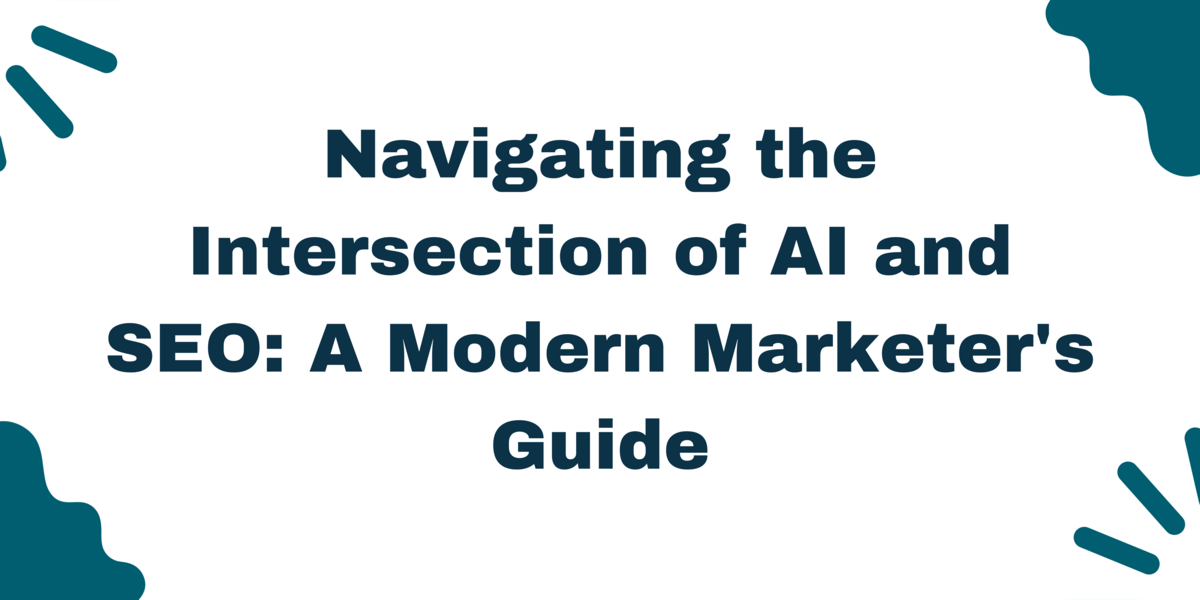Whether you manage a handful of properties or hundreds, an attractive, high-converting landing page is essential to the success of your property management business. As a property manager, your time is valuable and limited. You need a simple, intuitive solution to create a custom landing page that effectively markets your services and generates more leads with less effort. With Unicorn Platform, a no-code website and landing page builder, you can quickly build your own professional property management landing page. In just a few minutes you can choose from designer templates, drag and drop pre-built sections, stylize the page with your brand colors and images, and publish the landing page to start converting visitors into new clients and grow your business. Stop wasting time struggling with complicated website builders and code. Unicorn Platform gives you an easy, affordable way to create your own stunning landing page from scratch. Focus on managing your properties, not your website. Let Unicorn Platform handle the landing page.
What Is a Property Management Landing Page and Why You Need One
As a property manager, an effective landing page is essential for promoting your business and attracting new clients. A landing page is a standalone web page that is focused on one goal, in this case promoting your property management services. It should be visually compelling while clearly outlining the key benefits you offer to homeowners.
To create an impactful property management landing page, consider including the following elements:
- An attention-grabbing headline that highlights your key differentiator. For example, “Professional, full-service property management in [City Name].” Use an H1 heading for maximum search engine optimization.
- An introductory paragraph that describes your services in 2-3 sentences. Briefly convey your experience, expertise, and commitment to service. For example, “With over 10 years of experience, ABC Property Management provides comprehensive management services for residential properties across the city. Our team of certified professionals handle all aspects of property oversight to give you complete peace of mind.”
- A visual component like professional photos of your team, properties you manage or your office space. Images help to build trust and credibility.
- A bulleted list of core services. This could include things like tenant screening, rent collection, maintenance, and accounting. Keep descriptions brief but compelling.
- Testimonials or reviews from current clients. Social proof from satisfied customers is highly persuasive. Aim for 2 to 3 quotes from clients praising specific benefits or outcomes.
- A call-to-action like “Contact us today for a free consultation!” This gives visitors a clear next step to engage with your services.
- Your company’s contact information and logo. This reinforces your brand and makes you easy to reach.
A customized landing page tailored to your unique services and benefits will make a professional impression on visitors and convert more leads into long-term clients. With the right messaging and design, your landing page can be a powerful tool for growing your property management business.
Choose a Template on the Unicorn Platform
To create a custom property management landing page on the Unicorn Platform, you will need to select an appropriate template to get started. The Unicorn Platform offers a variety of pre-designed templates specifically for property management companies and landlords to choose from. For more information on how to create a landing page using the Unicorn Platform, check out their blog post about real estate website design made simple. Once you have signed in to your Unicorn Platform account, navigate to the ‘Templates’ page. Here you will find templates for property listing pages, contact pages, about us pages, and more. For your landing page, select either the ‘Property Management Landing Page’ template or the ‘Landing Page’ template. These options provide a simple yet elegant layout with a headline, image, and call-to-action button to capture leads.
After choosing your preferred template, you can then customize the content and styling to match your brand. Replace the headline, images, and button text with your own. You may also add additional sections like ‘Services Offered,’ ‘Areas We Serve,’ or ‘Client Testimonials.’ Format these sections using the drag and drop page builder.
For the ‘Services Offered’ section, create a bulleted list of the services you provide, e.g.:
- Property listings and advertising
- Tenant screening and placement
- Rent collection
- Maintenance and repair coordination
- Lease enforcement
In the ‘Areas We Serve’ section, specify the locations, cities, counties, or states where you operate. For ‘Client Testimonials,’ add quotes from satisfied clients along with their name and location.
With the Unicorn Platform’s simple yet powerful page builder, you can quickly create an attractive landing page to help convert more leads and grow your property management business. Customize the wording, images, and layout to best reflect your brand and the solutions you offer to clients.

Add Your Business Logo and Branding
To establish your business’ brand, you’ll want to add your company logo and colors to your property management landing page. A consistent, professional brand helps build trust and recognition with visitors.
Add Your Logo
Upload your business logo to Unicorn Platform by selecting “Add Image” under the page content editor. Choose an image file from your computer and click “Upload.” Your logo will appear in the content editor. Click and drag the logo to the top center of your page for the standard placement. You can adjust the size by dragging the corner dots.
For search engine optimization (SEO), give your logo image a brief alt text description. This helps search engines understand what the image represents. For example, “ABC Property Management company logo.”
Use Your Brand Colors
Select a color scheme that matches your brand colors to use throughout your landing page. Click “Settings” then “Style” to choose background, text, link and accent colors that reflect your brand. For example, if your brand colors are navy blue and orange, you might choose:
- Background: #fff (white)
- Primary text: #333 (dark gray)
- Links: #000066 (navy blue)
- Accent: #ff6600 (orange)
Using a consistent color scheme reinforces your brand on the landing page and makes a professional impression. Visitors instantly recognize your company’s colors and associate the page with your business.
Add a Slogan (Optional)
Include your company slogan or tagline on the landing page for an extra brand reinforcement. Add a text box below the logo and type in your slogan using a slightly smaller text size than the body content. For example, “We Make Property Management Easy” or “Your Real Estate Solutions Provider.” Keep the slogan concise and consistent with your brand message.
Following these steps to add your logo, brand colors and slogan helps establish your professional brand identity on the landing page. A cohesive brand experience builds familiarity and trust with visitors and encourages them to contact your property management business.
Headline and Subheading: Capture Attention
Craft an Attention-Grabbing Headline
The headline is the first thing visitors see on your landing page. It should capture their interest and draw them into the content. Aim for a bold and compelling headline that highlights your service's key benefit or differentiator. For example, "We Take the Hassle Out of Property Management" or "24/7 Customer Support for Your Investment Properties." Keep headlines short, around 6 words or less.
Include a Subheading for Added Context
A subheading provides extra information and context for visitors. Place it directly below the main headline. For a property management landing page, you could say something like: "Let Us Handle the Day-to-Day so You Can Focus on Growing Your Portfolio." The subheading should reinforce the headline's message and further draw the reader into the page content.
Use Benefit-Focused Copy
In the body content, focus on the key benefits and value propositions of using your property management service. For example:
- We handle all tenant communications so you don't have to deal with complaints or maintenance requests.
- Our technology platform gives you 24/7 visibility into your property performance and financials.
- We have a dedicated maintenance team to handle repairs and turnovers quickly and cost-effectively.
- Our experienced leasing agents will keep your units occupied and cash flowing.
- We stay on top of local regulations and compliance to avoid legal issues.
Include Social Proof
Add credibility to your claims by including reviews, testimonials, or case studies from happy property owners. For example, you could say:
"Over 500 property owners in our area trust us to manage their investment properties. Here's what a few of them have to say:"
[List 2-3 short client testimonials or reviews]
Social proof helps build trust and gives visitors confidence in the solutions or services you offer on the landing page. Be sure the testimonials are authentic and relevant for your target audience.
Call the Visitor to Action
End the landing page content with a clear call-to-action, such as "Get Started Today" or "Schedule a Free Property Analysis." The CTA should link to a contact or scheduling form to capture lead information. You want to make it as easy as possible for visitors to take the next step, whether that's contacting you for more information or signing up for a free trial.
Benefits and Features: Highlight Your Offerings
As a property manager, highlighting your services and offerings is key to converting visitors into clients. Your custom landing page should prominently feature the benefits and features you provide to property owners and tenants.
Comprehensive Services
Explain the full range of services you offer to meet all your clients’ needs. For example:
- Leasing and tenant placement
- Rent collection
- Maintenance coordination
- Accounting and financial reporting
- Legal compliance management
Highlight how your comprehensive solution saves property owners time and hassle.
Dedicated Account Management
Emphasize your high-touch, personalized approach. For example:
Each client is assigned an account manager who serves as a single point of contact for all their needs. Your account manager will get to know you and your properties inside and out to ensure the highest level of service.
Advanced Software and Tools
Discuss how you leverage innovative technologies to optimize operations and the client experience. For example:
- Property management software to handle leasing, rent collection, maintenance requests, and financial reporting
- Online portals where owners and tenants can view statements, submit and track work orders, and sign documents electronically
- Automated systems for tasks like rent reminders, late fee assessment, and tenant screening
Competitive Fees
Reassure visitors by transparently listing your fees and pricing models upfront. For example:
- A flat monthly management fee (e.g. 8-12% of collected rent) with no hidden charges
- Leasing commissions (e.g. 50-100% of one month’s rent)
- Optional add-on services (e.g. property inspections, tax preparation) available at competitive rates
Keep your language and tone professional yet approachable to build a sense of competency and trustworthiness. Highlighting the benefits, features, and value you provide will show prospective clients why you're the best choice for their property management needs.
Add Images and Videos to Engage Visitors
Add Images to Capture Attention
Include eye-catching images on your property management landing page to immediately capture visitors’ attention and interest them in your services. Select high-quality photos of attractive properties you currently manage, or general images representing your area of expertise. For example, include pictures of well-maintained building exteriors, spacious interiors, renovated kitchens or bathrooms. You could also incorporate professional headshots of your team members to personalize the page.
Images allow visitors to quickly envision what they can expect from your property management company. Place photos prominently at the top of your landing page, with a caption describing the property or renovation. As visitors scroll down the page, continue to incorporate additional images with supporting text or as standalone visual elements. Aim for a good balance of images and text so the page is not too cluttered. If you're looking to quickly and easily create a landing page for your real estate business, you may want to check out Unicorn Platform's no-coding solution for real estate landing pages.
Embed Videos to Educate and Engage
Video is an extremely effective way to demonstrate your property management expertise and services. Create and embed one or more short videos on your landing page to educate visitors and keep them engaged. For example, you could have:
- A welcome video with an overview of your company and the value you provide to property owners. This helps establish your credibility and authority.
- Testimonial or customer review videos where property owners endorse your services. This social proof builds trust and confidence in your company.
- Explainer or tutorial videos walking through common property management tasks like handling maintenance requests, addressing tenant issues, marketing vacancies, etc. These videos showcase your experience and competence.
- Virtual tours of currently managed properties. This gives visitors a sense of the type and quality of properties you handle.
Videos bring your landing page to life and give visitors a multi-sensory experience to better understand and connect with your property management services. With the right visuals and content, your customized landing page will effectively capture leads and convert visitors into new clients.
Include a Clear Call-to-Action
To convert visitors into customers, your property management landing page must contain a clear call-to-action (CTA). A CTA is an instruction to the reader to take a specific action, such as “subscribe now” or “get started today.”
Make the CTA Highly Visible
Place your CTA prominently on your page, such as at the top or centered. Use a contrasting color like blue or green to make it stand out. For the best results, repeat your CTA at multiple locations on the page, such as:
- At the top of the page
- Below the page headline
- After each section
- At the bottom of the page
Repeating the CTA ensures that no matter how far the visitor scrolls, they will always see an opportunity to take action.
Choose An Action-Oriented Phrase
For your CTA, select a phrase that is concise yet compelling, such as:
- Get Started Now
- Subscribe Today
- Request a Demo
- Contact Us
Avoid weak phrases like “Learn More” or “Click Here.” You want a CTA that conveys the value of taking action.
Explain the Benefits
Briefly state the benefits of clicking your CTA. For example, “Subscribe today to get 10% off your first month of service” or “Request a demo to see how we can streamline your property management.” Stating the benefits helps convince visitors why they should take action.
Lead to a Conversion Goal
Ensure your CTA links to the intended conversion goal, such as a pricing page, contact form, or demo request form. The page you link to should also contain additional CTAs to keep visitors moving through the conversion funnel.
A compelling CTA is key to turning your landing page visitors into leads and customers. Place a highly visible call to action, choose an action-oriented phrase, explain the benefits, and link to a conversion goal. By following these best practices, you can maximize the impact of your property management landing page.

How to create Property Management Landing Page with Unicorn Platform
To create a professional property management landing page with Unicorn Platform, follow these steps:
Select a Template
Unicorn Platform offers drag and drop templates specifically designed for property managers and real estate agents. Choose from options like “Property Listing,” “Property Search,” or “Property Management.” These templates provide an ideal starting point with relevant sections, images, and copy in place. You can then customize the template by rearranging sections, changing colors, fonts, and images to match your brand.
Add Your Content
Replace the sample text and images in the template with your own content. Write an intro paragraph highlighting your property management services. Create sections for current listings, featured properties, testimonials, contact information, and more. You may want to include:
- Property descriptions with multiple high-quality photos
- A property search tool for visitors to find rentals that meet their needs
- Client testimonials discussing your excellent service and communication
- Your office address, phone number, email, and bios for each team member
- A call-to-action like “Contact Us Today” or “View Our Current Listings”
Customize the Design
Change the color scheme to match your brand palette. Select custom fonts that reflect your company’s style. Rearrange or remove sections as needed. Add animation effects to make the page dynamic and engaging. Ensure your company logo is prominently featured at the top of the page.
Review and Publish
Check for any issues with spelling, grammar, or broken links. Get feedback from colleagues and make final revisions. When you're satisfied with your property management landing page, publish it to your website. Update the page regularly to keep content fresh and continue optimizing to improve search rankings.
With some time and patience, you can create an eye-catching landing page for your property management business using Unicorn Platform. Let me know if you have any other questions!
Review and Publish Your Landing Page
Once you have designed your custom property management landing page and included all the necessary elements, it’s time to review and publish it.
Double Check Content
Carefully proofread all the content on your landing page to confirm there are no spelling, grammar, or punctuation errors. Read through each section out loud to identify any awkward or confusing phrasing. Make sure all information, statistics, and details are accurate and up to date.
Test Links and Forms
- Click on all links and buttons to ensure they are directing visitors to the intended destination.
- Submit any contact forms or email sign-up forms to confirm they are functioning properly.
View on Different Devices
Use online tools or actual devices to see how your landing page will appear on various screen sizes. Check that:
- Content is clearly displayed and easy to read on both mobile and desktop.
- Images and video resize and scale appropriately for different screens.
- Navigation and calls-to-action are prominently located, regardless of device.
Get Feedback (Optional)
- Share your landing page with colleagues and clients to get valuable input on any final changes needed before going live.
- Make revisions based on constructive criticism and suggestions.
Publish and Promote
- Once you have reviewed and tested your landing page thoroughly, you are ready to publish it and drive traffic to the page.
- Promote your landing page through social media platforms, email marketing campaigns, search engine optimization, and other digital marketing techniques.
Monitor your landing page performance and make any necessary modifications to continually improve its effectiveness. With regular optimization, your custom property management landing page can become a valuable lead generation tool.
Conclusion
With the Unicorn Platform, you have the tools to create a professional, customized property management landing page in minutes. Their simple yet powerful drag and drop builder requires no coding experience so you can focus on your business and your clients. An impactful landing page is a must for any property management company looking to attract new owners and renters. Using a platform like Unicorn allows you to convey your brand and services in an engaging way. Their library of modern templates and elements make it easy to build a landing page that matches your unique style. If you're ready to take your property management company to the next level, start using Unicorn today to create your own custom landing page and make a great first impression.