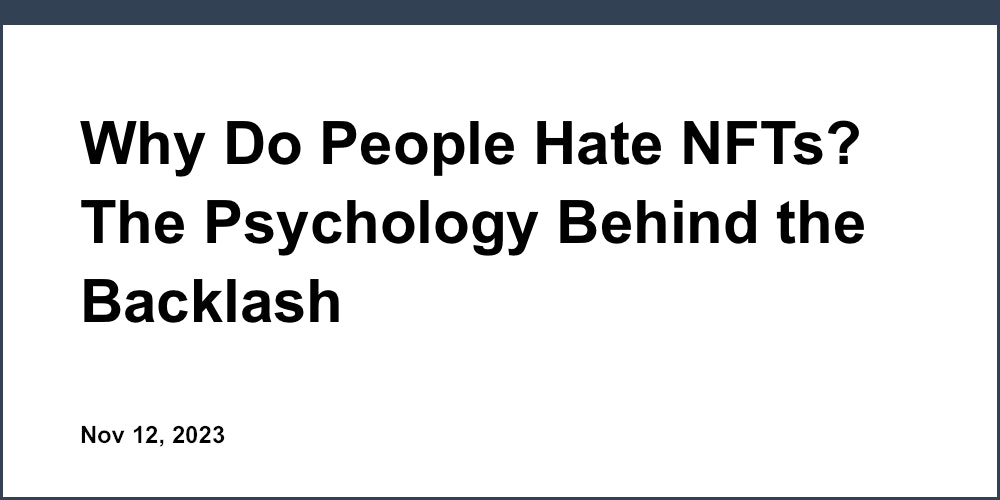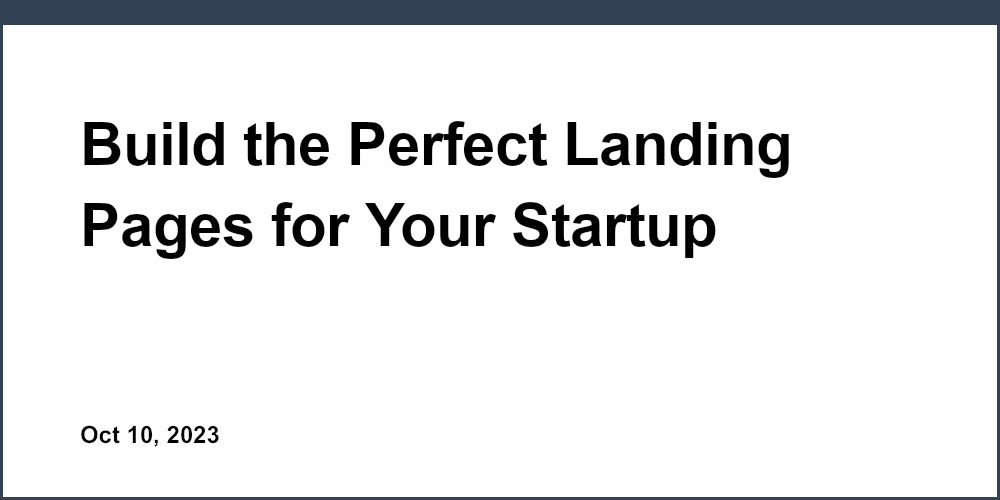As an entrepreneur in today's digital age, you need an online presence to help your business thrive. However, building a professional website requires technical skills and time, two resources in short supply when launching a startup. What if you could create an e-commerce enabled website in minutes without coding? With Unicorn Platform, a simple yet powerful drag and drop website builder, you can build a customized web store to sell your products or services to the world.
What Is a Landing Page and Why You Need One
A landing page is a standalone web page that allows you to capture leads and convert visitors into customers. It typically has an email opt-in form and very little navigation. The goal of a landing page is to get visitors to take some desired action, like signing up for a newsletter, downloading an ebook, or purchasing a product.
Landing pages are a key part of any e-commerce marketing strategy. Here are a few reasons why you need a landing page:
- Focus the visitor's attention. A landing page focuses on one call-to-action, without any distractions. This makes it more likely for visitors to convert.
- Capture leads. An effective landing page will have an email opt-in form to capture visitor information. This allows you to build an email list and market to potential customers repeatedly.
- Increase conversions. The singular focus of a landing page results in higher conversion rates. Visitors are not distracted by other options and are more compelled to click the call-to-action.
- Test and optimize. Landing pages allow you to easily test different elements like headlines, copy, images, and calls-to-action. You can then optimize based on the variants that receive the highest conversion rates.
- Target your traffic. Create different landing pages for different traffic sources and campaigns. This way you can tailor the messaging and offer to match what resonates best with each audience.
- Upsell customers. For e-commerce businesses, landing pages are ideal for upselling additional products after a customer has made their initial purchase. You've already captured their payment information, so the barrier to a second transaction is low.
In summary, landing pages are essential for capturing leads, increasing sales, and optimizing your marketing efforts. For any e-commerce business, investing in landing page creation and testing should be a top priority.
How to Choose a Landing Page Builder
When choosing a landing page builder, there are a few key factors to consider:
First, evaluate the ease of use and learning curve. As a business owner, your time is valuable. Look for a builder with an intuitive drag-and-drop interface that is easy to navigate without a steep learning curve. Some options like Unicorn Platform offer pre-made templates to get started quickly.
Next, consider the available features and flexibility. An ideal builder will have features like mobile-responsiveness, custom domains, lead capture forms, payment processing, and analytics integrations. It should also provide flexibility to fully customize the look and feel to match your brand. Options with open-source code give the most customization control.
You'll also want to think about cost and scalability. Some builders are free to start but charge more for upgrades, while others charge a monthly subscription fee. Make sure any fees align with your budget and that the platform can scale with your business as it grows.
Furthermore, consider the level of support offered. Look for a builder that provides helpful documentation as well as live chat, email, or phone support to get any questions answered quickly. Some even offer additional services like web design and copywriting.
Finally, review the app's credibility and security. Choose a reputable builder with a proven track record of success and security. They should use SSL certificates and comply with privacy laws like GDPR to keep your site and customers' data safe.
By evaluating these key factors, you can determine which landing page builder is the best fit for your needs and budget. The right app will help you get your web store up and running as quickly and easily as possible.
Unicorn Platform: An Easy to Use Landing Page Builder
Unicorn Platform provides an easy to use drag and drop website builder to help you create simple yet high-converting landing pages. With Unicorn Platform, you can build a landing page in minutes without any coding required.
Simple and Intuitive Interface
The Unicorn Platform interface is simple and intuitive. You can drag and drop elements like headlines, images, buttons, and text blocks onto your page. Then customize the look and feel by changing the font, color, sizing, and more. No HTML or CSS skills required.
Professionally Designed Templates
Unicorn Platform provides professionally designed templates to get you started. Choose from templates for landing pages, sales pages, webinar pages, and more. Then customize the template by rearranging or adding new elements. You have full control and flexibility over the design.
Integrations and Embeddable Forms
Easily integrate your landing page with email marketing services, payment processors, and analytics tools. You can also embed sign-up forms, contact forms, appointment booking forms, and other embeddable forms on your landing page. Form submissions are automatically routed to the integrated services.
A/B Testing and Analytics
Unicorn Platform allows you to create A/B tests to optimize your landing page for the best conversion rates. You can test different headlines, copy, images, colors, and more. Unicorn Platform also provides analytics and conversion metrics to see how your landing page is performing. Track views, clicks, sign-ups, and sales to gain data-driven insights.
Mobile-Friendly and High Performance
Landing pages built with Unicorn Platform are mobile-friendly and optimized for high performance. Your pages will load quickly on both desktop and mobile devices. Mobile visitors will have an experience tailored to their screen size.
Unicorn Platform is an easy to use yet powerful landing page builder perfect for small businesses, startups, and marketing teams looking to build high-converting landing pages. With its simple drag and drop interface, design flexibility, and powerful features like A/B testing and analytics, you can create and optimize landing pages that drive more traffic and convert more leads.
Creating Your First Web Cite E-Commerce in Minutes
Building an e-commerce website has never been easier. With Unicorn Platform, you can create a fully functional e-commerce store in just minutes without any coding required. Follow these steps to get started:
Select a Template
Choose from a variety of mobile-friendly templates designed specifically for e-commerce businesses. Select a template that matches your brand and the products you want to sell. Each template is customizable so you can make it your own.
Add Your Products
Upload photos of your products and fill in details like name, price, description, and any options or variations. Organize your products into categories to make them easy to browse. You can add hundreds of products with bulk upload tools.
Set Up Payments
Integrate a payment gateway like Stripe or PayPal to securely accept credit card payments from your customers. Unicorn Platform handles the payment process so you can start selling right away without setting up a merchant account.
Launch Your Store
Once your products are uploaded and payments are set up, your e-commerce store is ready to launch. You can share your new store on social media and with your email list to start driving traffic and sales.
Track and Optimize
See how customers are engaging with your store using built-in analytics. Find your best-selling products, see how people are browsing your site, and track revenue and conversions. Make changes to your store to optimize the customer experience and increase sales.
With Unicorn Platform, creating an e-commerce business has never been simpler. In just a few minutes, you can have a professional online store to sell your products and start making money. Let us know if you have any other questions!
Adding Lead Capture Forms to Boost Conversions
To increase conversions on your landing page, adding lead capture forms is essential. Lead capture forms allow visitors to subscribe to your email list, request more information, or purchase your product or service.
Placement
The placement of your lead capture forms is important for capturing your visitors’ attention. Forms should be prominently featured above the fold on your page, meaning in the top portion that is visible without scrolling. This prime real estate will ensure the maximum number of visitors see your call-to-action. You can also include forms in your page’s sidebar, footer, or after blog posts and content offers. Multiple forms increase the opportunity for conversion.
Design
An eye-catching yet simple design will make your forms appealing and easy to complete. Use your brand colors and fonts for consistency. Limit the number of form fields to only what is necessary to keep the process short, around 3 to 5 fields. Provide clear field labels so visitors know what information is requested. Include a call-to-action button, like “Subscribe Now” or “Get Your Free Consultation” to prompt visitors to take action. A progress indicator on longer forms will show how much is left to complete.
Incentives
Offering an incentive, like a content offer, coupon, or contest entry in exchange for their information will encourage more visitors to convert. For example, you can offer an ebook, checklist, or video in exchange for their email address. Just make sure your incentive is valuable and relevant to your audience.
Thank You Message
After a visitor submits your form, be sure to include an engaging thank you message. Thank them for their interest and let them know what to expect next, whether that is sending them their content offer, adding them to your mailing list, or contacting them directly. A thank you page is another opportunity to provide value to new subscribers and build goodwill.
Lead capture forms are a simple yet highly effective way to build your mailing list, nurture new leads, and boost conversions. With strategic placement, design, incentives and thank you messages, you'll be turning more visitors into subscribers and customers in no time.
Increasing Engagement With Video Backgrounds
To boost engagement and capture viewers’ attention on your e-commerce site, consider adding video backgrounds. Video backgrounds, also known as “cinemagraphs,” are short, seamlessly looping videos that replace static images. They create subtle movement on web pages and have been shown to increase time on page and conversions.
Adding Video Backgrounds
Unicorn Platform makes it simple to add video backgrounds to your e-commerce site. Here are the steps:
- Source or create your video. You can use stock footage, animate an existing image, or film your own short clip. Keep videos under 8 seconds for best results.
- Upload your video to Unicorn Platform. Go to the “Media” tab and click “Add New.” Select your video file to upload.
- Add the video as a background. Go to the page you want to add the video to. Click “Background” under the “Design” tab. Select “Video” and choose your uploaded video from the list.
- Adjust speed and looping. You can speed up or slow down your video and choose whether you want it to loop continuously or stop after a certain number of plays. For cinemagraph-style subtle movement, a slower speed (around 50-70%) usually works best. Select “Loop forever” for continuous play.
- Preview and publish. Preview how the video background will appear on your live site. Make any final tweaks to size, position or other settings, then click “Publish” to make the page with your new video background live on your site.
- Track performance. Check your Google Analytics or other web analytics to see how the video background impacts metrics like time on page, bounce rate and conversions. Make changes as needed to optimize the performance and impact of your video backgrounds.
Video backgrounds are an innovative way to make your e-commerce site more visually compelling and boost important metrics. With Unicorn Platform, you can easily add this powerful feature to your site in just a few minutes. Engage your viewers and keep them exploring your site with strategic, well-placed video backgrounds.
Optimizing for Mobile: Responsive Landing Pages
To optimize your landing page for mobile devices and ensure the best user experience, there are a few key steps to take.
Use a Responsive Design
Choose a responsive theme or template for your landing page that automatically adjusts for mobile screen sizes. Responsive designs use fluid grids, flexible images and CSS media queries to adapt the layout to the screen size and orientation. This provides an optimal viewing experience for visitors on any device.
Limit Distractions
A clean, minimal interface is ideal for mobile. Remove any unnecessary elements from your landing page like sliders, popups or cluttered sidebars. Focus on a single clear call-to-action button and keep your messaging concise. A simplified mobile experience will make it easy for visitors to find what they need.
Optimize Images
Compress any images on your landing page so they load quickly on mobile data connections. Use responsive image techniques like srcset to serve the right image size for the screen. Avoid very large images which can slow page load times. For the best results, keep your total page size under 1MB.
Use Large Fonts and Add Tapping Zones
Choose a font size of at least 16px for your landing page content so it’s easy to read on small mobile screens. Provide ample space around buttons and links, known as “tapping zones,” to make them easy to tap. These small tweaks will improve usability for visitors using their fingers to navigate.
Test on Real Mobile Devices
Previewing your landing page in a mobile emulator is not enough. Test how it actually displays on a variety of real iOS and Android devices. Check that all interactive elements work as expected and the design appears balanced across different screen sizes. Make any final tweaks needed to ensure an optimal mobile user experience before launching your landing page.
Following these best practices will allow you to create a landing page that is fully optimized for today's mobile visitors. Your responsive, streamlined design and simplified user experience will make it easy for people on the go to engage with your brand.

Integrating Your Landing Page With Email Marketing
To maximize the effectiveness of your landing page, integrate it with an email marketing campaign. Email marketing allows you to build relationships with visitors and keep your business in front of them.
Capture Emails
Include an email signup form prominently on your landing page. Offer an incentive like a coupon, ebook, or newsletter to encourage visitors to submit their email. Be transparent in how you will use their information and honor all privacy laws.
Create an Email Drip Campaign
Once you have visitor emails, set up an automated drip campaign to nurture them. A drip campaign sends a series of emails over time to educate and convert subscribers. Focus the early emails on how your product or service solves their needs and pain points. Share relevant content, resources, and offers to build trust and authority. In later emails, include special promotions and a strong call-to-action to visit your site and make a purchase.
Segment Your List
Not all of your subscribers are in the same place in their buyer’s journey. Segment your list based on attributes like:
- How recently they subscribed - Follow up more quickly with new subscribers while they are still engaged.
- What they purchased or downloaded - Send targeted messages based on their interests.
- Geographic location - Tailor content and offers based on location and seasonality.
- Engagement with your emails - Focus extra effort on your most engaged subscribers who are more likely to convert.
Segmenting allows you to send the right message to the right people at the right time. Your messages will resonate more deeply and result in higher open and click-through rates.
Review Analytics and Optimize
Monitor how your landing page and emails are performing by reviewing key metrics like open rates, click-through rates, and conversion rates. Look for trends to see what’s working and not working. Make changes to optimize - you may need to redesign parts of your landing page or tweak your email content and cadence. Continual testing and optimization is key to success.
With a strategic approach to integrating your landing page and email marketing, you can build a long-term relationship with your customers and boost your e-commerce business. Keeping an eye on performance metrics and optimizing as needed will help ensure your success.

Web Site E-Commerce Landing Page FAQs
To build an e-commerce website, you'll need to consider some important factors.
Domain and Hosting
You'll need to purchase a domain name and web hosting to get your online store up and running. Look for hosting that is optimized for e-commerce sites.
Website Builder
Using a drag and drop website builder like Unicorn Platform makes it easy to create an e-commerce site without any coding experience. Look for a builder with e-commerce specific features like product pages, shopping carts, and payment processing integrations.
Payment Gateway
To accept payments on your site, you'll need to set up a payment gateway. Popular options include PayPal, Stripe, and Square. They allow you to accept credit card payments online with low transaction fees.
SSL Certificate
An SSL certificate encrypts the data between your site and customers, including payment info and personal details. It's required to operate an e-commerce site and gives customers confidence their information is secure.
Products and Inventory
You'll need to add products to your site, include images and descriptions, set prices, and manage your inventory. Make sure your website builder has robust product management features.
Legal Requirements
There are some legal considerations when setting up an e-commerce business. Make sure you have a terms of service, privacy policy, shipping policy, and refund policy for your store. You may also need a business license or permit to operate in your city or state.
Marketing
To drive traffic to your new e-commerce site, utilize social media, content marketing, email marketing, and search engine optimization. Offer promotions and coupons to increase sales.
Building an e-commerce website does require effort and investment. However, with the right tools and strategies, you can have an online store up and running to sell your products or services to customers all over the world. Let me know if you have any other questions!
Conclusion
Your e-commerce business's success depends on its online presence. With the Unicorn Platform's easy-to-use tools, you have everything you need to build a professional e-commerce website and start selling products in just minutes. You can showcase your brand, share your story, and connect with customers through an esthetically pleasing yet highly functional website. By leveraging Unicorn Platform's powerful features, you'll be able to create a memorable experience for visitors and turn them into loyal customers. Now is the time to take your business to the next level with an e-commerce website that drives sales and growth. With Unicorn Platform, the only limit is your imagination.