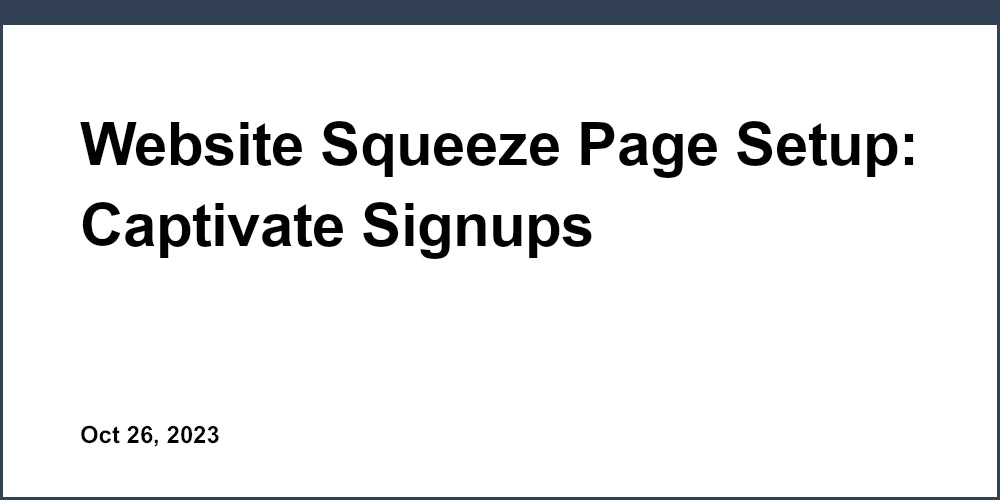As a tour operator, you want to sell your vacation packages and boost bookings. But building an attractive landing page to promote your offers can be time-consuming and require technical skills. With Unicorn Platform, you can create a high-converting vacation package landing page in minutes without coding.
Unicorn Platform provides an intuitive drag and drop website builder with designer-made templates tailored for tour operators and travel companies. You can choose from a variety of mobile-responsive templates, upload images of dream destinations, highlight package details, and embed an eye-catching call-to-action to drive bookings. Customize fonts, colors, and sections to match your brand in a few clicks.
With Unicorn Platform, you can build your vacation package landing page and start promoting your offers to new clients right away. Turn your inspiration into an online reality and increase sales with an easy-to-use landing page creator. Start your free trial today and launch your new landing page within the hour. The only limit is your imagination.
And if you're looking for more tips on how to promote your travel website, check out our article on content marketing strategies for travel websites that work.
Why You Need a Dedicated Vacation Package Landing Page
As a tour operator, it’s critical to have a dedicated landing page for each vacation package you offer. A landing page allows potential customers to learn about a specific tour in detail and book directly. Here are a few reasons why you need a customized landing page for every package:
- Focus the customer's attention. A dedicated page focuses the visitor’s attention on one particular offering so they can evaluate if it meets their needs and interests without distraction. This makes them more likely to book.
- Provide details. You have ample space to outline the itinerary, highlight key activities and destinations, describe accommodation options, list what’s included and excluded, share photos, and address frequently asked questions. The more informative you can be the better.
- Optimize for search engines. When you create separate pages for each vacation package, you can optimize each page for the keywords and search terms related to that specific tour. This helps people find what they're looking for and boosts traffic and rankings for your site.
- Facilitate booking. The landing page should make it extremely easy for visitors to book the package or submit an inquiry. Place an eye-catching call to action button prominently on the page that links directly to your booking form or agent contact details.
- Track performance. With dedicated landing pages, you can see how people interact with each page and which packages generate the most interest and actual bookings. Then use those insights to improve your offerings and marketing.
Creating custom landing pages for your vacation packages takes a little extra effort but is well worth it. Give your customers the focused experience they want, rank higher in search results, increase bookings, and gain valuable insights—all by designing a stellar dedicated landing page for every tour you provide.
How to Design an Effective Tour Operator Website Design
To design an effective tour operator website, there are several key elements you must include.
First, focus on high-quality images that showcase your destination and activities. Images are essential for conveying the experience you offer and sparking interest in potential customers. Include a mix of photos highlighting natural scenery, landmarks, accommodation options, and guests enjoying various excursions. For the homepage, use a large, eye-catching hero image to make a great first impression.
You should also prominently feature the packages and itineraries you offer. Provide details on the destinations, duration, activities, accommodation, and pricing for each option. Use enticing descriptions to bring the experiences to life for visitors. Offering a range of packages at varying price points will appeal to more potential clients.
An easy-to-use interface is vital. Ensure navigation is clear and simple, with options like 'Destinations,' 'Packages,' 'About Us,' and 'Contact.' Keep pages uncluttered and concise. Use a simple and consistent layout across all pages. This will allow visitors to easily find the information they need.
Include details about your company and customer service. Share your mission and values, how long you’ve been operating, and your expertise in the region. Provide multiple contact options, like phone number, email, and a contact form. Mention membership in any industry organizations and certifications you may hold. This helps to build trust in your brand.
With captivating images, compelling package details, an intuitive interface, and information about your business, you'll have an effective tour operator website that converts visitors into customers in no time. Success is just around the corner!
If you're looking for more inspiration, check out this article on 5 stunning travel page design inspirations built with Unicorn Platform to see how other tour operators have utilized the platform to create beautiful and effective websites.
Unicorn Platform: The Simple Yet Powerful Landing Page Builder
Unicorn Platform is an intuitive yet powerful drag and drop website builder perfect for creating landing pages. With its simple interface and pre-made templates, you can build a customized landing page for your vacation package website in just a few minutes.
Unicorn Platform provides designer-made templates tailored for the travel and tourism industry. Choose from templates for tour operators, destination marketers, travel agencies, and more. Select a template that matches your brand and modify it as needed. Change colors, fonts, images and add your logo and company info. Want to start from scratch? Unicorn Platform also offers a blank canvas.
Effortless Editing
Unicorn Platform’s what-you-see-is-what-you-get editor makes it easy to edit text, add images, create buttons, and include other elements. Simply drag and drop elements onto your page and customize them in a flash. Change text, colors, sizes and more with a click. Upload your own high-quality images or choose from Unicorn Platform’s library of free stock photos.
Mobile-Friendly and Optimized
Landing pages built with Unicorn Platform are automatically responsive and mobile-friendly so your customers can access your vacation package website from any device. Unicorn Platform’s built-in SEO tools also make it simple to optimize your landing page for search engines like Google. Add page titles, meta descriptions, alt text for images, and internal links to improve your search ranking.
Integrations and Analytics
Unicorn Platform integrates with email marketing services, payment gateways, and analytics tools so you can capture leads, sell your vacation packages, and gain insights into how customers interact with your landing page. See which pages visitors view, how long they stay on your site, and where they navigate from your landing page. Use this data to make improvements and optimize conversion rates.
With its simple yet powerful features, Unicorn Platform is the perfect tool for travel and tourism businesses looking to create stunning landing pages and mobile-friendly websites. Build your vacation package landing page in minutes and start attracting and engaging more customers right away.

Create Eye-Catching Headers in Seconds
To create eye-catching headers in Unicorn Platform, follow these simple steps:
Choose a Header Style
Unicorn Platform offers multiple header style options to suit your needs. Select from h1 to h6 sizes, with h1 being the largest. For landing pages, h1, h2 and h3 sizes are typically used. h1 is ideal for the page title, h2 for section headings, and h3 for subsections.
Add Custom Fonts (Optional)
You can customize the font of your headers to match your brand. Unicorn Platform integrates with Google Fonts, allowing you to choose from over 1,000 free fonts. Select a font, choose your header size, and the font will automatically apply. For a stylish look, consider display fonts like Lobster or Pacifico.
Pick a Color
Header colors significantly impact the look and feel of your page. Unicorn Platform’s color picker tool gives you countless color options to choose from. For your header text, select a color that contrasts well with your page background, ensuring maximum readability. Bright accent colors are eye-catching and help guide visitors to important sections.
Include Icons (Optional)
Icons are a great way to visually enhance your headers and make them more scannable. Unicorn Platform includes a library of over 2,000 free icons you can add to headers. Look for icons that represent or symbolize the topic or theme of that section. Position icons to the left of your header text.
Add Effects (Optional)
Special effects like gradients, shadows, and animations can make your headers pop. Apply a gradient for a colorful blend, drop shadow for depth, or subtle animation like a wiggle or bounce on mouseover. But use effects sparingly, as too many can seem distracting.
Following these best practices will allow you to create impactful headers in a matter of minutes using Unicorn Platform. Well-designed headers improve the visual hierarchy of your page, making content easy to navigate and digest for visitors. Keep experimenting with different styles, fonts, colors and effects to achieve a cohesive look that aligns with your brand.
Showcase Your Vacation Packages With Style
To showcase your vacation packages in a professional yet stylish way on your landing page, consider the following tips:
Focus on High-Quality Imagery
Include large, high-resolution photos of your destinations and activities. Images are the first thing visitors will notice on your page, so make them captivating. Photos of beautiful beaches, scenic natural attractions, exciting excursions, and amenities will capture interest and convey what makes your packages unique.
Highlight Package Inclusions Clearly
List exactly what is included in each package using bullet points for easy reading. Mention amenities, meals, transportation options, and any extras. Transparency builds trust with customers. Specify if certain add-ons or upgrades are available for purchase.
Provide Package Overviews
Give a short 2 to 3 sentence overview highlighting the destination, duration, and main highlights or theme of each package. Keep these overviews clear and concise while conveying the key selling points and experience. Consider using subheadings for each package section to make navigation simple.
Share Reviews and Testimonials
Feature a few reviews and ratings from satisfied customers describing their experiences. Testimonials help establish credibility and social proof. Keep reviews authentic and unedited. Ask happy customers if you can use their full name and photo to build familiarity.
Call Visitors to Action
End your page with clear calls to action, such as “Book your dream getaway today!” or “Inquire for best rates and availability!”. Provide contact information and links to your booking portal or reservation inquiry form to make it easy for visitors to get in touch.
An attractive yet purposeful landing page helps convey your brand vision and the value of your vacation packages. By following these best practices, you can create an impactful page to capture interest, build trust, and drive sales. Focusing on visuals, clarity, authentic reviews and strong calls to action will help you achieve results and boost customer engagement.
Add a Booking Form for Conversions
To convert visitors into customers, you'll want to add a booking form to your vacation package landing page. A booking form allows potential clients to reserve their travel dates, specify details about their trip, and provide payment information.
Add a Booking Form Block
To add a booking form, drag and drop the Booking Form block onto your page. This will add a basic contact form. You'll want to customize the fields to request information specific to booking a vacation package. Consider including:
- Travel dates (start and end date pickers)
- Destination
- Number of travelers
- Type of accommodation
- Optional add-ons or excursions
- Contact information (name, email, phone number)
- Payment information (credit card number, CVV, expiration date)
Be sure to title the form "Book Your Vacation Package" or something similar. Provide clear instructions at the top to guide users through the booking process.
Connect the Form to Your CRM
Integrate the booking form with your customer relationship management (CRM) system or email marketing service. This will automatically capture lead information from anyone who submits the form. You'll then be able to view and manage bookings, send confirmation emails, upsell customers on additional services, and build personalized travel itineraries.
Offer an Incentive for Conversions
Consider offering an incentive for users who book through your website, such as 5-10% off their total vacation package price or a complimentary airport transfer. Incentives can significantly boost your conversion rates by giving visitors an immediate reward for their purchase. You may also want to implement scarcity messaging, such as "Only 2 packages left at this price!" to encourage users to book promptly.
Optimizing your booking form and the surrounding elements on your landing page can have a huge impact on turning your site visitors into paying customers. With a professional booking experience, targeted incentives, and smart marketing, you'll be well on your way to increased conversions and sales.
Include Engaging Visuals and Videos
To instantly capture the attention of visitors and convince them to book a vacation package, include high-quality visuals and videos on your landing page.
Photos
Feature large, stunning photos of the destinations and experiences included in your packages. Images of pristine beaches, scenic natural landscapes or exciting activities convey the spirit of adventure and spark wanderlust in potential customers. For the best results:
- Use high-resolution photos that load quickly and look crisp on both mobile and desktop.
- Show people enjoying themselves. Candid shots of couples, families and groups engaging in recreational activities help visitors visualize what it would be like to experience your packages.
- Capture pictures from interesting angles that highlight the most appealing and distinctive qualities of each location.
- Include captions or annotations to provide context for each photo.
Videos
Short videos, especially those under 2 minutes in length, are exceptionally compelling and a must-have on any modern landing page. Some options to consider include:
- A highlights reel showing the range of destinations and experiences offered. Keep it fast-paced and action-packed.
- A customer testimonial or review from a recent guest. Hearing directly from someone who has traveled with your company and loved it is extremely persuasive.
- A welcome message from your CEO or another executive personally inviting visitors to book their dream vacation. This kind of personal outreach and storytelling forges an instant emotional connection.
Using a strategic combination of professional photos and videos is one of the most effective ways to inspire visitors and prompt them to book a vacation package. When visitors can see the experiences in stunning detail and visualize themselves there, it becomes much easier for them to make that buying decision. Select visuals that align with your brand personality and the specific experiences you offer to make an impact that lasts.
Share Customer Testimonials and Reviews
Sharing authentic customer reviews and testimonials on your vacation package landing page is key to building trust and credibility with potential customers. According to research, over 70% of consumers read reviews before booking travel, so including compelling stories from real clients who have booked with you in the past can help seal the deal.
Add Video Testimonials for Maximum Impact
Video testimonials allow customers to connect with real people who have had an amazing experience booking their dream getaway through your company. Keep videos short, around 30 to 60 seconds. Capture clients talking about where they traveled to, their favorite memories, and what they enjoyed most about booking with your tour operator. Video testimonials should be embedded directly on your landing page for visitors to view instantly.
Curate Written Reviews from Reputable Sites
In addition to gathering video testimonials, search sites like Google, Facebook, and Trustpilot for written reviews from your past clients. Reach out to clients who left positive reviews on these channels and ask for their permission to republish their review on your website. Be transparent that you want to share their review on your landing page to help inspire other travelers. Curating reviews from independent review sites, rather than just asking for testimonials directly, adds a level of credibility since potential customers will know the reviews were left organically.
Keep Reviews and Testimonials Updated Frequently
To keep your landing page feeling fresh and build ongoing trust, aim to update video and written testimonials at least once per quarter. While evergreen reviews never expire, dated reviews may cause visitors to question if you’re still actively booking amazing getaways for clients. An outdated testimonial section can hurt your credibility, so make frequent updates a priority.
Using authentic reviews and testimonials on your landing page, especially compelling video stories, is a simple yet powerful way to build trust and reassure potential clients that you'll craft their dream vacation. Keep your review sections up-to-date and let the genuine voices of happy clients help convince visitors to book their next getaway with you.

FAQs: Can I Create a Mobile-Friendly Landing Page?
Unicorn Platform allows you to easily create mobile-friendly landing pages for your vacation packages. When building your landing page, there are a few key things to keep in mind to optimize it for mobile devices:
Responsive design
Unicorn Platform uses a responsive drag and drop builder, so any page you create will automatically adjust to fit the screen size of your visitors' devices. All elements like images, text, buttons, and more will resize accordingly. This means you don't need to create a separate mobile version of your landing page.
Large touch targets
Make sure any links, buttons, or other interactive elements are large enough for visitors to easily tap on a mobile screen. A good rule of thumb is to make buttons and links at least 44 x 44 pixels in size.
Minimize distractions
On a small mobile screen, too many elements can seem cluttered and distracting. Keep your page clean and minimal, using plenty of negative space. Only include the most important information and a clear call to action.
Prominent call to action
Your primary call to action, like a "Book Now" or "Learn More" button should be prominently featured above the fold on your landing page. This makes it easy for visitors to take the desired action right away, even when browsing on a mobile device.
Avoid too much animation or scrolling
On slower mobile data connections, too much animation or long, scrolling landing pages can be frustrating. Only include animation and scrolling elements when necessary to enhance the user experience. Test on multiple devices to ensure everything loads quickly.
Provide value
Your landing page should concisely convey the value of your offer. Focus on key benefits, features, and solutions for your potential customers. Be specific about what makes your vacation packages unique to capture their interest.
Following these best practices will allow you to create an effective mobile-friendly landing page for your vacation packages using Unicorn Platform. Let visitors easily explore your offers and book their dream getaway, no matter what device they're using.
Conclusion
As you've seen, Unicorn Platform makes it simple to build an attractive landing page for your vacation packages in just a few minutes. With professionally designed templates, an intuitive drag and drop interface, and powerful customization options, you have everything you need to create a high-converting landing page right at your fingertips. Whether you want to highlight an exciting new destination, promote an enticing travel deal, or simply make it easy for visitors to book their dream getaway, Unicorn Platform provides an easy and affordable solution. So stop wasting time struggling with complicated website builders and get started creating your new landing page today. Your perfect vacation is just a few clicks away!