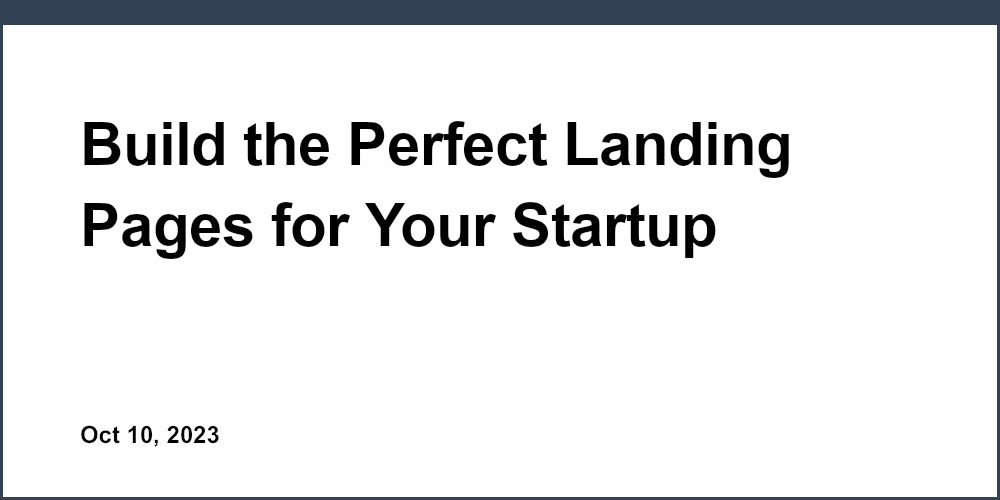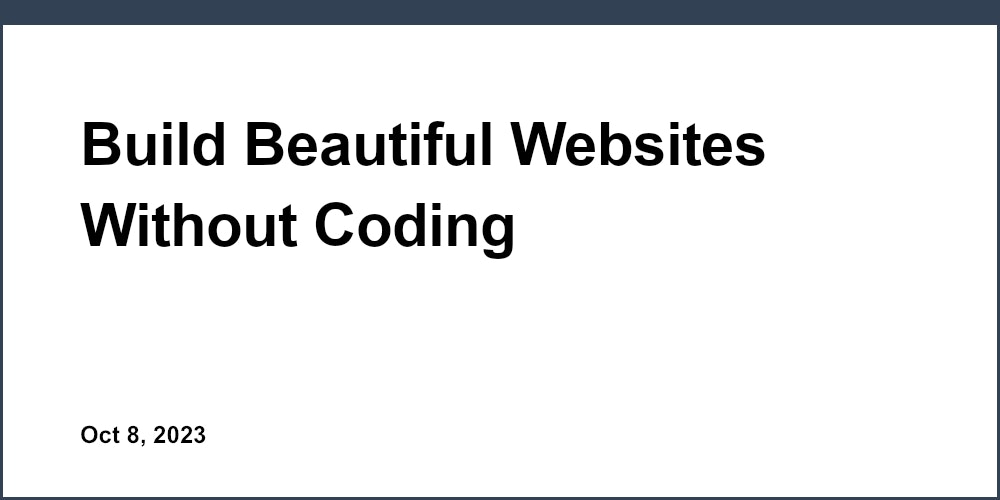As an educator, your time is valuable and better spent helping students than designing a website. Yet in today's digital world, an online presence is essential for promoting your tutoring services and attracting new clients. With Unicorn Platform, you can quickly build an eye-catching tutoring landing page to showcase your skills, experience, and subject expertise to prospective students and their parents. In just a few minutes, you can customize a template with images, videos, testimonials and an appointment booking form. No coding or design experience required. Focus on what you do best - teaching - while Unicorn Platform handles the technology. Build your stunning tutoring landing page today and start connecting with more students this week.
What Is a Tutoring Landing Page and Why Do You Need One?
A tutoring landing page is a dedicated web page used to promote your tutoring services and convert visitors into leads or clients. It should clearly convey your offerings, establish your expertise, build trust, and make it easy for visitors to contact you. Creating an effective landing page is crucial to the success of your tutoring business.
Why do you need a tutoring landing page? There are a few key reasons:
- Capture visitor information. A good landing page will have a lead capture form to get visitor contact details so you can follow up with them. This could be an email signup, contact form, or booking request form.
- Establish authority and build trust. Your landing page is a chance to highlight your credentials, experience, qualifications, and subject matter expertise. Share details about your education, certifications, years of experience, and tutoring success stories. Images of you, your team, your workspace can also help build credibility.
- Describe your services. Clearly outline the subjects you tutor, levels you specialize in, and any unique offerings or methodologies. Explain your tutoring process, availability, rates, and policies. The more details you provide the better.
- Make it easy to get in touch. Have prominent contact information like your phone number, email address, social media links, and an online booking or inquiry form. The goal is to make it as simple as possible for visitors to reach out and schedule an initial consultation.
- Improve search engine optimization. An optimized landing page with relevant keywords, page content, and meta tags will rank higher in search results, driving more organic traffic to your site. Be sure to include keywords related to your location, subjects, levels, and types of tutoring.
With the right elements in place, a well-designed tutoring landing page can be a game-changer for promoting your services and turning interest into new clients. Put in the work to build an effective page, and you'll reap the rewards.
How to build your Tutoring Landing Page With Unicorn Paltform
To create an effective tutoring landing page using Unicorn Platform, follow these steps:
First, select the “Landing Page” template to get started. This provides a simple yet elegant layout optimized for lead generation and conversion.
Next, add an attention-grabbing header at the top of your page. Mention your tutoring services and emphasize the key benefits, e.g. “Affordable Online Tutoring to Help Your Child Thrive.” You want to make a great first impression and clearly convey your offerings.
Then, in the main content area, describe your services in more detail using bullet points or numbered lists. Explain the subjects and grade levels you tutor, your experience and qualifications, scheduling options, pricing, resources provided, and so on. Keep information concise while highlighting the most important details.
Include testimonials or case studies from current or former clients discussing their positive experiences working with you. Social proof like this helps build trust and credibility.
Add lead capture forms so visitors can sign up for a free introductory call or trial lesson. You might offer an ebook, checklist, or other lead magnet in exchange for their contact information.
Finally, end by restating the key benefits of your services and include a strong call-to-action encouraging the visitor to get in touch. You want to make it as easy as possible for interested prospects to contact you.
With an attractive yet straightforward layout, compelling copy, social proof, and prominent call-to-action, your Unicorn Platform landing page will start generating leads and new tutoring clients right away. For more information, check out Unicorn Platform's free education landing page template that requires no coding skills. Let us know if you have any other questions!
Choose a Landing Page Template on Unicorn Platform
Select a Suitable Landing Page Template
To build an effective tutoring landing page in minutes, choosing the right template is crucial. On the Unicorn Platform, there are a variety of pre-made templates suitable for promoting tutoring services. Consider options like:
- Tutor Services Template: A clean, minimal design with sections for a hero image, services offered, about the tutor, testimonials, and contact form. This versatile template can be customized for music lessons, language tutoring or academic subjects.
- Elegant Tutor Template: A stylish template with a banner image, call to action buttons, services list, and contact form. The muted color scheme and simple fonts create an refined feel ideal for promoting high-end tutoring.
- Kids Tutoring Template: A fun, colorful template targeting children’s tutoring with engaging graphics, services icons, and an animated call to action button. The playful design and wording appeals to both students and parents.
Once you select a template, you can fully customize the content, images, color scheme and more using the simple drag and drop editor. Add details about your tutoring services, qualifications, availability and rates. Include persuasive testimonials from current or former students highlighting your teaching skills and subject expertise. If you're working with online courses, check out Unicorn Platform's course selling webpage template to help you create a stunning and effective landing page.
An effective call to action, such as a “Schedule a Free Consultation” button, encourages visitors to get in touch and take the next step. Be sure to also prominently feature your contact information so interested parties can easily reach out with any questions.
With an attractive template and compelling content, you can build a professional landing page in a short amount of time. A well-designed tutoring website will help establish your credibility, generate new leads and increase student enrollment. Using a simple yet powerful website builder like Unicorn Platform, even those without technical skills can create a stunning online presence.
Promoting your tutoring services online has never been easier. Choose a template, customize the content to suit your needs, and launch a landing page that will impress visitors and drive real results. In just a few minutes, you'll have a website that looks like it took hours to build!

Customize Your Landing Page Design
To customize your tutoring landing page design, you have complete control over the layout, theme, images, and content. Follow these steps to create an eye-catching page that converts visitors into leads and customers.
Choose a Pre-Made Theme or Design Your Own
Unicorn Platform offers professionally designed themes to get you started. Select a theme in the “Design” section that matches your brand and goals. Or, create a custom design from scratch using the drag and drop builder. Add custom CSS and HTML for advanced customization.
Add High-Quality Images
Include images of happy students, open books, graduation caps, or anything else related to your tutoring services. Images should look professional, relate to your target audience, and visually represent your brand. For the best results, use authentic images of your actual tutors and students if possible.
Craft a Compelling Headline
Your headline is the first thing visitors see. Make it count. Mention your key benefit or a compelling offer to capture attention, e.g. “Affordable Online Tutoring to Boost Your Grades” or “First Lesson Free - Learn from Ivy League-Educated Tutors.” Keep your headline to 6 words or less for maximum impact.
Highlight Your Services and Benefits
Describe the tutoring services you offer, grade levels, and subjects. Mention noteworthy benefits like flexible scheduling, qualified tutors, personalized learning plans, and affordable rates. Use bullet points to make this information easy to read.
Include Social Proof
Add reviews, testimonials, ratings, or case studies from current or past students. Social proof builds trust and credibility. Quote satisfied students and mention specific improvements to show how your services deliver real results.
Add a Strong Call-to-Action
End your page with a call-to-action like "Sign Up for Tutoring Today" or "Book Your First Lesson Now." The CTA should link to your signup or contact form so visitors can easily take the next step.
With the right design, content, images, and call-to-action, your tutoring landing page will start attracting more leads and clients in no time. Customize and optimize your page, then sit back while Unicorn Platform works for you!
Add Eye-Catching Images and Graphics on your Free Tutoring Services Webpage
To make your tutoring services landing page visually appealing and engaging, include eye-catching images and graphics. Images instantly capture attention and interest, conveying messages that resonate with visitors.
Choose High-Quality Images
Select high-resolution, royalty-free images that showcase students engaged in learning. Images of students studying together or interacting with tutors are ideal. Avoid stock images that look staged. For the best results, use authentic images of real students and tutors.
Include Captivating Graphics
Incorporate simple yet compelling graphics like:
- Infographics highlighting tutoring statistics, outcomes and benefits. Infographics make information easy to digest.
- Icon sets representing core subjects, skills and goals. Icons are a simple way to visually represent offerings.
- Colorful shapes, lines and geometric figures for an element of visual interest. Use sparingly for the best effect.
Optimize Images for the Web
Be sure to optimize all images for web use to ensure fast load times. Compress images to reduce file sizes without sacrificing quality. For the best results:
- Choose file formats like JPG, PNG and SVG over RAW or TIFF.
- Set images to 72 PPI resolution. Higher resolutions are unnecessary for web use and will only increase file size.
- Compress images to under 100KB for small images, under 500KB for medium images and under 1MB for large images.
- Add alt text to all images for SEO and accessibility. Alt text describes the image content for visitors who cannot see the images.
Arrange Images Strategically
Place images strategically throughout your page for maximum impact. Use large hero images at the top of the page to capture attention immediately. Include medium and small images to break up sections of text, highlight key points or features and maintain visual interest as visitors scroll. For easy viewing and comprehension, do not crowd too many images together.
By following these best practices for choosing, optimizing and arranging images on your tutoring services landing page, you will craft a stunning visual experience for visitors and make a memorable first impression. Images and graphics are key to conveying your services, value and brand with clarity and professionalism.

Write Compelling Headlines and Copy
To convert visitors into clients or customers, compelling copy and strategic headlines are essential. Well-written content convinces readers your service is worth their time and money.
Write Clear and Benefit-Focused Headlines
Your headline should capture attention and convey the primary benefit of your offer. Some examples:
- “Double Your Tutoring Impact in Half the Time”
- “Unlock Your Full Potential as an Educator”
- “Serve More Students and Increase Your Income”
Choose a headline that speaks to your target audience and aligns with your brand. Test multiple options to determine which one resonates most.
Share the Transformation
In your copy, describe the change your audience desires and how your service facilitates that transformation. For example:
“Are you an educator seeking to enhance your effectiveness and income? Our platform provides the tools and resources to streamline your operations, reach more students, and focus on what you do best - teaching. You'll gain time, impact more lives, and increase your earnings.”
Highlight Key Features and Benefits
List the main features and advantages of your service to demonstrate its value. For example:
- Save 10+ hours per week by automating admin tasks like scheduling, billing, and progress reports
- Access a network of vetted tutors to fill last-minute cancelations or handle overflow
- Use our curriculum and lesson plan library to minimize prep time
Build Trust and Social Proof
Share testimonials or case studies from your successful clients. Mention noteworthy accomplishments, awards or media features to build credibility. For example:
“We’ve helped over 500 tutors across 6 countries double their income and reach. Featured in TechCrunch, Forbes, and Inc., we're the leading platform for tutoring businesses.”
Issue a Clear Call-to-Action
End by telling the reader what to do next, like scheduling a demo, signing up for a free trial or contacting you. For example, “Ready to transform your tutoring business? Schedule a free 30-minute consultation now to learn how we can help you achieve your goals.”
Include Social Proof and Testimonials
To build trust and credibility for your tutoring services, include social proof on your landing page. Social proof refers to evidence that shows real people are using and benefiting from your offerings. The most effective forms of social proof for tutoring services are testimonials and reviews from current or past clients.
Testimonials from Satisfied Clients
Feature 3 to 5 testimonials on your landing page from clients who have used your tutoring services. Keep testimonials brief, around 2 to 3 sentences. Have clients describe their experience working with your tutors, the impact on their learning or grades, and why they would recommend your services. For example:
- “The tutors from [Company Name] were extremely knowledgeable and patient. My son’s math grades improved remarkably thanks to their help. I highly recommend them for any student needing tutoring.” - Jane Doe, Parent
- “I was struggling in my college statistics course and falling behind. After just a few lessons with a tutor from [Company Name], the concepts clicked and my scores dramatically increased. Their tutoring gave me the extra help I needed to succeed.” - John Doe, Student
Reviews and Ratings
In addition to testimonials, display reviews and ratings on your landing page from sources like Google, Facebook, and independent review platforms. Aim for at least 10 to 15 reviews with an average rating of 4 or 5 stars. Be sure to link to the original reviews so visitors can read them in full and see that they are authentic and unedited. Reviews and ratings, combined with testimonials, provide persuasive social proof that builds trust in your services and gives visitors confidence in what they can expect.
Using social proof and testimonials is an easy yet highly effective way to boost conversions on your tutoring landing page. When visitors see others have had a positive experience with your company, they will be more inclined to sign up for your services themselves. Focus on gathering authentic feedback and reviews from real clients, and prominently featuring them on your page. Combined with a strong value proposition and clear call-to-action, social proof can help you start gaining new tutoring clients right away.
Add a Call-to-Action Button
To maximize conversions, an effective call-to-action (CTA) button is essential on your tutoring landing page. A CTA button prompts visitors to take action, such as signing up for a newsletter, requesting a free trial, or booking an appointment.
Design Your CTA Button
Choose a button style that stands out and matches your brand colors. Common styles include “solid” fill buttons, “outline” buttons with rounded corners, and “3D” buttons that appear raised. For maximum visibility, select a bright accent color that contrasts well with your page background.
Place Your CTA Prominently
Position your CTA button prominently on the page, such as center page or in the upper right. This makes it one of the first things visitors see when the page loads. For scrolling pages, also include the CTA button at the bottom to capture visitors who scroll all the way down.
Write a Strong Call-to-Action Message
The CTA message should be clear and compelling, conveying the key benefit of clicking. For example, “Schedule a Free Tutoring Consultation” or “Sign Up for a Risk-Free Trial.” Keep the message concise, around 3 to 5 words. This makes the CTA quick and easy to read.
Link to a Dedicated Landing Page
When visitors click the CTA, send them to a separate landing page focused on the specific offer or action. This page should provide more details, reinforce the benefits, and have another prominent CTA to complete the conversion. For example, link the CTA button to a “Free Tutoring Consultation” landing page where visitors can book an appointment.
- Track how many visitors click your CTA
- Test different CTAs to see which one has the highest conversion rate
- Make it mobile-friendly so visitors can easily click it on their phones
An optimized CTA button with a compelling message and dedicated landing page is one of the most effective ways to turn tutoring website visitors into leads and customers. Place your CTA prominently, clearly convey the key benefit, and link to a tailored landing experience for the best results.
Set Up Email Capture or Contact Form
To maximize lead generation on your tutoring landing page, you'll want to include an email capture or contact form. This allows visitors to easily get in touch and sign up for your services.
Include an Email Opt-In
An email opt-in, like a signup form, allows visitors to subscribe to your mailing list. Offer an incentive like a coupon or free introductory lesson to encourage signups. Place the form prominently on your page, like in your page header. Use an email marketing service to create an attractive signup form and automatically add new subscribers to your mailing list.
Add a Contact Form
A contact form allows potential students or parents to reach out with questions about your tutoring services. Include fields for:
- Name
- Email address
- Phone number
- Subject or course of interest
- Message
Be sure to also add an email field for yourself to receive the submitted messages. You can find contact form widgets through your website builder or use a third-party form service. Place the form above the fold on your page for maximum visibility.
Follow Up and Stay in Touch
Once you have email subscribers and contact form submissions, reach out and stay in communication with these potential leads. Send a welcome email to new subscribers and follow up with contacts who submitted the form within 24 hours. Continue emailing subscribers and contacts regularly with updates about your services, resources, promotions, and more. Build a relationship and keep your tutoring business at the top of their mind.
With email capture, contact forms, and follow up, you'll turn more website visitors into real student leads. Be responsive, provide value, and make the process of working with you as easy as possible. Your stellar customer service and communication will set you apart, ultimately driving more tutoring clients and building your business.
Conclusion
You now have the tools and knowledge to build an attractive tutoring landing page in just minutes. Unicorn Platform provides an intuitive drag and drop interface so you can create your page quickly without any coding required. Showcase your tutoring services, highlight your experience and qualifications, and start converting visitors into new students and clients right away. A customized landing page is the perfect way to make a great first impression, stand out from competitors, and grow your tutoring business. With Unicorn Platform, you have everything you need to build a stunning landing page and take your tutoring services to the next level.