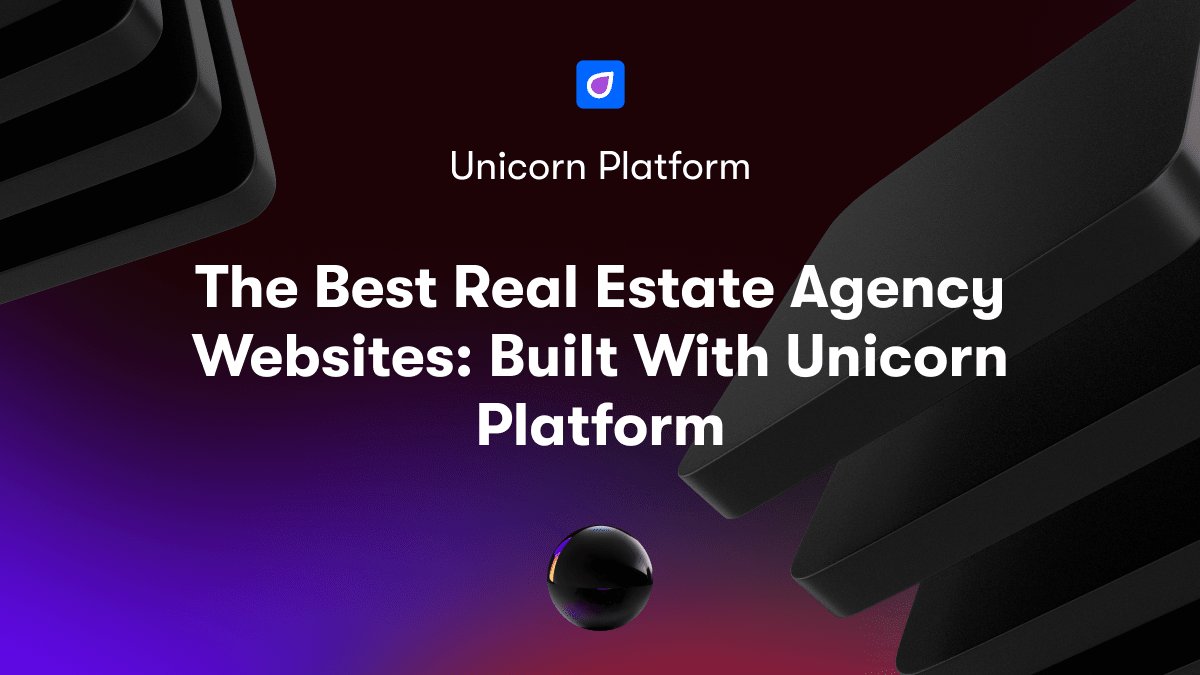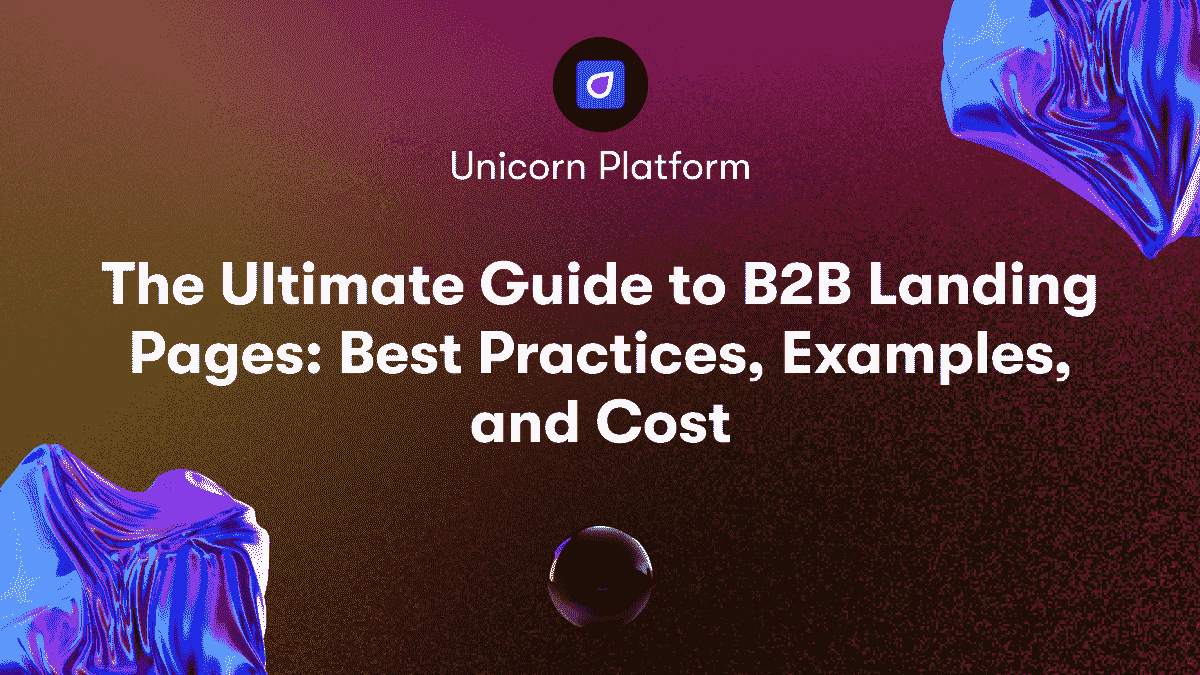As an author, you pour your heart and soul into crafting each word and chapter of your book. But promoting and selling your book is an entirely different challenge. While the writing process can be an act of passion, marketing a book often requires a strategic, analytical approach to connect with readers and drive sales. Fortunately, tools like Unicorn Platform make it simple to build an effective book landing page in just minutes.
With Unicorn Platform’s drag and drop builder, you can quickly create a professional landing page tailored to promoting and selling your book. Select from designer-made templates and customize the layout, images, text, and more to match your book’s genre and personal brand. Embed buy buttons that connect directly to major retailers like Amazon so readers can purchase your book on the spot. You can even offer exclusive bonuses, sneak peeks, and discounts to boost interest and incentivize readers to buy right away.
In today’s world of countless distractions, a compelling landing page is crucial for capturing readers’ attention and convincing them your book is worth their time and money. Unicorn Platform gives you an easy yet powerful way to make a great first impression, share your book’s message, and start generating sales. With just a few clicks, you can build a book landing page as unique and impactful as the story within the pages.
If you're looking to promote a resort or hotel, check out our article on how to make a splash with a custom resort landing page for tips on creating an effective landing page for your business.
What Is a Landing Page and Why Do You Need One?
A landing page is a standalone web page that allows you to capture leads for your business. It is focused on converting visitors into leads by encouraging them to take a specific action, such as signing up for a newsletter or purchasing a product. For book sales, an effective landing page can help generate buzz and increase pre-orders or sales.
Creating a dedicated landing page for your book provides several benefits:
- It allows you to optimize the page for book sales and conversions. You can include eye-catching images of your book cover, a compelling headline and summary, endorsements, and a clear call-to-action for visitors to purchase the book.
- It gives you a place to capture email addresses from interested readers. You can offer a lead magnet like a free chapter sample or bonus content in exchange for their email. This allows you to build your mailing list and market to readers even after the launch.
- It improves your search engine optimization. A well-optimized landing page with relevant keywords and content can help drive organic traffic to your book sales page from search engines like Google.
- It provides an easy way to run advertising campaigns. You can drive paid traffic to your landing page through Facebook Ads, Google Ads, and other networks. This makes it easy to scale your marketing efforts.
- It gives you valuable analytics and insights. You can see how many people view your landing page, how many opt-in or make a purchase, and optimize the page to improve conversions over time.
In summary, creating a dedicated landing page for your book launch or sales campaign is a must. With the right tools, you can build a stylish and effective landing page in just a few minutes. An optimized landing page, combined with an email marketing and advertising strategy, is key to maximizing your book's success and sales.
Choosing a Landing Page Builder: Why Unicorn Platform?
When choosing a landing page builder for your book sales page, Unicorn Platform should be at the top of your list for several reasons:
Unicorn Platform offers an intuitive drag and drop interface, allowing you to easily create attractive and high-converting landing pages in minutes without any coding experience. Their template library contains mobile-optimized templates specifically designed for book launches and promotions to get you started.
Unicorn Platform integrates seamlessly with email marketing services, social networks, and payment processors so you can promote your book, build your list, and start selling immediately. Their built-in lead generation forms, calls-to-action, and email capture tools make it simple to grow your audience and drive more traffic.
Unicorn Platform is affordable, with plans starting at $0/month. They offer flexible, pay-as-you-go pricing so you only pay for what you need. If your needs change, you can upgrade or downgrade your plan at any time.
Unicorn Platform places a strong emphasis on analytics and conversion optimization. Their landing page heatmaps, A/B testing tools, and conversion reports provide actionable insights into how visitors interact with your page so you can optimize to turn more visitors into readers and customers.
In summary, with an easy-to-use interface, useful templates and integrations, flexible pricing, and powerful analytics, Unicorn Platform has everything you need to create a high-converting book sales landing page and start promoting your book the right way. If you're looking for tips on how to create an effective lead generation landing page, check out Unicorn Platform's article on The Beginner's Guide to Creating Lead Generation Landing Pages. Give Unicorn Platform a try today and take your book marketing to the next level.
Sign Up for Your Free Unicorn Platform Account
To build your book sales landing page with Unicorn Platform, the first step is to sign up for a free account.
Create Your Account
- Go to unicornplatform.com and click “Sign Up” in the top right corner.
- Enter your email address, choose a password, and select “Sign up for free”.
- Add your name, company name (optional), and phone number (optional). Click “Create Account”.
Customize Your Account
After signing in, you’ll be prompted to choose a template to get started. Select “Book Sales Landing Page” from the options. This will load a basic template with sections for:
- An eye-catching header with space for an book cover image
- A brief synopsis or book description
- Testimonials or reviews
- A call-to-action (e.g. Buy Now button)
- Footer with contact info
You can then customize the template by adding your book details, images, and content in each section. Easily change the background, fonts, and color scheme to match your book branding using the design toolbar.
Connect Your Domain (Optional)
If you have your own domain name, you can connect it to your Unicorn Platform account. This will allow you to have your landing page at yourdomain.com instead of yourdomain.unicornplatform.com.
To map your custom domain:
- Go to Settings > Domains
- Click “Add a Domain”
- Enter your domain name
- Follow the instructions to change your domain's DNS settings. This may take 24-48 hours to fully connect.
Once connected, your domain will display your Unicorn Platform landing page. You can then share your custom domain with readers and promote your new book sales page. Let Unicorn Platform handle the technical details so you can focus on your writing!
Select a Landing Page Template For Book Sales Landing Page
Once you have signed up for an Unicorn Platform account, the next step is to select a landing page template to get started. Unicorn Platform offers professionally-designed templates for various uses, including book sales landing pages.
Choose a Template
To build your book sales landing page, select the “Book Landing Page” template. This provides a simple yet effective layout with:
- A large hero image at the top to feature your book cover and catch visitors’ attention. You can upload your own photo or choose a free stock photo.
- An about section where you can give an overview of your book and author bio. Share details on the plot, characters, themes or whatever is most relevant to draw readers in.
- A call-to-action (CTA) button like “Buy Now” or “Learn More” that links to where people can purchase your book.
- Testimonials or reviews from early readers to build social proof and credibility. Get friends, family, beta readers or influencers in your genre to provide a short endorsement.
- An email opt-in form where people can sign up to get updates on your book release, special offers and more. Build your mailing list to stay in touch with readers.
- Additional sections for things like a book excerpt, author Q&A or news and events. Customize the template to best showcase your book.
Customize the Design
Once you have selected your template, you can easily customize the design and content using Unicorn Platform’s drag and drop editor. Change the text, upload your own images, select different fonts and more. You have full control over the look and feel of your landing page.
A professional book sales landing page will make a great first impression on readers and increase the chances of generating sales. With Unicorn Platform, you can build a custom landing page for your book in a matter of minutes. The simple yet elegant templates provide a starting point, then you can tailor every aspect to match your book's genre and style. Launch your book with a landing page that will capture readers' interest and drive them to buy.

Customize Your Free Book Landing Page
Once you’ve built your free book landing page, it’s time to customize it to match your book’s branding and optimize conversions.
Choose a Theme
Select a theme that aligns with your book’s genre and topic. Unicorn Platform offers minimalist, modern themes for nonfiction and bright, whimsical themes for fiction. You can also upload your own theme to match your existing website.
Pick Page Sections
Decide which sections you want to include on your page like:
- Book description: Give readers an overview of your book to capture their interest.
- About the author: Build your credibility by sharing your relevant experience and qualifications.
- Reviews: Add excerpts from advance reviews or reader reviews to build social proof.
- Bonuses: Promote any bonuses, workbooks or other resources you’re offering for free with the book.
Upload Your Book Cover
Your eye-catching book cover is the first thing visitors will see. Upload a high-quality image of your print book cover or ebook cover.
Write Compelling Copy
The copy on your landing page is critical for converting readers into customers. In your book description, focus on benefits and solutions. Share your book’s key highlights and takeaways. For your call-to-action, use an urgent and specific phrase like “Get your free copy now!”
Add Social Proof
Social proof builds trust and credibility. You can add:
- Reviews and testimonials from readers.
- The number of books sold or downloads. For example, “Over 10,000 copies downloaded!”
- Links to your book’s ranking on Amazon or other bestseller lists.
Include a Call-to-Action
A bold call-to-action button like “Download Now” or “Get Your Free Book” makes it easy for readers to take the next step. Offer your book as a free download in exchange for the reader’s email address.
Review and Test
Review your landing page for any issues with content, design or functionality. Then test different versions to optimize your headline, book description and call-to-action for the highest conversion rates. With regular testing and optimization, your free book landing page will turn more readers into loyal fans and customers.
Add Your Book Cover and Description
To feature your book prominently on the landing page, you'll want to add an eye-catching cover image and compelling book description.
Add Your Book Cover Image
Upload a high-quality image of your book cover. The recommended size is 1000x1500 pixels or larger. Having a large, high-resolution image will ensure your cover displays attractively on all devices.
Write an Engaging Book Description
Your book description is your sales pitch to convince visitors to purchase your book. Aim for 3 to 4 paragraphs highlighting:
- The key benefits and takeaways readers will gain from your book. What will they learn or how will they improve?
- A brief overview of what the book covers. Mention some of the topics or areas of focus.
- Praise or positive reviews from well-known authors, publications or influencers in your niche. Social proof builds credibility.
- A call to action at the end, such as "Download your copy today!" to prompt the reader to buy now.
Craft an captivating description using emotive and compelling language to draw the reader in. Share just enough details to pique interest without giving everything away.
Add Additional Images (Optional)
You may want to add additional images to visually reinforce points from your book description or give visitors a sneak peek inside your book. Things like:
- Screenshots of charts, graphs or key statistics from your book
- Photos of worksheets, checklists or other useful resources for readers
- A photo of you, the author - to build a personal connection with visitors
Review and Refine
Once you've added your book cover, description and any additional images, review how the content displays on both desktop and mobile. Refine as needed to ensure all elements are prominent, balanced and work harmoniously together to achieve your goal of turning visitors into customers.
With an eye-catching book cover, persuasive description and strong visuals, your book sales landing page will be primed to drive sales and spread your message. Visitors won't be able to resist learning more and downloading your valuable content.
Set Up Your Lead Capture Form
To build an effective book sales landing page, you'll need to include a lead capture form to gather potential readers’ contact information. Setting up the form properly is key to converting visitors into subscribers and customers.
Choose a List Builder
Select an email list building service like Mailchimp, AWeber or ConvertKit to capture leads from your landing page. These tools allow you to create opt-in forms that connect to your list. They also provide automations to send subscribers welcome emails and other follow-up messages.
Create an Opt-in Incentive
Offer visitors an incentive to subscribe to your list like a free book chapter, resource guide or checklist. Produce the lead magnet and upload it to your list builder to use as an opt-in gift.
Build Your Form
Use the form builder in your list building service to create an opt-in form. Select fields for a first name, email address and any additional info you want to capture. Choose a simple design that matches your landing page branding.
Add a Strong Call-to-Action
Place your form prominently on the landing page with an attention-grabbing CTA like "Get Your Free Book Chapter Now!" Briefly describe the incentive and what subscribers will receive.
Double Opt-In
Enable the double opt-in feature in your list builder. This requires subscribers to confirm their email address by clicking a link in a message sent to them. It helps prevent spam signups and ensures you have permission to email the lead.
Set Automations
Create automations in your list building service to send new subscribers a welcome email with their lead magnet download and a thank you message. You can also set up an email nurturing sequence to build rapport and promote your book to new leads.
Test and Optimize
Check that your landing page form is functioning properly and capturing leads accurately. Send test signups through the form yourself to confirm the integrations with your list builder are working. Make any needed changes to improve the page and boost your conversion rates.
Continuously optimizing your book sales landing page and lead capture process will help you grow your email list and sell more books. Paying close attention to details like your form, incentives, CTAs and automations can have a big impact.
Choose a Compelling Headline and Call-to-Action
To entice visitors to download your free book, you’ll need an compelling headline and clear call-to-action (CTA) on your landing page. An effective headline should capture attention, spark interest in your offer, and motivate the user to engage further. Consider using a question or playing on commonly held desires or fears. For example:
“Want to Learn How to Write a Bestselling Book in 30 Days?”
Or
“Slash Years Off Your Learning Curve With These Insider Tips”
For the CTA, use an active verb that elicits a concrete response, such as “download now”, “get your free book”, or “claim your copy”. Place the CTA prominently on the page, e.g. center page or in the header. Use an eye-catching button or link styled differently from other page elements.
Choose a High-Converting Headline and CTA
Some of the highest-converting headlines and CTAs for book landing pages include:
- Download Your FREE Copy Now
- Get Instant Access
- Read Now - It's 100% Free
These short, benefit-focused headlines and CTAs have been shown to get high click-through and conversion rates. You can test different options to see which performs best for your audience.
- Avoid vague or passive phrasing like “Click here for details” or “Submit for more info” which do not compellingly communicate the value or specific action desired.
- Use power words like “free”, “instant”, “now” to create urgency.
- Place the CTA prominently and repeat it a few times on the page so visitors cannot miss it.
- For the button or link, use eye-catching colors that contrast well with your page design. Red and orange often get high click rates.
An effective headline and CTA are key to converting visitors into readers and customers. With some A/B testing, you can determine the right combination of message and design to optimize the performance of your book landing page. By following proven best practices, you'll turn more of your website traffic into individuals benefiting from your knowledge and expertise.

Launch Your Book Sales Landing Page and Start Collecting Leads!
To launch your book sales landing page and start generating leads, simply follow these steps:
Select a Template
Choose from Unicorn Platform’s pre-designed book landing page templates to get started. The templates are mobile-responsive, professionally designed, and optimized for conversions. Select a template that matches your book’s genre and theme.
Customize the Design
Make the template your own by changing colors, fonts, images, and layout. Add your book cover, author photo, and any other graphics. Ensure all images are high quality and the proper size for the template. You can also modify or add sections like testimonials, reviews, frequently asked questions, and email opt-in forms.
Write Compelling Copy
The copy on your landing page is critical for capturing leads and sales. Your headline and subheadline should capture attention and convey the key benefits of your book. Use bullet points or numbered lists to highlight the main features and takeaways. In your book summary, share an exciting synopsis that leaves readers wanting more.
Offer a Lead Magnet
To grow your email list, offer visitors an incentive for signing up like a free excerpt from the book, bonus content, worksheets, or checklists. Upload your lead magnet to the page and place an email opt-in form prominently above the fold.
Set Up Integrations
Connect your landing page to an email service like Mailchimp or ConvertKit to capture leads. You can also integrate with a payment processor to sell your book directly on the page. Unicorn Platform offers Zapier integration to easily connect with thousands of apps and services.
Track Your Results
Use the built-in analytics in Unicorn Platform to see how your landing page is performing. Monitor metrics like page views, conversion rates, email opt-in rates, and sales to optimize your page for better results over time. Make changes to copy, design, and offers based on the data.
With some time and testing, you can create a high-converting book sales landing page. Launch your page and start building your audience today! Continuous optimization and integration with your sales funnel will lead to more readers and revenue.
Conclusion
You now have the tools and knowledge to create an effective landing page to drive book sales in just a few minutes. With the Unicorn Platform, you can choose from professionally-designed templates, drag and drop elements to customize the page, and connect it directly to your payment processor to start generating revenue from your book right away. Whether you want to give your book away for free to build your email list or sell it to turn a profit, Unicorn Platform provides an easy solution to get your book in front of readers and start monetizing your work. The only thing left is to take action - pick a template, customize your page, and launch your book sales campaign today. Success is just a few clicks away.