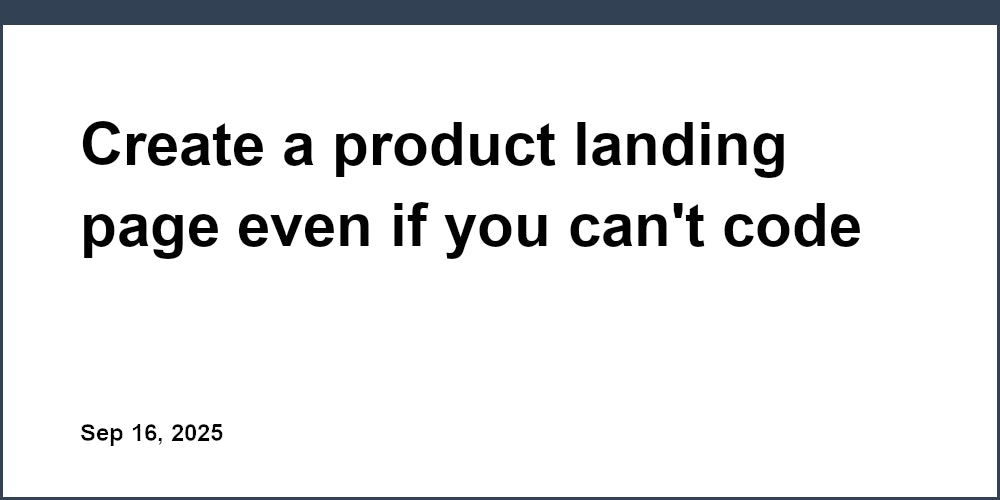As a restaurateur, you know how critical your online presence has become. An optimized website and reservation system are now mandatory to attract customers and drive bookings. However, designing and building an effective reservation landing page on your website can be complicated and time-consuming. With so many other responsibilities demanding your attention each day—from menu planning to staff management—you need an easy solution to get your reservation page up and running.
Unicorn Platform offers restaurant owners a simple yet powerful way to create a custom reservation landing page in minutes. With an intuitive drag and drop builder, you can choose from designer templates or start from scratch. Embed an interactive calendar for customers to select their reservation date and time. Include enticing photos of your dishes, amenities, and ambiance. Provide details about your cuisine, available tables, and cancelation policy. Prominently feature a call-to-action for visitors to book now.
In today’s digital world, your reservation landing page is the first impression for many potential guests. Make it impactful, streamlined, and conversion-optimized using Unicorn Platform. Join the thousands of restaurants that have already boosted their online bookings and ensured a steady stream of new customers with this simple solution. Take the first step to attracting more reservations and increasing revenue for your business. If you're interested in designing a landing page for your food delivery startup, check out Unicorn Platform's article on how to design a landing page for a food delivery startup for more information.
Choose a Theme for Your Reservation Landing Page on Unicorn Platform
To create an effective reservation landing page, you’ll need to make some important design choices on the Unicorn Platform. The first step is selecting an appropriate theme.
Choose a Theme
Unicorn Platform offers both free and paid reservation landing page themes to suit your needs. Consider the following factors when making your selection:
- Style - Do you want a minimalist, modern theme or something more ornate? Think about how the theme’s style aligns with your restaurant’s brand and image.
- Layout - Analyze how the theme lays out key elements like photo galleries, contact forms, maps, and text. The layout should make it easy for visitors to find information and book a reservation.
- Features - Look for a theme with essential features like an reservation form, Google Maps integration, photo gallery, and call to action buttons. Some paid themes also offer extras like social media feeds, opening hours, and custom fonts.
- Compatibility - Ensure the theme you choose is mobile responsive so it displays properly on all devices. It should also be compatible with popular page builders in case you want to modify the layout.
- Reviews - Check reviews from other users to determine the theme’s ease of use, quality, and support. Look for mostly positive reviews mentioning simple customization and helpful customer service.
- Cost - Premium themes typically offer more features, options, and dedicated support. But a free theme can work great if you’re on a budget—you can always upgrade later as your needs change.
With the right theme choice, you’ll have a solid foundation for creating an reservation landing page that drives bookings and delights your guests. Take the time to evaluate multiple options to find the perfect theme for your needs. Your restaurant's success depends on it!
Set Up Your Reservation Landing Page Sections
To set up an effective reservation landing page, there are a few key sections you’ll want to include.
Contact Information
prominently display your business’s contact information, including your phone number, email address, and physical address. Make it easy for visitors to get in touch and find your location. You should also include your business hours so potential customers know when you’re open.
Hero Image
Feature an eye-catching hero image at the top of your page to capture attention. This could be an appetizing photo of your food or drinks, or an image of your restaurant’s inviting interior or exterior space. The hero image should convey your business’s style and atmosphere.
Reservation Form
The primary focus of your reservation landing page should be an online reservation form. Include fields for the number of guests, date and time of reservation, contact information, and any special requests. Explain your reservation and cancelation policy clearly. Make the form short and simple to fill out on both desktop and mobile devices.
Menu
Giving visitors a glimpse of your menu offerings helps them know what to expect and builds excitement about dining at your establishment. You can feature photos and descriptions of your most popular or signature dishes and drinks. However, keep the menu preview relatively short since this page is primarily focused on reservations. Visitors can find your full menu on your main restaurant website.
Call to Action
End your reservation landing page with a clear call to action, such as “Book Your Table Now.” The CTA should link directly to your online reservation form, making it easy for visitors to act by making a reservation on the spot. With an effective reservation landing page, you’ll fill your tables and seats in no time!

Add Stunning Images to Your Reservation Landing Page
To make your reservation landing page visually compelling, incorporate high-quality images that capture the experience and atmosphere of your restaurant. Images are essential for giving visitors a taste of what they can expect.
Select Photos That Match Your Restaurant's Style
Choose photos that align with your restaurant's cuisine, theme, and ambiance. For example, an upscale seafood restaurant may feature images of fresh lobster and crab dishes, while a casual diner may use photos of classic breakfast fare. Images of customers enjoying meals in your stylish dining room can also help convey the experience you offer.
Focus on High-Quality, Appetizing Food Photos
Tempt potential customers by including photos of your most mouth-watering and artfully plated dishes. Zoom in on ingredients and garnishes. Use natural lighting and a high-resolution camera to capture the texture, colors and presentation that make your food stand out. Food photos may be the most compelling type of image for a reservation landing page.
Include Both Food and Atmosphere
To provide the most well-rounded sense of your restaurant, incorporate a combination of food photos, dining room shots, bar shots, etc. Showcasing a variety of high-quality images helps to visually tell the story of the experience guests can expect when they dine with you.
Keep Your Page Uncluttered
While images are important, avoid overcrowding your landing page. Use images strategically and give each photo space. Place images so they do not distract from the page's content and flow. Keep text around images concise, allowing the photos to speak for themselves. An uncluttered, spacious layout makes a page easy to navigate and appealing to visitors.
Following these tips will help you craft an reservation landing page centered around mouth-watering food photos and stylish atmosphere shots. Compelling images are key to showing visitors what sets your restaurant apart and inspiring them to make a reservation. Highlighting the unique experience you offer through visual storytelling will make your landing page a destination in itself.
Include an Attention-Grabbing Headline on Your Reservation Landing Page
To capture the attention of visitors and encourage them to book a reservation on your landing page, you need an eye-catching headline. Your headline should be compelling yet concise, arousing interest in your restaurant and cuisine.
For example:
Discover Innovative [Cuisine Type] at [Restaurant Name]
Experience Award-Winning [Cuisine Type] in an Intimate Setting
Indulge in Delectable [Cuisine Type] Prepared with the Freshest Local Ingredients
Keep Your Headline Short and Impactful
A headline with 6 to 10 words is ideal for a reservation landing page. Anything longer risks losing the reader's attention. Focus on using emotive language and action verbs that evoke the experience of dining at your restaurant. Mention what makes your restaurant unique to pique interest.
Place Your Headline Prominently on the Page
Position your headline at the top of your page where visitors will see it immediately. Use a large font size, such as H1 or H2, so it stands out. For extra emphasis, you can make the headline a different color from the body text.
Follow Your Headline with Supporting Copy
Below your headline, include a paragraph or two that reinforces its message. Flesh out details about your cuisine, chef, awards or atmosphere. Share photos of mouthwatering dishes and your stylish interior. Building excitement and desire for an exceptional dining experience will motivate visitors to book their reservation promptly.
An impactful headline and strong supporting content are key ingredients for an effective reservation landing page. With a compelling headline, appetizing descriptions and vibrant visuals, you'll have visitors reserving tables in no time. Be sure to also clearly state how and where they can book on your page. And once they've made their reservation, deliver an unforgettable meal that exceeds their expectations.

Highlight the Key Benefits of Your Product or Service
Highlighting the key benefits of your product or service is essential for any reservation landing page. When potential customers visit your page, you have a short window of time to capture their interest and convince them your offering is worth their investment.
Focus on Solutions
Explain how your product or service solves common problems or pain points for your target audience. For example, a reservation system could reduce phone calls, free up staff time, and prevent overbooking or no-shows. Use descriptive yet concise language to articulate the solutions you provide.
Quantify the Value
Use specific figures and statistics to demonstrate the concrete value of your product. For instance, you could say your reservation system decreases no-shows by 25% on average or reduces the time spent handling reservation calls and emails by over 10 hours per week. Back up any claims with case studies, testimonials or research.
Highlight Key Features
Draw attention to the most innovative, useful features that set your product apart. For a reservation system, this could include features like online booking, SMS text reminders, waitlist management or real-time calendar updates. Explain how each feature benefits the end user. Use simple icons, graphics or animations to visually reinforce your points.
Offer a Free Trial
Once you’ve captured interest in your product, the next step is encouraging visitors to take action. Offering a free trial, demo or sample of your service is an effective way for customers to experience the benefits firsthand. Be clear about any limitations of the free offer and have a call to action button prominently displayed.
Build Trust and Social Proof
Establish credibility by highlighting customer testimonials, case studies, reviews, or partnerships with well-known brands. Display any awards or certifications you have received. Links to your social media profiles also help build trust as visitors can see your online presence and interactions.
Following these key steps will create an informative and persuasive reservation landing page that inspires visitors to learn more about your product or service. Keep your content focused, concise and scannable for the best results. With a compelling page in place, you'll start converting more casual visitors into paying customers.
Include Clear and Engaging Copy on Your Reservation Landing Page
To convert visitors into customers, you need persuasive yet concise copy on your reservation landing page. Keep the following tips in mind:
Highlight Your Unique Value Proposition
Tell visitors exactly what makes your restaurant experience special. For example, you might focus on your usage of locally-sourced, organic ingredients or your award-winning wine list. Help visitors understand what sets you apart from similar restaurants in your area.
Share Mouthwatering Visuals
Include high-quality photos of your most popular or visually-appealing menu items. These visuals should make visitors’ mouths water and motivate them to book a reservation so they can enjoy your delicious cuisine. For bonus points, also include photos of your stylish restaurant interior.
Build Urgency and Scarcity
If you offer limited seating or availability, convey this on your page. For example, note that your restaurant only seats 25 guests per evening and reservations fill up quickly. This sense of urgency and scarcity compels visitors to act now rather than risk missing out. You might say something like, “Due to high demand and limited capacity, we strongly recommend booking your reservation in advance.”
Simplify the Booking Process
The easier you make it to book a reservation, the more likely visitors are to convert. Include a highly-visible “Book Now” or “Make Reservation” call-to-action button that links to your online booking form or reservation system. Only ask for necessary details like party size, date, time, and contact information. Keep the form short and straightforward.
Reassure and Incentivize
Address any concerns visitors may have, such as your COVID-19 safety precautions or cancelation policy. You might offer incentives for booking like a free appetizer or discounted parking. Incentives give visitors another reason to book right away.
Following these best practices will result in an effective reservation landing page that turns your website visitors into confirmed guests. With mouthwatering visuals, a sense of urgency, and a simplified booking process, your visitors won’t be able to resist the opportunity to experience your restaurant for themselves. Reserve your table today!
Add a Strong Call-to-Action to Your Reservation Landing Page
A strong call-to-action (CTA) is essential for converting visitors into customers on your reservation landing page. The CTA should be prominently placed above the fold, so visitors see it as soon as the page loads.
To create an effective CTA:
Choose an Action-Oriented Button Text
Use compelling text on your CTA button like “Book Now,” “Reserve a Table,” or “Make a Reservation.” This conveys a clear message to visitors about what action you want them to take. Avoid vague or passive text like “Contact Us” or “More Info.”
Make the CTA Button Large and Visible
Your CTA button should be one of the largest elements on the page so visitors can easily spot it. Use a button size of at least 2 inches by 2 inches. A red or green button also helps it stand out. Place the CTA in the center or aligned right on desktop, and center it on mobile for maximum visibility.
Keep the CTA Above the Fold
Position your CTA at or near the top of the page so visitors see it as soon as the page loads without having to scroll. This area above the fold is the most valuable real estate on the page. Keep this space clean and uncluttered so the CTA is the focus.
Describe the Action and Benefit
Along with your CTA button, include a sentence describing what will happen when visitors click it, such as “Book your table now and we’ll have it ready when you arrive.” This helps set the right expectation and provides an incentive for visitors to convert.
Make the CTA Easy to Find on Any Device
With more people browsing on mobile and tablets, ensure your CTA is easy to see and tap no matter the screen size. Keep text large enough to read, and space elements far enough apart for fingertips to tap the intended links. A site optimized for all devices will convert the most visitors into customers.
Following these best practices for creating a strong CTA on your reservation landing page will capture more bookings and help your restaurant thrive. Keep testing different CTAs to find what resonates most with your visitors. The more compelling and easy-to-spot your CTA is, the more reservations you’ll receive.
Include Relevant Social Proof and Testimonials
To build trust and social proof on your reservation landing page, include relevant testimonials and reviews from real customers. Their stories and experiences will help convince potential new customers that your business is credible and worth their time.
Gather Positive Reviews and Testimonials
Reach out to happy past and current customers and ask if they would be willing to provide a testimonial for your website. Offer an incentive like a discount on their next reservation or purchase to increase participation. Collect reviews that speak to the quality of your product or service, your customer service, value, or other attributes that would resonate with new potential customers.
Select Impactful Quotes and Stories
Carefully curate which testimonials you choose to feature on your page. Look for quotes that are enthusiastic, specific, and help bring the benefits and experience of using your business to life. For example, “The food was delicious and the staff provided amazing service. We will definitely be back next time we’re in town!” is more compelling than a generic “It was great! 5 stars!”. Where possible, include the customer’s name, photo, location and occupation to build additional credibility.
Place Testimonials Prominently on Your Page
Feature 3 to 5 testimonials on your reservation landing page, ideally both at the top of the page as well as further down, closer to your call-to-action. This placement ensures they will be seen both by visitors who scroll the entire page as well as those who only view the initial portion. Include the quotes prominently in speech bubbles or boxes to make them visually compelling and draw the reader's eyes.
Keep Your Reviews and Testimonials Up to Date
Continue requesting new reviews and testimonials from recent customers so you have a fresh supply to rotate onto your landing page. Update the reviews featured on your page every 3 to 6 months to keep the content current and avoid repetition for repeat visitors. Outdated social proof will not convince potential new customers and can make your business seem stagnant.
Following these best practices for including authentic social proof and testimonials on your reservation landing page will build credibility and trust in your business, encouraging more conversions and sales. Regularly maintaining fresh reviews and quotes will ensure your social proof remains as compelling as possible.
Reservation Landing Page FAQs: How To Build With Unicorn Paltform
To build an effective reservation landing page using the Unicorn Platform, there are a few key steps to keep in mind:
Choose a Theme
Select a theme that matches your restaurant’s style and branding. Unicorn Platform offers modern, minimalistic themes as well as more traditional options. Preview the themes to find one that suits your needs.
Add a Hero Image
Upload an eye-catching hero image that showcases your restaurant’s atmosphere and cuisine. For best results, use a high-quality photo that is at least 1920 pixels wide. The hero image is the first thing visitors will see, so make it memorable.
Include a Brief Welcome Message
Add a short welcome message, such as “Welcome to [Restaurant Name] Reservations.” Keep this message to 1 or 2 sentences to get straight to the point. You can elaborate on your restaurant concept and offerings in the sections below.
Explain Your Reservation Policy
Clearly state how reservations can be made, such as by calling, booking online, or walking in. Mention any key details like the number of days in advance that reservations are accepted or if any tables are held for walk-ins. This helps visitors know what to expect before booking.
List Your Hours of Operation
Provide your normal hours of operation, including days and times. Also note any seasonal changes or holidays that may affect your hours. This essential information allows visitors to choose a reservation time that fits their schedule.
Offer an Online Booking Form
Include a booking form right on your landing page so visitors can easily make a reservation for their desired date and time. Connect the form to your reservation management software or calendar to automatically save the bookings. An online form is the most convenient option for many visitors.
Frequently Asked Questions (FAQ)
Answer common questions about your reservations and policies in an FAQ section. This could include queries such as “Do you accept reservations for large parties?” or “Is a credit card required to hold my reservation?” An informative FAQ gives visitors the details they need without having to search or call for more information.
Contact Information
Provide ways for visitors to contact you with any additional questions or concerns, such as your phone number, email address, and a contact form. Make this information easy to find in a prominent location on your landing page.
Conclusion
As you have seen, creating an effective reservation landing page does not have to be complicated. By following the steps outlined here, you now have a blueprint to build a simple yet powerful reservation page for your restaurant that will start converting visitors into customers. Keep your message clear, focus the page on one key action, use visual elements to bring it to life, and make the reservation process as easy as possible. With some time and testing, you will optimize the page and increase your bookings. Now that you have the knowledge and tools, start designing your reservation landing page today and open up your availability to more guests. Success and a full reservation book are within your reach.